 SmartTask
SmartTaskContents
Asana vs. Notion: Detailed Comparison(Features, Pricing)
By Divya MathurJul 25, 2024

Asana and Notion: Two popular apps that take distinctly different approaches to productivity.
One focuses on tried-and-true project management; the other provides a blank canvas that can be configured into anything: notebooks, expense trackers, to-do lists, and wikis.
But which is better suited for your needs? Which offers better pricing? And which has more potential to replace all the tools you use to manage your clients, projects, and teams?
We'll explore all this and more in our Asana vs Notion comparison, starting with an in-depth look at these tools.
Asana vs Notion: A Quick Overview
Asana - Work Management Platform Built for Scale
Asana is a work management platform designed to help teams organize tasks, track progress, and synchronize work goals.
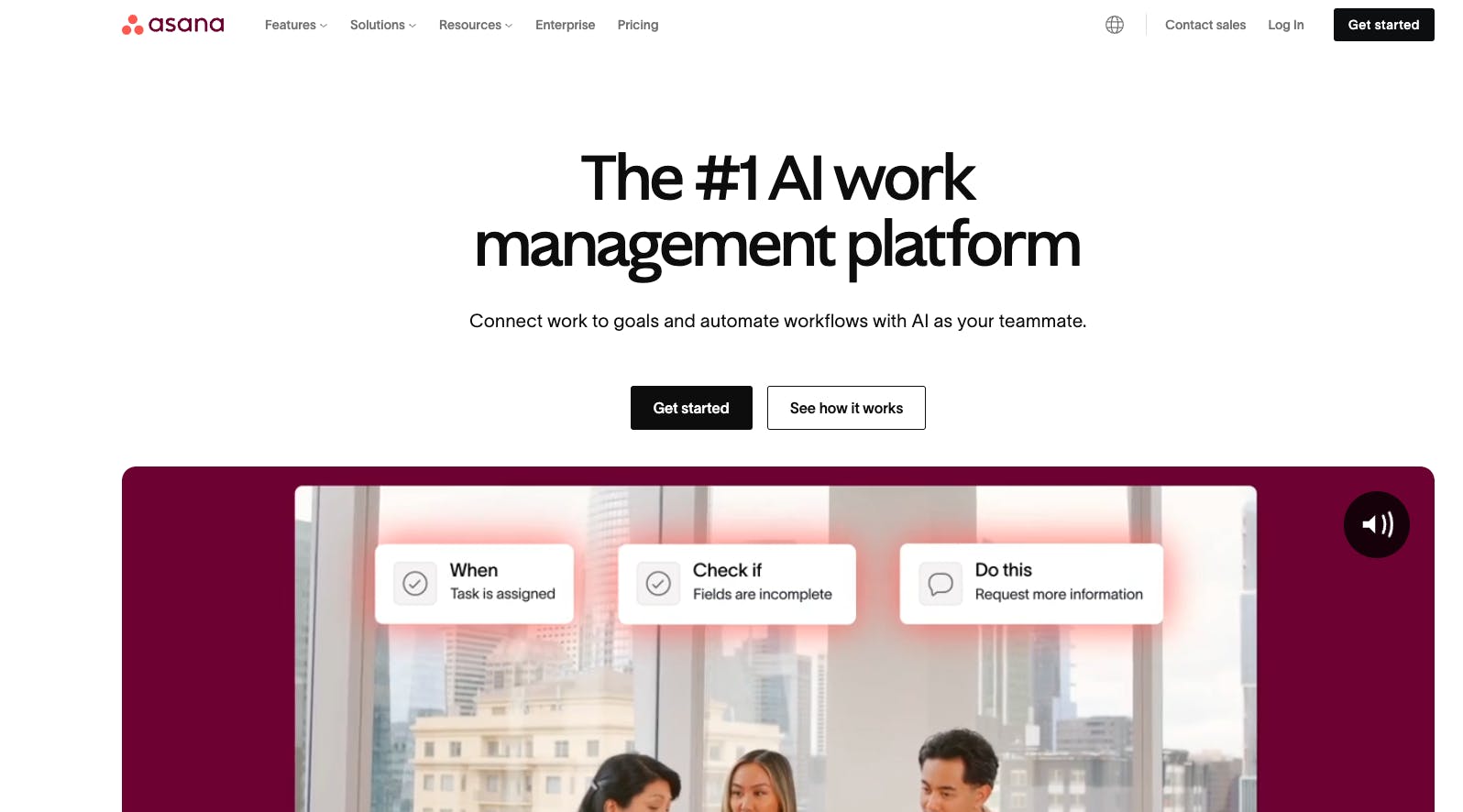
Key Features
- Tasks, subtasks, and dependencies for breaking down complex projects into bite-sized chunks
- Multiple project views, like List, Calendar, Timeline, Gantt, and Kanban, for organizing work
- Custom fields for labeling, filtering, and sorting tasks
- Workflows for automating repetitive tasks
- Goals and portfolios for tracking progress and deadlines
- Workload view for managing team workload
What Users Say About Asana?
At the time of writing, Asana had 10,205 reviews on G2 and 12,732 reviews on Capterra, with an average rating of 4.4 and 4.5, respectively.
Users like Asana's ease of onboarding, API management for third-party apps, and external and internal user management controls.
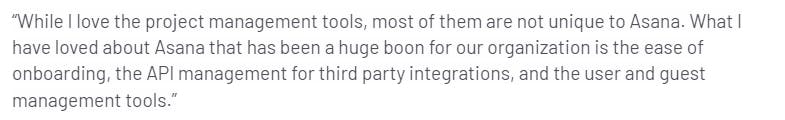
Unfortunately, its complexity and limited reported features hinder its use in more demanding environments.
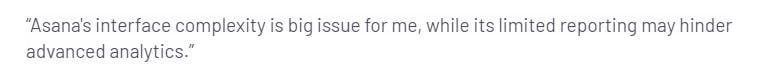
Why Consider Asana Over Notion?
- Robust project management features like multiple project views, subtasks, task dependencies, and workflows
- Custom fields for labeling tasks and generating targeted reports
- Basic analytics and reporting features (Notion doesn't have any right now)
- Doesn’t require extensive setup
Notion - Connected Workspace for Wikis, Docs & Projects
Notion is a versatile workspace that lets you take notes, create knowledge bases, and collaborate with your team on projects.
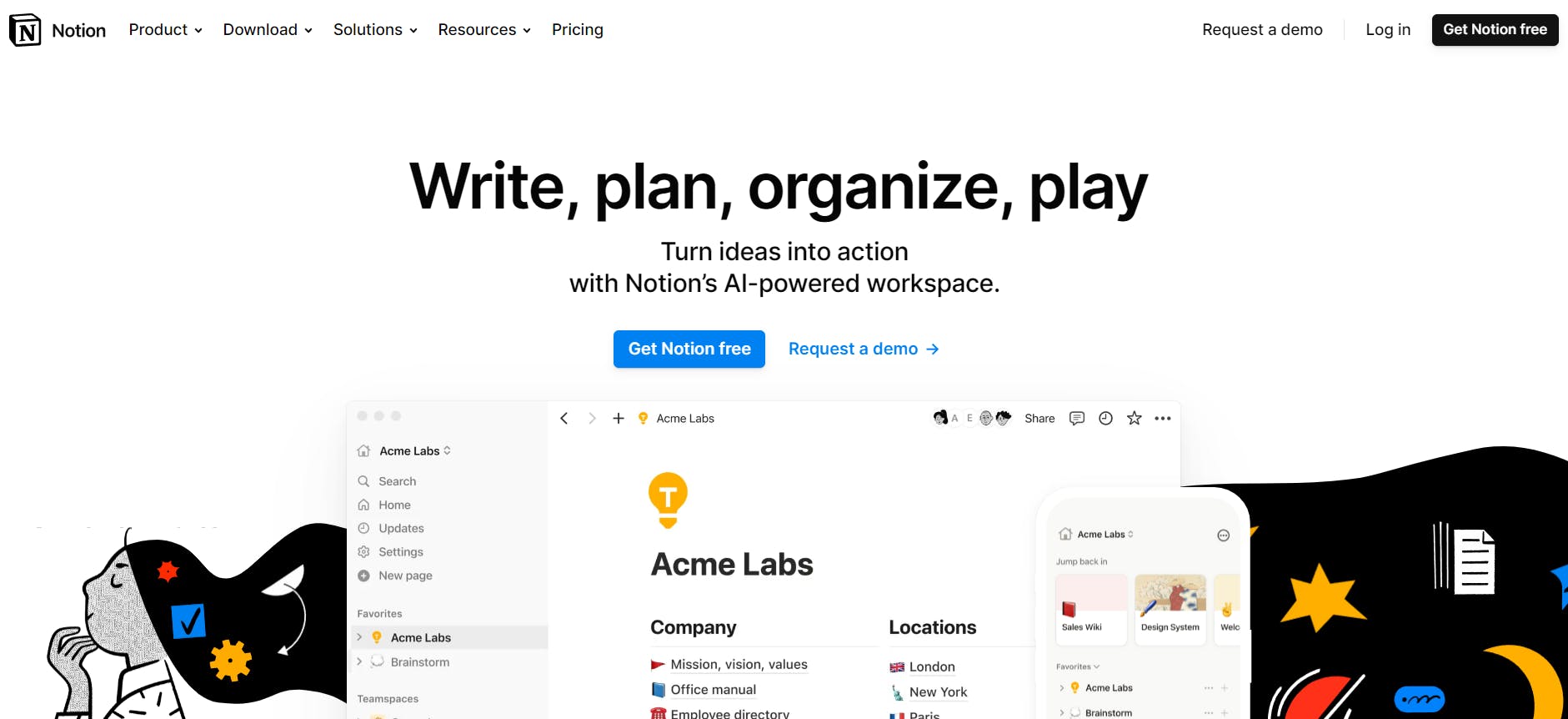
Key Features
- Customizable “pages” for creating wikis, websites, projects, and task lists
- 50+ blocks that can be turned into anything: tables, text, or images
- Multiple project views, including Table, List, Calendar, Kanban, and Gallery view
- Relations and rollups for connecting different databases
- Built-in and third-party templates for setting up various kinds of projects
What Users Say About Notion?
At the time of writing, Notion had 5,477 reviews on G2 and 2215 on Capterra, with an average rating of 4.7 on both platforms.
Users like Notion for its unmatched flexibility -- which allows them to create custom databases and workflows that fit their needs perfectly.
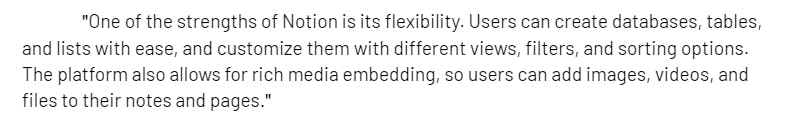
However, the absence of built-in chat and analytics is a deal-breaker for many. Also, for users accustomed to out-of-the-box solutions, Notion's flexibility is its Achilles heel.
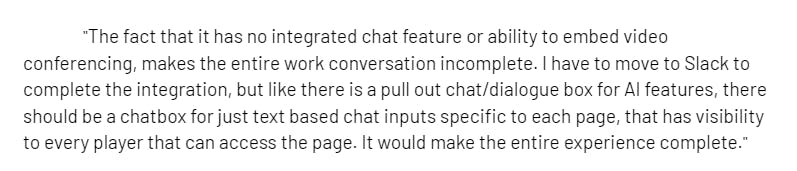
Why Consider Notion Over Asana?
- Notion lets you take notes, create knowledge bases, and collaborate in real-time with others
- Notion offers better business pricing, starting at $15/seat. Asana’s Advanced plan starts at $24.99/ user, which can be exorbitant for large teams
- You can find a template for almost anything you want to build in Notion
Feature Face-Off: How Asana and Notion Stack Up?
Let's compare Asana and Notion across key categories, examining their strengths and weaknesses in UX, task management, time tracking and resource management, analytics, collaboration, customer support, and pricing:
User Experience
Notion's versatility is a dual-edged sword. While it lets you whip up all kinds of custom databases and projects, it demands significant time and effort for initial setup.
You start with a literal "blank canvas" that you can turn into a nested database, project, to-do list, or weekly plan.

Asana, on the other hand, takes a more structured approach to project management with built-in templates, project views, tasks, subtasks, and workflows requiring minimal setup.
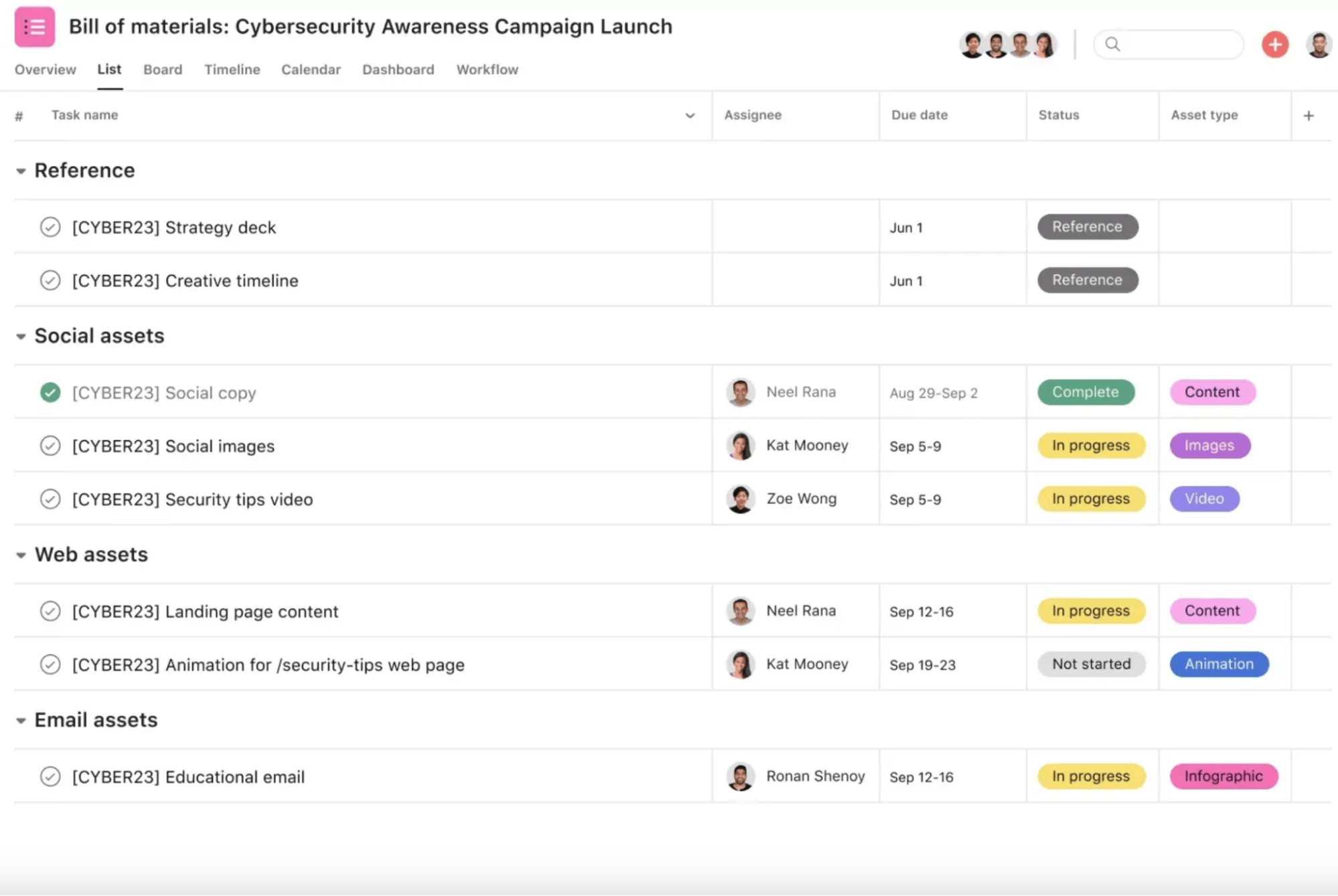
In a nutshell:
Notion: Extremely customizable but time-intensive
Asana: Easy to use but lacks customization
Task Management
Notion isn't really built for project management. It's missing critical features like custom fields, Gantt charts, and project portfolios -- which can make managing work on the platform a bit tricky.
Asana, in contrast, offers dependencies, custom fields, and progress tracking for more granular task management, plus Gantt charts for mapping out project timelines. However, it can't assign one task to multiple users -- often resulting in the need for task duplication.
In a nutshell:
Notion: Lacks key features for advanced project management
Asana: Offers robust task management, but doesn't let you assign the same task to multiple users
P.S.: Learn how Notion and Asana compare to other task management tools here
Time Tracking and Resource Management
Notion lacks native time tracking and resource management features, forcing users to look for custom templates and third-party integrations.
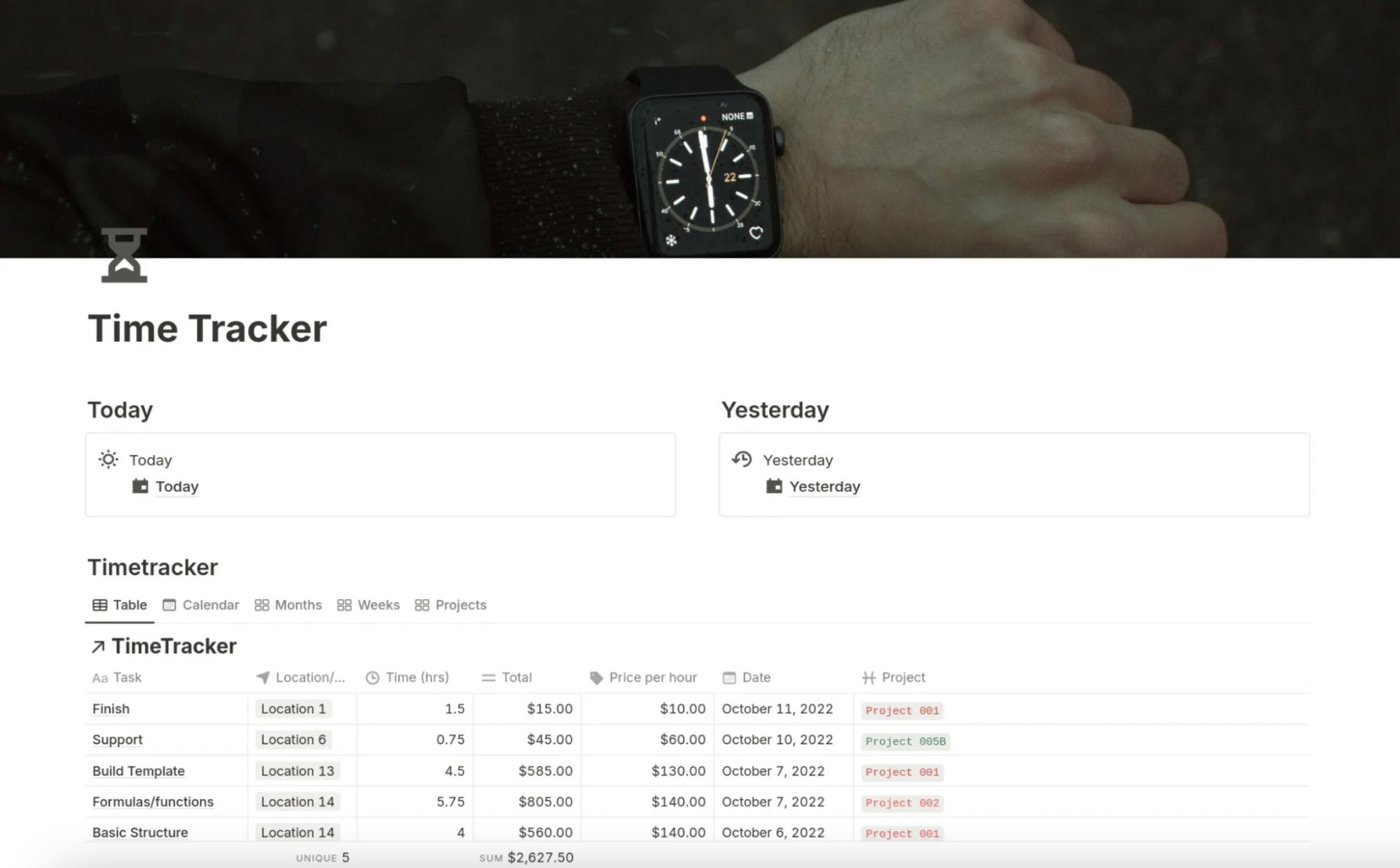
Asana lets you monitor team capacity and time spent on tasks but lacks daily/weekly activity logs and the ability to estimate project costs.
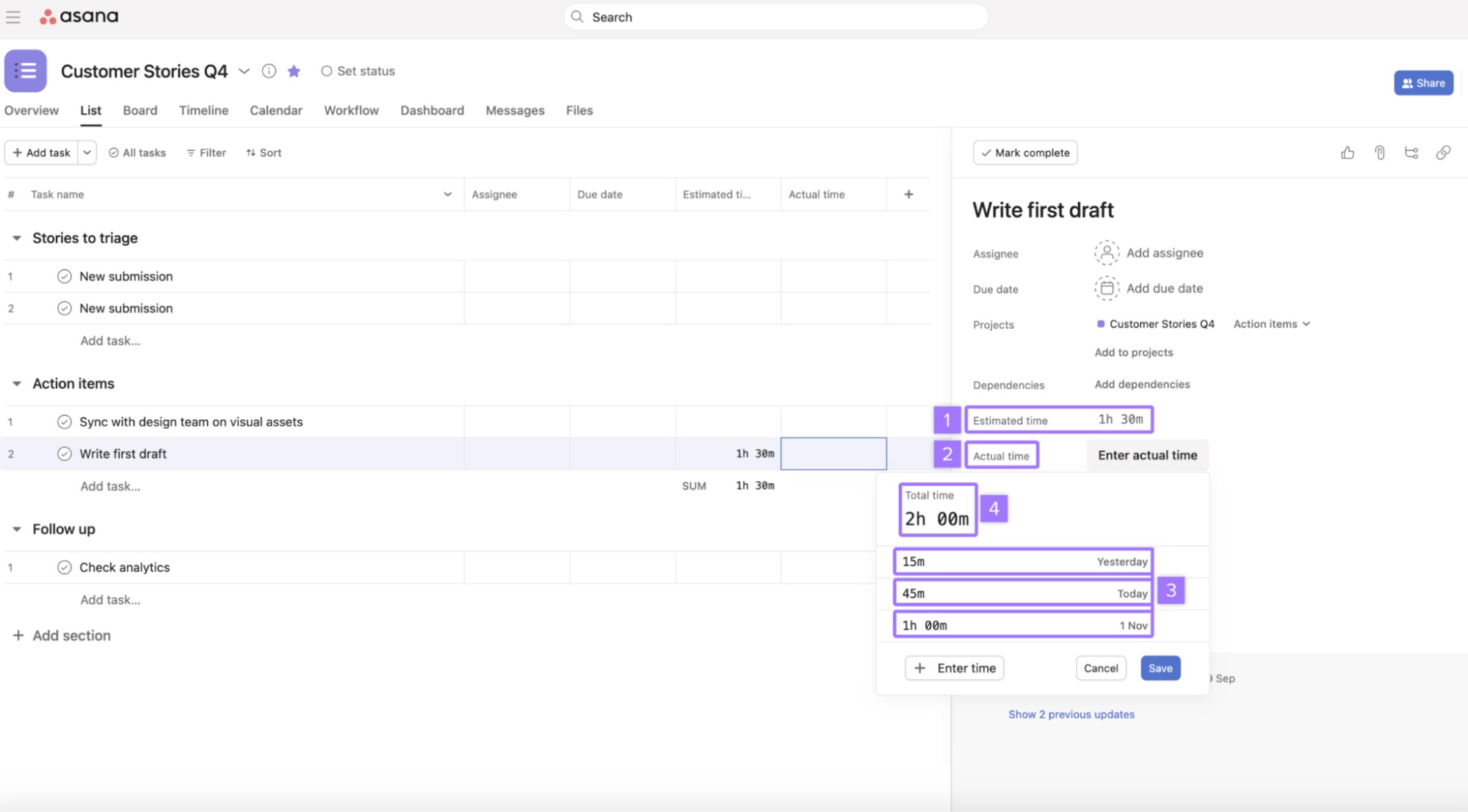
In a nutshell:
Notion: Relies on templates and integrations for time tracking and workload management
Asana: Offers native time-tracking and workload management but can't generate daily/weekly activity logs or estimate project costs based on billing rates.
Reporting and Analytics
Asana has some basic reporting features for monitoring project progress and costs. However, it can't predict your project spending or suggest ways to optimize resource use.
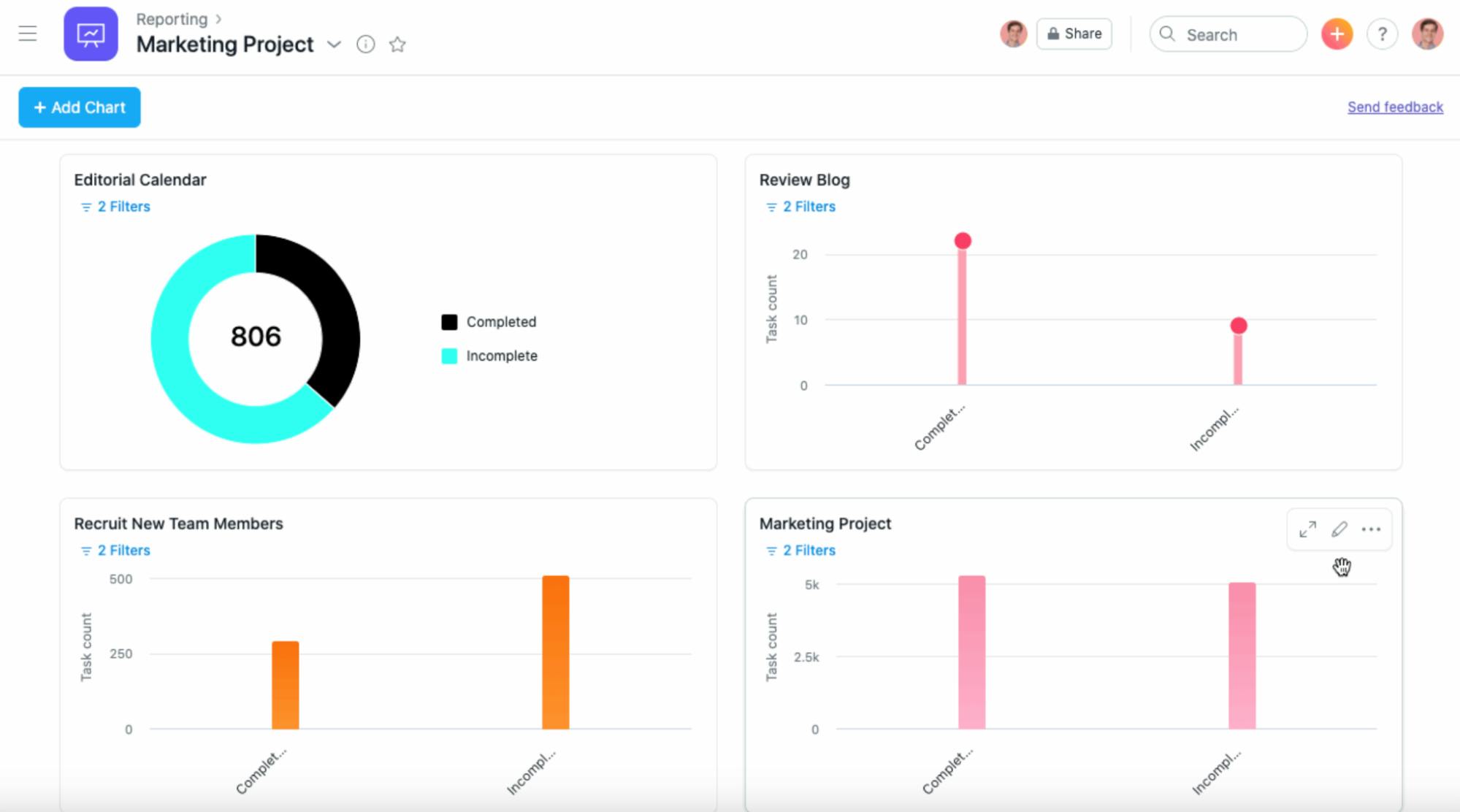
Notion doesn't offer built-in analytics at the moment but plans to roll them out pretty soon (only for paid users). We'll keep you posted on how that plays out.
In a nutshell:
Asana: Offers basic reporting features but lacks predictive analytics for estimating project costs
Notion: Plans to introduce analytics and reporting features
Collaboration
As far as collaboration goes, Notion's a solid pick since it lets you:
a) Leave comments on pages
b) Add members and guests with varied access levels
c) Create and edit databases in real-time with others
That said, the absence of built-in chat can hinder communication and dilute the interactive experience Notion strives for.
Asana, meanwhile, lets you team up via task comments and messages but lacks real-time collaboration features. And like Notion, it's missing built-in chat, forcing you to rely on
third-party integrations, like Slack and Google Chat.
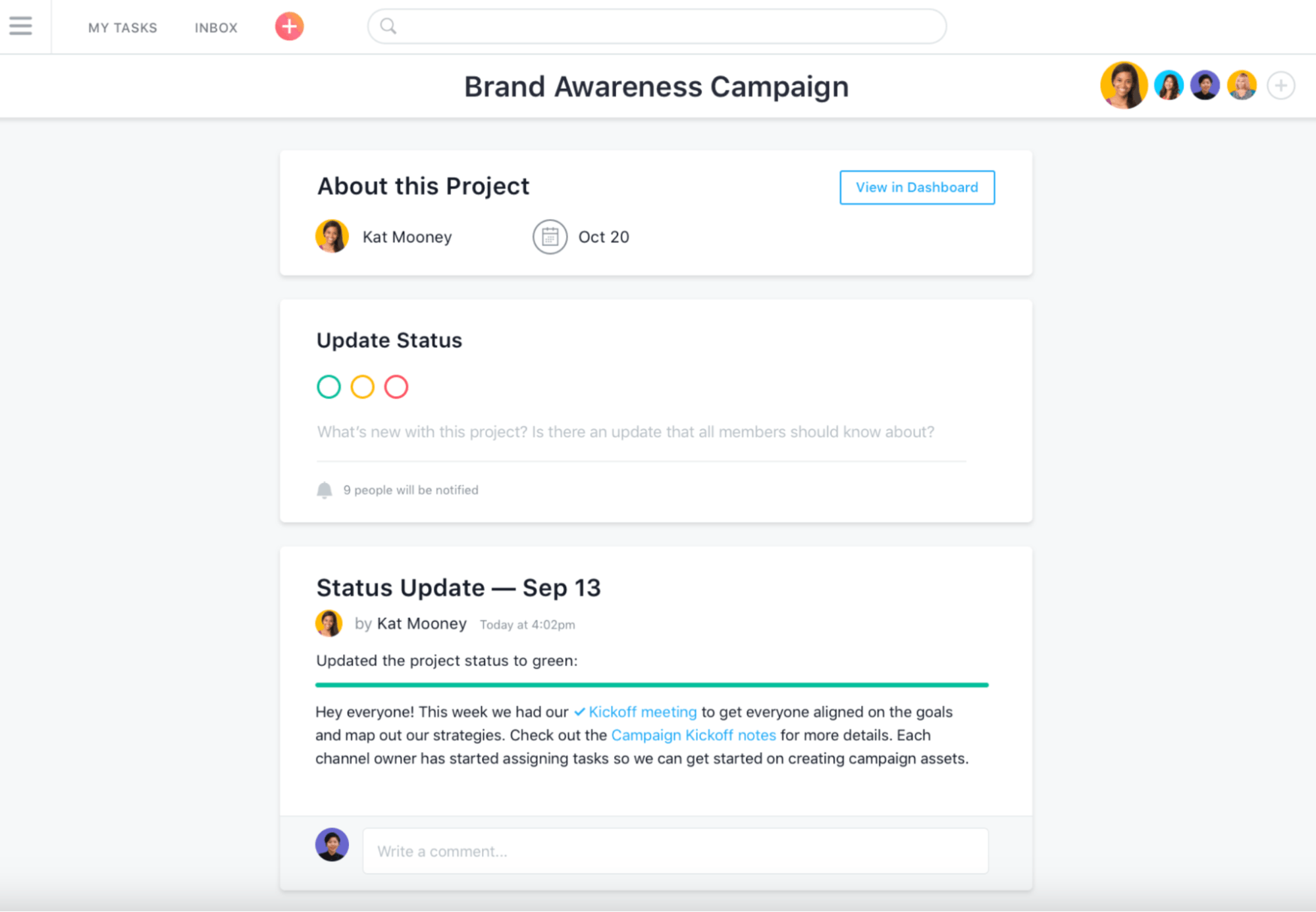
In a nutshell:
Notion beats Asana at real-time collaboration, but they both stumble on the same hurdle: no built-in chat. This makes quick back-and-forths trickier and forces a reliance on third-party apps like Slack.
Customer Support
Asana generally offers community (forum) support to paid users, except in rare cases where select users get personalized support -- which is typically restricted to Enterprise users.
Review websites paint a mixed picture of the support quality, with some users sharing glowing reviews and others complaining about the lack of phone support and slow response times.
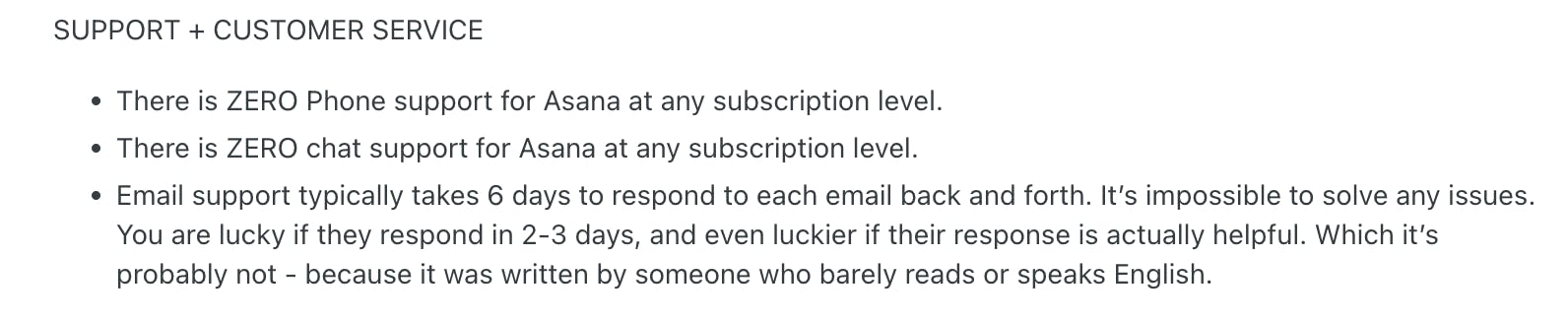
Notion, unfortunately, offers similar support with personalized support reserved for Enterprise users. Its paid users also struggle with similar issues:
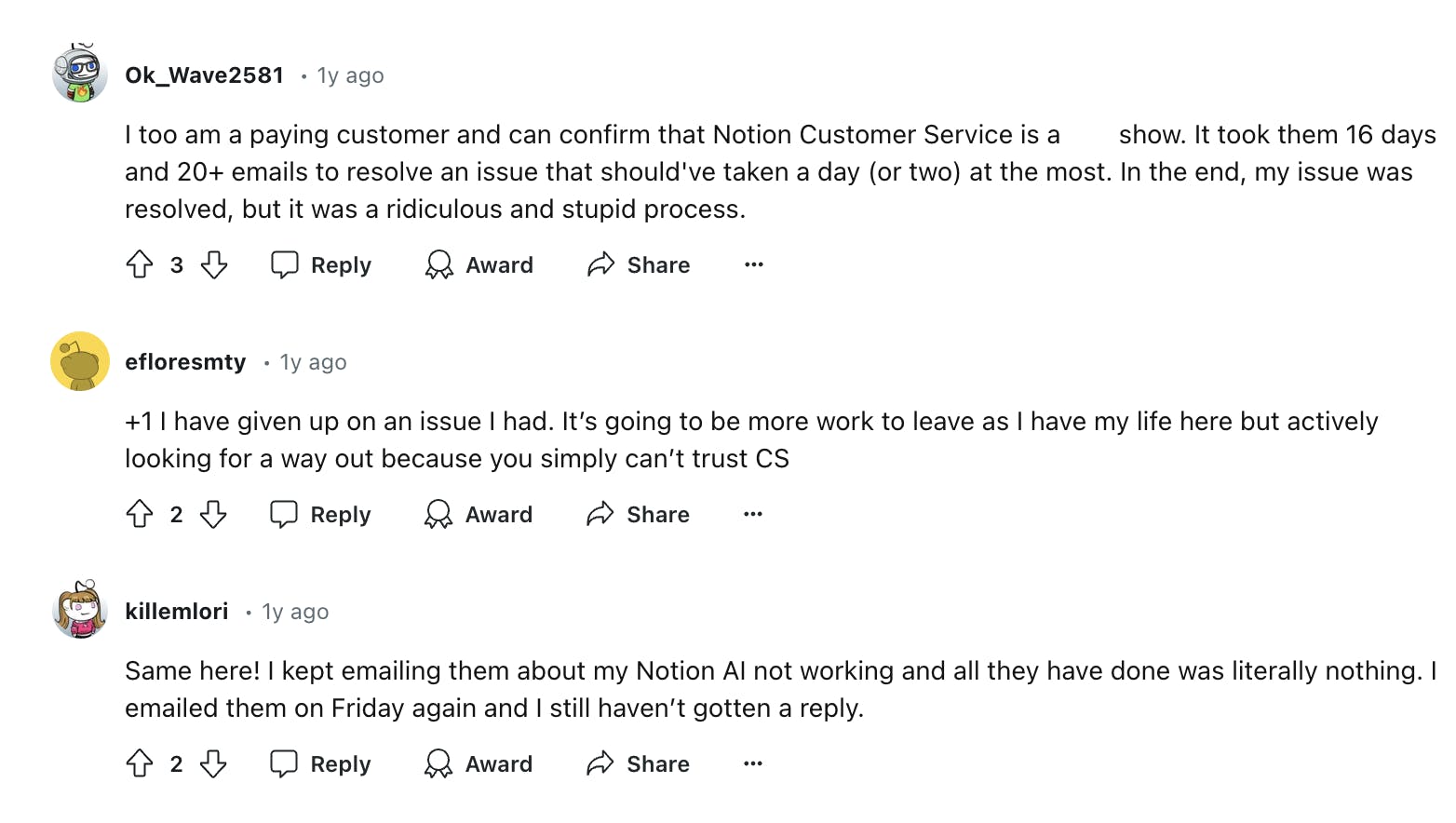
In a nutshell:
Both Asana and Notion offer similar levels of support, with better support reserved for higher-paying clients.
Pricing
Between Asana and Notion, the former will hit your wallet harder, especially if you're an Advanced user (starting at $24.99/user versus Notion's $15/user).
However, if you're just dipping your toes in, Asana's Starter Plan will give you more bang for your buck with multiple project views, custom dashboards and reporting tools, automated workflows, and Asana AI.
For freelancers and individuals, Notion's free plan is the best option. It has all the bells and whistles for managing your tasks and information without costing you a dime!
Let's take a closer look at Asana's pricing:
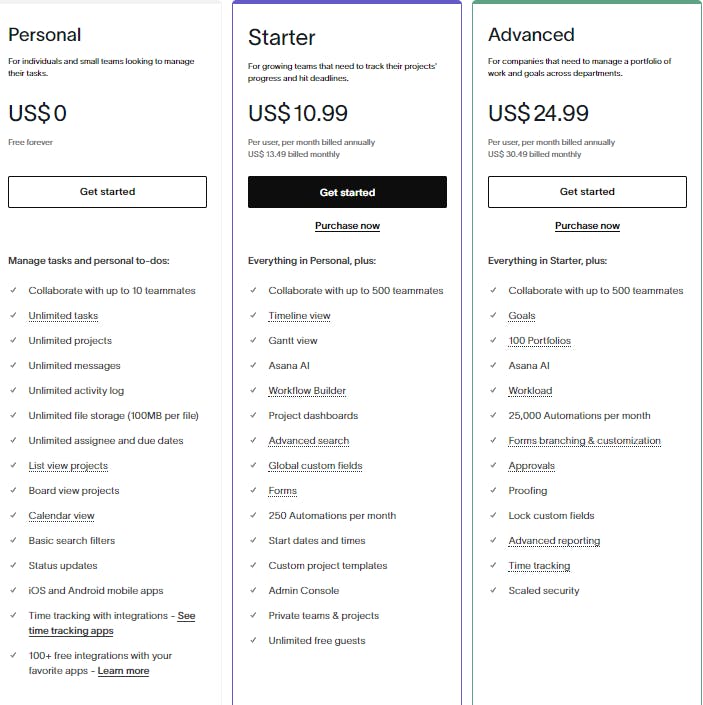
And here's Notion's pricing for comparison:
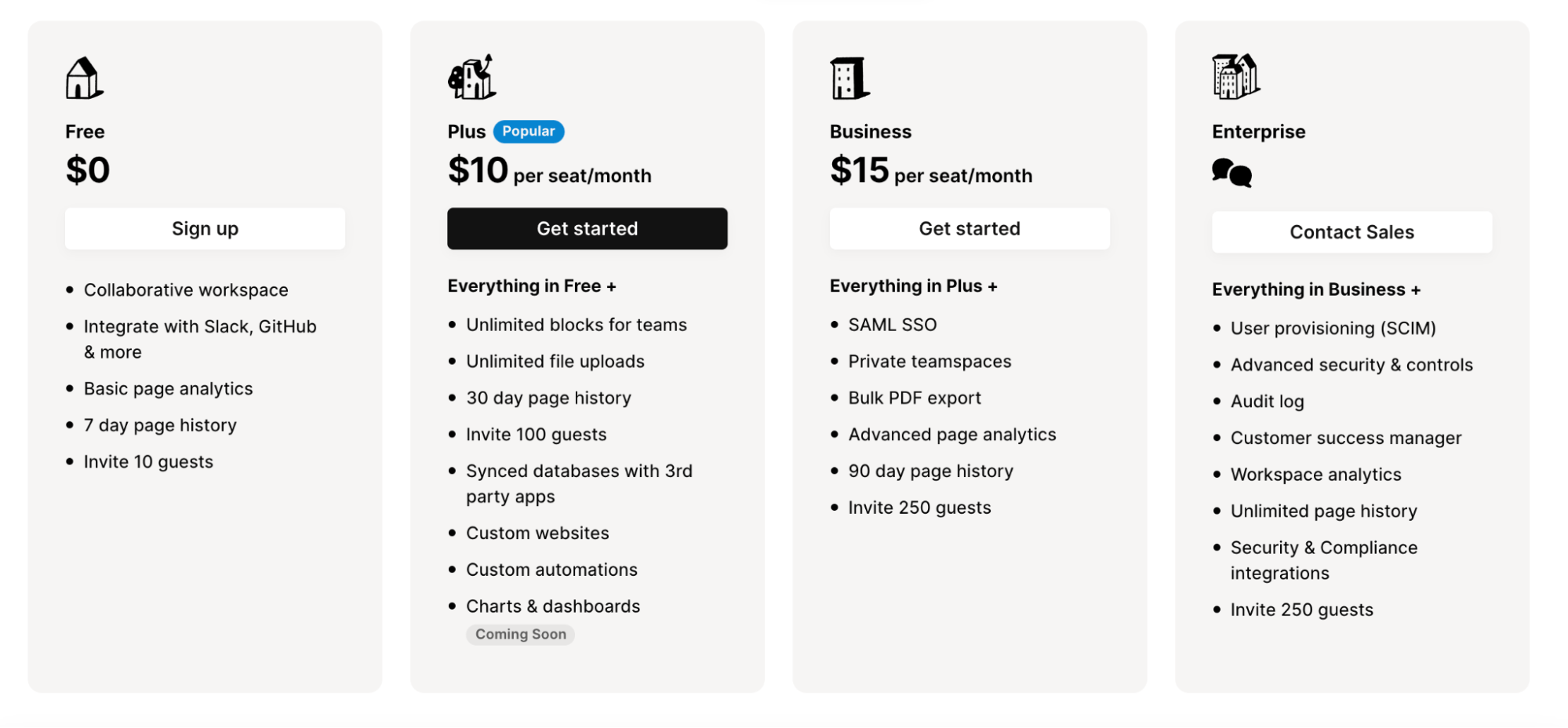
In a nutshell:
Notion: Offers an affordable business plan but lacks analytics -- which can be disappointing for paid users
Asana: Offers a great Starter plan with everything you need to manage your workflows
P.S.: Can't afford Asana or Notion? Check out this list of free project management tools
SmartTask: A Better Alternative to Asana and Notion for Project Management
While Notion and Asana offer solid task management, they may fall short for businesses needing tighter control over time and resources. This is particularly true for client-focused outfits like agencies and consultancies that need:
a) A record of every dollar and minute spent on resources
b) Instant communication to keep everyone on the same page
c) A CRM for managing client relationships and sales pipeline
SmartTask bridges these gaps with an all-in-one agency management software that offers task management with holistic time-tracking, advanced reporting, built-in chat, and CRM.
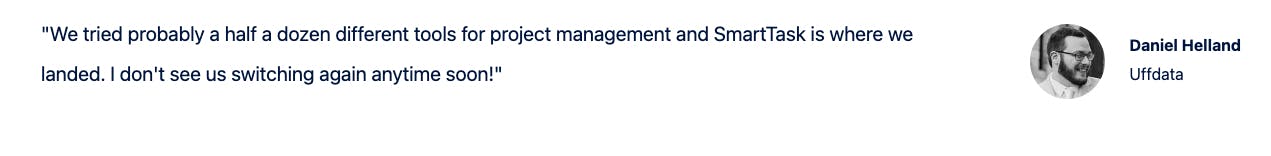
Let's take a closer at it's features:
a) Unlike Notion, SmartTask offers robust project management with a clear hierarchy (organization > teams > projects > tasks). It also has multiple project views, including List, Calendar, Kanban, and Gantt, to cater to different work styles.
b) Tasks in SmartTask come with a rich text editor for adding detailed descriptions. They also support comments, attachments, video calling, time logging, tagging people, guest access, custom fields, and reminders

c) Another great thing about SmartTask is that it lets you break a project into unlimited subtasks and view them in any project view. This is a step up from Asana, which limits subtasks to 50 and doesn't display them in the Timeline view.
d) SmartTask offers a comprehensive time-tracking feature that lets you:
- Monitor daily and weekly time spent on tasks
- Export time logs for custom analysis
- Estimate project and resource costs
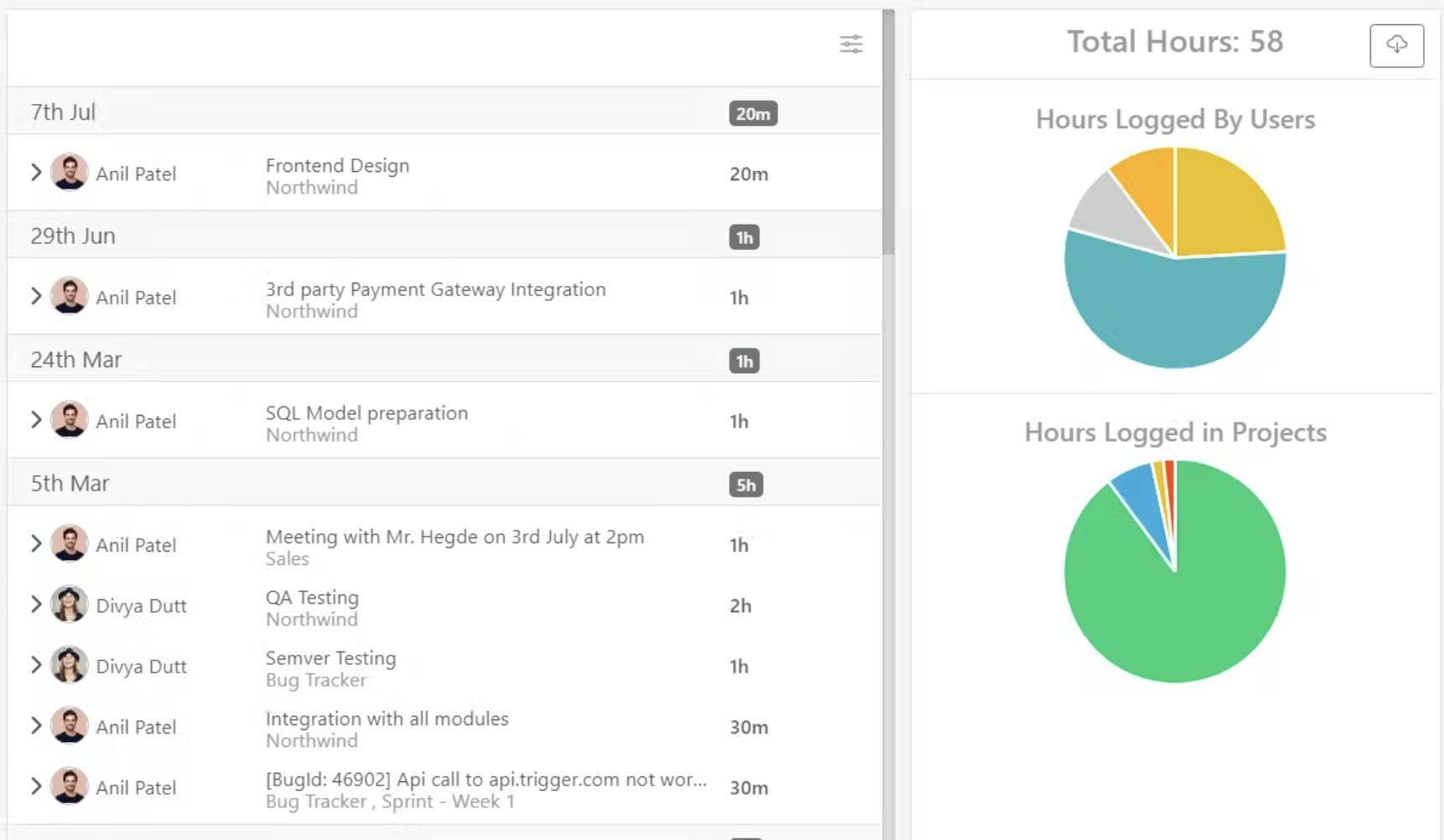
e) SmartTask's built-in CRM enables you to manage your client and sales pipeline on the same platform as your projects. It lets you record client calls (using free integrations!), track inquiries through different deal stages, forecast sales, and track team performance using custom analytics.
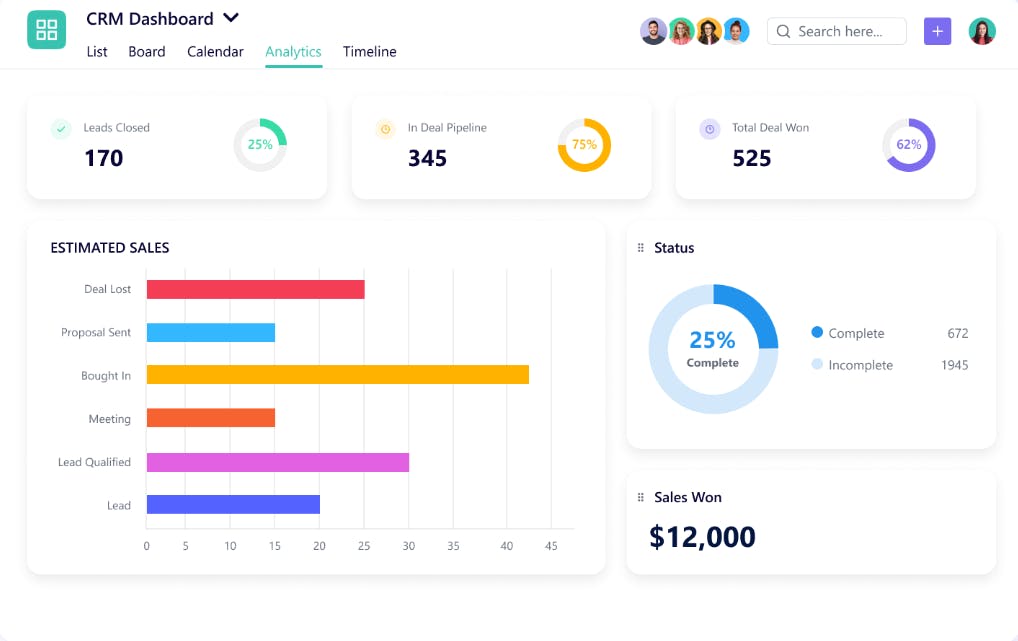
f) SmartTask takes collaboration seriously -- which is why, it offers three distinct channels for communication:
- Built-in chat: For one-on-one messaging and private conversations
- Discussions: For group chats and brainstorming
- Task comments: For sharing progress updates and relevant files
g) On top of all this, SmartTask offers advanced analytics and reporting tools that use custom fields and milestones to deliver real-time insights into project progress.
In terms of pricing, SmartTask's Premium Plan offers excellent value. At $7.99/user, it's more affordable than Notion's Plus and Asana's Starter plans and includes benefits like:
- Multiple project views (including a workload view for capacity management)
- Milestones and custom fields
- Advanced analytics
- CRM
- Time tracking
- Project portfolios
- 1000+ free integrations!
... and everything you need to optimize your time and resources.
Final Verdict: Which Tool to Choose in 2025?
Both Asana and Notion can be game-changing for your productivity.
With Asana, you'll get a structured project management tool with basic analytics and resource management features.
With Notion, you'll get a blank canvas, basic task management, and extensive customization options for creating and editing knowledge bases.
However, if you want comprehensive resource and time tracking, accurate project cost forecasting, and on-time, on-budget client deliveries, sign up for SmartTask -- it's free!
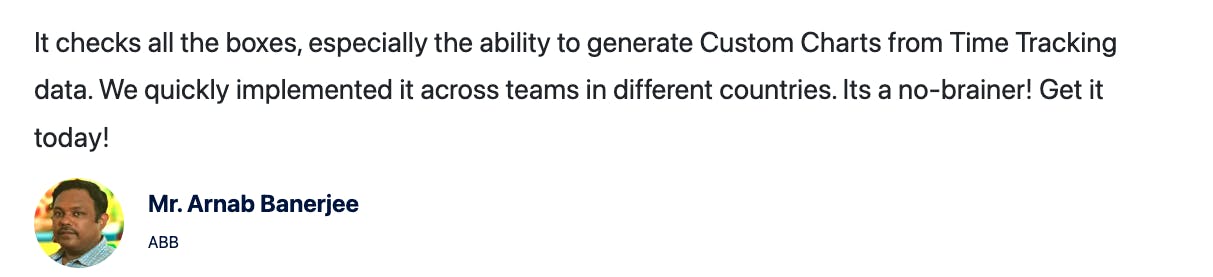
Frequently Asked Questions (FAQs)
1. Can you integrate Asana with Notion?
Yes, you can connect Asana with Notion using third-party integrations like Zapier and Automate.io. They'll allow you to sync tasks and projects between the two tools and combine their strengths for a more comprehensive workflow.
2. Which is more secure: Asana or Notion?
Both Asana and Notion take various measures to protect user data. Asana, for instance, adheres to SOC 2 Type II, SOC 3, and GDPR among other security standards. Notion, on the other hand, employs encryption and meets SOC 2, HIPAA, and GDPR compliance requirements.
💡You Might Also Want to Check Out:-
👉13 Notion Alternatives You Should Know About




