15 Basecamp Alternatives You Need to Try in 2025

Feeling like Basecamp isn’t quite cutting it for your team anymore?
Basecamp has been a solid choice for project management since 2004, but the lack of advanced analytics, time tracking, and resource management features can leave some users wanting for more.
If you’re nodding along, it might be time to explore other options.
Here’s a list of 15 Basecamp alternatives that offer all those missing features and a lot more.
1. SmartTask: Best for Client and Resource Management
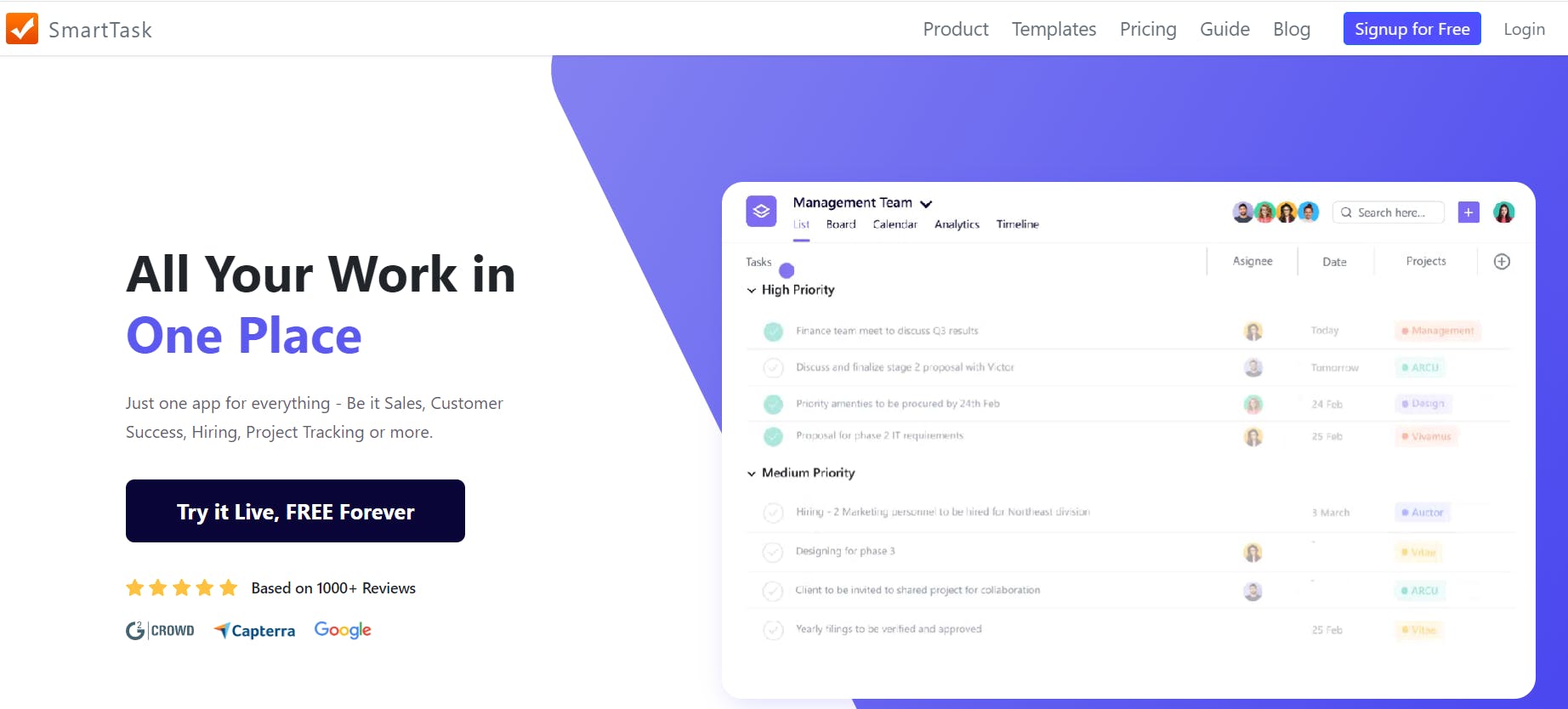
Yes, we're opening this list with SmartTask, not because we’re biased, but because we truly believe it’s the best alternative to Basecamp.
SmartTask excels where Basecamp falters – especially in areas like time tracking, resource planning, client management, and project cost estimation. The best part is that it integrates all these capabilities into a single platform, saving you the trouble of switching between different apps or buying expensive add-ons.
Here’s a closer look at its features:
Core Features
- Feature Rich Task Management: Create, assign, and monitor tasks, subtasks, and dependencies with ease
- Time Tracking: Log work hours directly within tasks (manually or using the built-in timer).
- Multiple Project Views: Switch between List, Calendar, Gantt Chart, Kanban, and Timeline Views.
- Balance team workloads: Get real-time insights into team capacity and prevent burnout.
- Estimate project costs: Set task-level time estimates and billable hours and use them to track project costs
- Team Collaboration: Connect with your team using chat, task comments, project feeds, and automatic check-ins.
- Portfolio: Track multiple projects, assignees, and the number of overdue tasks.
- Advanced Reporting and Analytics: Generate targeted reports and project summaries (with detailed breakdowns of progress and costs) and visualize progress using custom charts.
- CRM: Manage client information (contacts and call logs) and sales pipelines with SmartTask’s native CRM.
- Client Portal: Centralize client approvals, meeting notes, and documents in one place.
- 1000+ Integrations: Connect SmartTask with your favorite apps.
Why We Picked SmartTask?
- SmartTask offers a robust work management solution with built-in chat, resource allocation, CRM, and time-tracking features
- It has a project cost estimation feature that helps you track budgets and maximize project profitability
- SmartTask offers onboarding and customer support for all its tiers
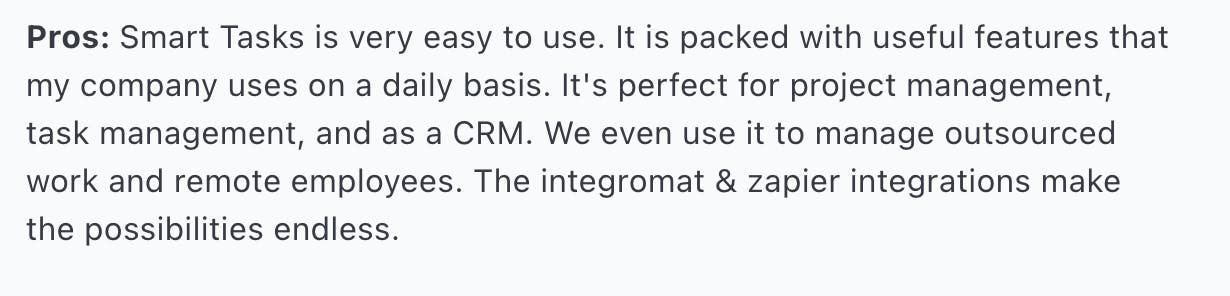
Things We Wish Were Better
- Billing and invoicing feature is still under development
- The mobile app could use some enhancements
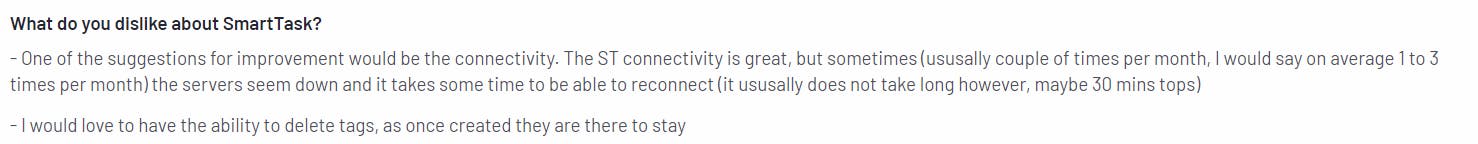
User Ratings
SmartTask has a combined rating of 4.6/5 based on 120+ reviews across G2, Capterra, and GetApp.
Pricing
SmartTask offers a generous Free Forever plan and three paid plans:
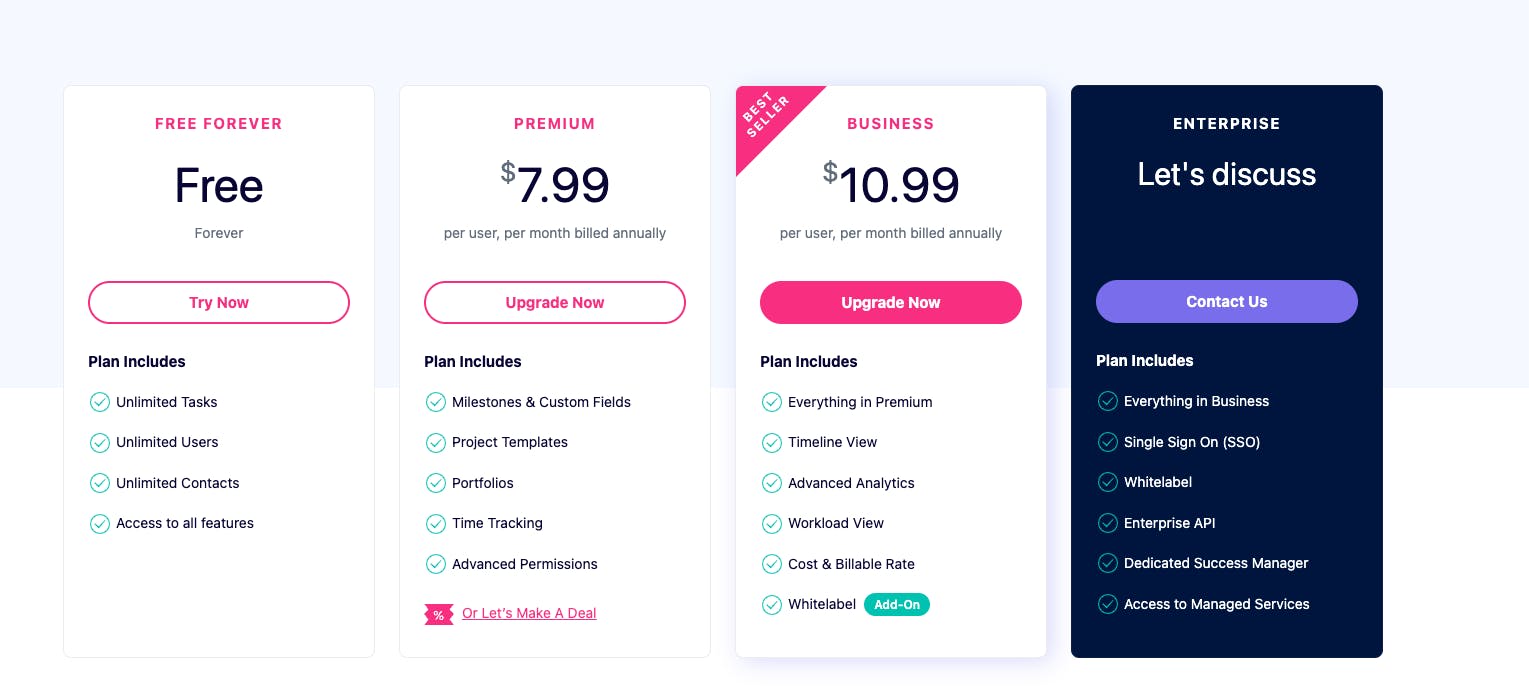
2. Notion – Best for Knowledge Base Management
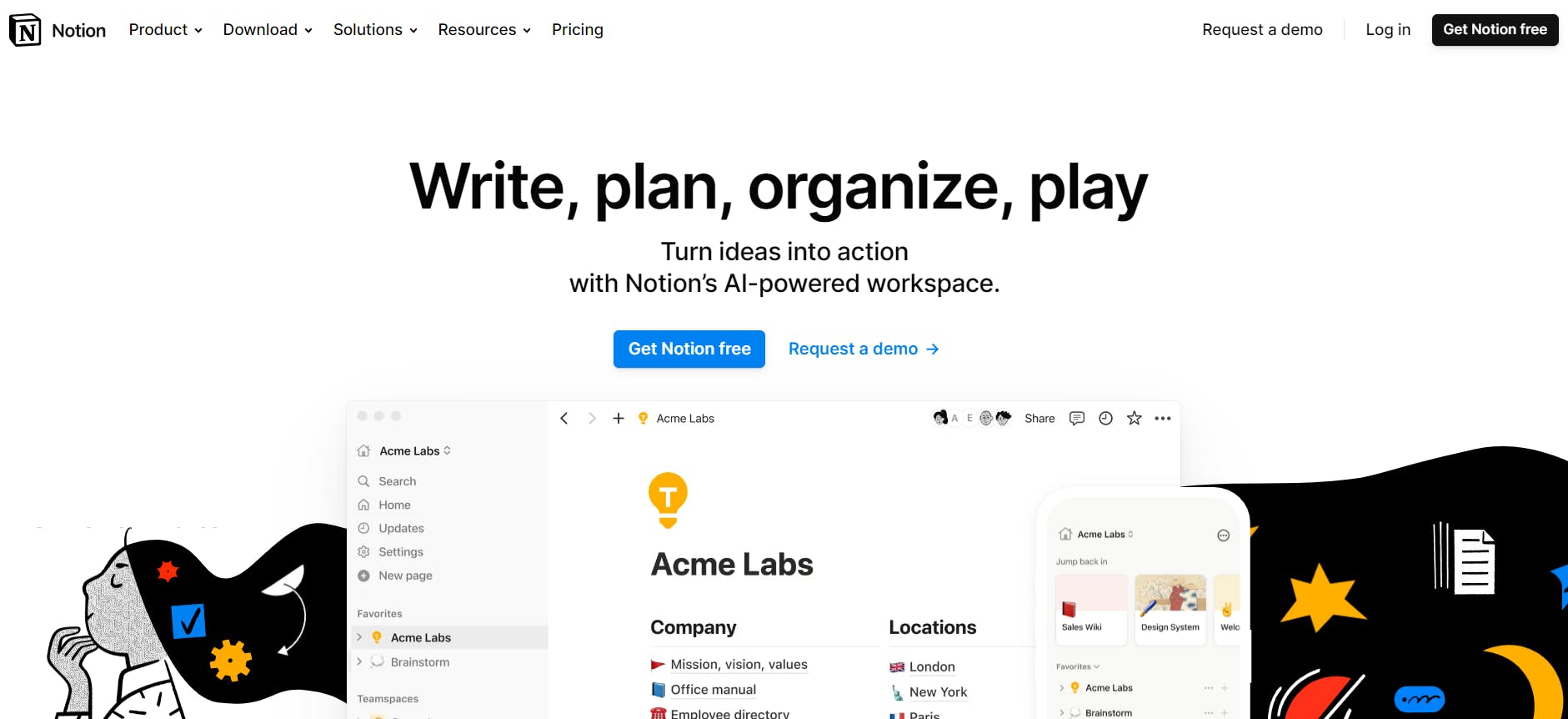
Notion combines project management, note-taking, and documentation in one platform. Unlike Basecamp, which comes with a predefined project management hierarchy, Notion offers custom templates, databases, and views to organize virtually any type of information or workflow.
Core Features
- Customizable pages for creating wikis, websites, projects, and task lists
- 50+ block types to create tables, text, images, and more
- Relational databases for connecting data across projects
Why We Picked Notion?
- It’s flexible – a well-configured Notion space could serve as a robust work management tool, an exhaustive database, or a sleek portfolio
- Has numerous third-party templates
- Enables real-time collaboration in documents
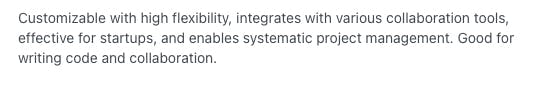
Things We Wish Were Better
- Time-intensive initial setup
- Lack of dashboard management features
- Limited reporting tools
- Performance lags with large databases (100+ items)
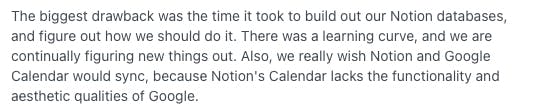
User Ratings
Notion has a combined rating of 4.7 based on 10,000+ reviews across G2, Capterra, and GetApp
Pricing
Notion has a free plan for individuals with limited features and three paid plans:
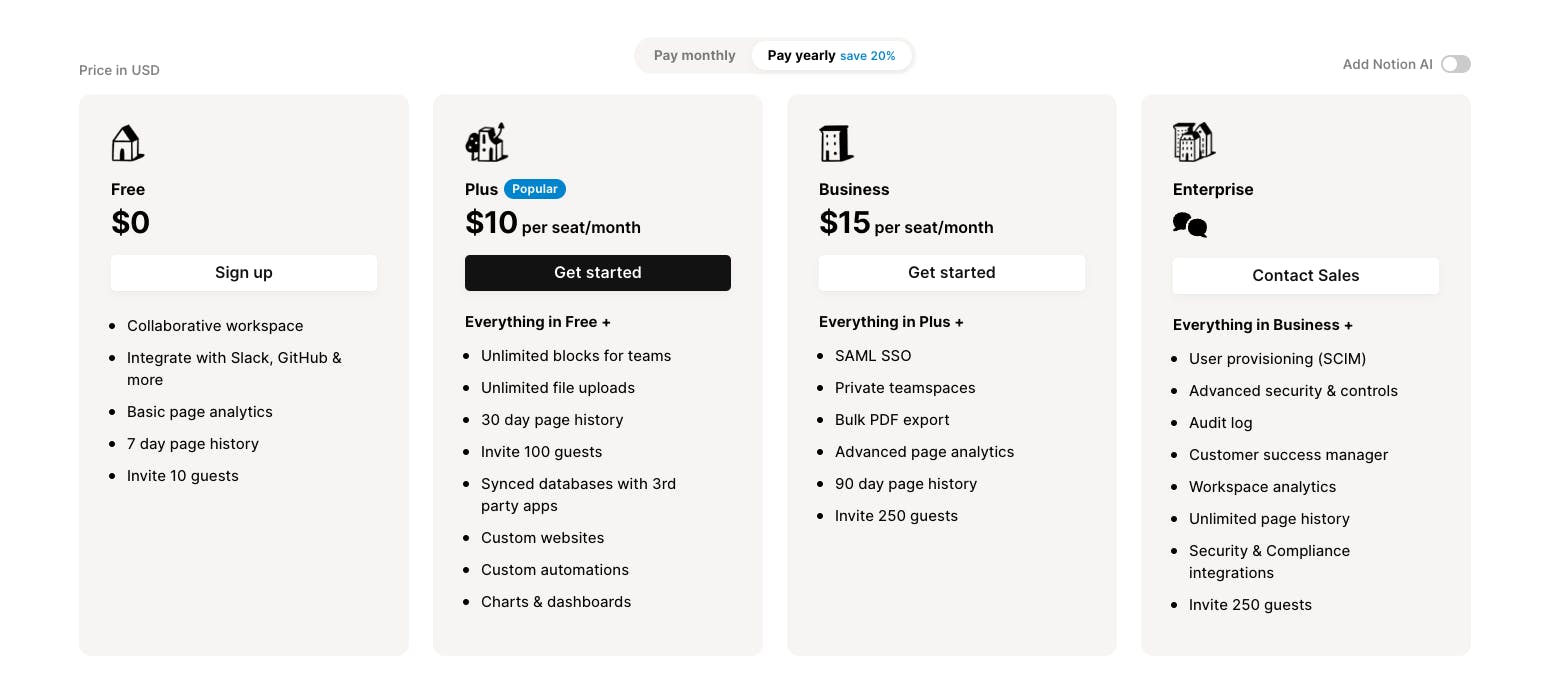
3. Asana - Best For Enterprise Project Management
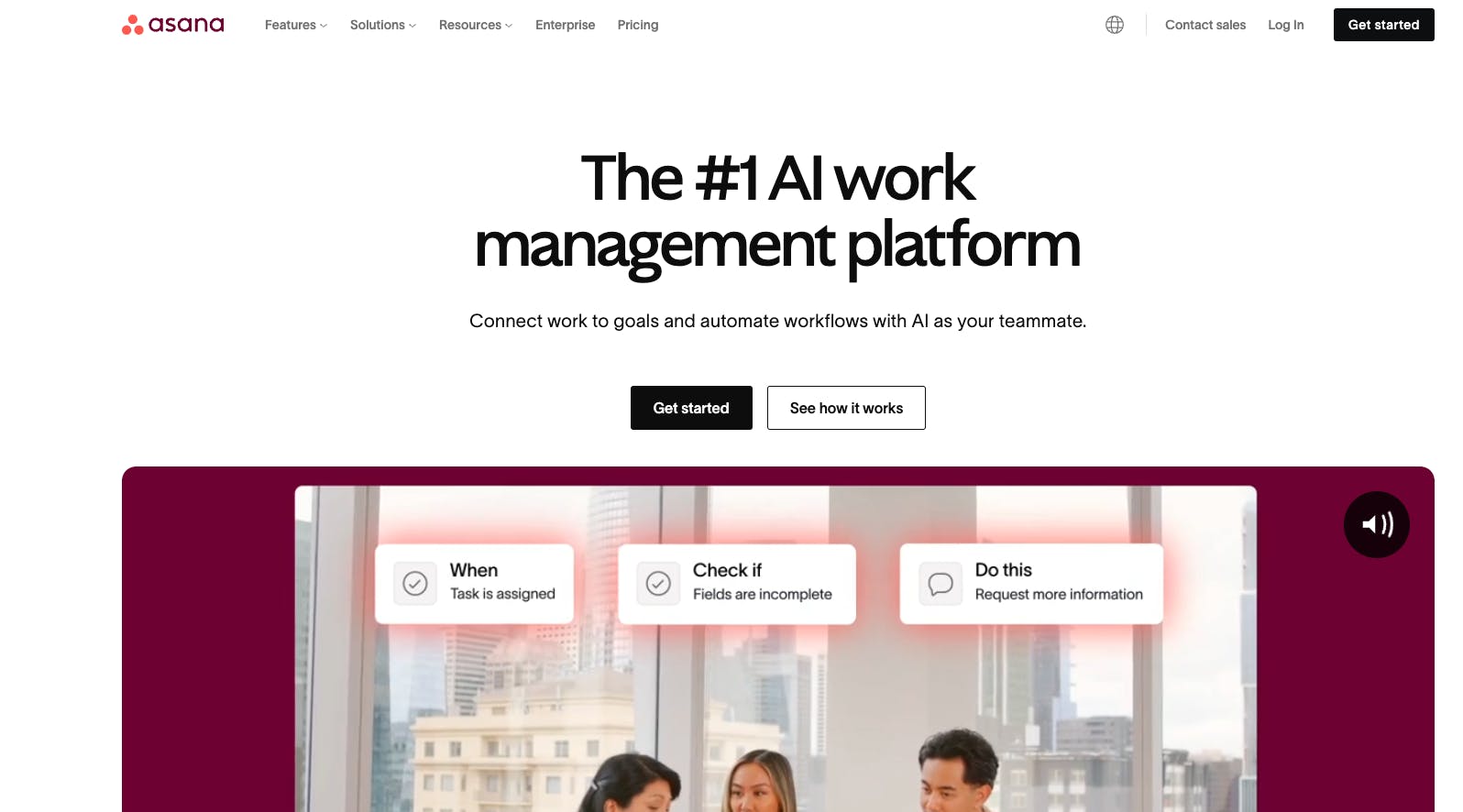
Asana is a comprehensive work management platform that excels in task management and workflow automation. Unlike Basecamp, which is pretty basic and geared toward small teams, Asana is built to scale and address the complex needs of large enterprises.
Core Features
- Tasks, subtasks, and dependencies for work management
- Custom fields for labeling, filtering, and sorting tasks
- Multiple work views (List, Calendar, Kanban, and Timeline)
- Basic reporting tools for tracking project progress
- Workflows and automations
- 200+ integrations
Why We Picked Asana?
- Offers robust task management features
- Allows you to build workflows and automate recurring tasks
- Has an AI feature for querying databases and creating tasks
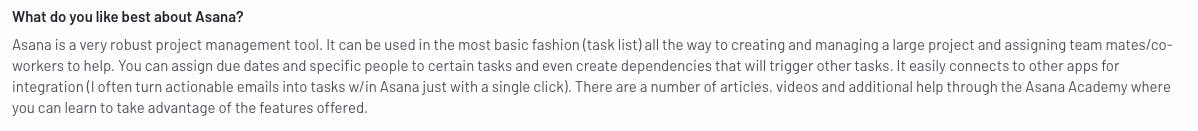
Things We Wish Were Better
- Can be overwhelming for new users
- Lacks to-do list prioritization feature
- Potentially costly for large teams
- Limited customization for project views and workflows
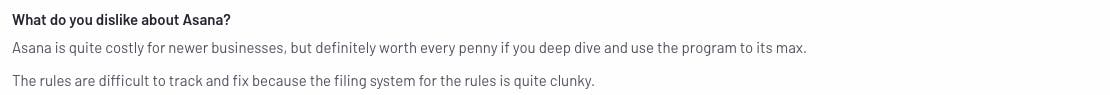
User Ratings
Asana has a combined rating of 4.5 based on 35,000+ reviews across G2, Capterra, and GetApp.
Pricing
Asana offers three plans for individuals and small teams and two plans for enterprises:
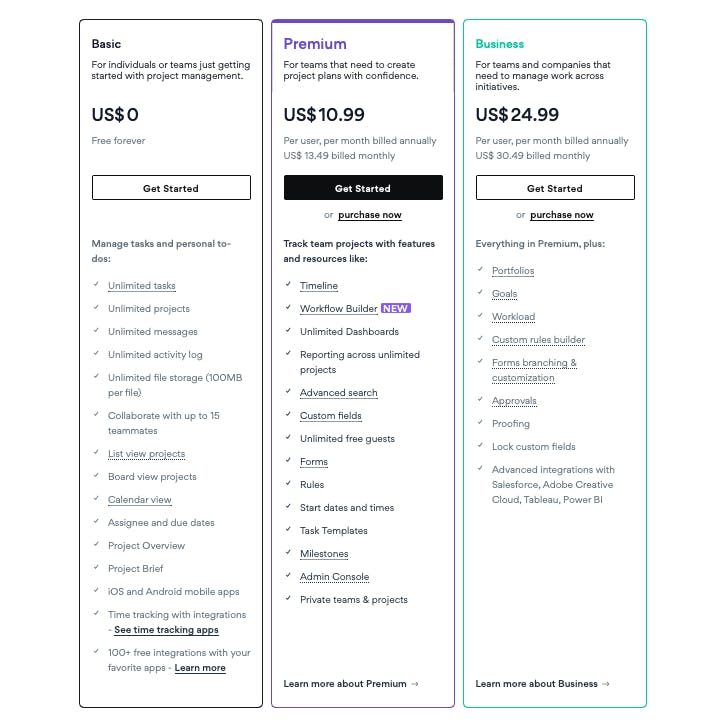
4. Jira – Best For Agile Project Management
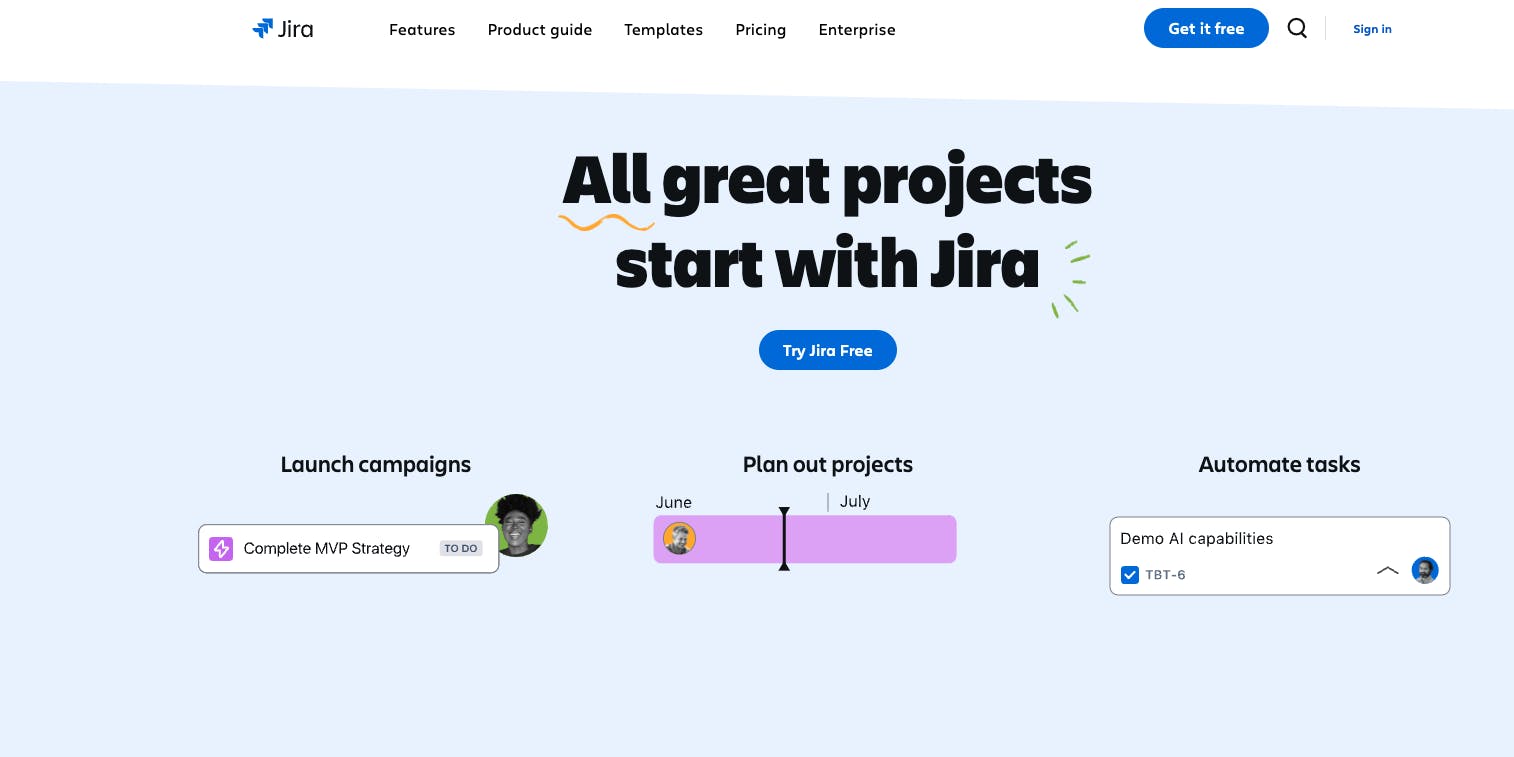
If you’re looking for an agile project management solution, look no further. Jira has everything you need to optimize your workflow like specialized tools for tracking, managing, and launching the software, customizations for agile methodologies, automations for managing recurring tasks, and integrations with tools like GitHub and BitBucket.
Core Features
- Customizable Scrum and Kanban boards
- Backlog prioritization and management for sprint planning
- Project timeline and progress visualization across projects
- Bug, task, and issue tracking and resolution features
Why We Picked Jira?
- Allows you to monitor issues, tasks, and team contributions in real-time
- Supports Scrum and Kanban methodologies and allows for frequent updates and iterations
- Allows you to customize workflows, fields, and issue types based on your specific needs
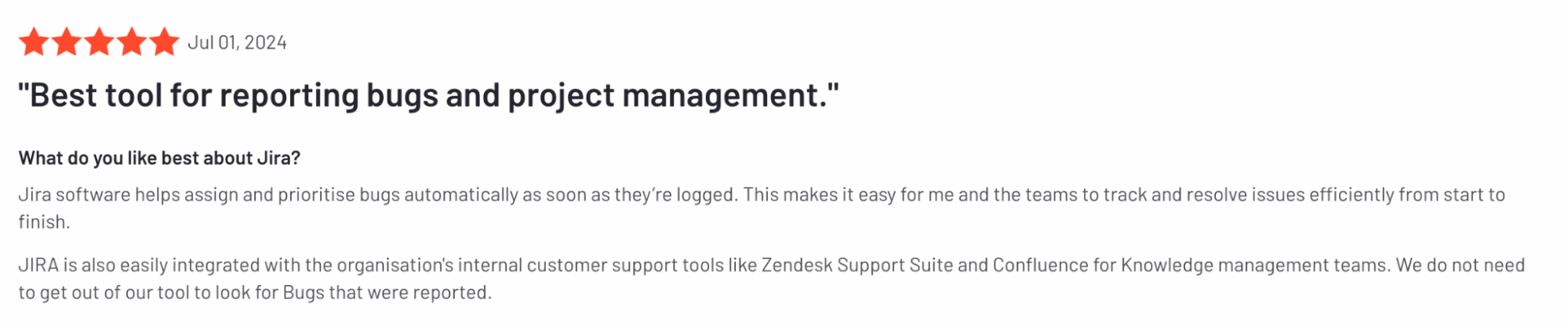
Things We Wish Were Better
- Occasional bugs and server issues affecting tracking and account access
- Suboptimal customer support
- Steep learning curve due to complex UI
- Inaccessible pricing for smaller teams and startup
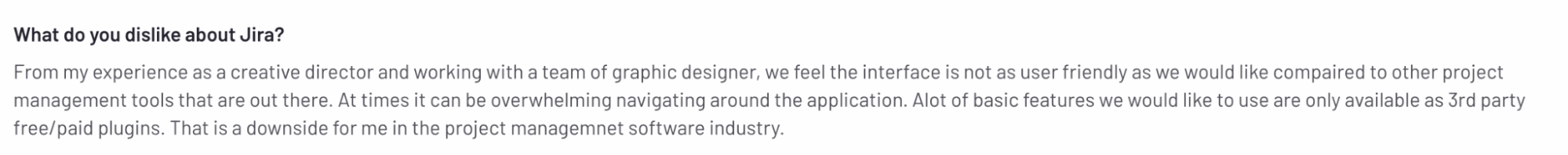
User Ratings
Jira has a combined rating of 4.4 based on 35k+ reviews on G2, Capterra, and GetApp
Pricing
Jira offers a 14-day free trial and four paid plans:
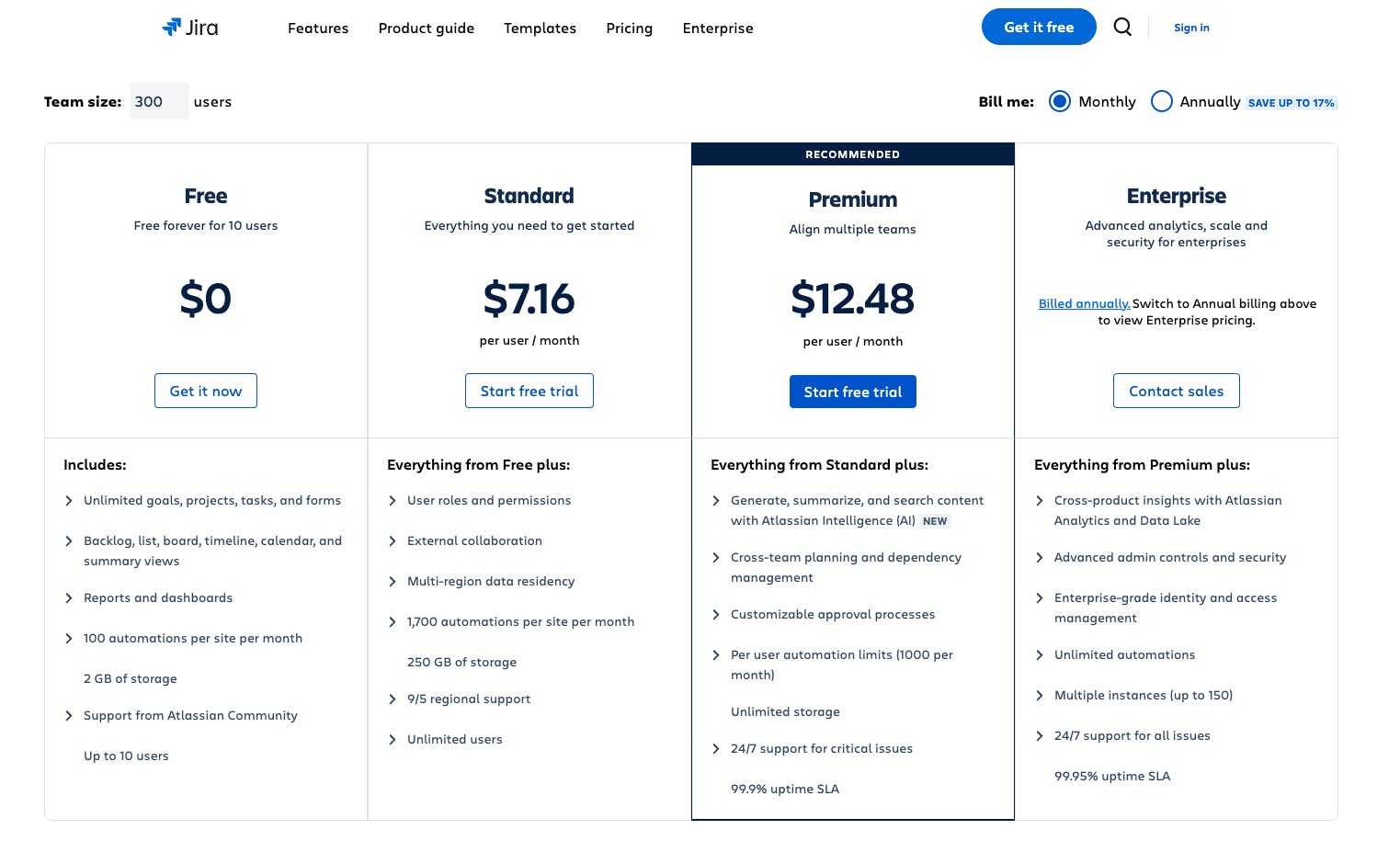
5. Teamwork – Best for Client-Focused Project Management
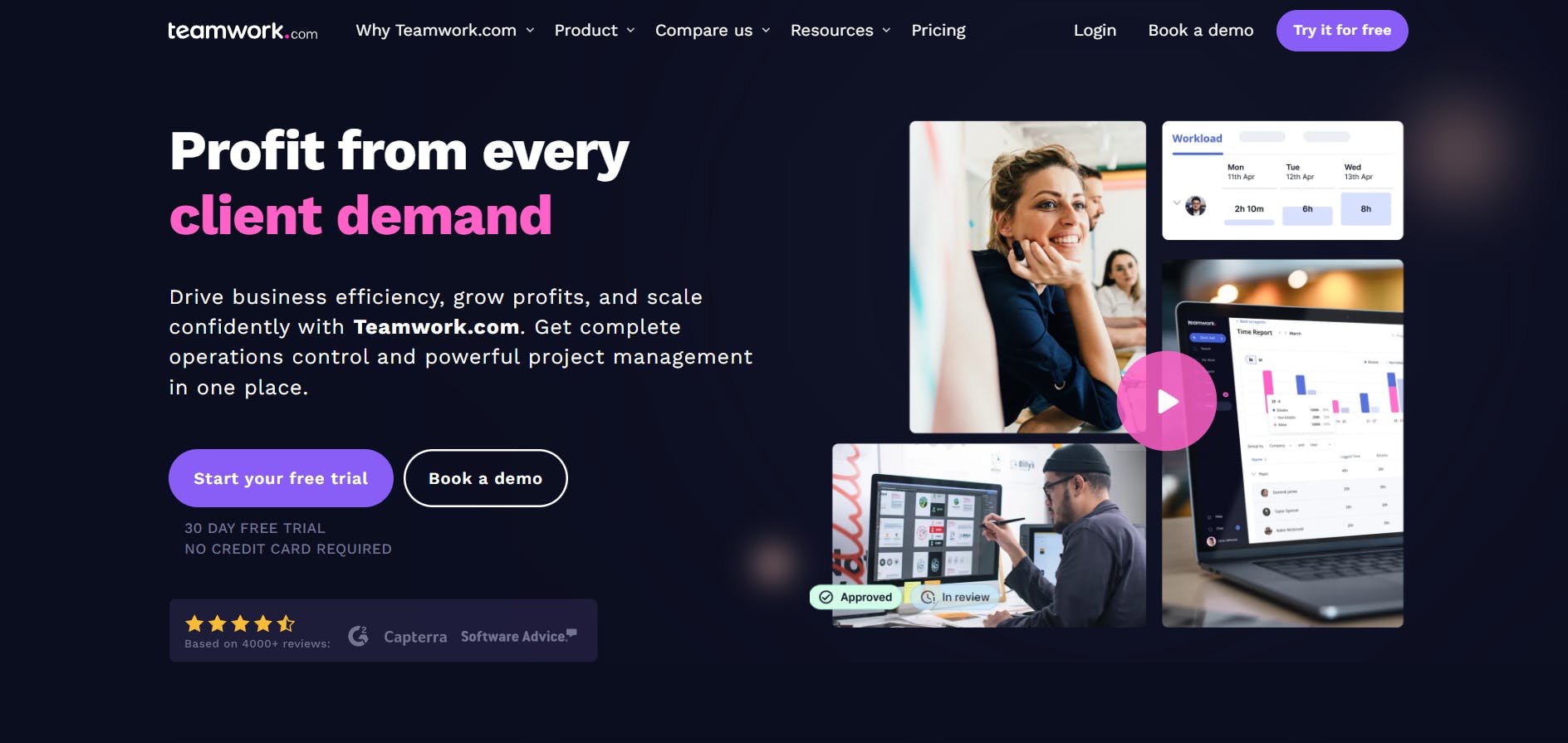
Another great alternative to Basecamp is Teamwork – a client-centric project management tool that offers time-tracking, invoicing, and resource allocation features. It also includes time-saving templates, automation, and task comments for collaboration.
Core Features
- Tasks and subtasks
- Multiple project views (List, Calendar, Kanban, Gantt Chart, and Table)
- Real-time workload management
- Planned vs actual hours comparison
- Automated invoicing and billing for recurring clients
Why We Picked Teamwork?
- Responsive support with regular updates based on feedback
- Detailed project and task views for easy progress tracking
- Intuitive, user-friendly UI that’s great for project management newcomers
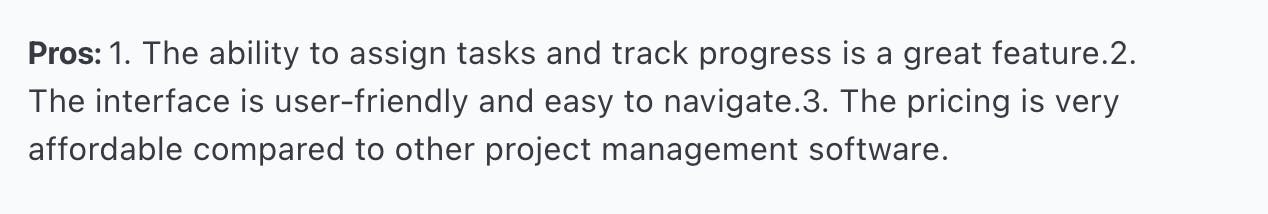
Things We Wish Were Better
- Lack of in-app chat hinders real-time communication
- Client portal is only available as a paid add-on
- Problematic API with inconsistent and unreliable data transfer
- Costs can increase over time due to the need for add-ons
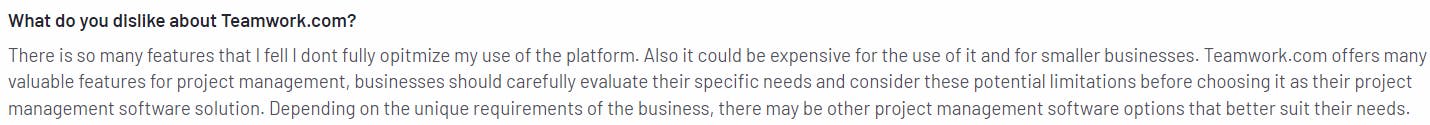
User Ratings
Teamwork has a combined rating of 4.4 based on 1,800+ reviews across G2, Capterra, and GetApp.
Pricing
Teamwork offers four plans and a free plan for up to five users, providing basic project management features.
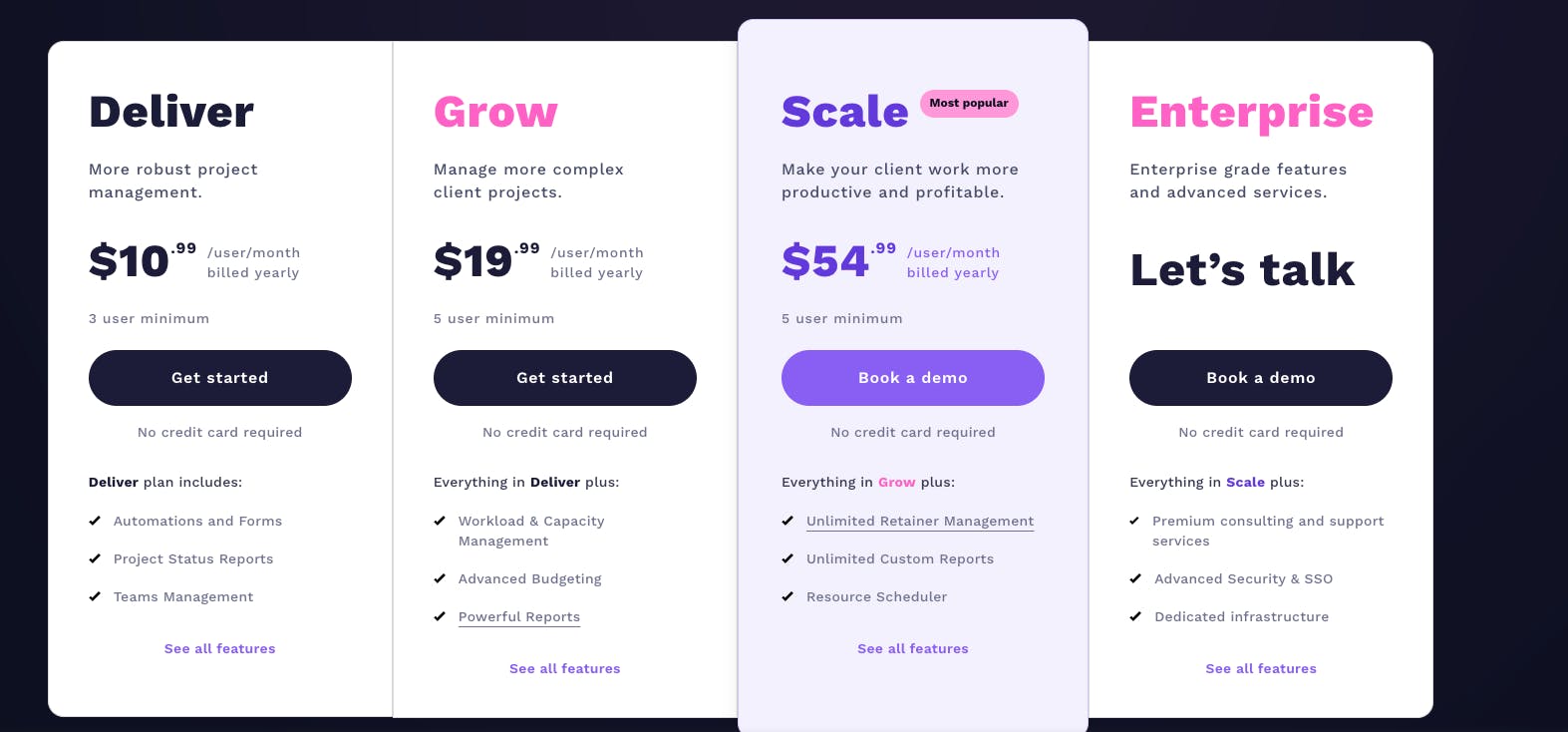
P.S.: See how Teamwork compares to other client-focused project management tools
6. Monday – Best for Visual Project Management
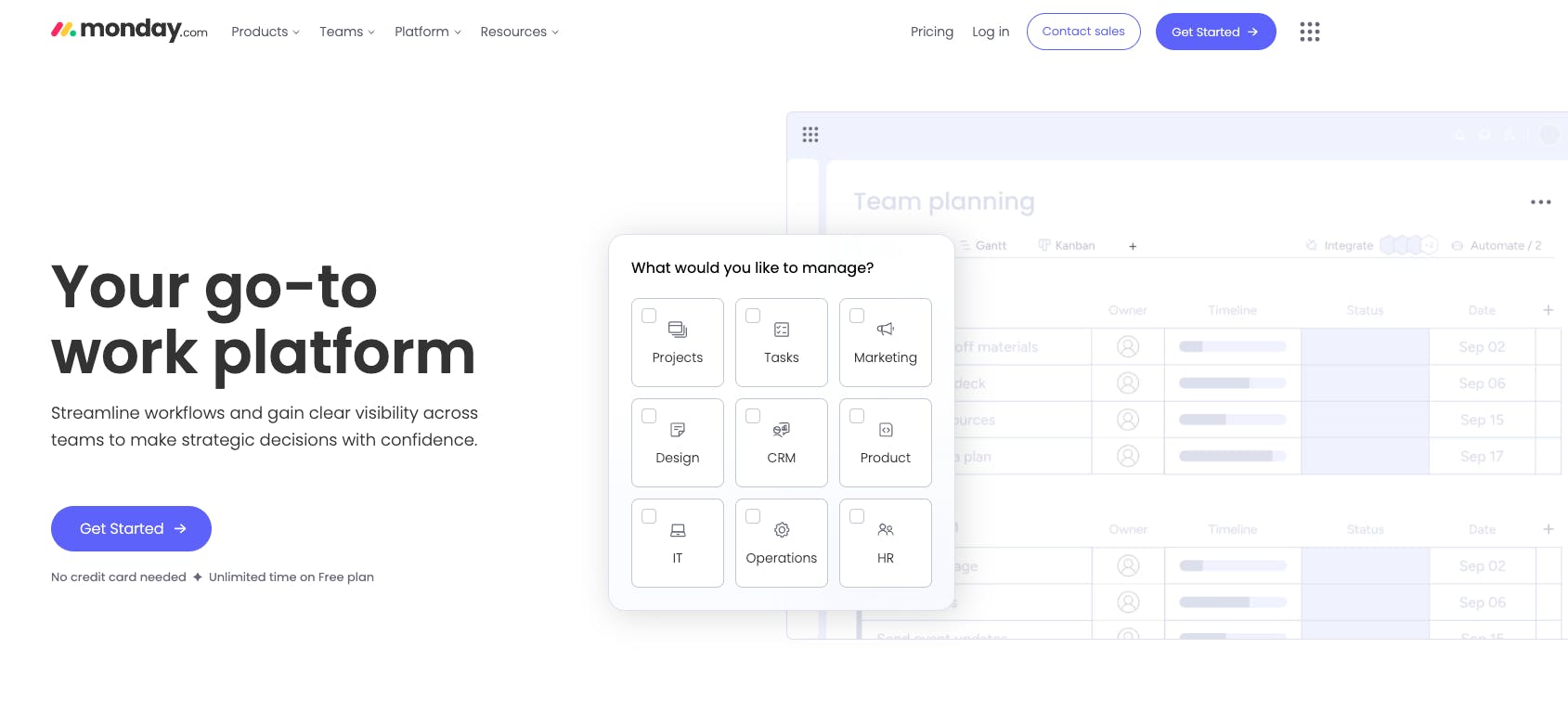
Monday.com surpasses Basecamp in functionality and flexibility, featuring a visual interface and automated workflows for streamlining tasks. However, it can inflate your costs over time, especially as you add more members and features that aren’t already baked into the platform.
Core Features
- Customizable work views
- Collaborative workspaces for file sharing and communication
- Visual dashboards for tracking project progress and team performance
Why We Picked Monday?
- Appealing UI with vibrant colors and visual layout
- Responsive customer support
- Task automation and notifications for streamlined workflows
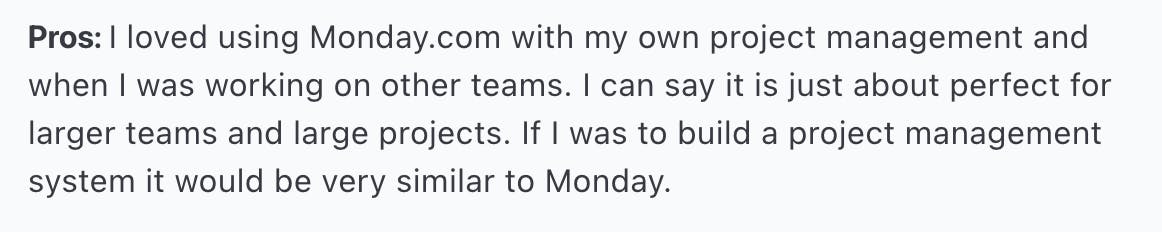
Things We Wish Were Better
- UI makes it difficult to follow the chain of events within tasks
- Limited reporting options and metrics
- Requires a license for every user, including temporary personnel, which can affect budgets
- Data imports are supported but not seamless
- Experiences occasional outages, some lasting over 12 hours
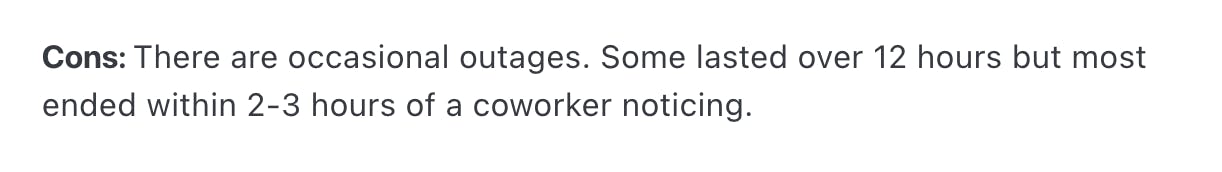
User Ratings
Monday has a combined rating of 4.6 based on 21,800+ reviews across G2, Capterra, and GetApp.
Pricing
Monday.com offers four paid plans and a free plan for two users:
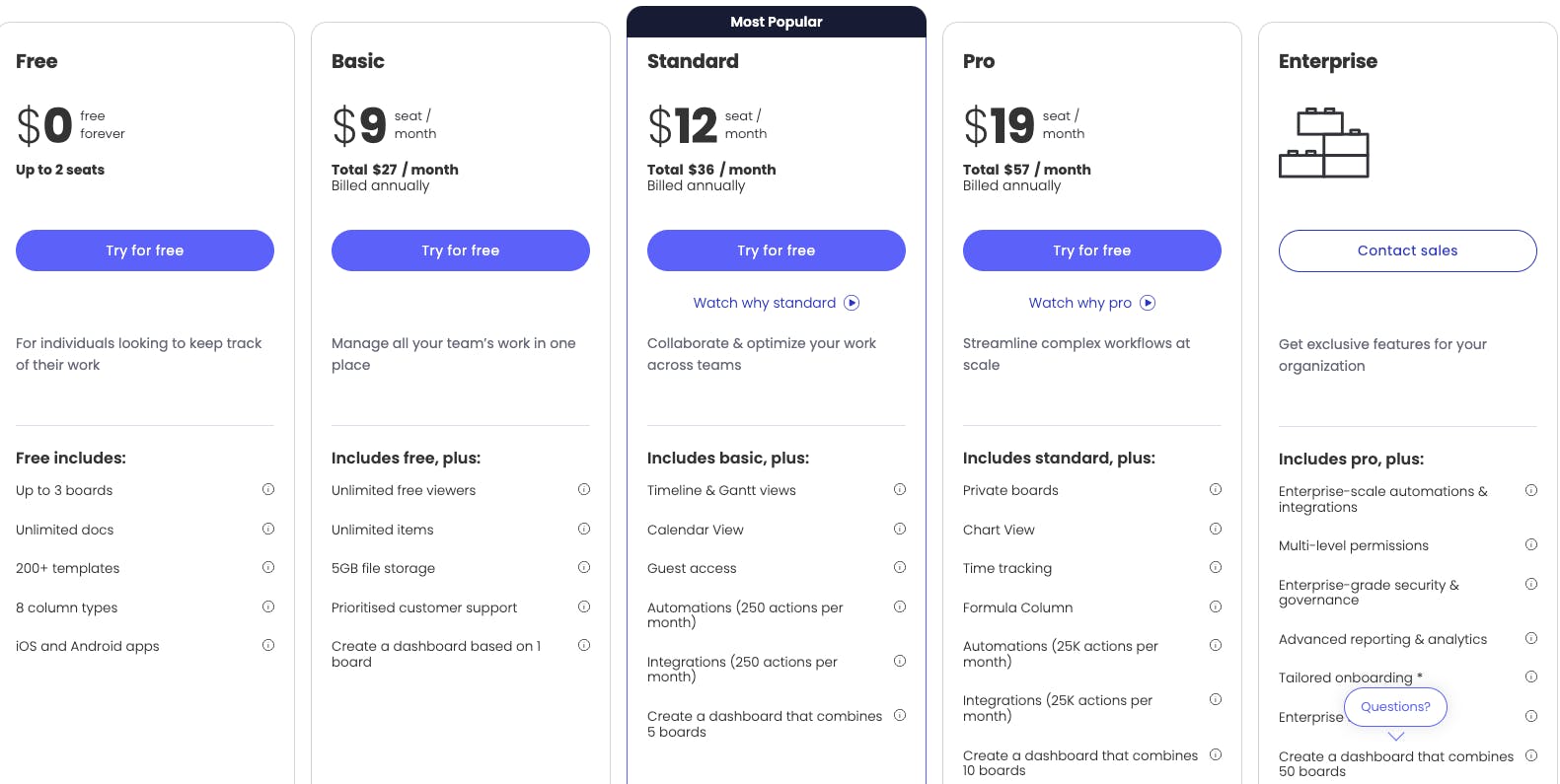
7. Airtable – Best for Database Management
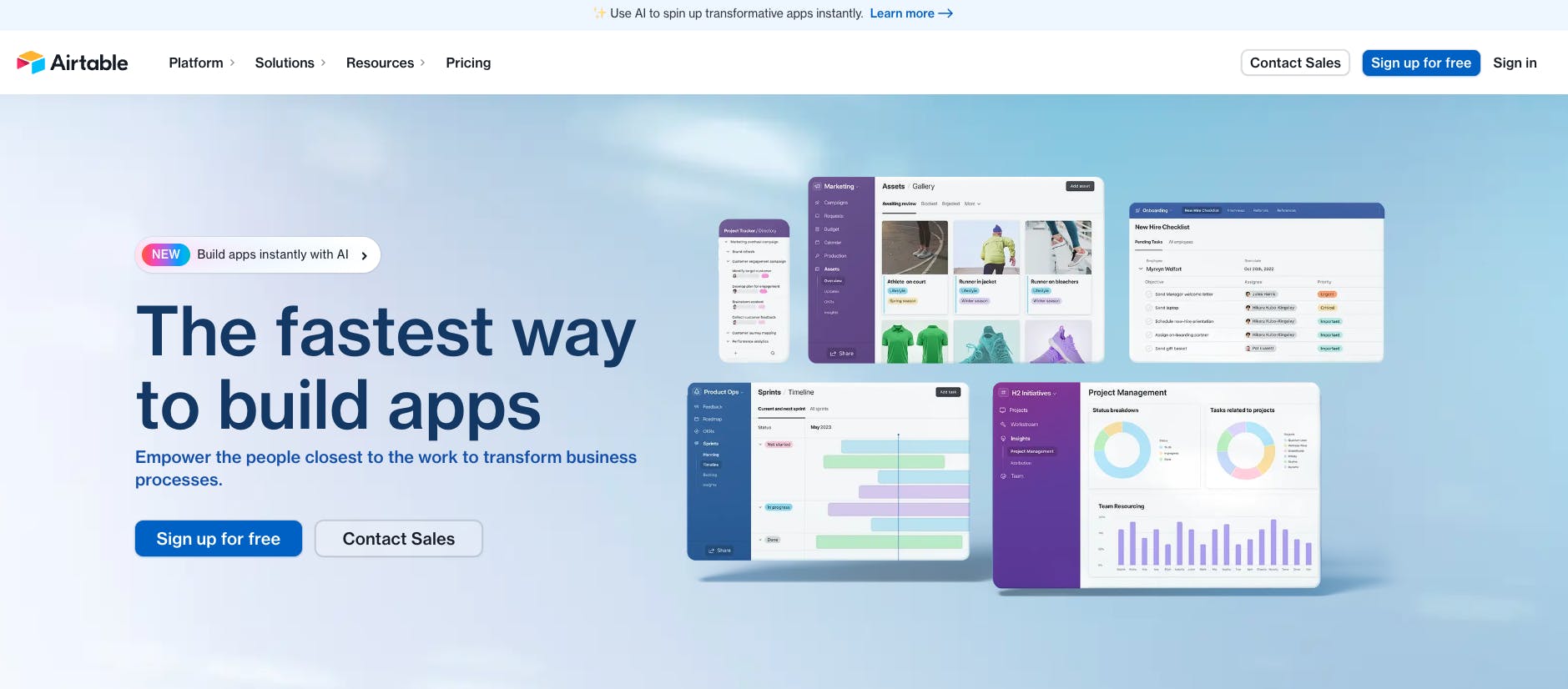
Airtable combines the functionality of spreadsheets and productivity apps in a versatile project management tool. It offers multiple work views (calendar, form, gallery, and kanban), collaborative task management, workflow automation, and integrations with popular apps.
Core Features
- Customizable work views
- Filtering, sorting, and grouping for easy information retrieval
- Ability to link records across tables
- Built-in file storage and management
- Automations for streamlining repetitive tasks
- Pre-built templates for various use cases
Why We Picked Airtable?
- Intuitive drag-and-drop interface
- Allows you to create customized workflows that boost productivity
- Facilitates collaboration with users outside the Google ecosystem
- Highly customizable interface, allowing tailored views for different team members
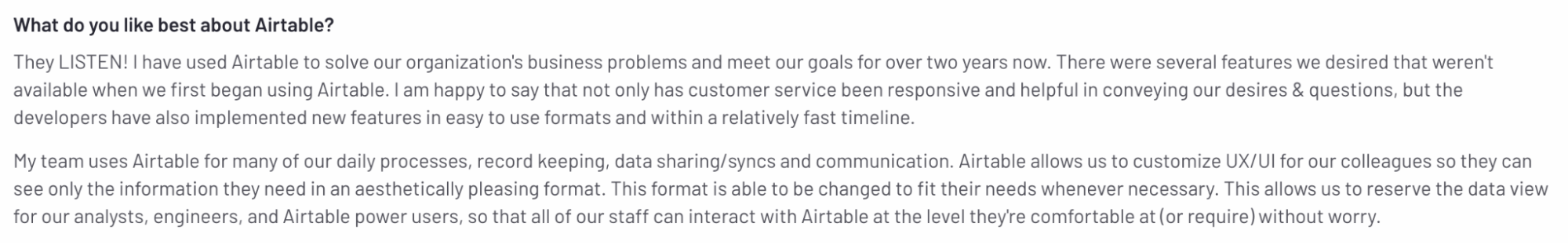
Things We Wish Were Better
- Lacks advanced design customizations (e.g., no custom base icons)
- Steep learning curve due to complex UI and documentation
- The iOS app has limited functionality, especially on iPads.
- Persistent bugs despite premium pricing
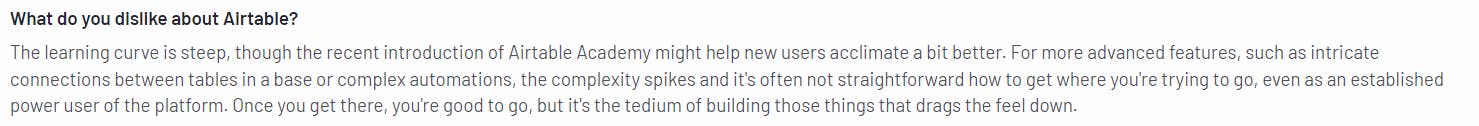
User Ratings
Airtable has a combined rating of 4.7 based on 6,300+ reviews across G2, Capterra, and GetApp.
Pricing
Airtable offers a free plan and three paid plans with advanced features:
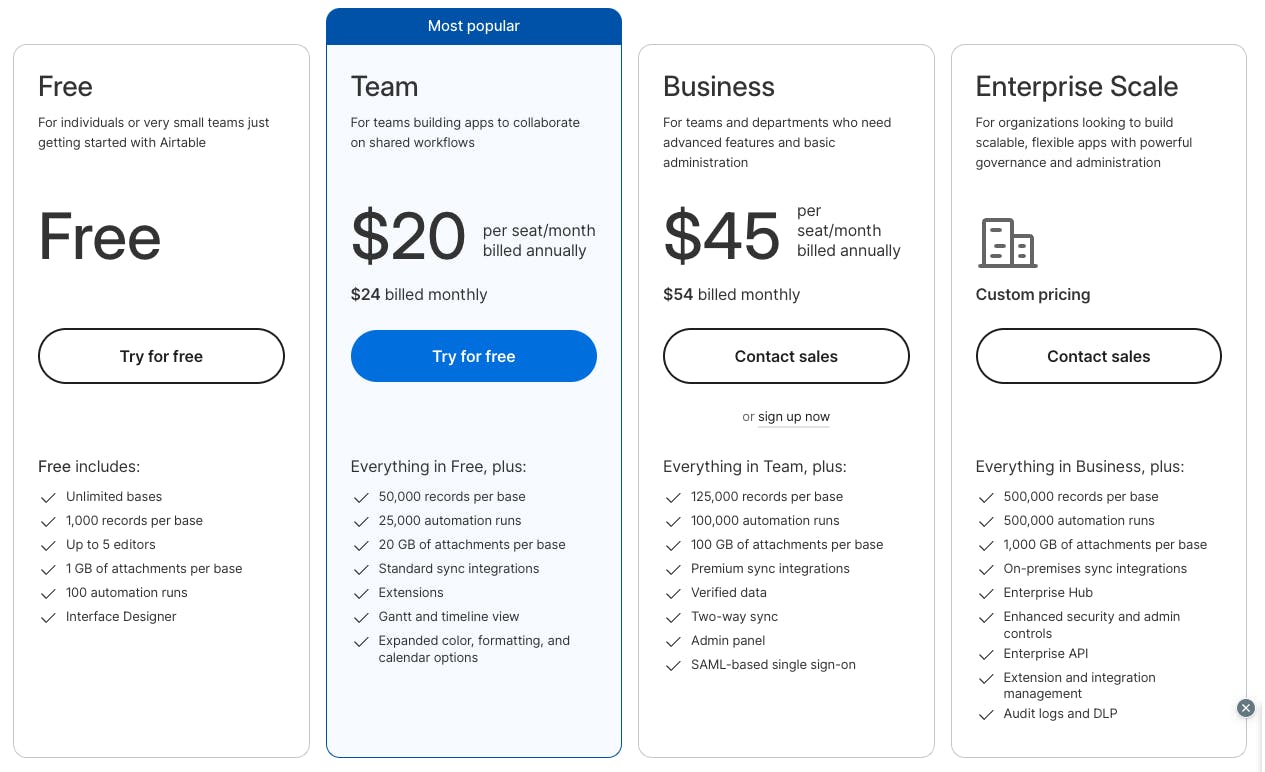
8. Wrike – Best for Cross-Team Project Management
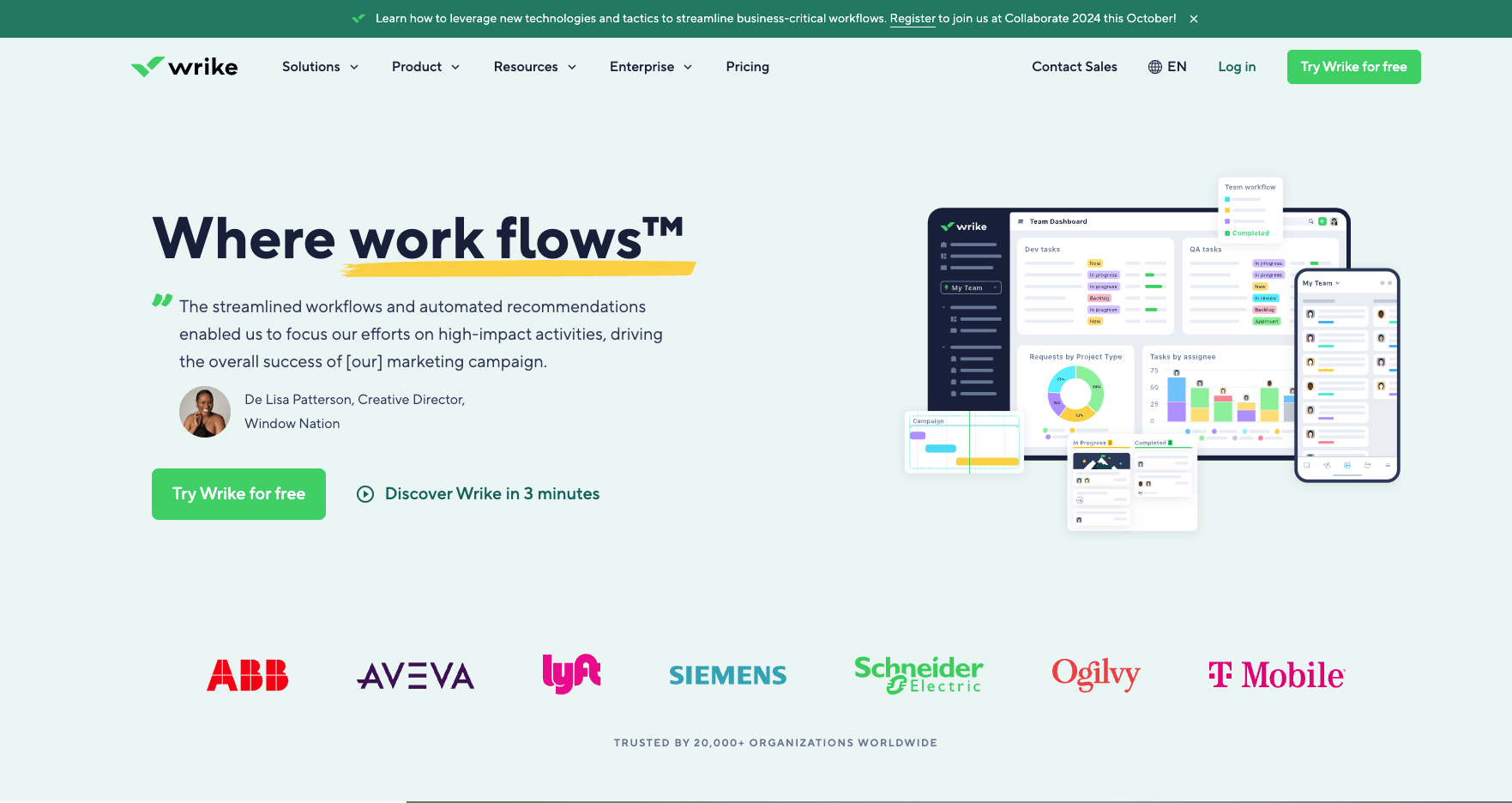
Wrike is a cloud-based project management tool designed to enhance cross-team collaboration. Compared to Basecamp, Wrike offers more comprehensive task management features, like Gantt charts and advanced dashboards. It also includes a “self-learning AI and automation engine” and advanced resource planning tools.
Core Features
- Customizable dashboards for project data
- Workflow automation
- Task organization with priority settings, deadlines, and progress tracking
- Team availability and workload management
Why We Picked Wrike?
- Intuitive, easy-to-navigate interface
- Offers built-in approvals for smooth collaboration with clients
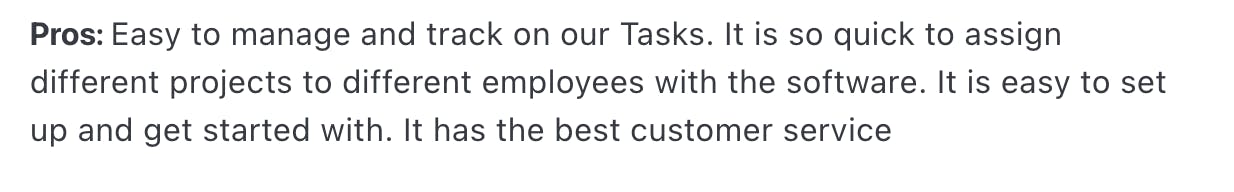
Things We Wish Were Better
- Steep learning curve due to complex UI
- Recent updates have negatively impacted the user experience
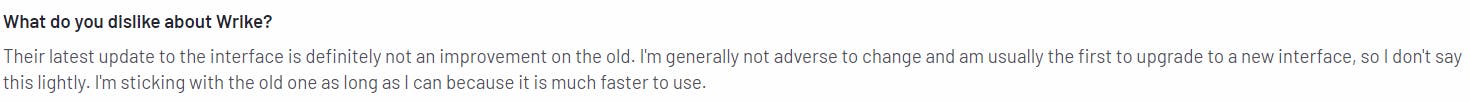
User Ratings
Wrike has a combined rating of 4.3 based on 8,900+ reviews across G2, Capterra, and GetApp.
Pricing
Wrike offers a 14-day free trial and five paid plans:
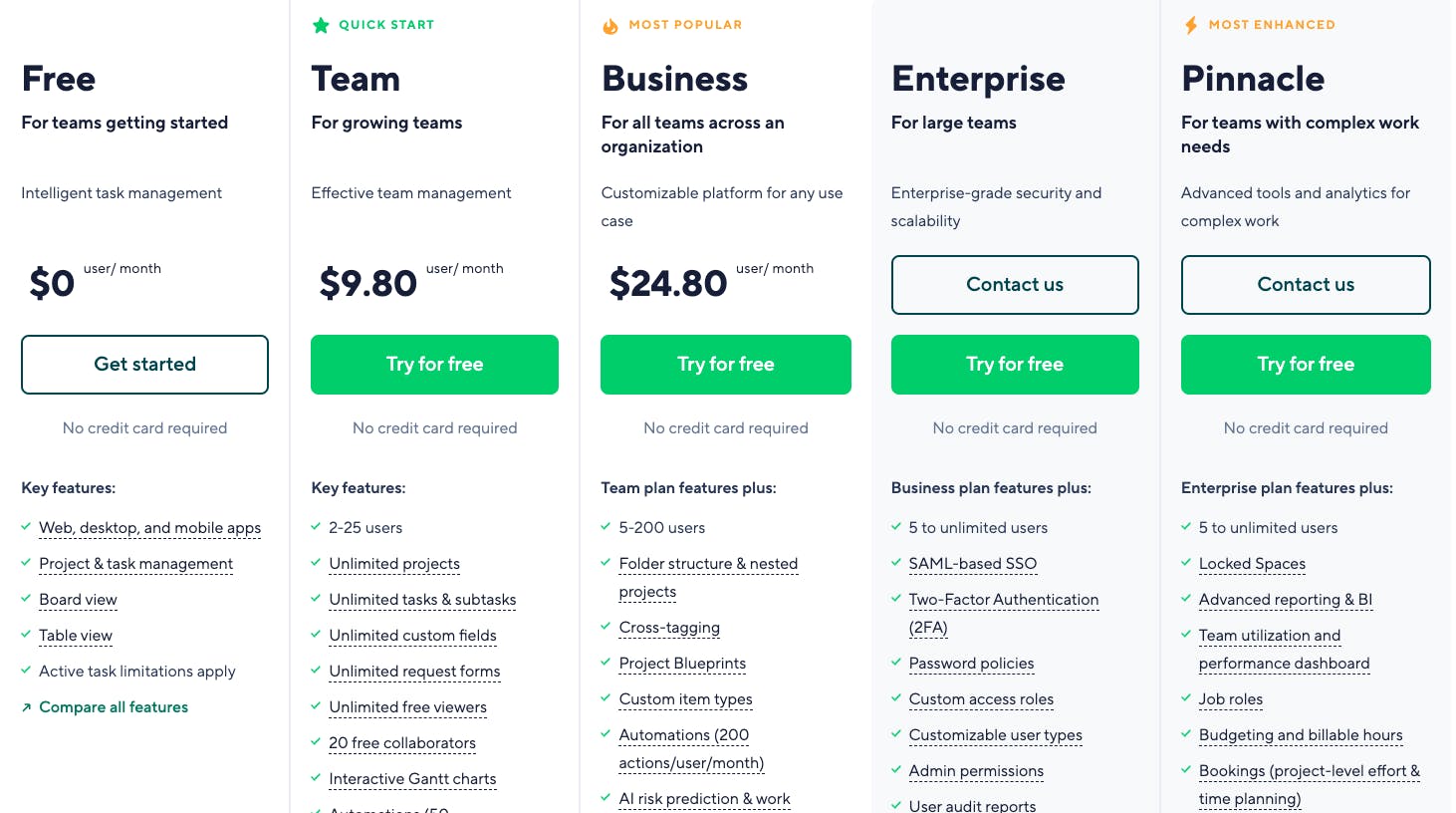
9. Smartsheet – Best For Spreadsheet-Style Project Management
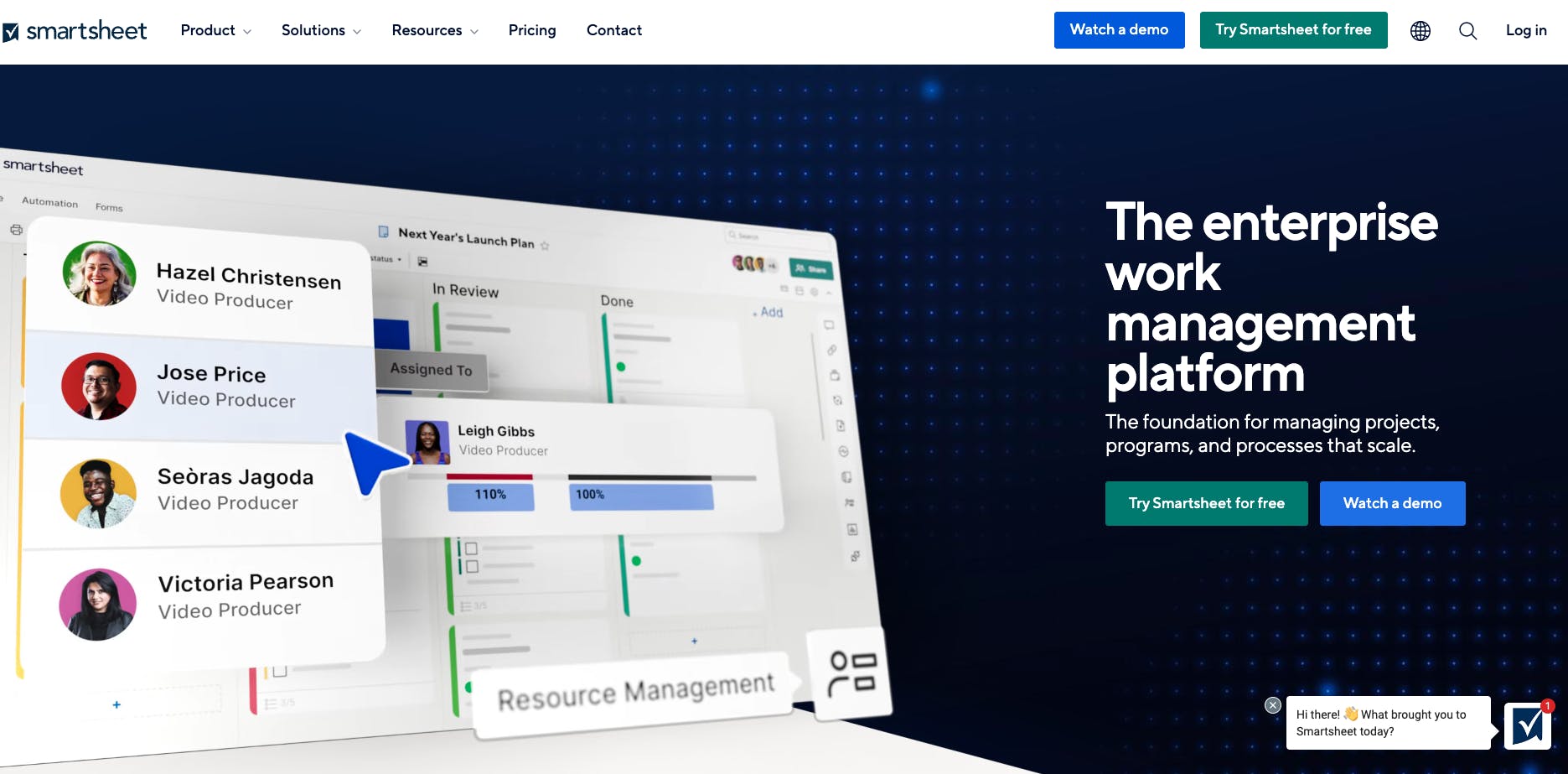
Looking for a more robust alternative to Basecamp for your enterprise? Smartsheet might be just what you need. This all-in-one business management solution is perfect for managing projects that involve multiple teams and require advanced tracking, reporting, and process standardization.
Core Features
- Customizable dashboards with live data from Google Docs, Tableau, and YouTube
- Multiple work views (Timeline, Grid, Card, Gantt, and Calendar)
- Customizable forms for internal and external data collection
- Ability to manage budgets, timelines, and team members
- AI for task automation and uncovering insights
Why We Picked Smartsheet?
- Offers customizable forms that simplify data collection
- Includes branded dashboards for sharing real-time updates with stakeholders
- Allows you to monitor team activity via automated check-in requests
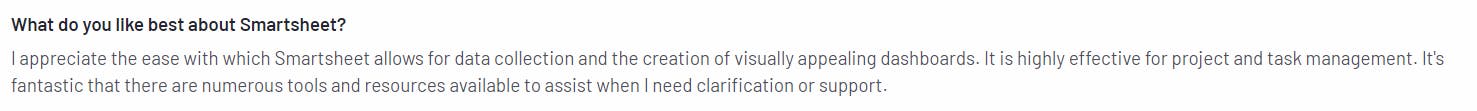
Things We Wish Were Better
- Overwhelming UI
- Limited integration options compared to other tools
- No centralized resource control
- Enterprise features like SSO are costly and require additional security compliance tools
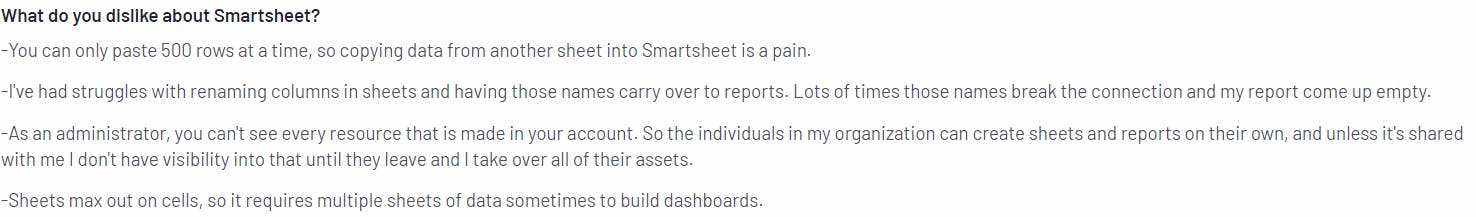
User Ratings
Smartsheet has a combined rating of 4.4 based on 22,000+ reviews across G2, Capterra, and GetApp.
Pricing
Smartsheet offers a 30-day trial and three paid plans:
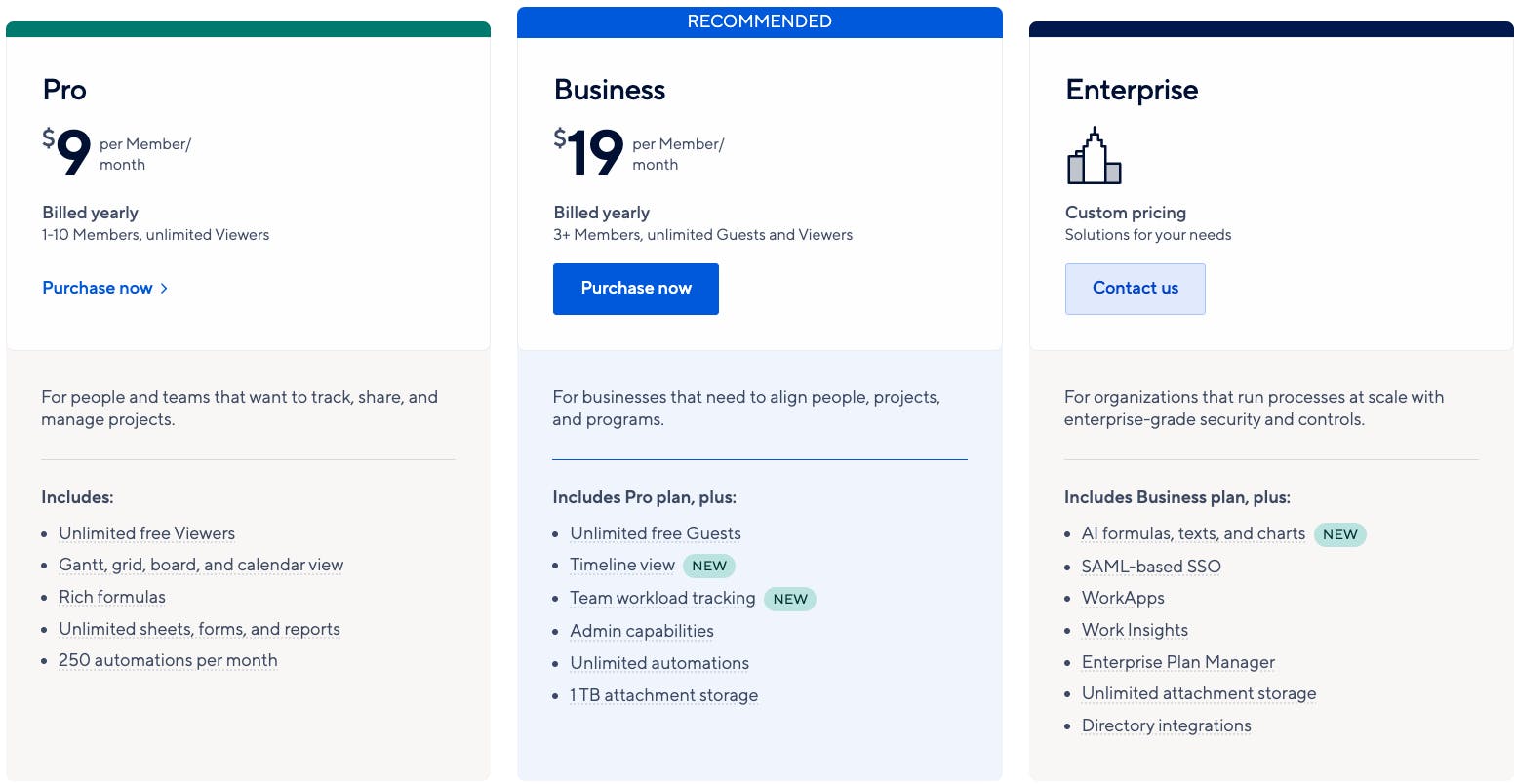
10. Trello – Best For Kanban Project Management
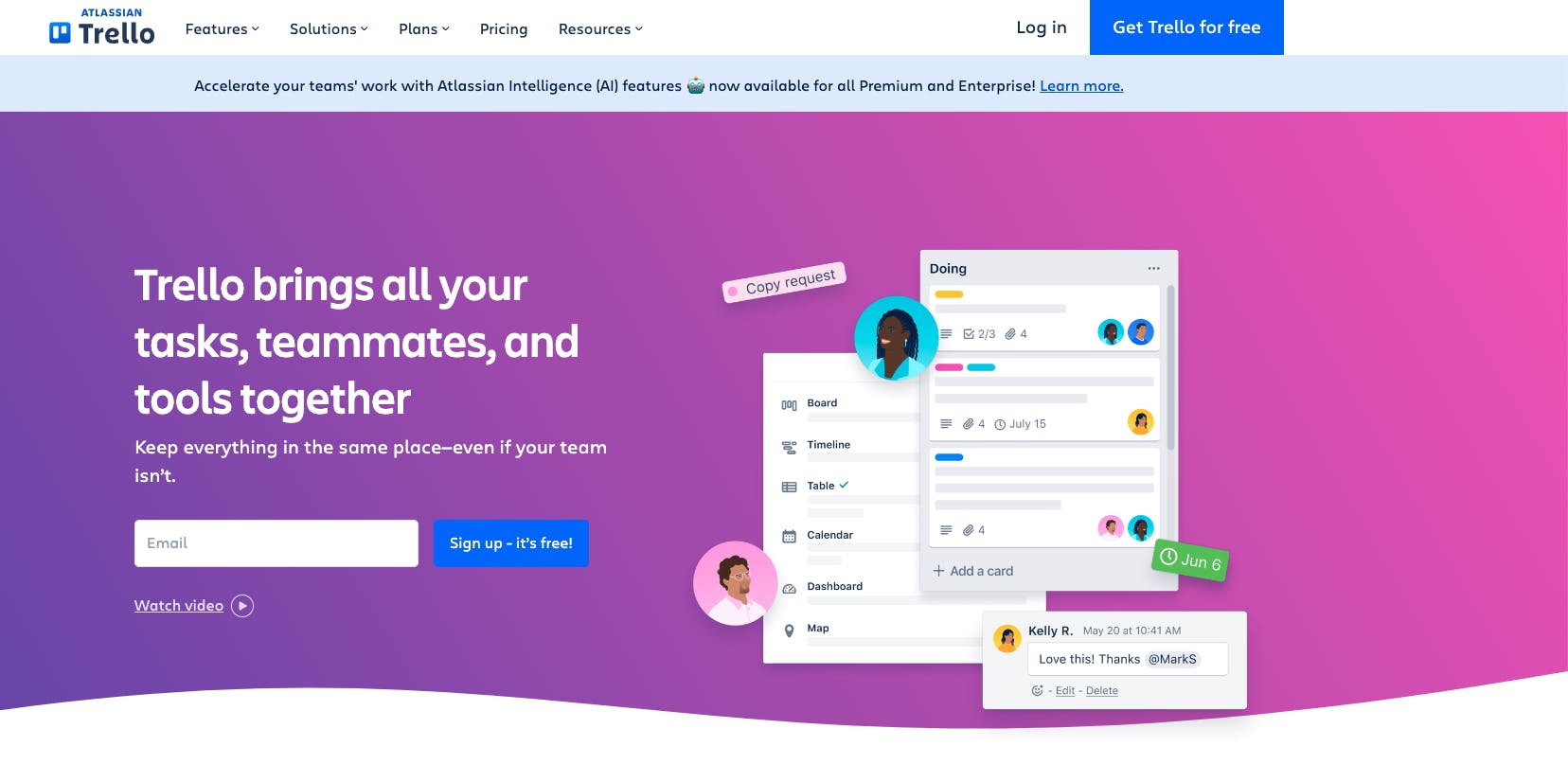
Like Basecamp, Trello takes a no-frills approach to project management. It operates on the Kanban system – using customizable boards to break down projects into stages, and stages into cards (or tasks). You can also leave comments on cards, automate repetitive tasks, and enhance your boards with powerful integrations.
Core Features
- Boards, Lists, and Cards for project organization
- Customizable project views (including Calendar, Timeline, and Board)
- Ability to assign tasks, set due dates, attach files, and create checklists
- Task automation with customizable rules
Why We Picked Trello?
- Easily accessible across various devices
- Allows you to assign work from within the card layout (facilitating easy task management and accountability)
- Allows you to customize card color – which helps identify priorities
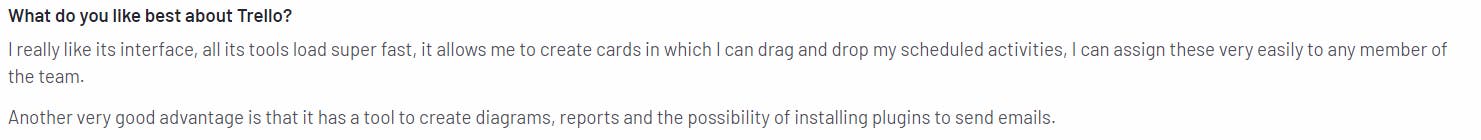
Things We Wish Were Better
- Outdated UI
- Many advanced features (Power-Ups) require paid upgrades
- Limited user roles and permissions
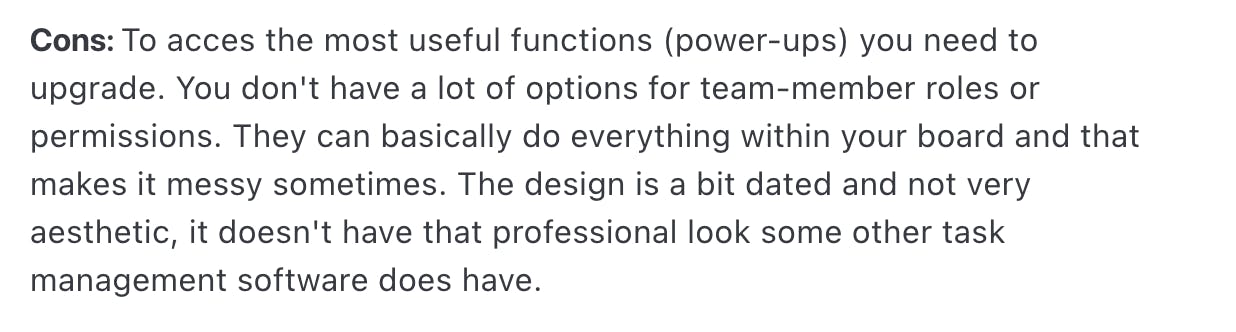
User Ratings
Trello has a combined rating of 4.5 based on 59,000+ reviews across G2, Capterra, and GetApp.
Pricing
Trello offers a free forever plan and a 14-day trial with three premium plans:
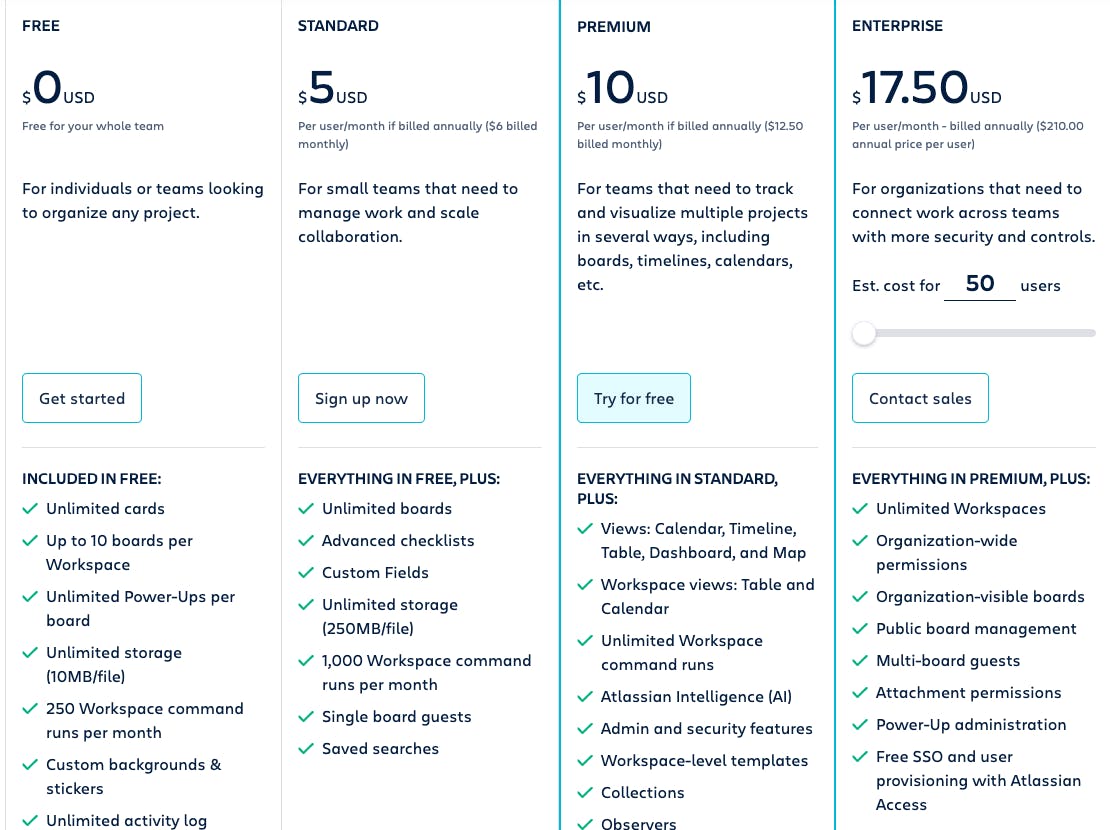
11. ClickUp – Best For Collaborative Task Management
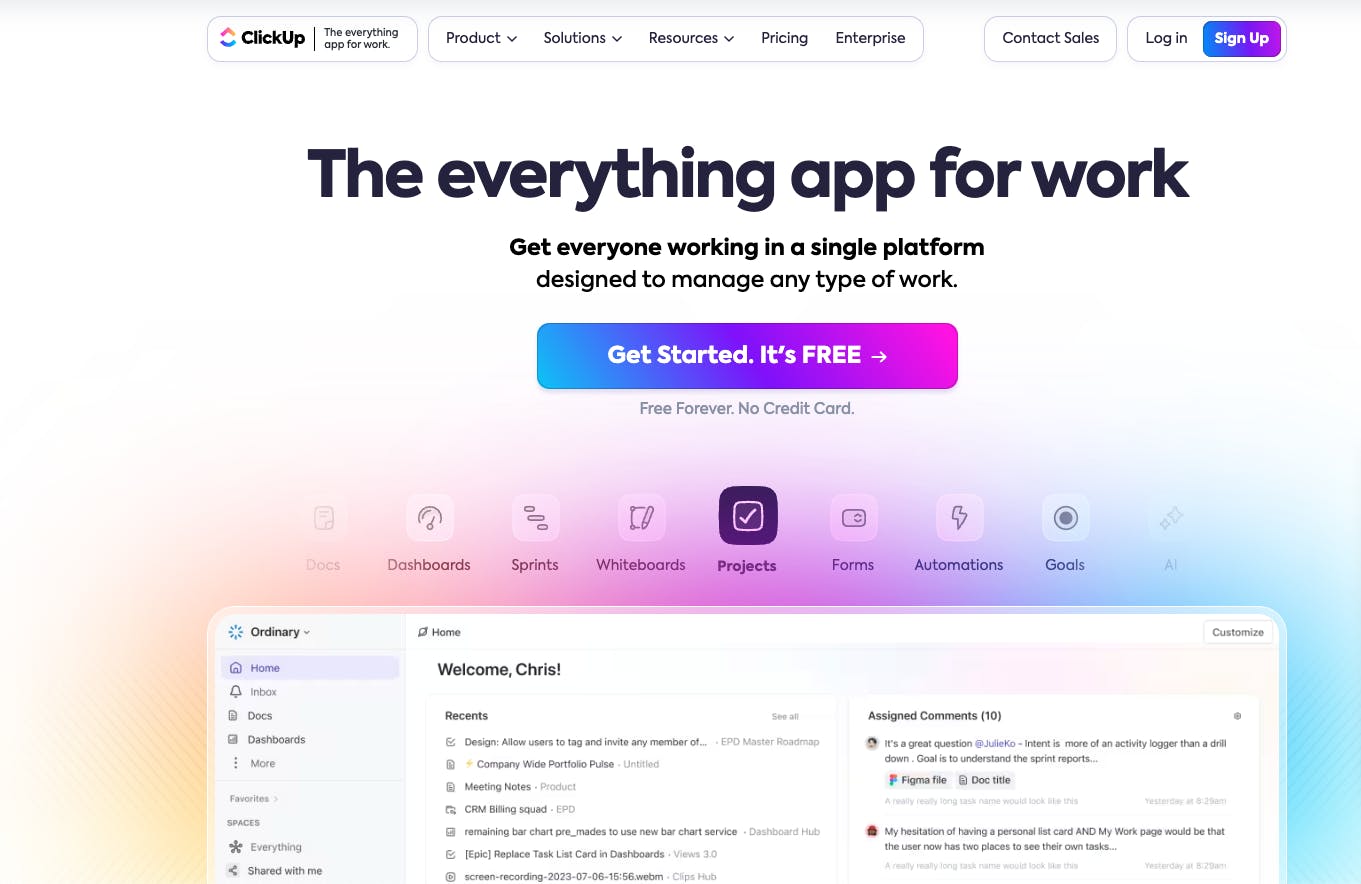
ClickUp’s hierarchical structure makes it a strong contender for teams looking for a robust Basecamp alternative. It also offers extensive customization options, including 15+ project management views, over 50 triggers for automating routine tasks, and 100+ pre-built templates for various use cases.
Core Features
- Custom statuses for filtering and sorting tasks
- Automation for repetitive tasks
- Docs with collaborative editing
- Whiteboards for brainstorming
- Customizable dashboards for monitoring team performance
- ClickUp Brain for knowledge management
Why We Picked ClickUp?
- Accessible pricing with a generous free plan
- Has extensive community support and resources for new users (like ClickUp University)
- Allows multiple team members to work simultaneously on documents
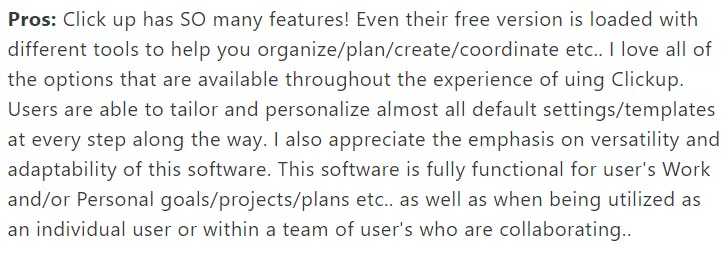
Things We Wish Were Better
- Complex UI due to comprehensive feature set
- Slow load times with occasional data loss
- No support for email threads
- Excessive email notifications for status changes
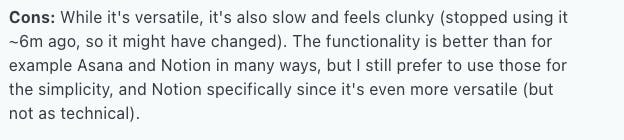
User Ratings
ClickUp has a combined rating of 4.6 based on 18,000+ reviews across G2, Capterra, and GetApp.
Pricing
ClickUp offers a generous free plan and three paid plans with a 15-day trial:
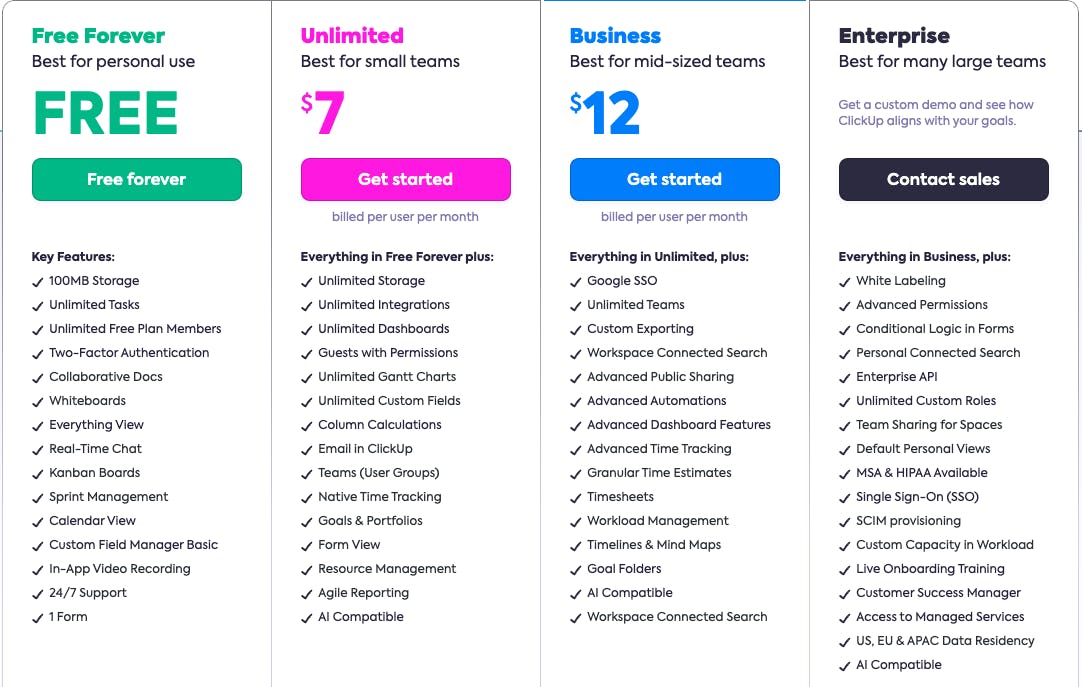
12. Bitrix24 – Best for Client and Employee Management
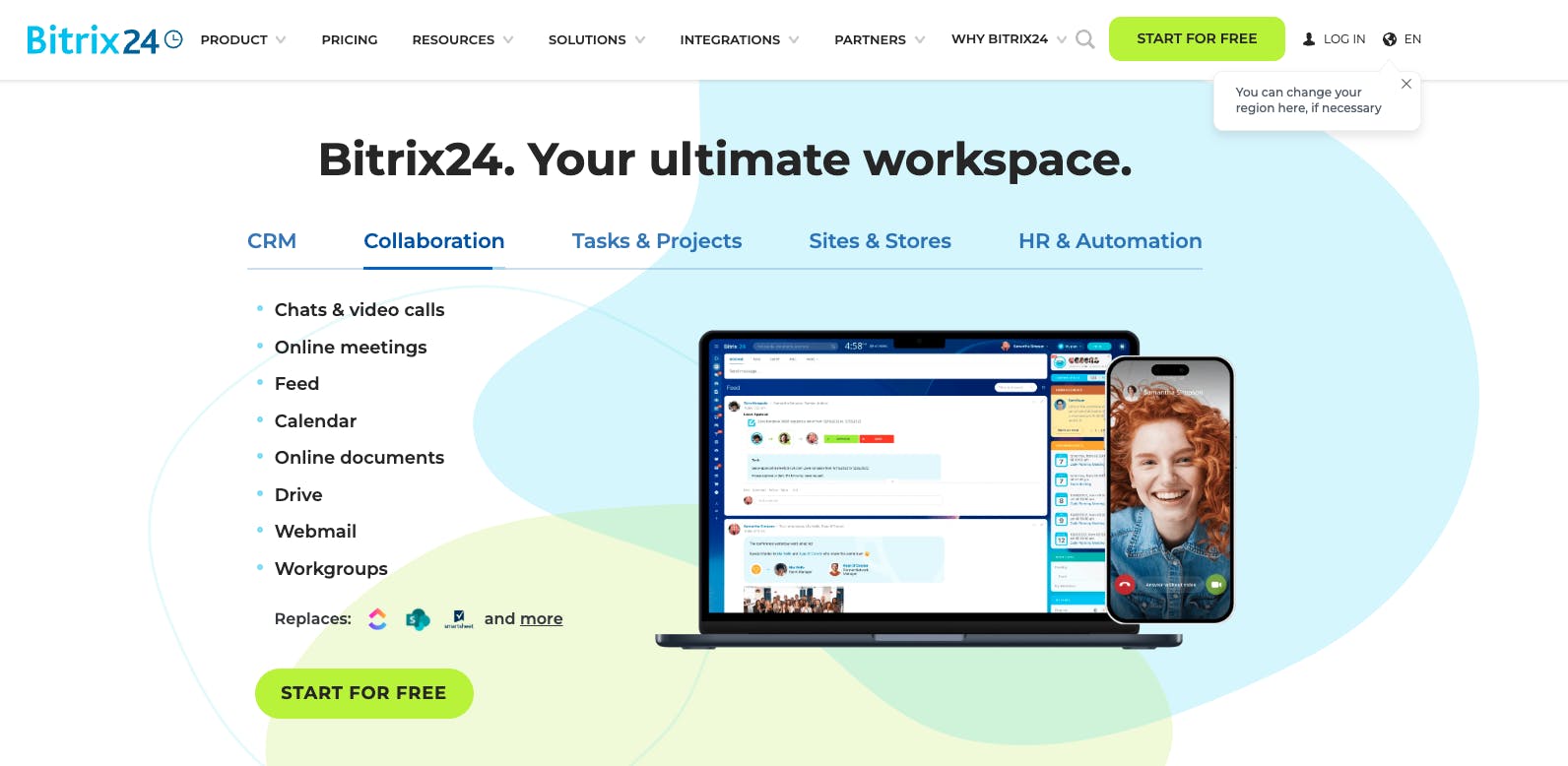
Bitrix24 bundles CRM, project management, website management, and HR tools into a single AI-powered platform. Like Basecamp, it emphasizes collaboration with built-in chat, video calls, activity feeds, and other team communication channels.
Core Features
- Task management with various work views (Gantt, Calendar, Kanban)
- Native CRM for managing clients, sales, and contacts
- HR tools for employee records, time tracking, and performance management
- Website builder for creating online stores and landing pages
- AI Assistant for summarizing text and managing CRM entries
Why We Picked Bitrix?
- Easy to implement across various teams, like sales, marketing, and IT
- Allows you to create customizable workflows tailored to your specific needs
- Allows you to set granular permissions to control user access
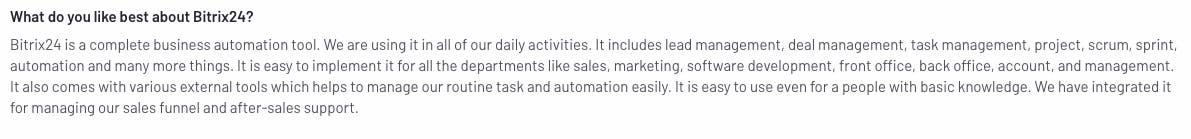
Things We Wish Were Better
- Limited reporting features for lead validation and follow-up
- Subpar customer service
- Cluttered UI
- Inaccuracies in sales data and CRM analytics
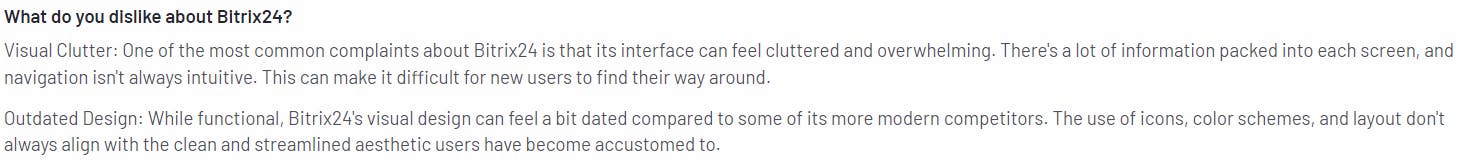
User Ratings
Bitrix24 has a combined rating of 4.2 based on over 2,150 reviews across G2, Capterra, and GetApp.
Pricing
Bitrix24 has a free forever plan and four paid plans with flat pricing.
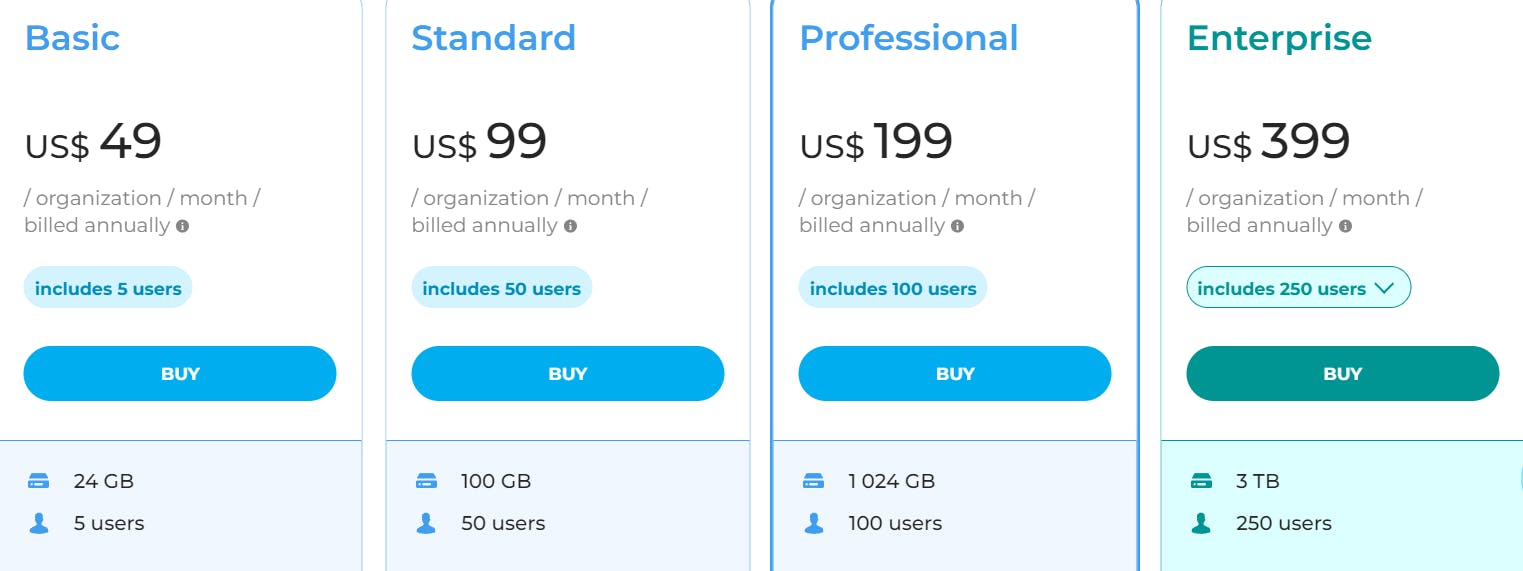
13. Scoro – Best For Agency Project Management
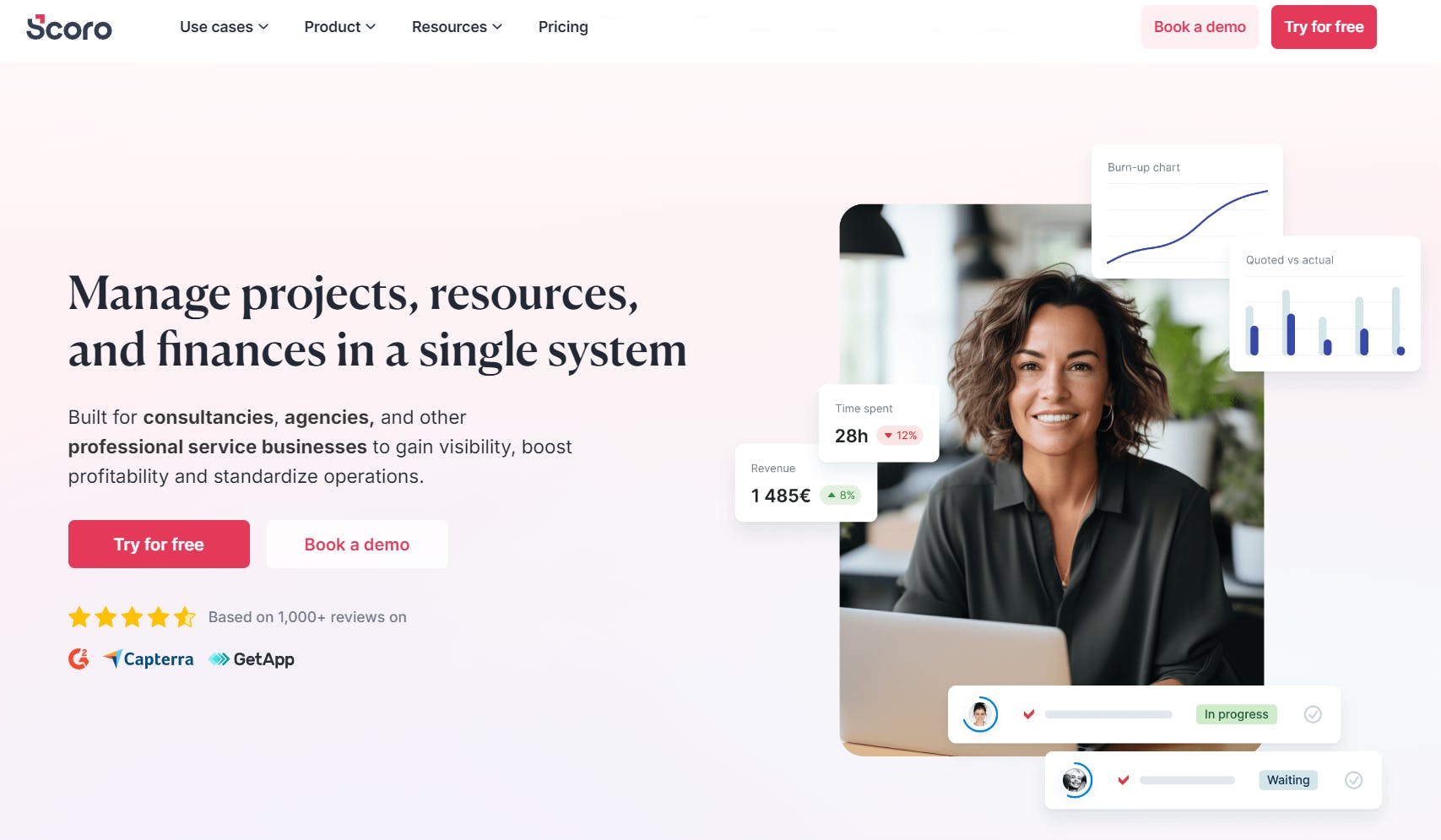
If you’re running an agency or consultancy and need a Basecamp alternative with stronger resource and finance management features, look into Scoro. It’s designed for the professional services industry and offers automated billing, expense tracking, and resource forecasting among other sought-after features.
Core Features
- Project management with task assignment and timelines
- Team capacity and workload monitoring
- CRM for managing customer accounts and tracking sales pipeline
- Automated invoicing for recurring clients
- External expense tracking
Why We Picked Scoro?
- Offers detailed time-tracking
- Includes robust finance management tools (for budgeting, invoicing, and expense tracking)
- Offers excellent customer support
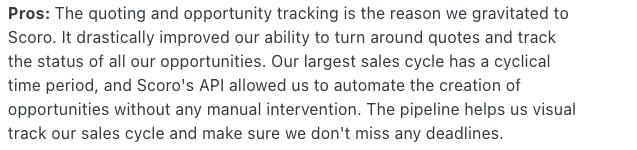
Things We Wish Were Better
- Limited customization for quotes, purchase orders, and invoice templates
- Mobile app has fewer features than the web version
- Expensive per-user pricing
- Limited native accounting features – forcing a reliance on integrations
- Steep learning curve requiring significant time investment
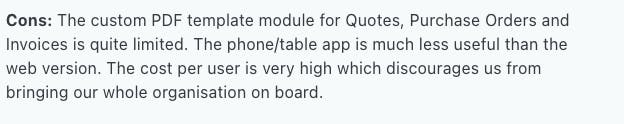
User Ratings
Scoro has a combined rating of 4.6 based on 800+ reviews across G2, Capterra, and GetApp.
Pricing
Scoro offers four paid plans with a 14-day trial:
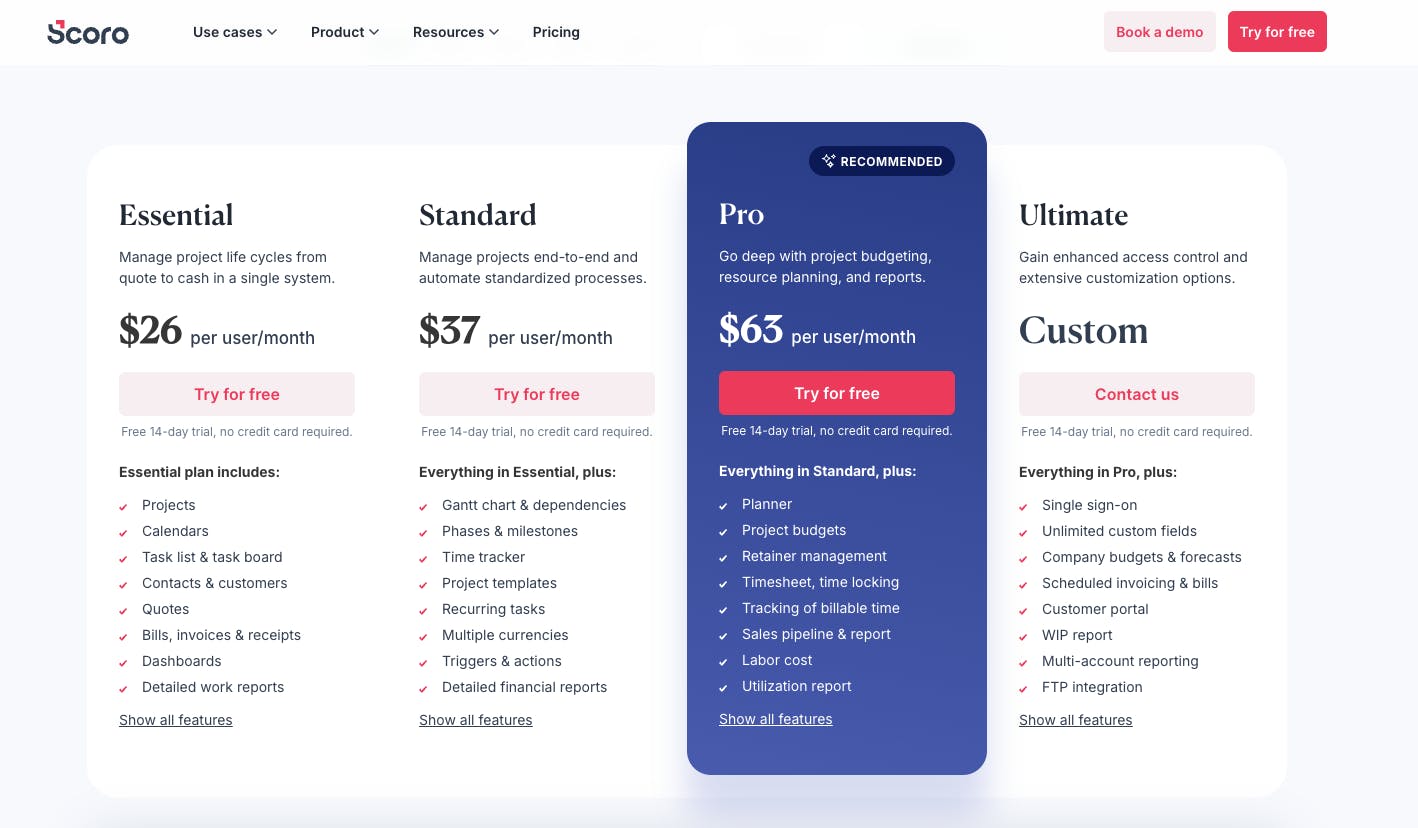
14. Podio – Best for DIY Work Management
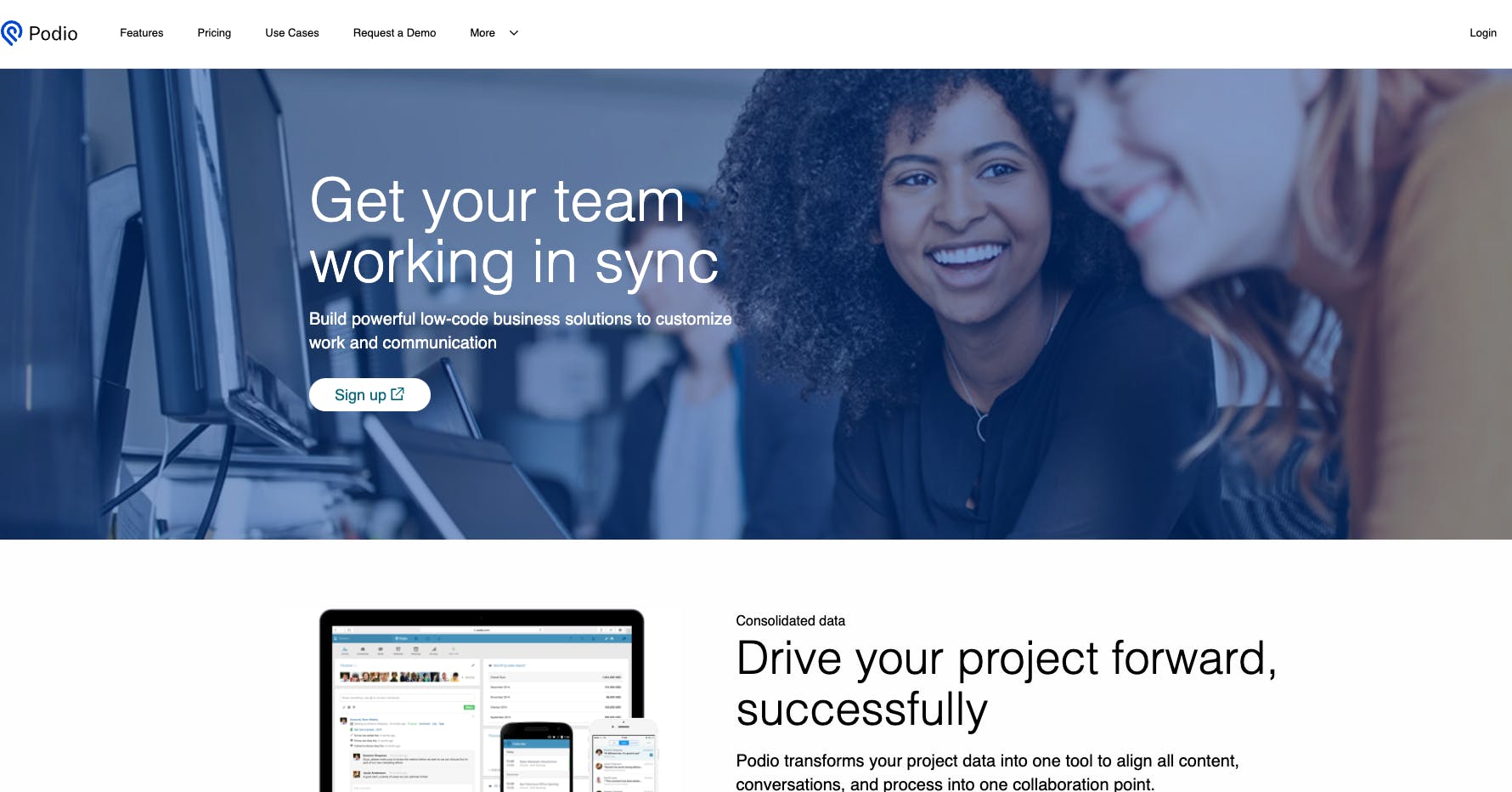
Sometimes the best work management solution is one you create yourself. Podio enables this by allowing you to modify or create new apps and integrate them in a bespoke tool that works well for your business needs.
Core Features
- Podio Apps for creating customized workspaces
- Task comments, mentions, and integrated chat for collaboration
- File sharing from within Podio, DropBox, or Google Drive
- Webforms for collecting information directly into the apps
Why We Picked Podio?
- Allows extensive customization for various use cases
- Facilitates seamless collaboration via feedback, mentions, and built-in chat
- Features a simple, intuitive UI
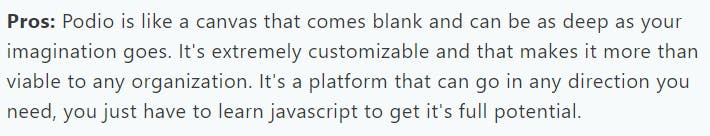
Things We Wish Were Better
- Limited reporting features (not enough customizations)
- Time-consuming initial setup
- Limited native integrations; many require Zapier
- Unresponsive customer support
- Expensive for small businesses and individual users
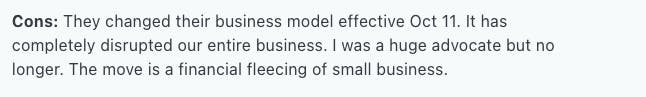
User Ratings
Podio has a combined rating of 4.3 based on 1000+ reviews across G2, Capterra, and GetApp.
Pricing
Podio offers a free and three paid plans:
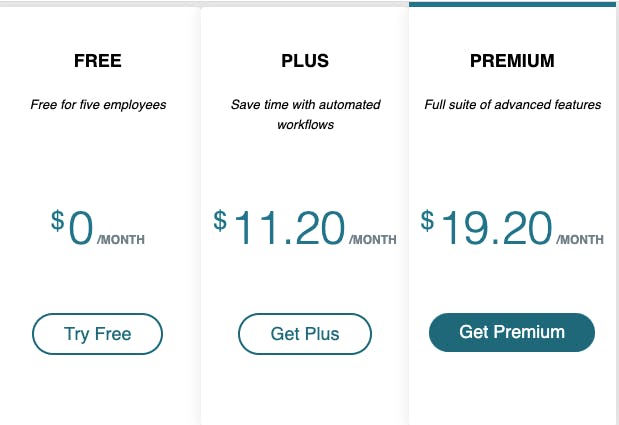
15. Redmine – Best for IT Project Management
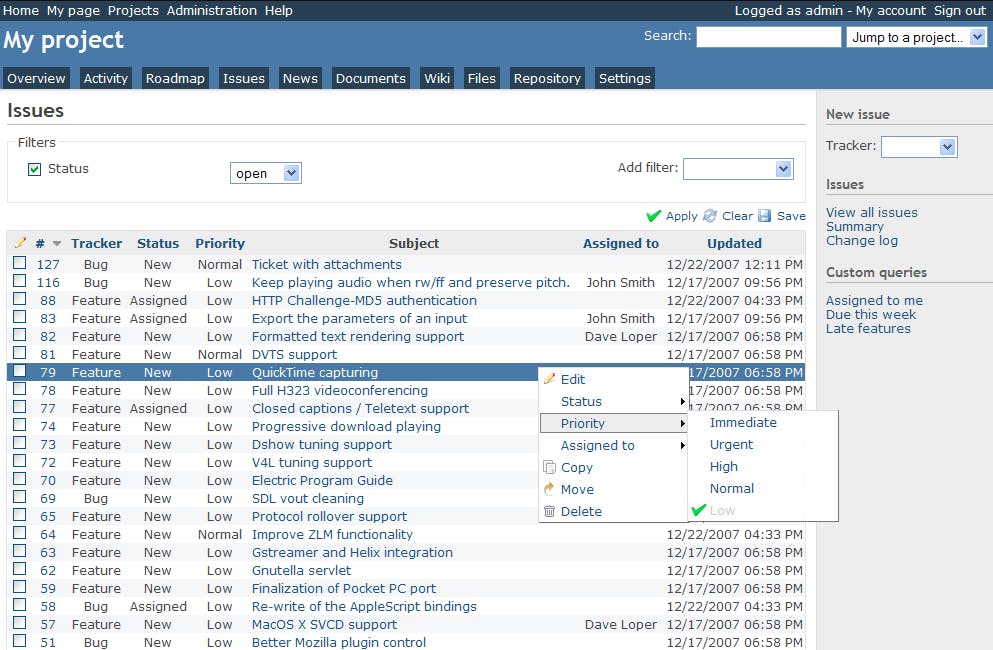
Redmine is a free, open-source project management solution, primarily serving software development teams. It excels in issue- and bug-tracking and is great for those who have the technical expertise to install and maintain it independently.
Core Features
- Comprehensive project and task management
- Role-based access control
- Flexible bug and issue tracking
- Built-in time tracking (based on manual input)
- Wikis and forums for every project
Why We Picked Redmine?
- Cost-effective open-source solution
- Supports large installations on low-cost servers
- Offers extensive plugin options
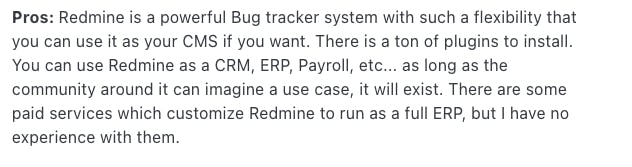
Things We Wish Were Better
- Obsolete UI forces you to rely on paid themes for a better experience
- The installation process can be too technical for the average user
- Steep learning curve forcing a reliance on community support
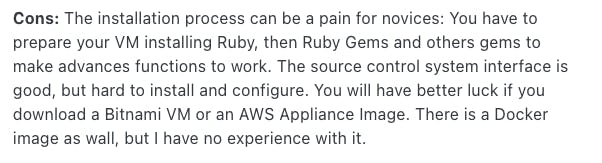
User Ratings
Redmine has a combined rating of 4.1 based on 500+ reviews across G2, Capterra, and GetApp.
Pricing
Free
What’s Next?
When exploring Basecamp alternatives, consider what specific features your team needs — whether it's advanced task management, resource planning, client and sales pipeline tracking, or project budgeting.
If you want a more comprehensive task management solution, check out this list.
Or if you’re looking for more to-do list apps, like Basecamp, explore our top picks.
To see how SmartTask can optimize your time and resource use, while boosting your team's productivity, sign up now -- it's free!
Frequently Asked Questions (FAQs)
1. What are the main reasons to look for a Basecamp alternative?
Basecamp users often seek alternatives due to several reasons, including:
- Limited task management features
- Lack of time tracking
- Unreliable reporting tools
- No resource tracking
- Lack of built-in CRM and client portals
Basecamp’s fixed pricing can also be a barrier for small teams and startups.
2. Can I migrate my Basecamp data to these alternatives?
Basecamp allows you to export all your project data, except for files uploaded in HTML, XML, and PDF formats.
💡You Might Also Want to Check Out
👉Basecamp for Project Management: A Complete 2025 Guide
Plan your resources smarter with one scalable client delivery management system.
Try it Live - It's FREE


