Basecamp for Project Management: A Complete 2025 Guide
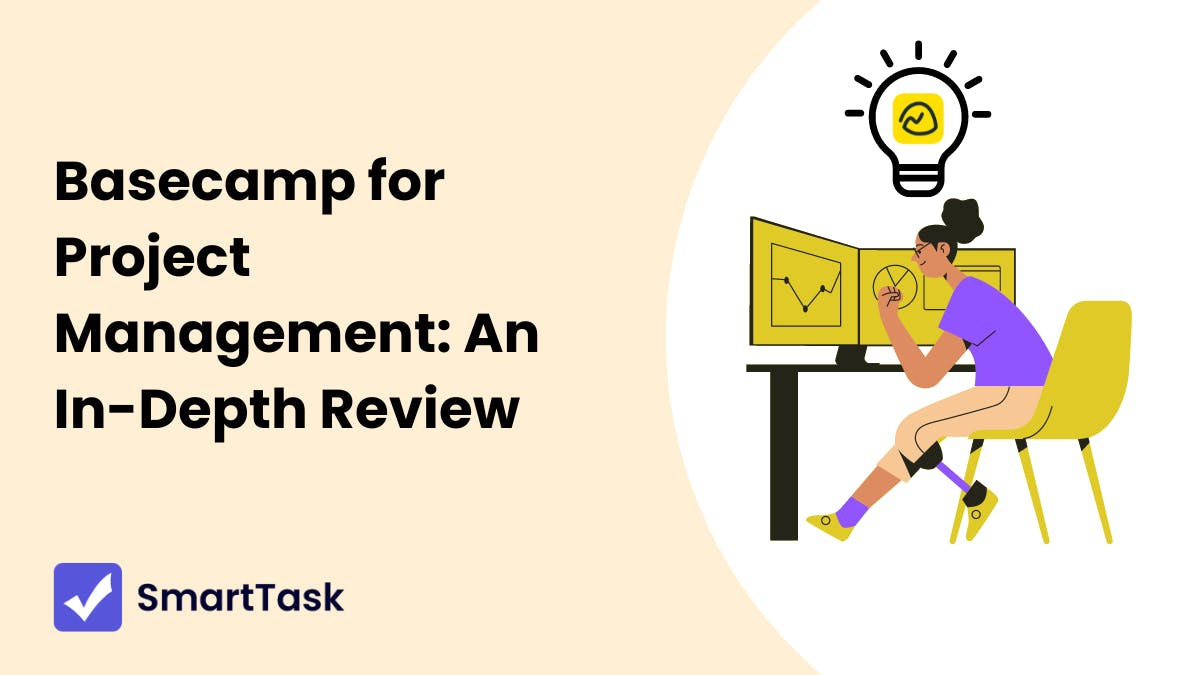
Basecamp hit the scene in 2004 – way before the explosion of productivity apps we see today.
Now, over 20 years later, it's just one option in the sea of project management tools. The question is: Is it still the top choice in 2025? Has it kept up with the times or fallen behind newer platforms?
Let’s take a closer look at Basecamp for project management.
What is Basecamp?
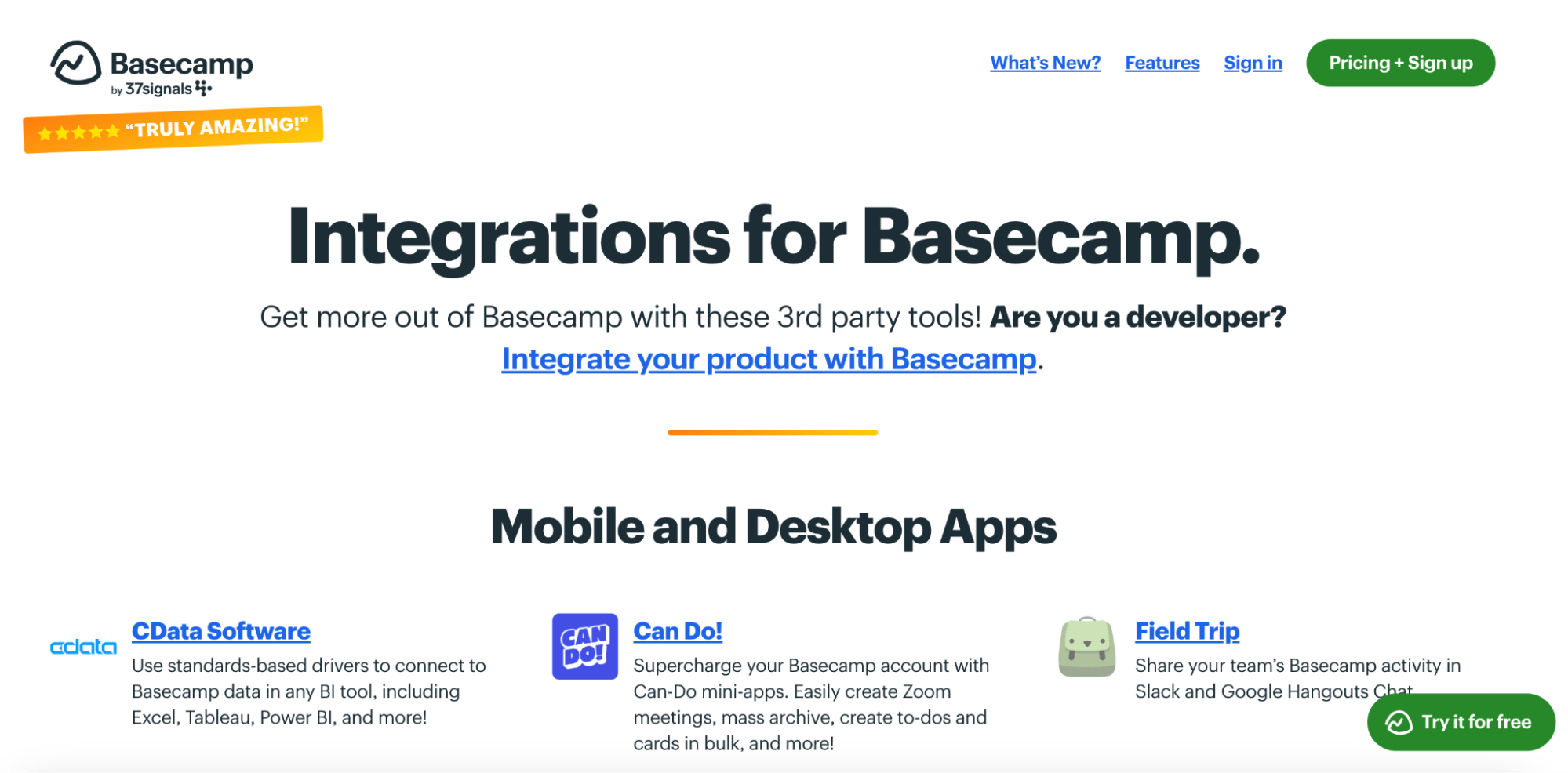
Basecamp is a cloud-based project management tool developed by the U.S. software company 37 Signals in response to its own work management woes.
Basecamp has always prioritized simplicity and ease of use – so much so, that despite significant changes in the market, it remains committed to these values.
But does this approach align with today’s complex workflows? Does it boost our productivity while optimizing our time and resource use?
Let’s find out.
Basecamp Project Management: Key Features
Basecamp offers a set of limited yet easy-to-use work management features, such as:
Project Boards: In Basecamp, every project has its own dedicated page or board with a list of utilities you can add or remove, like a to-do list, message board, group chats, card table (Basecamp’s version of Kanban boards), calendar, and documents.
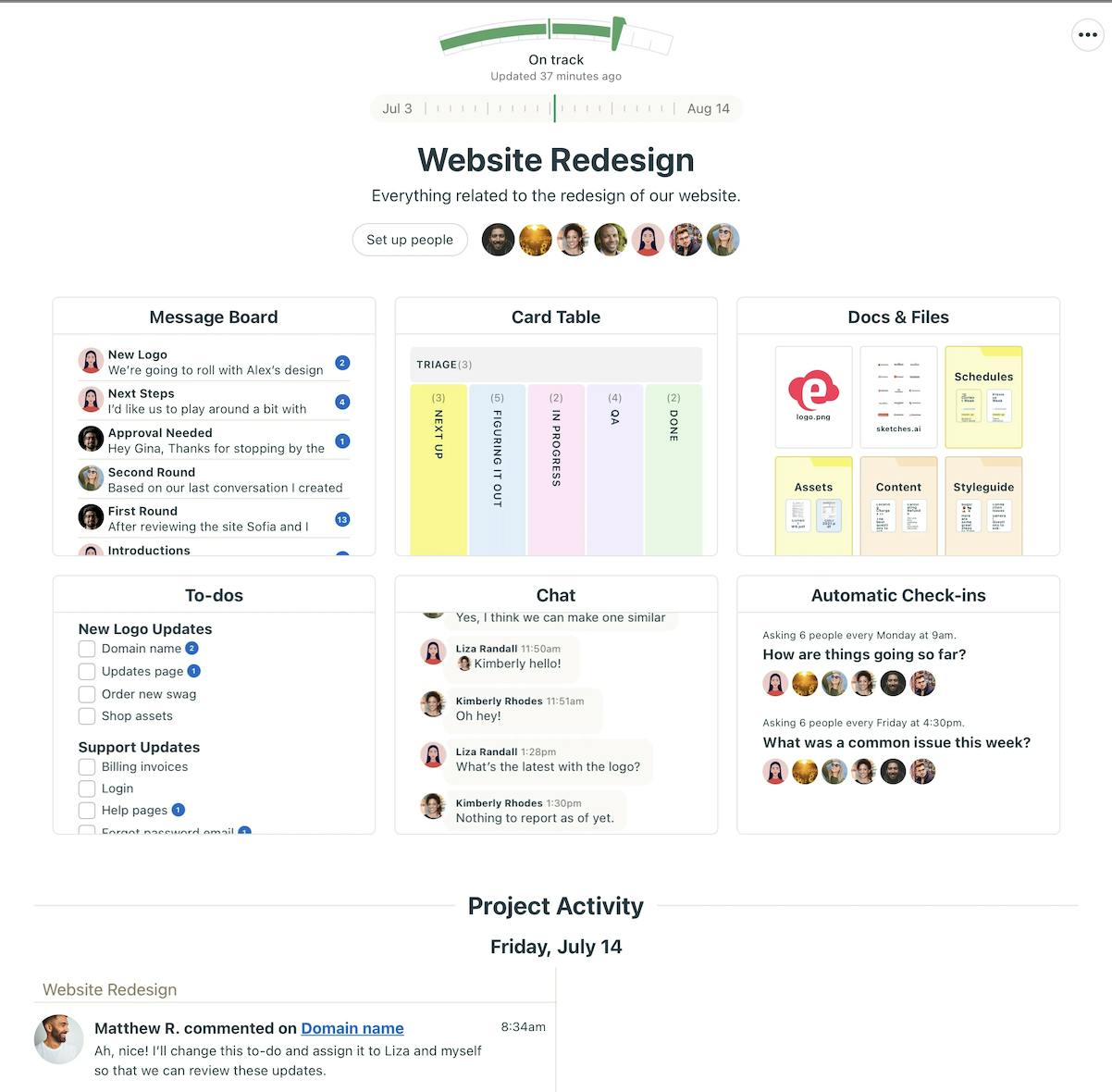
Project Stacks and Views: Basecamp lets you group similar projects into stacks, which you access from your home screen. This is pretty handy for keeping your digital workspace clean but doesn’t have any real benefits, like stack-specific progress tracking or analytics. For organizing work within projects, you get three views:
a) To-Do Lists
b) Card table
c) Lineup (Basecamp's timeline view)
To-Dos: Basecamp allows you to split complex tasks into to-do lists. Each to-do can be assigned to a team member, given a due date, supplemented with attachments, and commented on to share progress. You can also organize to-dos into sections (such as project phases) or create new lists from these grouped sections.
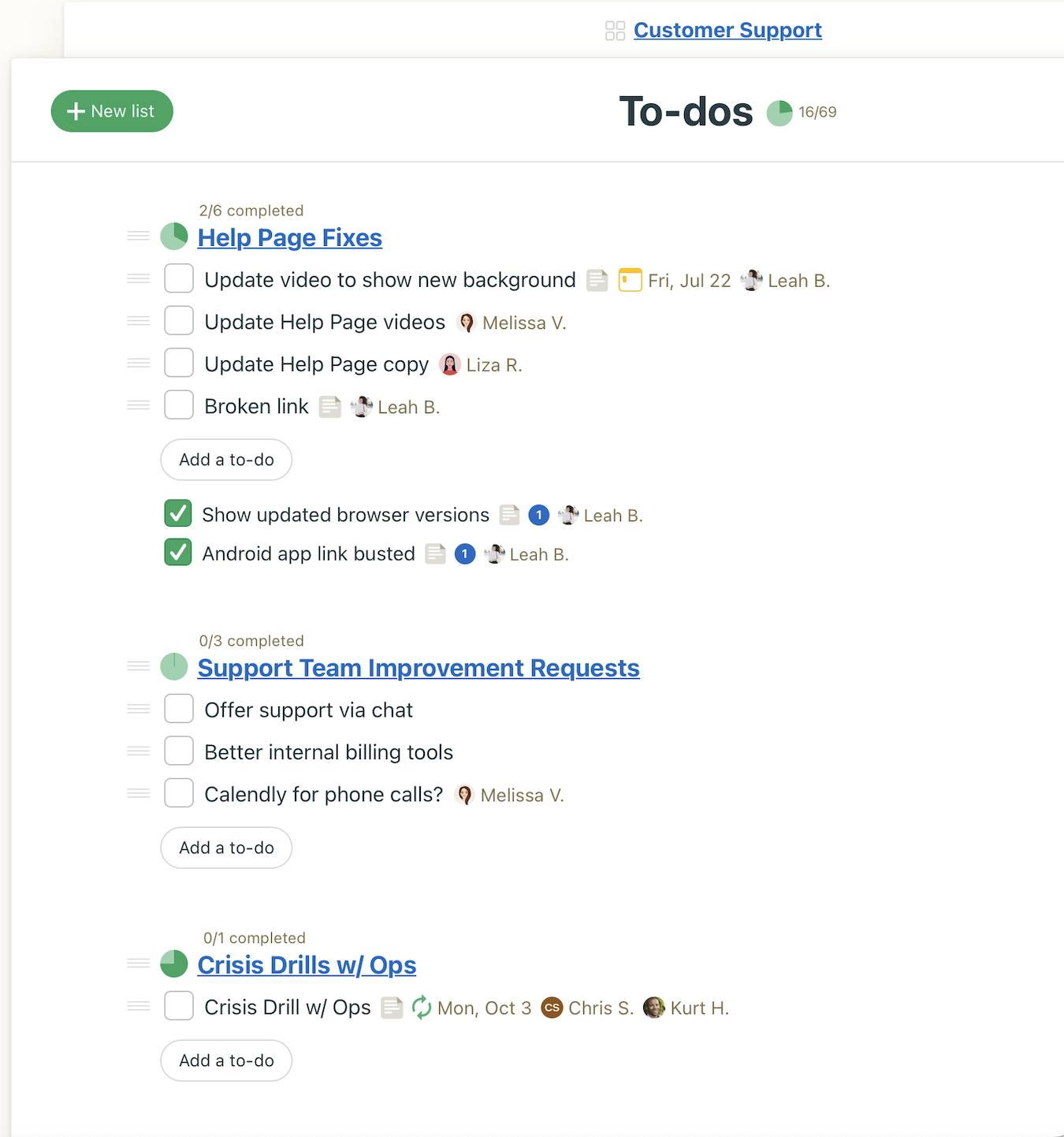
👉 P.S.: See how Basecamp compares to the best to-do list apps in the market
Group Chat, Pings, and Messages: When it comes to collaboration, few tools rival Basecamp's comprehensive feature set that includes:
- Group chat: For team discussions and casual banter
- Pings: For one-on-one conversations
- Messages: For important announcements
- Task Comments: For sharing requirements and progress updates
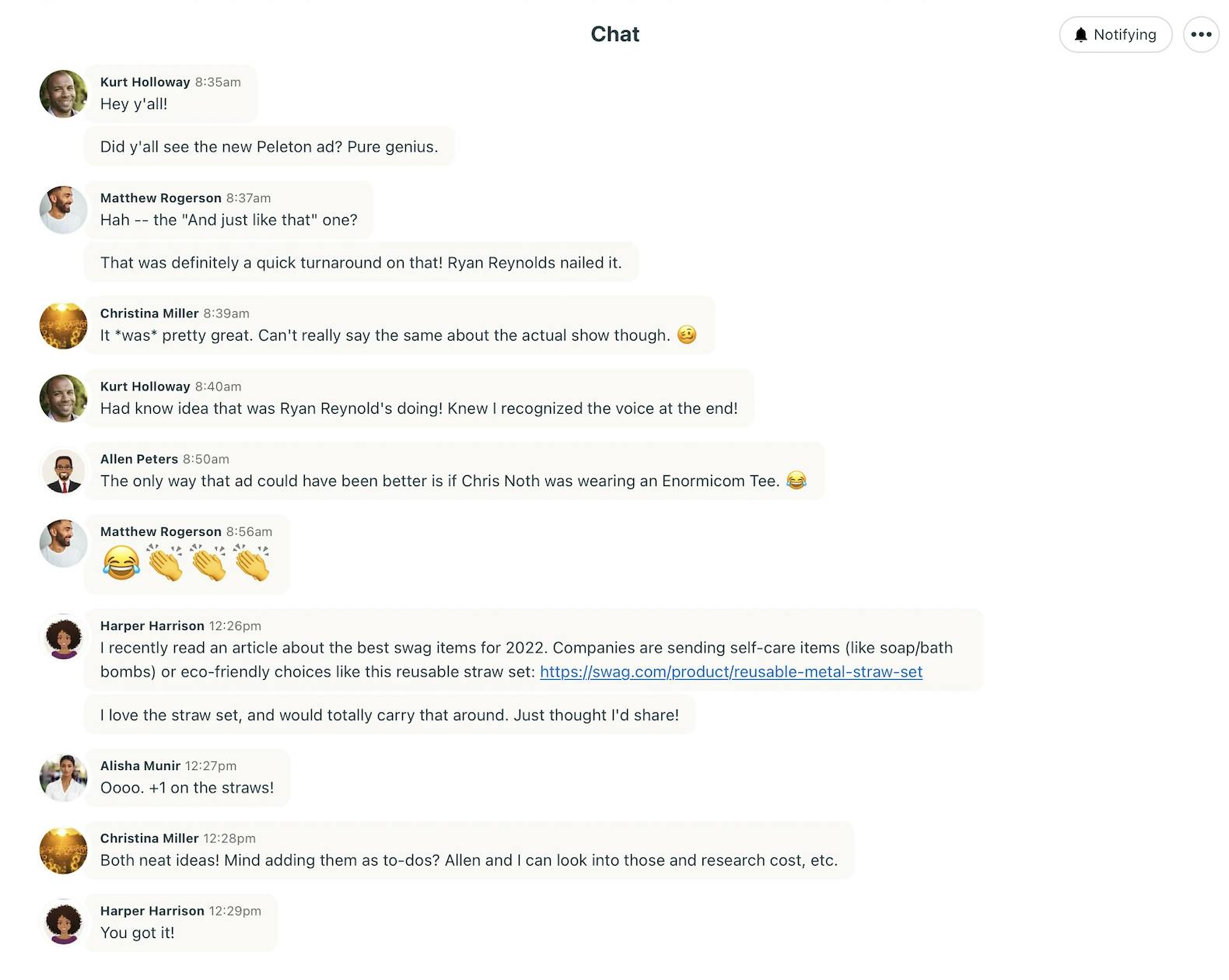
Hill Charts: Basecamp's unique take on project analytics, Hill Charts split any task (or work) into two phases:
a) Uphill phase: Where you plan your approach to a task
b) Downhill phase: Where you execute the plan
To update a Hill Chart, you must drag a task along its slope – closer to where you feel you are in the project. You can also leave notes explaining the reason behind each move.
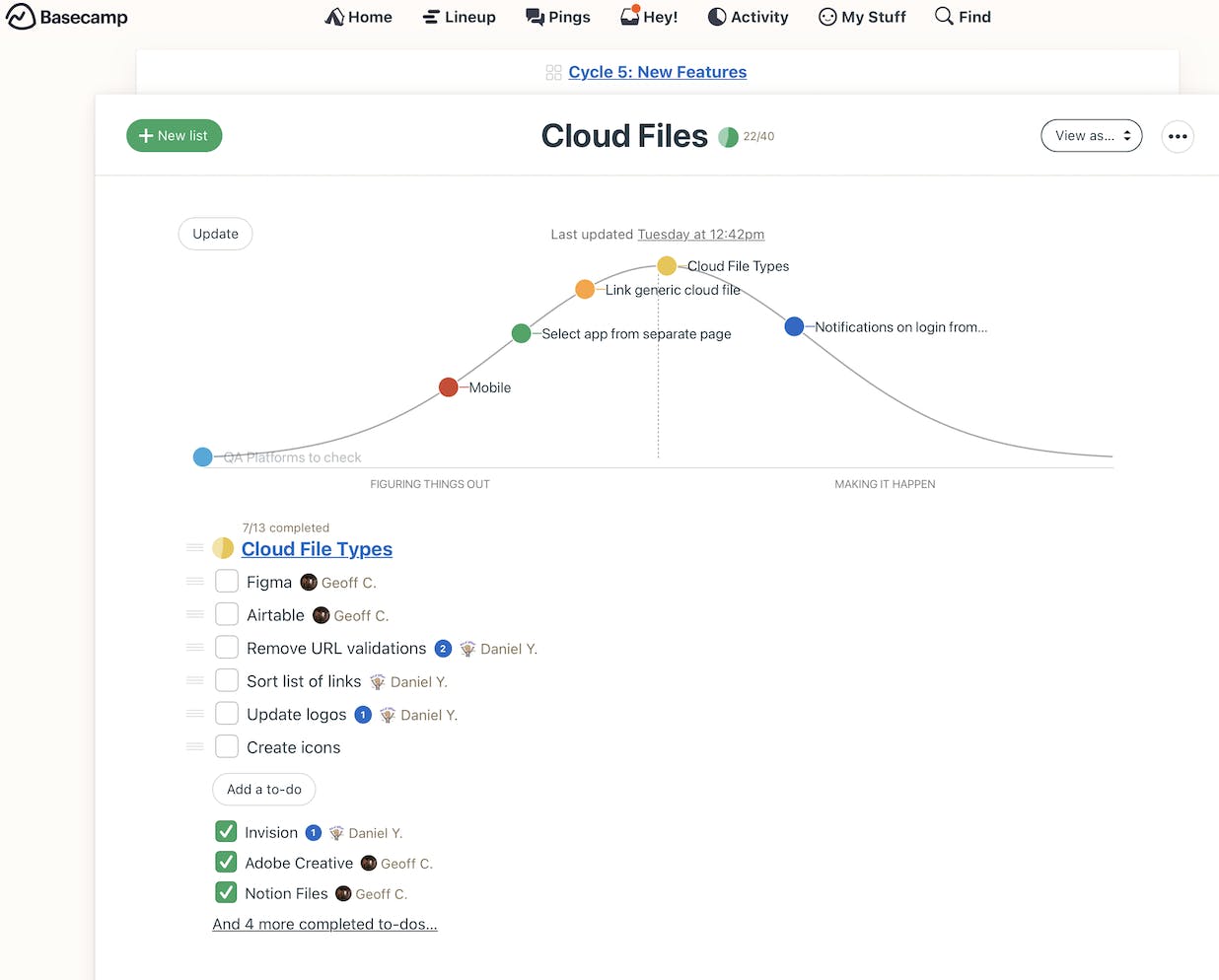
Docs & Files: Basecamp lets you create, organize, and share documents and see their version history like Google Docs. You can also link your Google Docs to your Basecamp account and discuss them with your team members.
Automatic Check-ins: Basecamp's check-in feature is a neat tool for collaboration. Not only does it let you schedule regular updates from your whole team (or specific members), but it also enables you to comment on responses and view a log of someone’s answers.
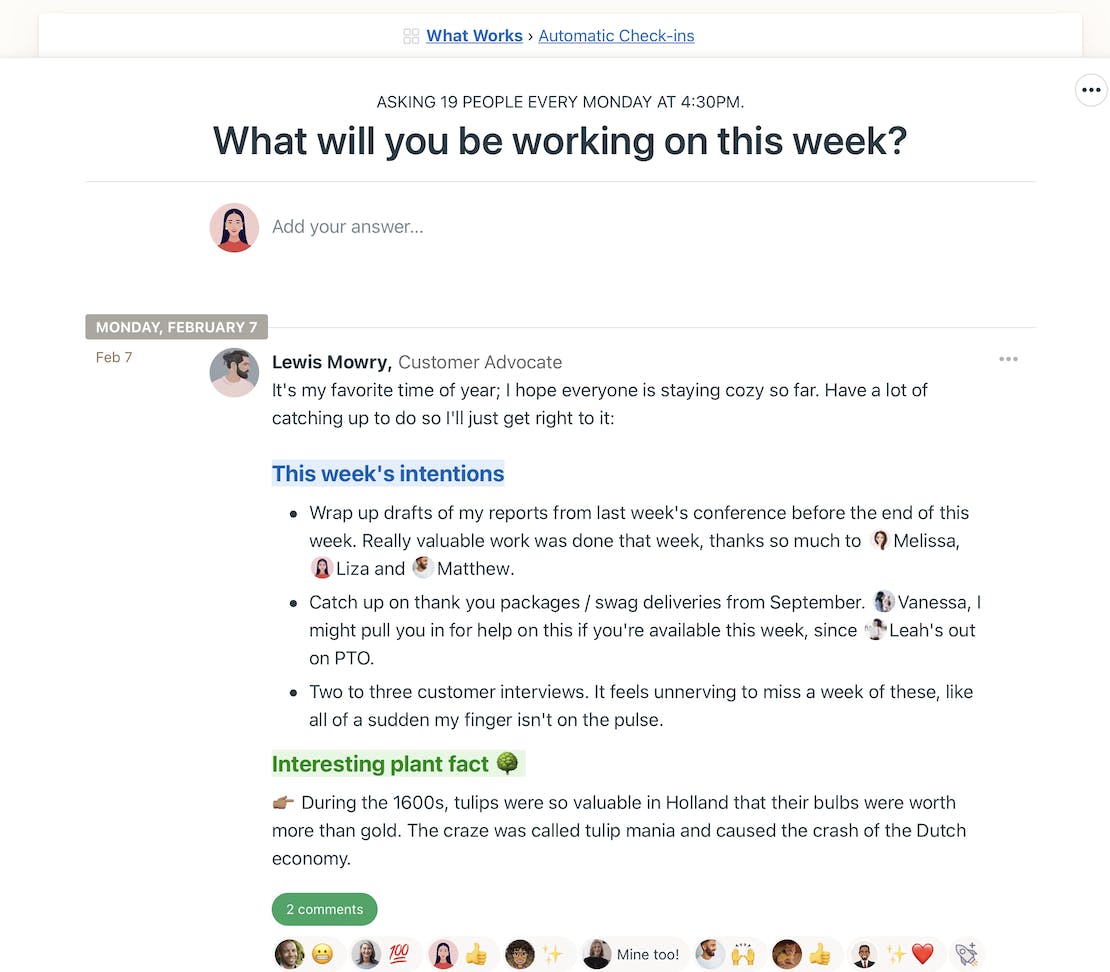
Integrations: You can connect Slack, Figma, GitHub, or Zoom into your workspace using Basecamp’s “Doors” feature. However, if you really want to expand on its out-of-the-box functionality (for analytics or resource management), you'll have to rely on third-party add-ons.
Is Basecamp Good for Project Management?
Honestly, it depends.
Basecamp excels at basic project management but hits the wall when things get complex – especially when it comes to time and resource management.
This can be a real headache for service-based businesses – like agencies and consultancies – that often struggle to deliver client work within time and budget.
Here are some other weak points to consider:
Limited project views
Unlike its counterparts, Basecamp only offers three work management views (mentioned above). There are no Gantt Charts, Calendar view, or features like milestones to track project progress over time.
Even the existing views are severely limited in scope and struggle with basic things, like syncing task information across different views.
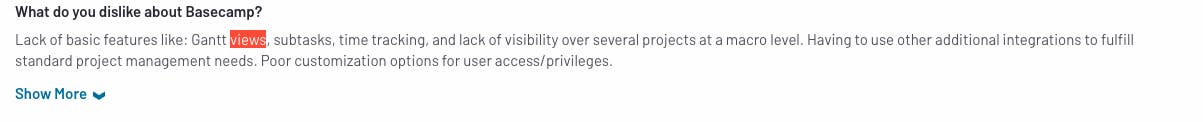
👉 Unlike Basecamp, SmartTask has multiple project views, List, Calendar, Gantt Chart, Kanban, and Workload, which synchronize task information seamlessly. They also have customization options that help you manage project lifecycles, track client deliverables, and map out development sprints.
No subtasks or dependencies
Basecamp doesn’t have subtasks for breaking down complex work into manageable chunks, or dependencies for creating blockers and defining task order.
We know the lack of options is a feature, not a bug. But for projects that need to be broken down into interconnected parts and assigned to multiple people (which can only be done by duplicating tasks in Basecamp), you might want to look into other alternatives.
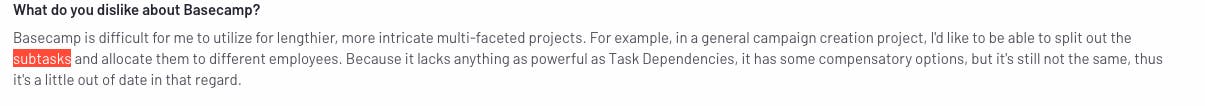
👉 SmartTask lets you break complex projects into bite-sized tasks and assign them to multiple people. You can also create dependencies to establish a work order.
SmartTask also has an auto-scheduling feature that monitors task progress in real-time and adjusts the timelines of dependencies in case of a delay.
P.S.: For more alternatives, check out this list of the best task management tools
No Task Prioritization
Aside from changing due dates, Basecamp doesn't offer a way to prioritize tasks. Unless you track them regularly, you could frequently find yourself working on low-priority tasks.
👉 Smartask, in contrast, provides four priority levels (no priority, low, medium, and high) that enable you to focus on critical tasks even as you work on multiple projects.
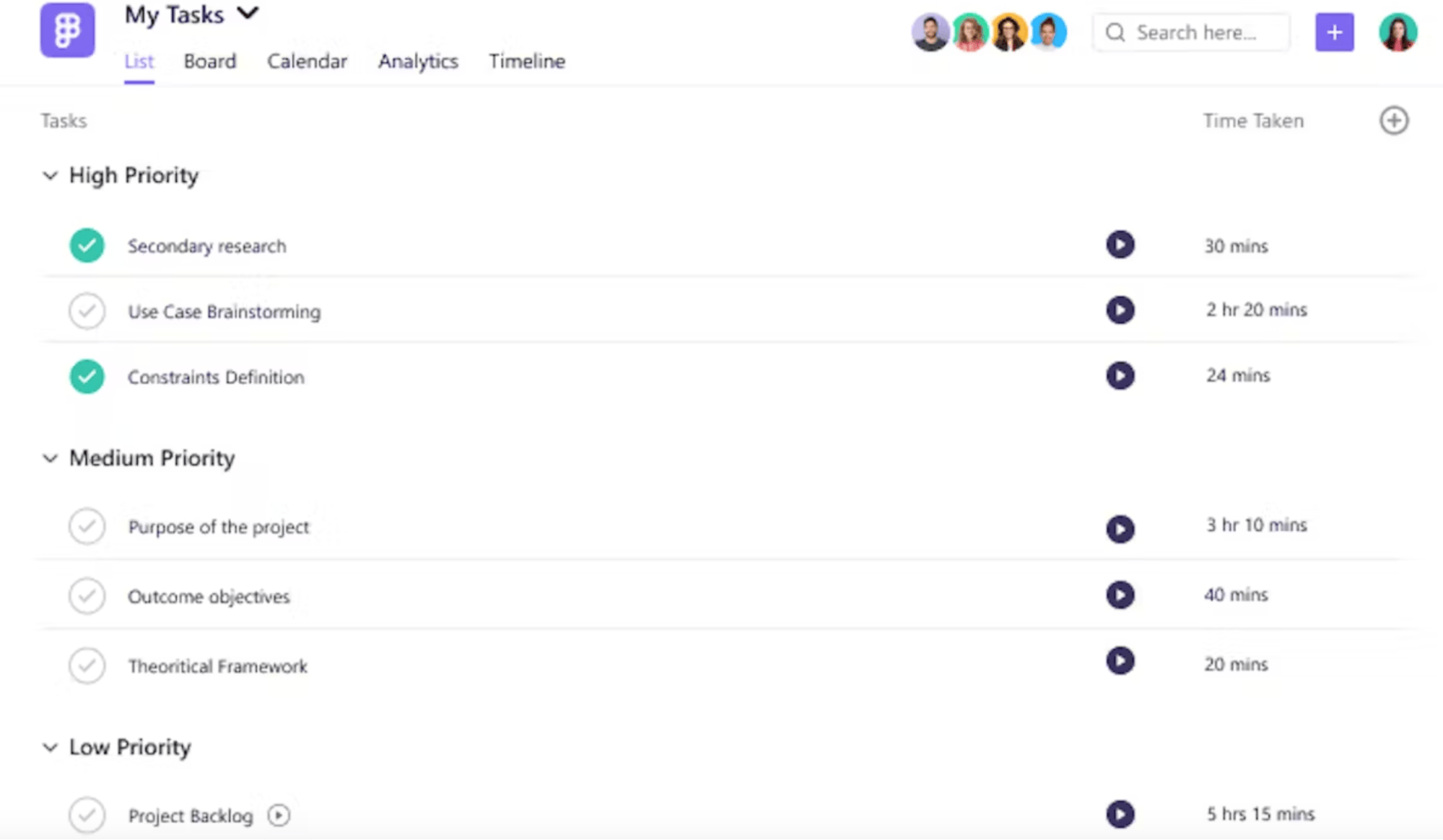
No built-in time-tracking
Basecamp's approach to time-tracking leaves much to be desired. It doesn't support native time tracking but offers a $50 add-on that requires you to manually log in hours. A puzzling oversight, if you ask us.
👉 SmartTask, on the other hand, includes a robust time-tracking feature with an actual timer and activity logs, allowing you to:
- Set task-level time estimates for project budgeting
- Track daily/weekly progress on tasks
- Export time data to other apps (like Google Data Studio) for granular analysis
The best part? All this is available right out of the box, at no additional cost.
Limited analytics
Hill Charts and calendars are the only way to track project progress in Basecamp. As far as accuracy is concerned, Hill Charts are notoriously inconsistent as they rely on subjective assessments. Calendars, on the other hand, are great for tracking due dates and events, but that's all there is to them.
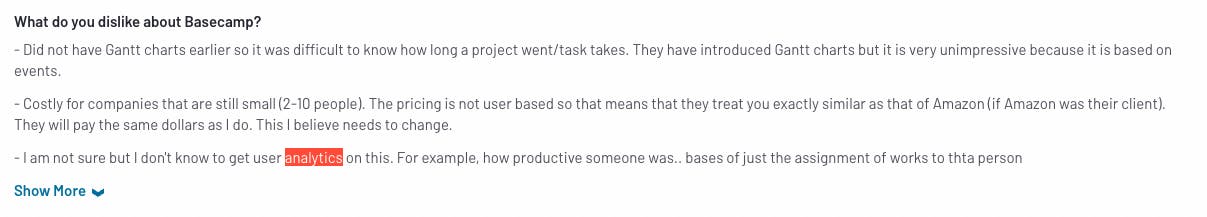
👉SmartTask, in contrast, offers advanced analytics, reporting, and data visualization features – none of which rely on user sentiment. You also have custom filters for generating targeted reports, portfolios for monitoring multiple projects, and workload mapping for managing your resources.
No built-in CRM
Basecamp fumbles big time when it comes to client management. The lack of built-in CRM means users must look for a separate tool to store contacts, connect with clients, and streamline their sales pipeline. Not so ideal, right?
👉SmartTask, on the other hand, includes a robust CRM that lets you:
- Organize and store client information
- Track a sales inquiry through different deal stages
- Manage and view customer call logs
- Manage client service requests
- Analyze team performance using custom metrics
Limited Pricing Options
Basecamp's pricing structure is a lot less flexible than its competitors. Here's a closer look at its current plans:
a) Starter Plan ($15/month/user): Compared to tools like Asana, you're paying a lot more for fewer features. Also, costs can escalate quickly as your team grows and you add more integrations.
b) Pro Unlimited Plan ($299/month flat): This makes sense for enterprises, but again, lacks the features they expect at this price point.
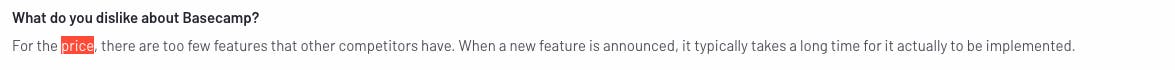
👉SmartTask's pricing is comparatively more accessible. Its most affordable plan starts at $7.99/month/user and includes:
- Portfolios
- Time tracking
- Workload management
- CRM
- Built-in chat
- Advanced analytics
- Permissions for guest users
SmartTask also has a generous free plan that gives you a good overview of its features.
Besides the points discussed above, there are some other concerns about Basecamp, like a lack of customization options and performance issues during heavy usage.
Basecamp also offers limited instructions on moving data in and out of the platform, which can be cumbersome for new users.
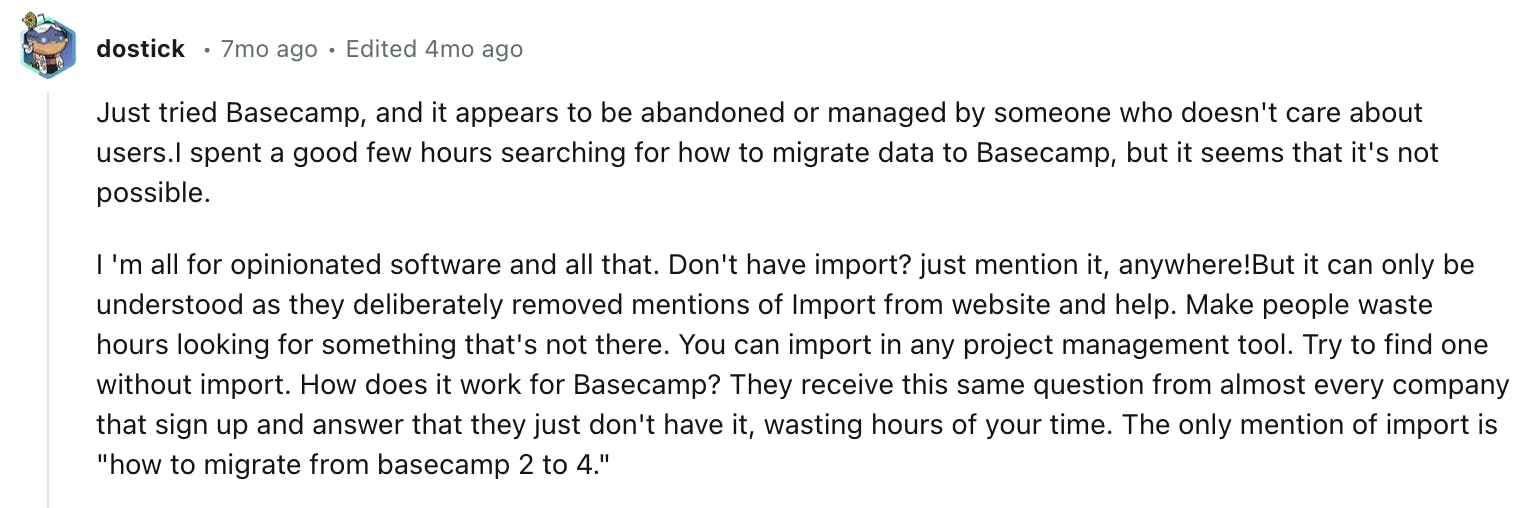
SmartTask: A Better Alternative to Basecamp
You've already seen how SmartTask helps you save time and deliver profitable projects.
Now let’s take a closer look at what else it has to offer:
- Feature-rich tasks: SmartTasks, as we like to call them, come with a rich text editor for adding detailed descriptions. They also support comments, tagging people, video calling, time logging, and reminders.
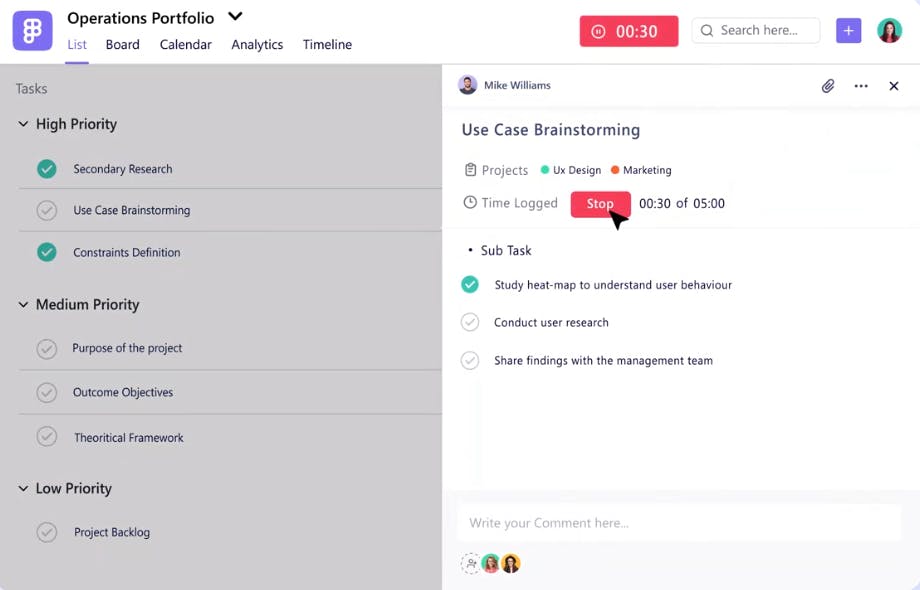
- Milestones: SmartTask lets you set milestones to flag big moments in a project. They’re great for several reasons, including but not limited to keeping tabs on your progress over time, staying on top of deadlines, and celebrating things your team has already accomplished.
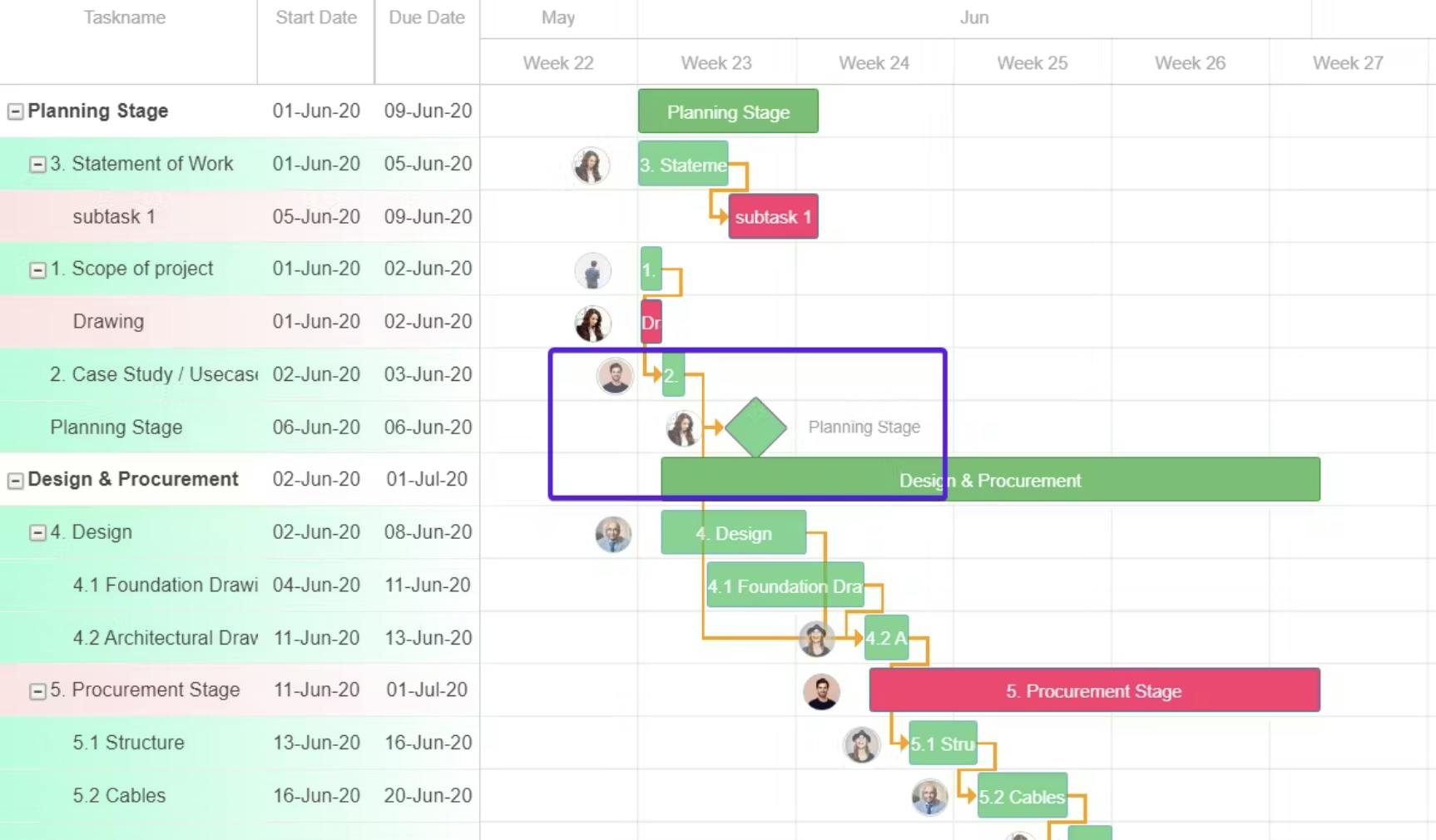
- Advanced analytics: SmartTask lets you bundle multiple projects into portfolios for a bird’s eye view of their progress. You can also create custom reports for detailed analysis, visualize them in different ways (line, bar, and pie chart), and save them to your analytics dashboard.
- Project cost estimates: SmartTask lets you assign billable rates to tasks and combine them with the time-tracking feature to estimate project costs.
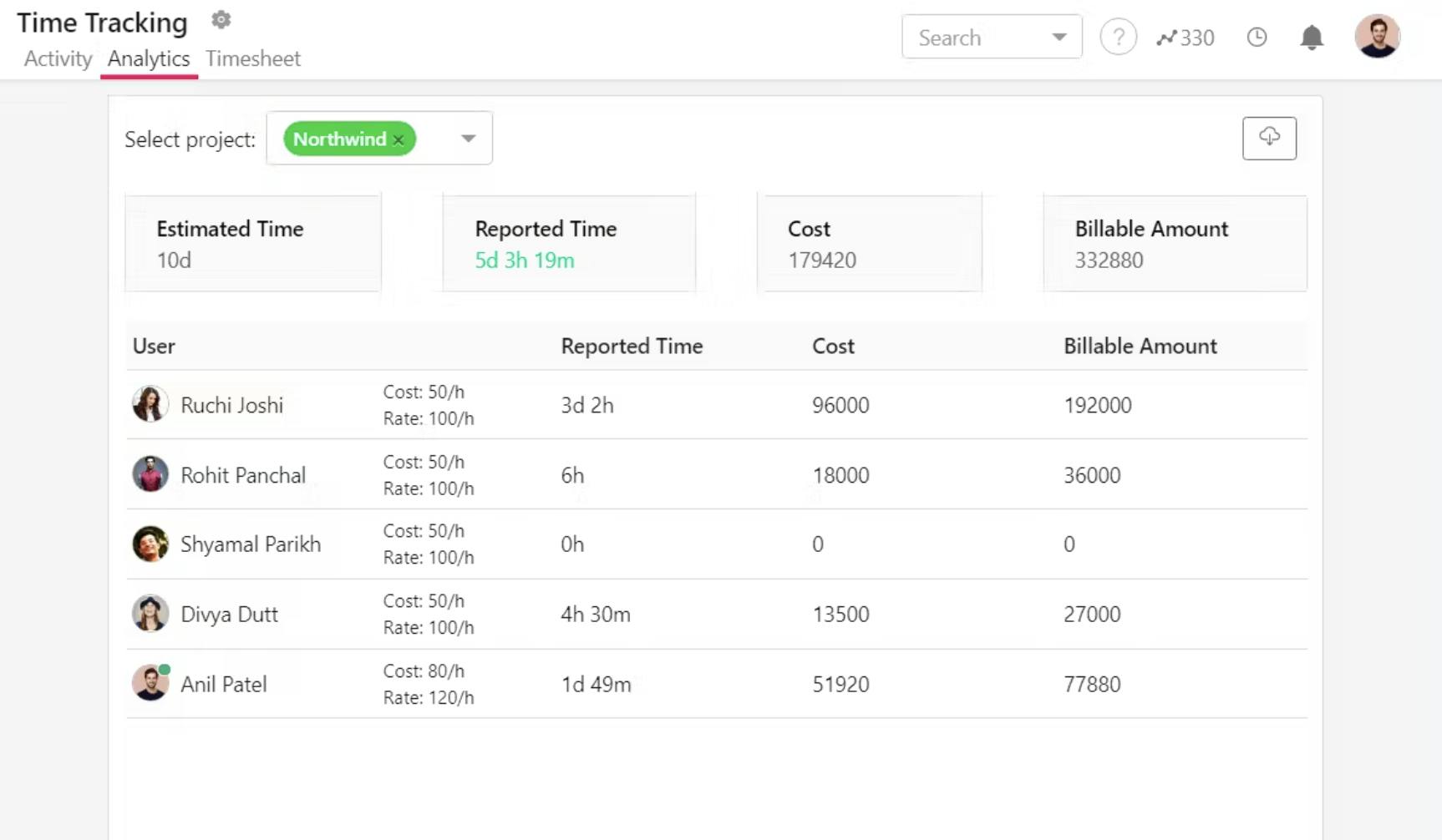
- Automatic Check-Ins: You can schedule automatic check-ins with your team in SmartTask, just like Basecamp. You can also customize them to ask specific questions, schedule them at your preferred time, and share summaries with team members.
- Guest Users: You can invite third-party users to your workspace and give them varied access to your projects.
- Chat, Comments, and Discussions: Like Basecamp, SmartTask is a collaborative project management tool that gives you three different options for communication:
a) Built-in chat: For instant messaging
b)Task comments: For sharing progress updates
c) Discussions: For brainstorming and announcements - Native CRM: SmartTask includes a built-in CRM that helps you track inquiries through various deal stages, predict sales, analyze team performance, and manage client interaction history (purchases, usage, team interactions).
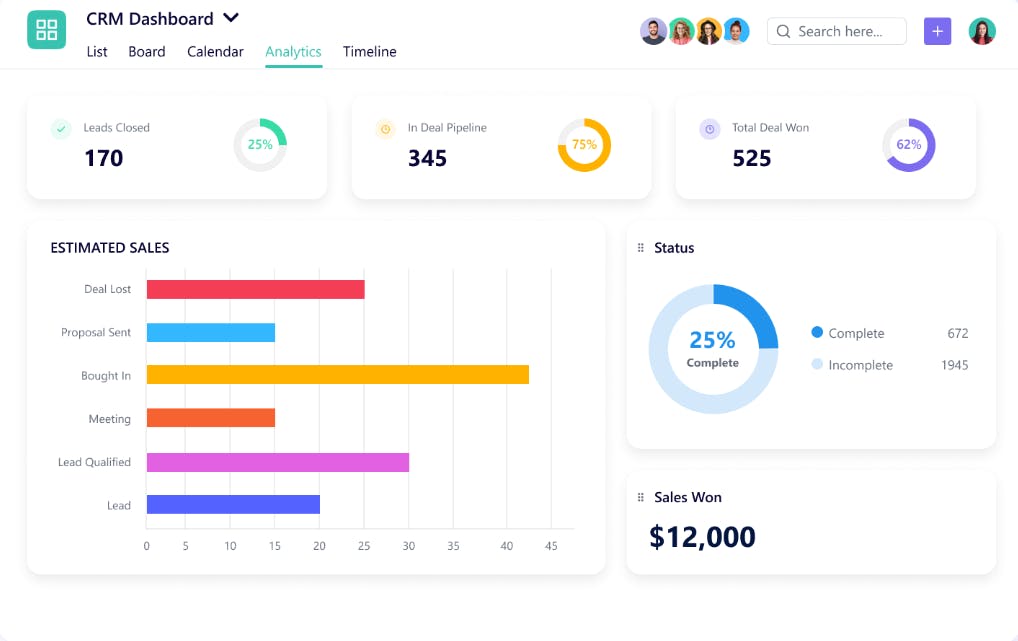
- Built-In Templates: SmartTask offers a wide range of templates to help you jumpstart client projects. It also lets templatize successful past projects and whip up custom templates by answering a few simple questions.
- 1000+ integrations: SmartTask offers 1000+ integrations, most of which are free!
- Available on: Windows, macOS, iPhone, iPad, Android, Chrome, Safari, and Firefox.
Finally… (conclusion)
Basecamp has carved a niche for itself as a straightforward project management tool. However, this limits its usefulness for businesses that need a more comprehensive solution for time tracking, resource management, advanced analytics, and client management.
SmartTask fits the bill in such scenarios. It offers a robust set of features that bridges these gaps and enables your team to optimize its workflows – without switching between different tools!
So, if you want to get more things done without additional costs or integrations, give SmartTask a shot, it’s free forever!
Frequently Asked Questions (FAQs)
1. What is Basecamp Good For?
Basecamp is great for teams that prioritize collaboration over advanced project management features like resource and time tracking, analytics, and client management.
2. Is Basecamp worth its price?
It really depends on your needs. For enterprises seeking a straightforward project management and collaboration tool, Basecamp is a solid investment. However, smaller teams or those requiring advanced project management features might find better value in alternative solutions.
3. Are there any other Basecamp alternatives I should know about?
Yes, there are several alternatives to Basecamp that are more suited for complex workflows. SmartTask is one of those options. However, if you feel it doesn't meet all your requirements, check out this list of free project management tools.
💡You Might Also Want to Check Out:-
👉 Notion for Project Management - A Complete 2025 Guide
Plan your resources smarter with one scalable client delivery management system.
Try it Live - It's FREE


