 SmartTask
SmartTaskContents
Basecamp vs. Jira: 2025 Comparison (Features, Pricing)
By Divya MathurSep 11, 2024

Basecamp and Jira: two popular work management tools, each with unique strength.
One champions simplicity and is ideal for small teams. The other boasts flexibility and caters to diverse use cases.
But which one is right for your needs? Which offers better value?
Let’s find out in this Basecamp vs. Jira comparison.
Basecamp - Collaborative Project Management for Small Teams
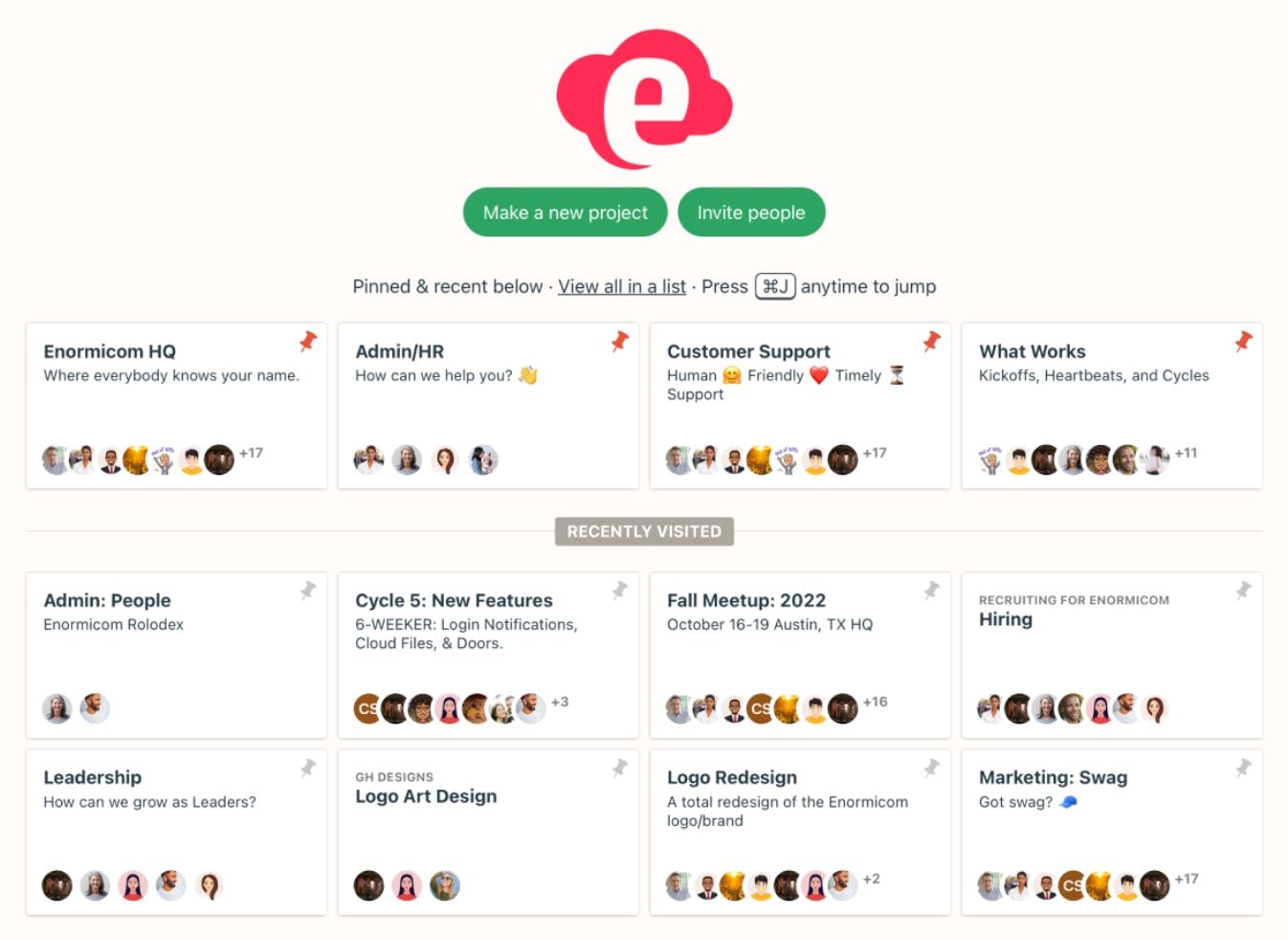
Basecamp is a collaborative project management tool designed for small teams. Its accessible UI enables both newcomers and experienced users to quickly unlock its full potential and maximize its features
Key Features
- To-do lists, timelines, and Kanban boards
- Hill charts for progress tracking
- Built-in chat, message boards, and group discussions
- File sharing from Google and Dropbox
- Automated check-ins for team updates
What Users Say About Basecamp?
As we write this, Basecamp has 5k+ reviews on G2 and 14k+ on Capterra, with an average rating of 4.2.
Users love Basecamp’s intuitive design and built-in templates. They also appreciate the automated check-in feature for scheduling regular team updates.
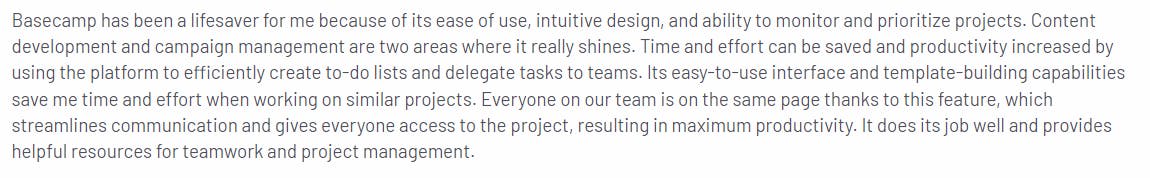
That said, the lack of Gantt charts and robust analytics limits its appeal for some users.
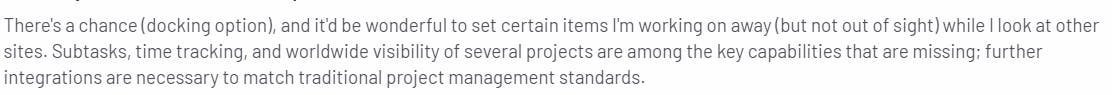
Why Consider Basecamp Over Jira?
- Easier to set up, learn, and use
- Robust collaboration features like message boards, pings, and group chats
- Fixed pricing ($299/month for unlimited users)
Jira - Agile Project Management for Software Development Teams
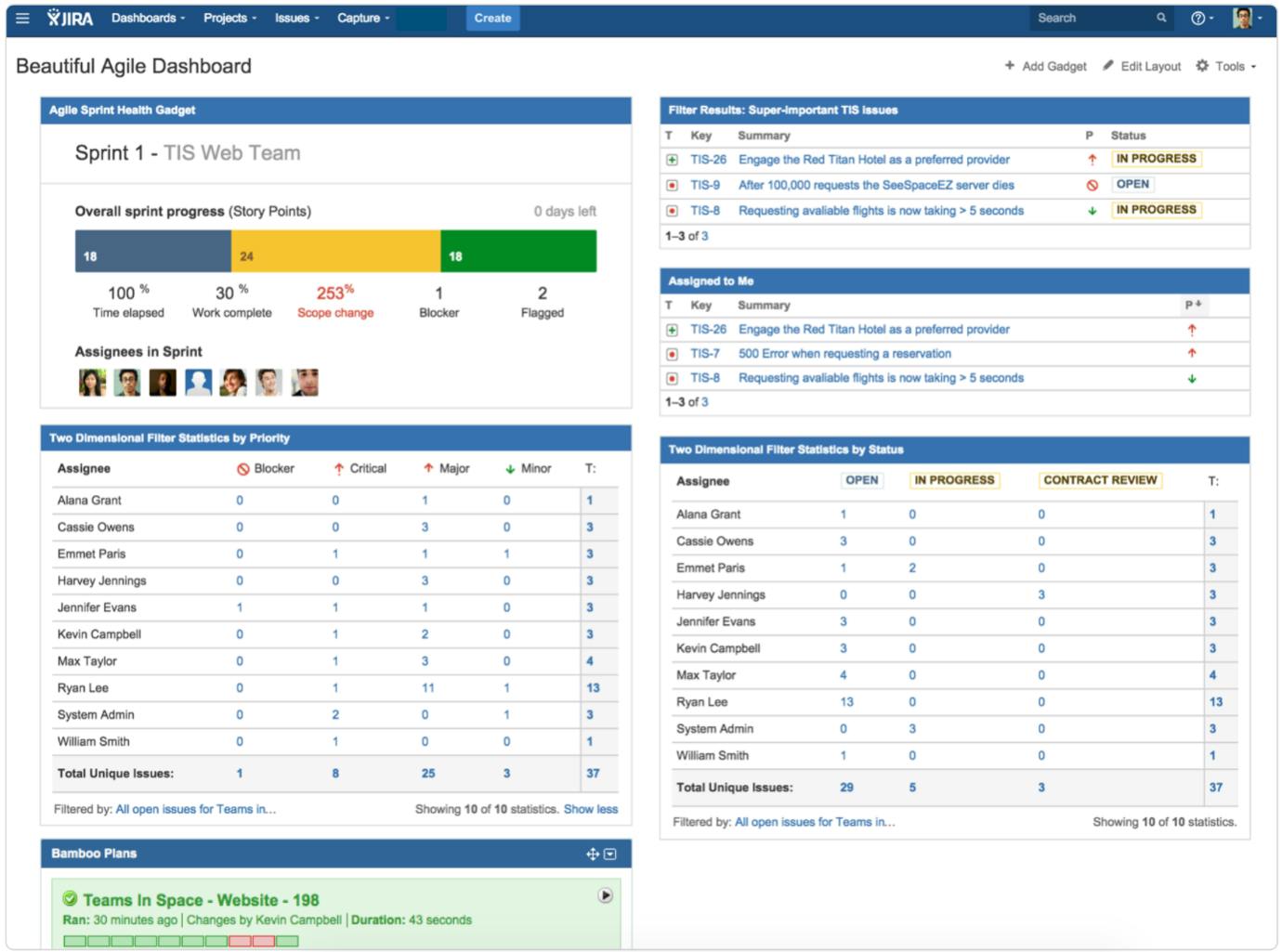
Jira, by Atlassian, is a project management and issue-tracking tool that works best for software development teams.
Key Features
- List, calendar, board, and timeline views
- Automated workflows
- Bug tracking and issue management
- Customized real-time dashboards
- Dedicated project pages for documentation
- Built-in time tracking
- 12+ reports, including sprint reports
What Users Say About Jira?
As we write now, Jira has over 5.5K reviews on G2 and 14k+ reviews on Capterra, with an average rating of 4.35.
Jira users like how the tool supports cross-functional planning. They also value its issue tracking, sprint planning, and advanced reporting capabilities. Jira also earns additional points for integrating seamlessly with Atlassian tools like BitBucket and Confluence.
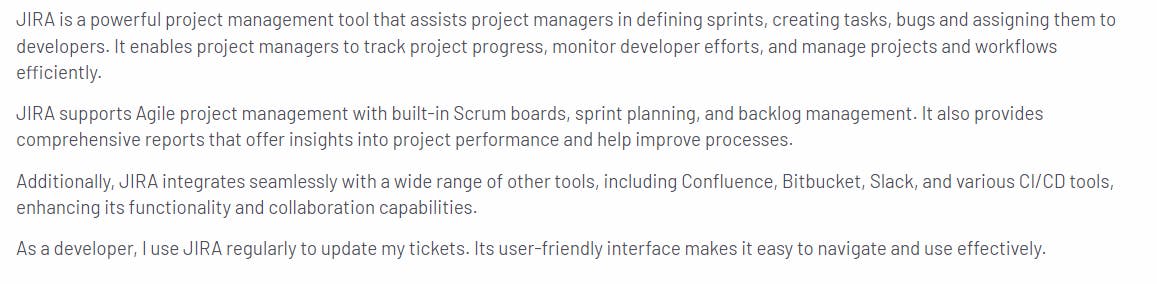
If there's one thing Jira users might change about the platform, it would probably be its complexity. With one of the steepest learning curves, Jira can be a formidable challenge for many.
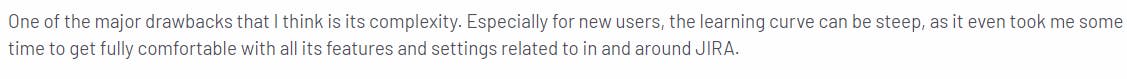
Why Consider Jira Over Basecamp?
- Robust task management features, like Gantt charts and dependency management
- More customization options
- Built-in time tracking and task prioritization
- Ability to integrate with other Atlassian tools like Confluence and BitBucket
P.S. See how Jira compares to the best task management tools curated by our team
Feature Face-Off: How Basecamp and Jira Stack Up
Let's compare Basecamp and Jira's user experience, pricing, task and resource management, reporting, and time-tracking features to help you make an informed decision.
User Experience
Basecamp is like a digital memo board where you can organize and categorize projects. You can also add documents, images, and links to each category and track to-dos, deadlines, and progress.
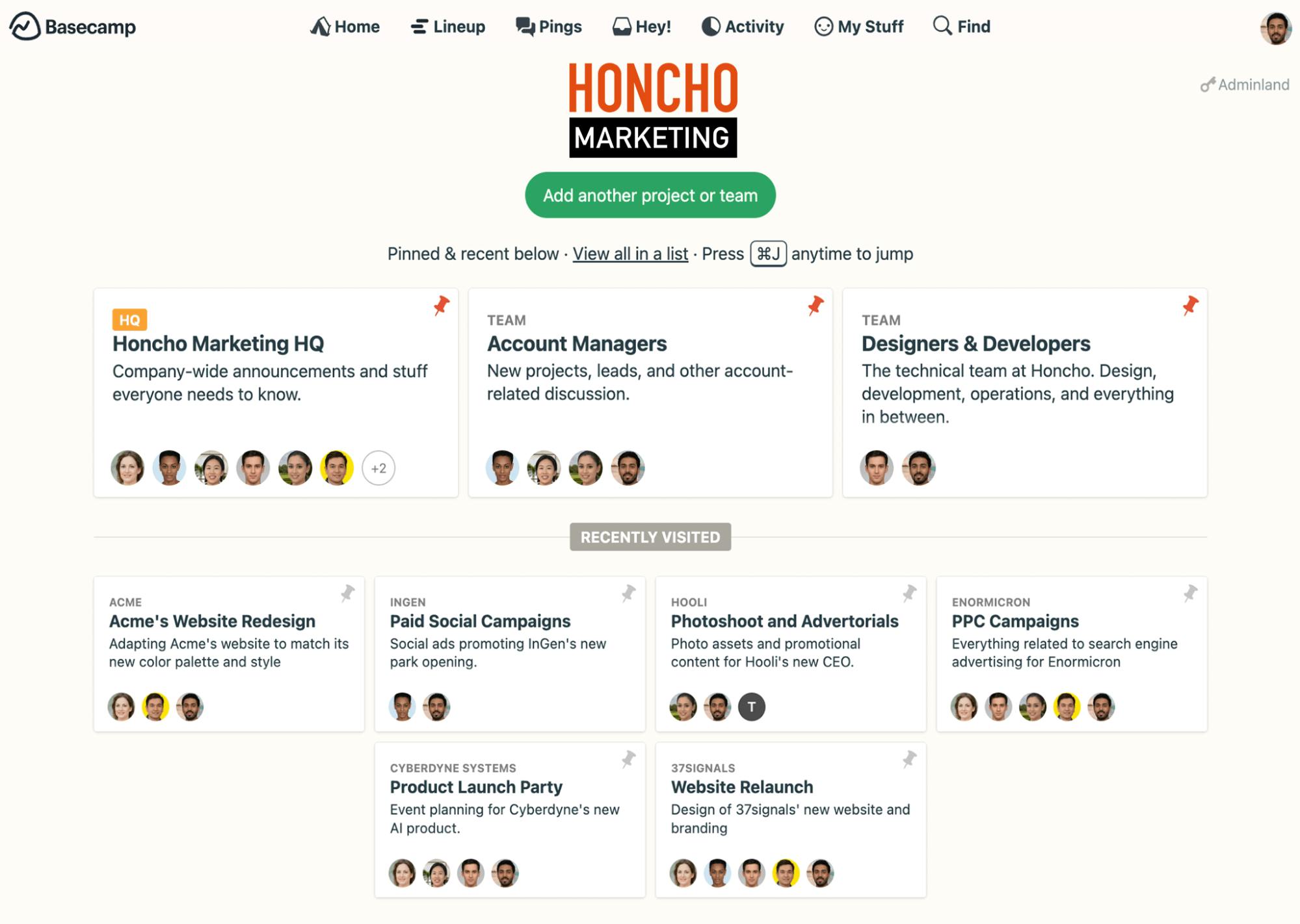
Jira, on the other hand, is highly configurable but also complicated, so much so that new users must spend considerable time mastering it before they can get any use out of it.
Task Management
Basecamp offers essential project organization tools like to-do lists, card tables (Kanban boards), and a timeline view. However, it lacks advanced features -- like subtasks, dependencies, and milestones -- for detailed project tracking.
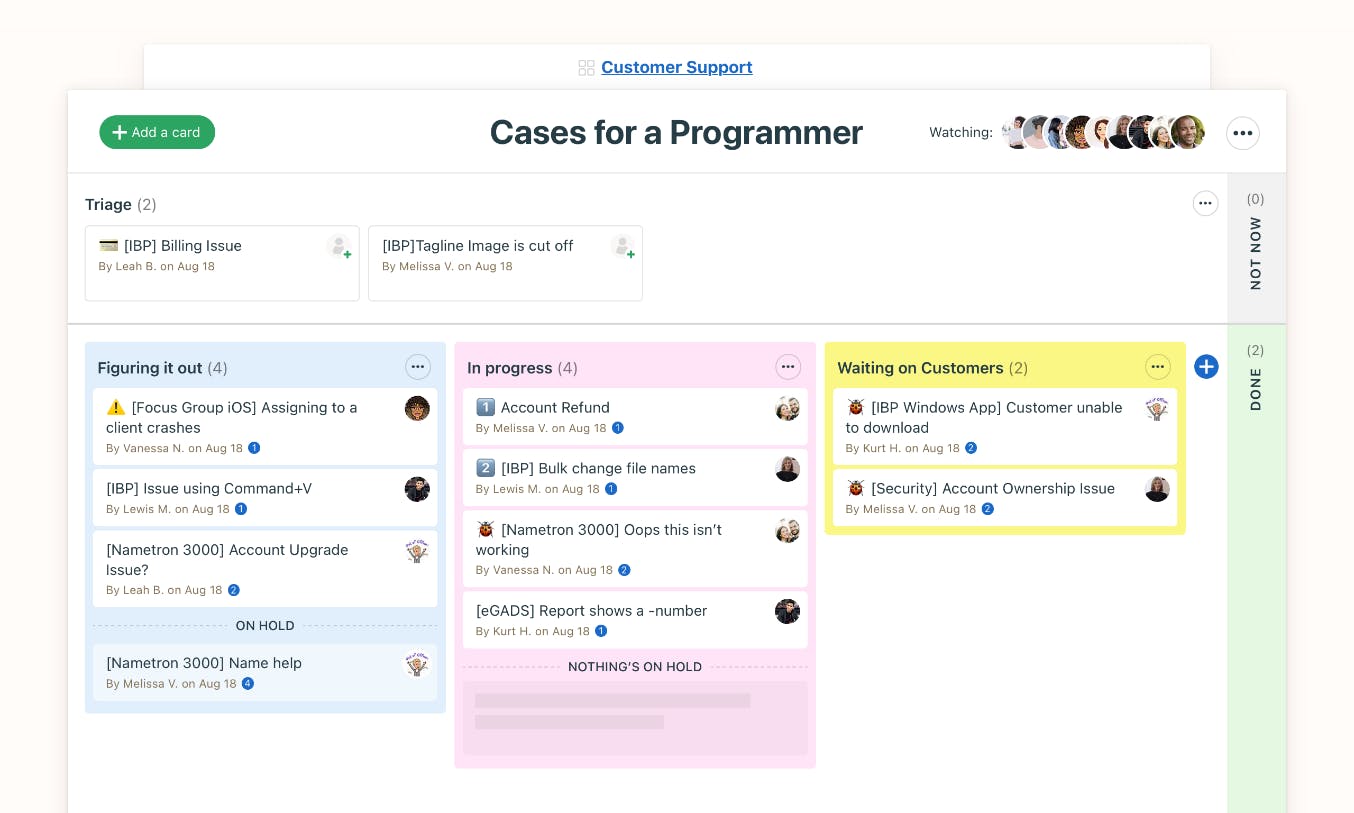
Jira, in contrast, offers multiple work views (List, Calendar, Board, and Timeline), plus subtasks, dependencies, and milestones. It also lets you categorize and prioritize tasks, monitor their progress, and track time spent on them
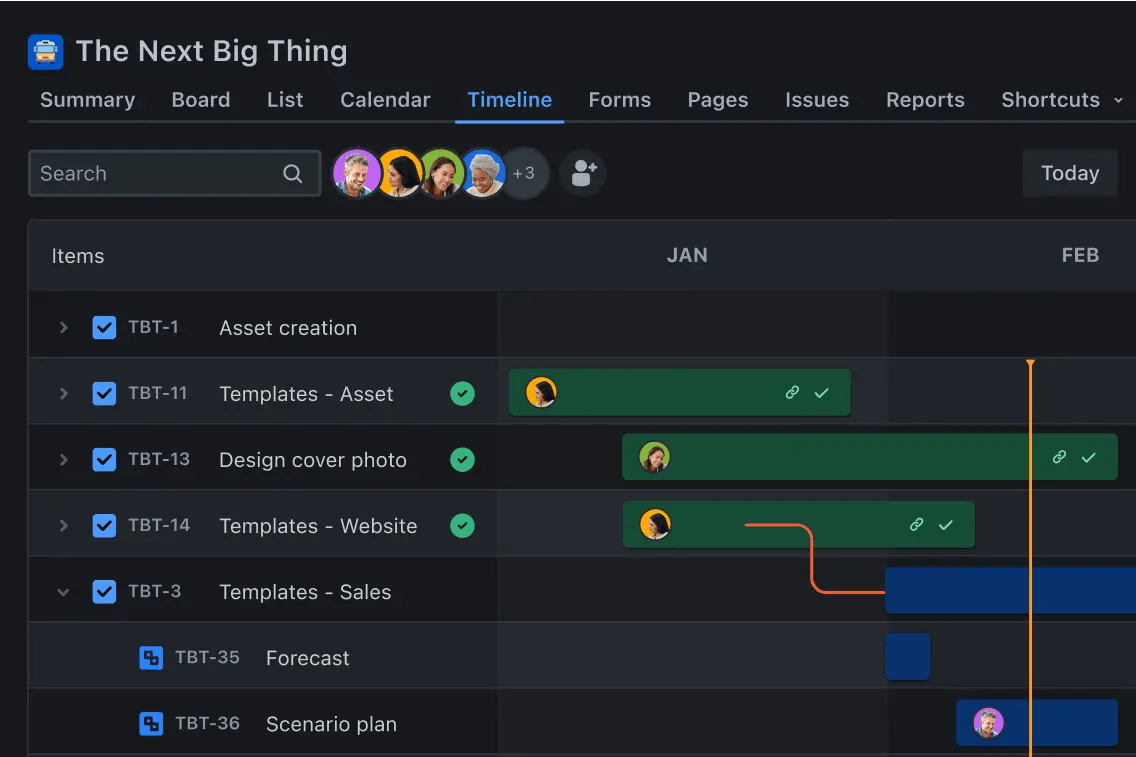
Time Tracking and Resource Management
Basecamp lacks built-in time tracking. However, it offers a $50 add-on (without a built-in timer) to make up for it.
As for resource management, Basecamp doesn't have any features to help manage team capacity and availability.
Jira, on the other hand, offers integrated time-tracking. It also has a workload management view to help you track who's working on what and plan projects based on your team's availability.
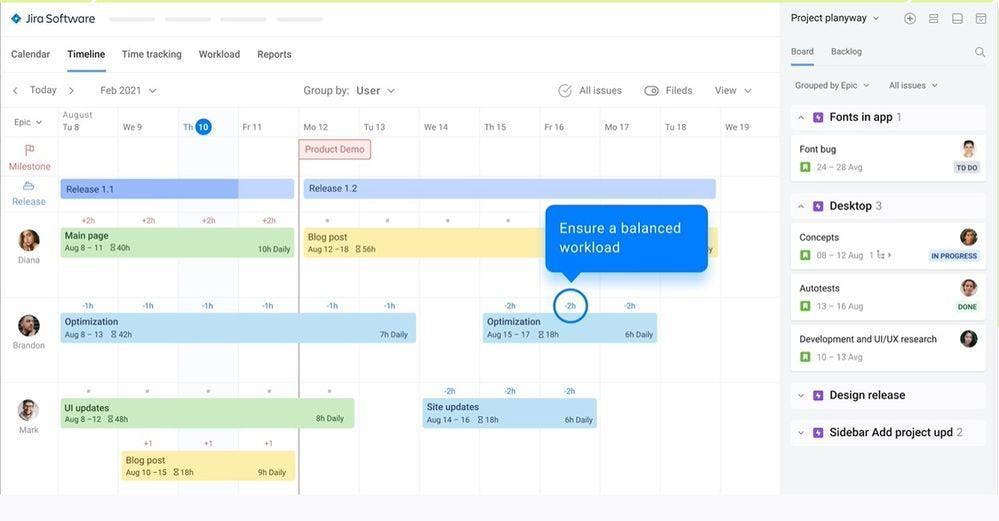
P.S.: See how Basecamp and Jira compare to the best resource management tools
Reporting and Analytics
Basecamp's reporting capabilities are limited to Hill charts and calendars. The former are highly inconsistent since they rely on subjective user assessments. For instance, a Hill Chart might show you a task is 50% complete, while, in reality, it's only 20% done.
Calendars, on the other hand, help you track the due dates but that's all there is to them.
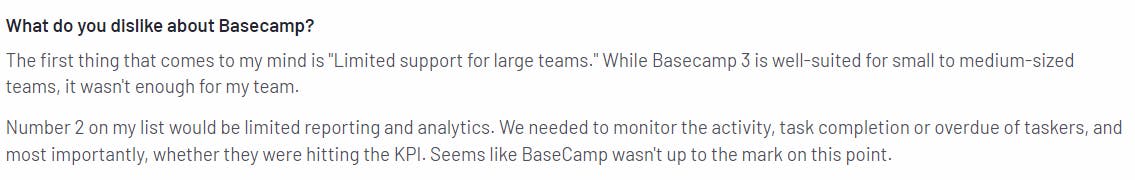
Jira is a clear winner in this area, with 12+ reports including time-tracking and user workload reports, and charts that provide real-time insights into sprints, backlog, and team progress and performance.
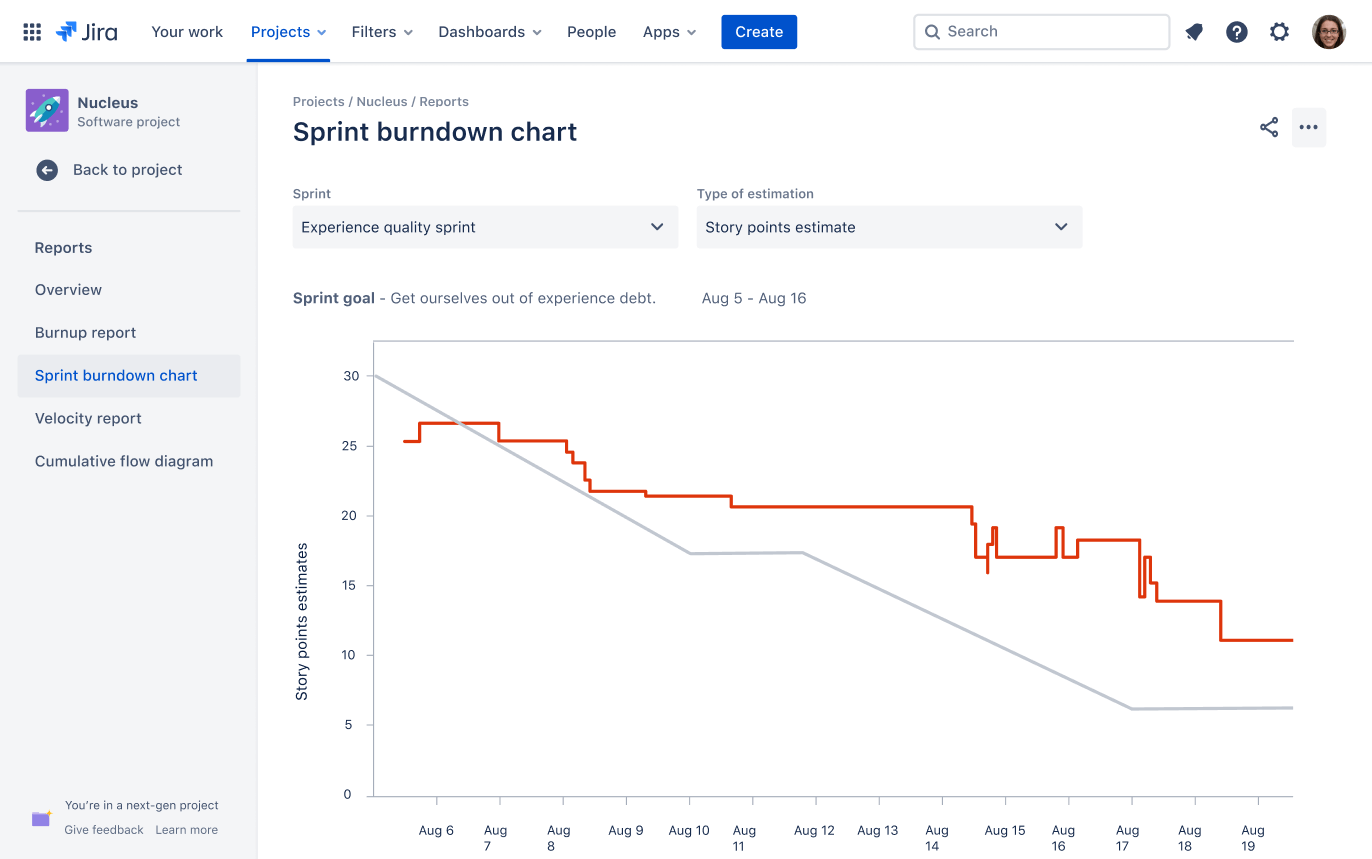
Collaboration
Basecamp wins hands down for real-time collaboration. It offers group chat, message boards, and ‘pings’ for one-to-one conversations, plus automated check-ins for scheduling recurring updates from select team members.
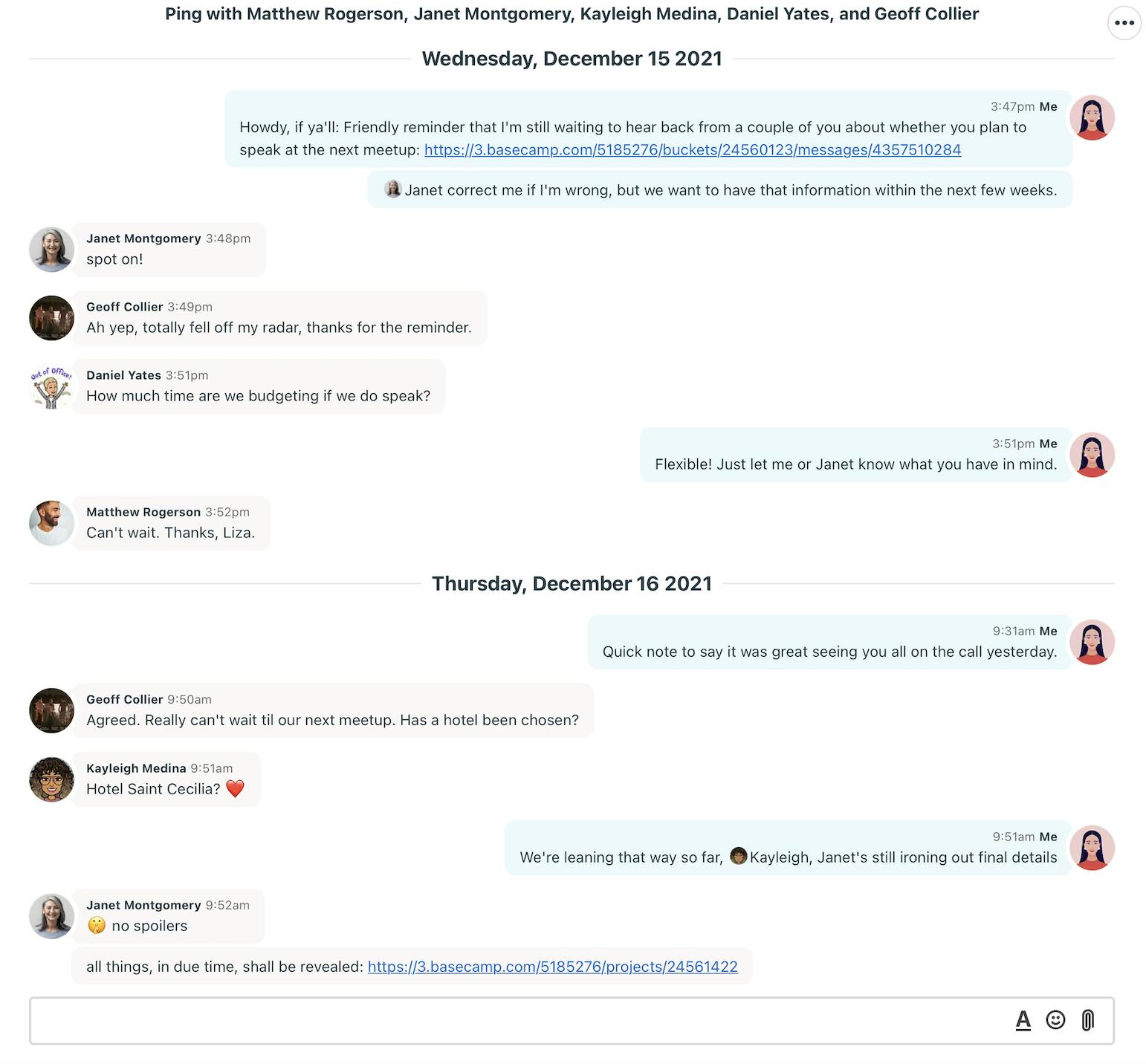
Jira, on the other hand, doesn’t offer specific collaboration features. The Scrum and Kanban boards allow you to assign tasks and post comments, but for real-time conversations, you need to integrate some third-party apps.
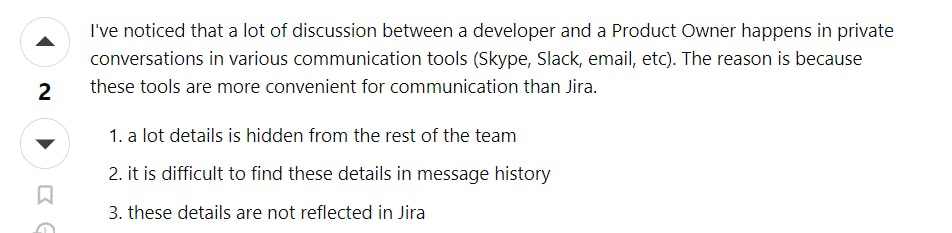
P.S.: Check out 7 tried and tested strategies for team collaboration here
Customer Support
Overall, Basecamp’s support team is responsive, though their response times can be slower than expected.
Jira’s customer support, on the other hand, can be difficult to access. If you're not a paid user, connecting with the support team takes a long time, and your only option is the community forums.
Pricing
Basecamp’s pricing is straightforward but not flexible. Here’s a look at its pricing structure:
- Starter plan ($15/month/user): At the given price, this tool offers fewer features than its rivals. Also, the cost increases as you add timesheets and other integrations.
- Pro Unlimited Plan ($299/month): This plan becomes more cost-effective as you add more users, which is somewhat unexpected given that Basecamp primarily caters to small teams.
Jira’s cost depends on the size of your team. The larger the team, the lower the per-user cost, making the tool more cost-effective for larger teams. Here’s the pricing for a team of 100 users:
- Free (up to 10 users): Unlimited goals, tasks, and projects, 2GB of storage, and 100 monthly automations per site
- Standard ($8.15/user/month): Unlimited users, 250GB storage, 1700 monthly automations per site, and external collaboration
- Premium ($16/user/month): Unlimited storage, 1000 monthly automations, and 24/7 support for critical issues
- Enterprise (Undisclosed): Unlimited automations, advanced analytics, and 24/7 support for any issue
SmartTask: A Better Alternative to Basecamp and Jira
Basecamp and Jira have their strengths, but also significant drawbacks. Neither of them has built-in client management features or a comprehensive time-tracking function -- limiting their utility for professional service businesses like agencies and consultancies.
SmartTask bridges these gaps with a built-in CRM, client portal, and comprehensive project management, time-tracking, and resource management features.
Here's a closer look at what it offers:
- In SmartTask, tasks include a rich text editor for adding detailed descriptions. You can also leave comments, tag people, and upload files to them. You can also create subtasks, track dependencies, and set reminders so you never miss a due date.
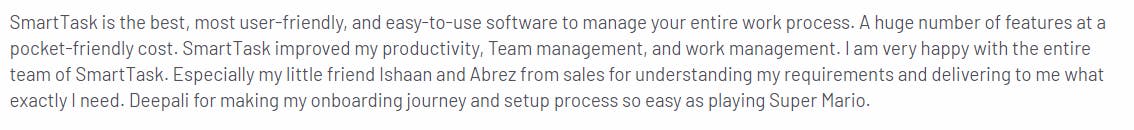
- SmartTask’s built-in CRM lets you track a lead through different deal stages. It also helps you manage contact details, record client interactions, forecast sales, and analyze your team's performance.
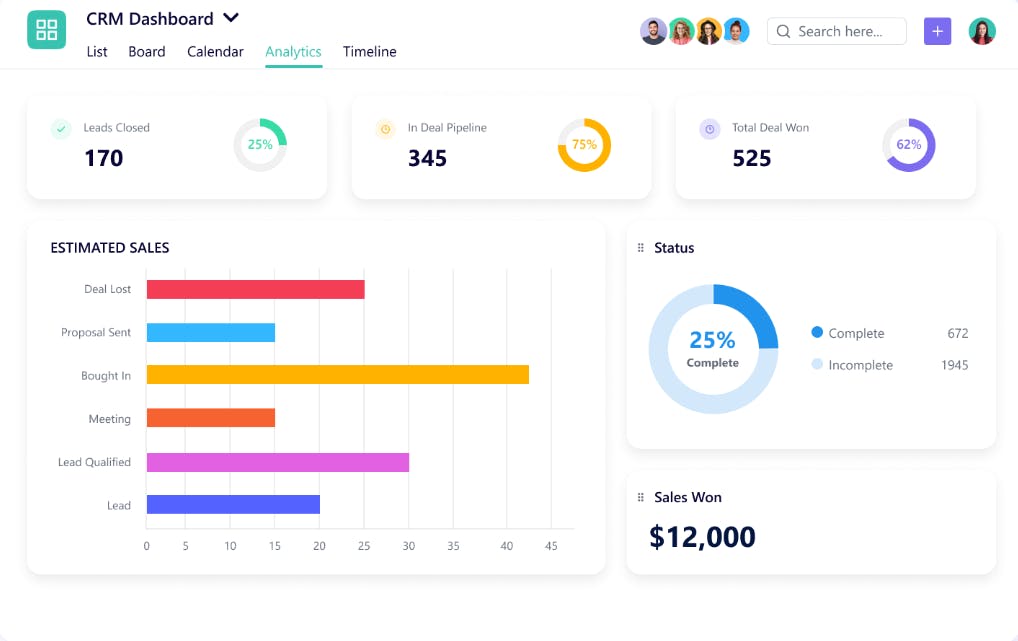
- SmartTask’s native time-tracking lets you track your team’s daily and weekly activities. You can also set task-level time estimates and billing rates to calculate project profitability.
- The workload view helps you plan resources with real-time insights into team capacity and availability.
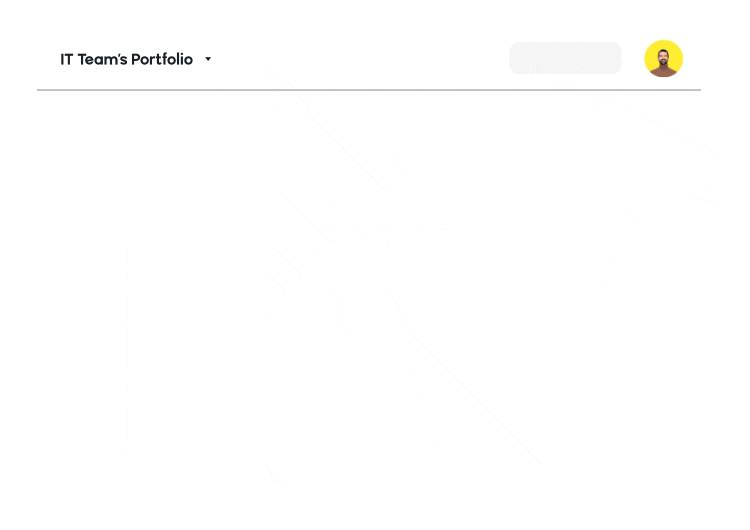
- For seamless collaboration, SmartTask offers built-in chat, project feeds, video conferencing, task comments, and automated check-ins.
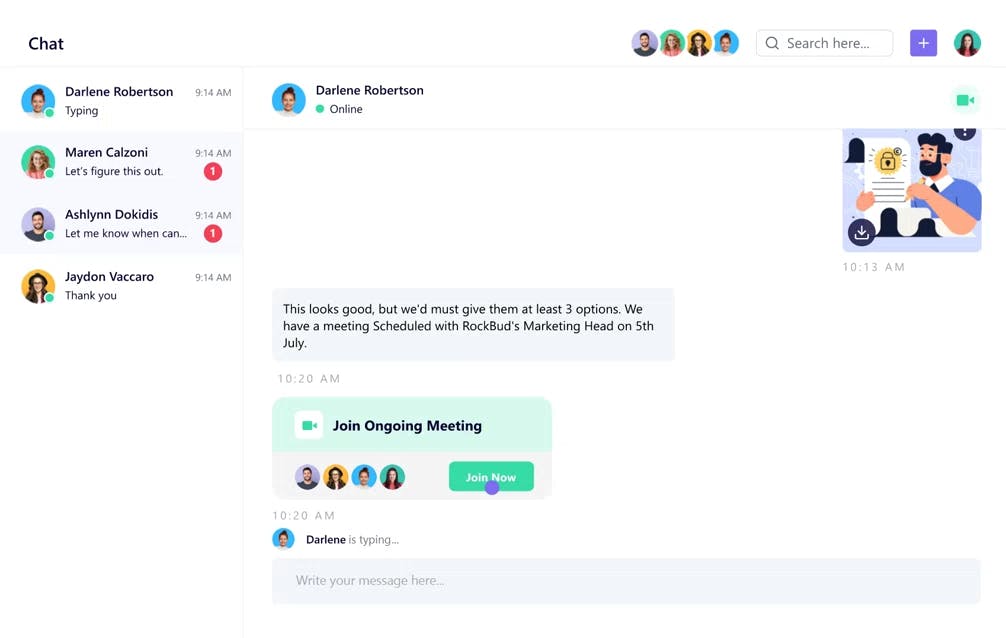
- SmartTask offers advanced analytics to help you track multiple projects at once and monitor team performance. You can also whip up custom reports and visualizations and export data for granular analysis.
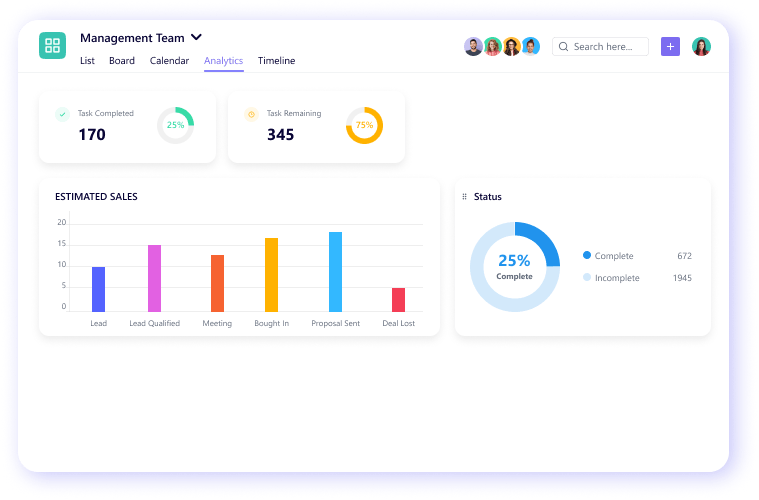
- SmartTask also gives you the option of inviting third-party users to your workspace. You can also collaborate with clients on customized portals -- where you can centralize documents, feedback, and approvals.
- For users who want to extend SmartTask's core functionality, there are 1000+ integrations to choose from.
Wondering what these features cost? Here’s a look at SmartTask’s pricing:
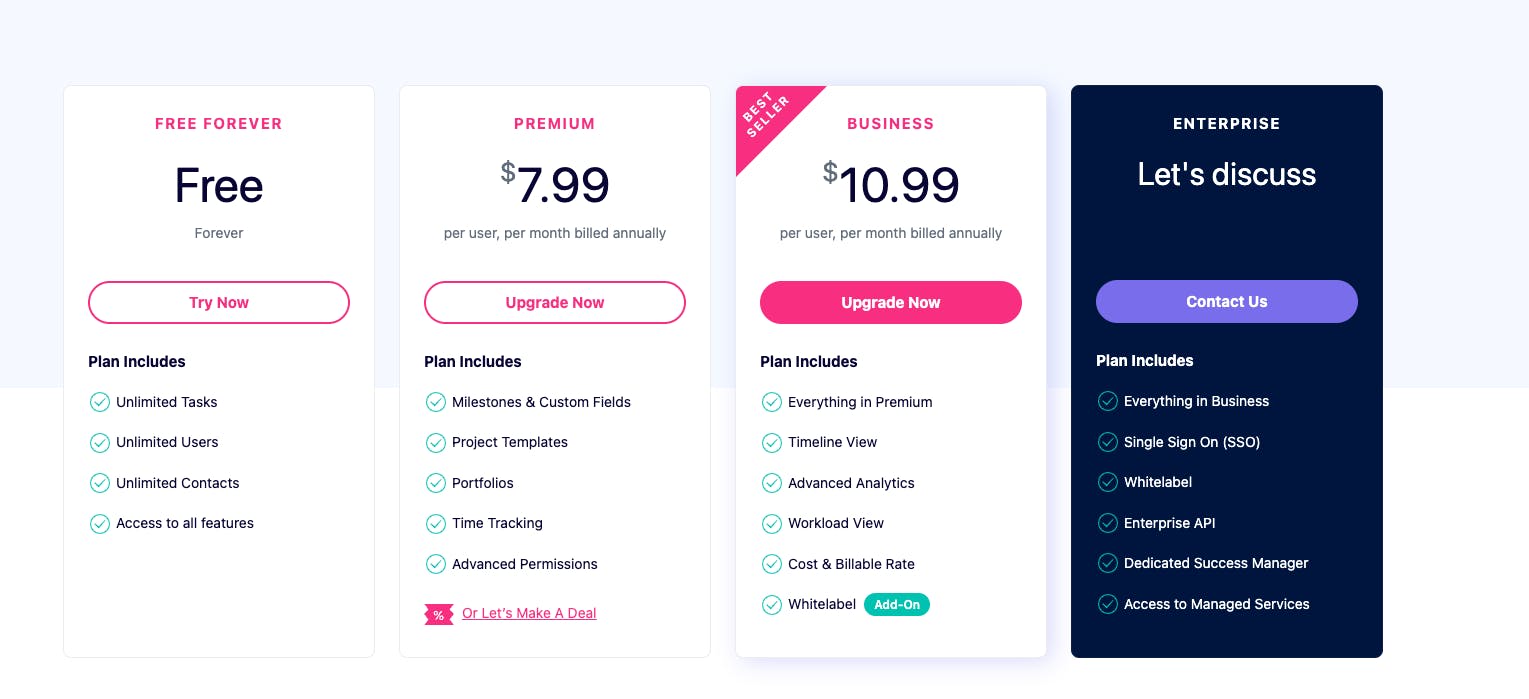
Jira vs. Basecamp—Which Tool Wins in 2025?
Both Basecamp and Jira are excellent for project management and can significantly improve your team's performance.
With Basecamp, you'll get a straightforward project management tool that's perfect for collaborating with teammates.
With Jira, you'll have access to feature-rich task management, advanced reporting, and issue and bug tracking that's especially appealing to developers.
However, if you're an agency or consultancy, looking for a tool that combines the strengths of both, consider SmartTask. It offers comprehensive task and client management, a built-in CRM, project cost estimation, resource management, and advanced analytics. In short, SmartTask ensures on-time, on-budget client deliveries—all at affordable prices!
Sign up for SmartTask -- It's Free!
Frequently Asked Questions (FAQs)
1. Which tool offers a better mobile experience: Basecamp or Jira?
Basecamp’s mobile version is more user-friendly than Jira. However, according to user reviews, Basecamp’s mobile app has speed issues. Jira’s mobile app, on the other hand, is not as robust as the desktop version, making it difficult for users to access tasks on the go.
2. Which is better for project management: Basecamp or Jira?
The choice between Basecamp and Jira depends on the specific needs of your team. Both platforms offer robust project management features, but they cater to different use cases and have distinct strengths.
Basecamp is generally considered a more user-friendly option, especially for smaller teams or those who prioritize ease of use.
Jira, on the other hand, is a more feature-rich platform often favored by larger teams that require advanced project management features.




