Contents
11 Best Client Management Software in 2025 (Free & Paid)
By Angad SinghMay 28, 2024
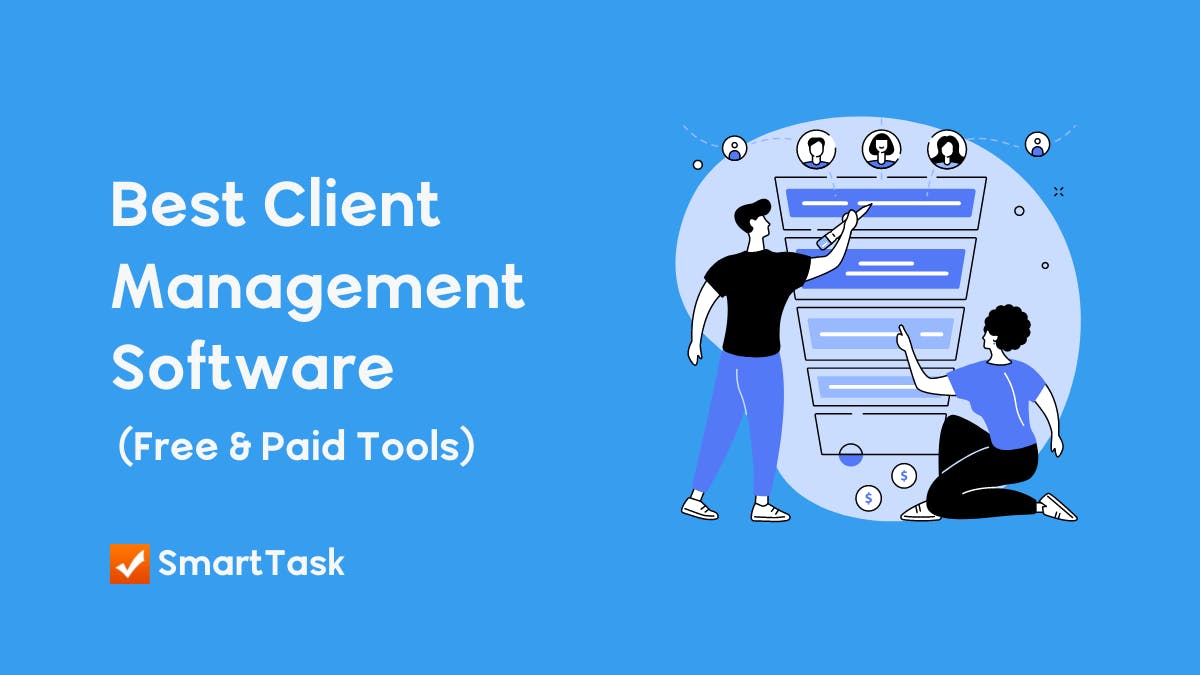
We're all told not to judge books by their covers. Yet, improved book covers increase visibility by 50%.
Client work is no different. Creating exceptional products and services is a great start. But clients turn into brand advocates when your delivery is just as good as what you offer.
That's where the right client management software enters the picture. From onboarding to upselling, it allows you to streamline and perfect every facet of your client experience.
Sounds like a worthy investment, right? And if you're ready to make it, this list of the 11 best client management software in 2024 is here to help.
1. SmartTask
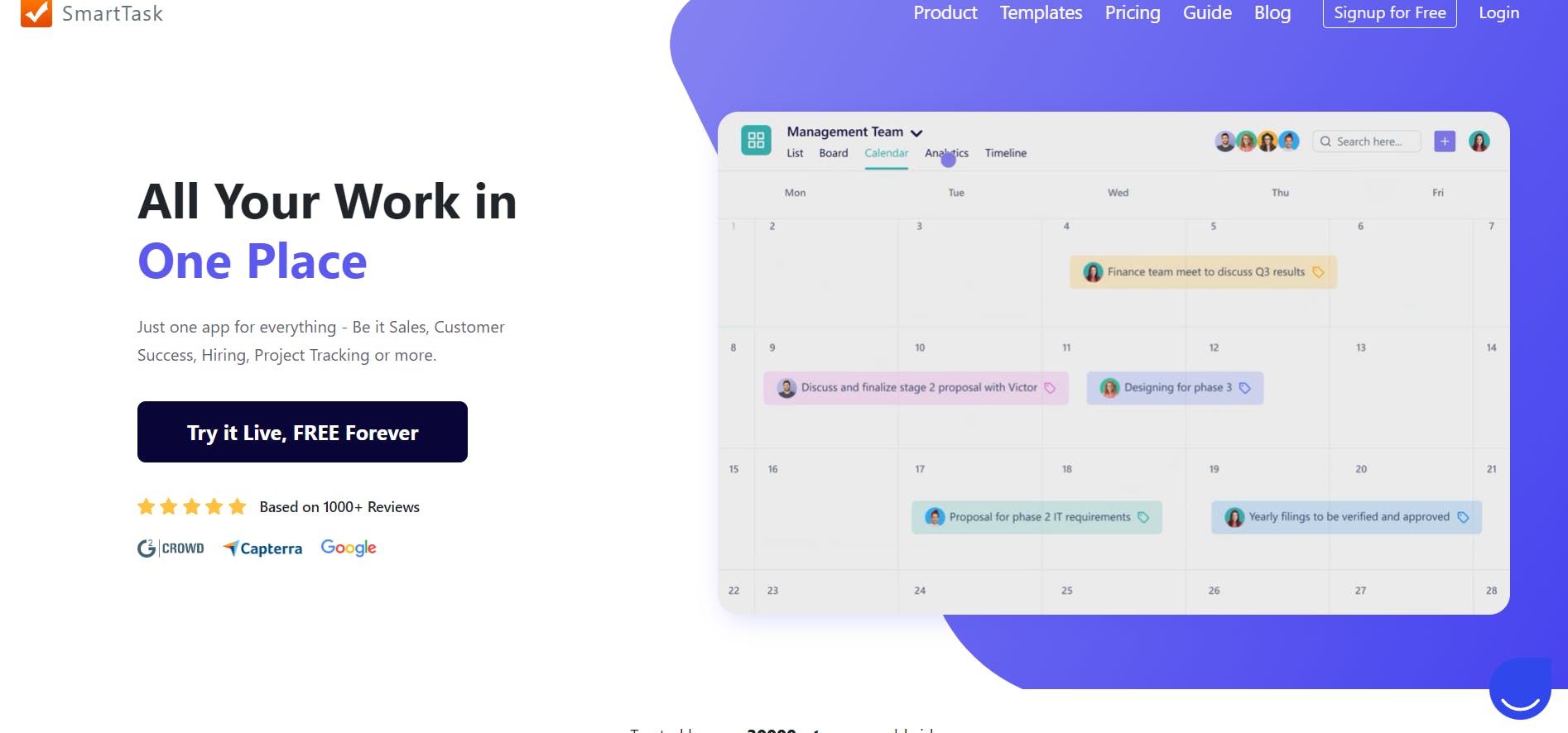
Looking for a silver bullet to scale client happiness? Well, SmartTask is where your search ends.
We help you streamline all your client management workflows with ease. No drawn-out implementation process -- our user-friendly design works with you, not against you, making value discovery a quick milestone.
But that's just the beginning. Let's discover more by glancing at some of SmartTask's standout features.
Key Features
- Guest Users, so you keep clients in the loop about project progress
- Time Tracking and Workload View to help you optimize resource utilization for profitability
- Portfolio View so you can manage multiple client projects from one convenient screen
- CRM Analytics paint a visual picture of how sales are coming along
- Contact Management to consolidate all accounts and contacts in one database
- Voice & Video Calls to centralize all client communication
- Call Recordings that help you enhance client understanding over time
- White-Labeled Client Portal to help you deliver a spotless client experience
- And more work management features to help you 3X your team’s productivity
Pros
- Unbeatable pricing
- 24/7 customer support
- Unlimited tasks, users, and contacts in the free version
- The free version also includes Portfolio View, CRM with project management, and Video Conferencing
Cons
- White labeling isn’t present in the Premium ($8/user/month) plan
Best For
Teams (of all sizes) looking for the secret sauce to scale client happiness ;)
2. HoneyBook
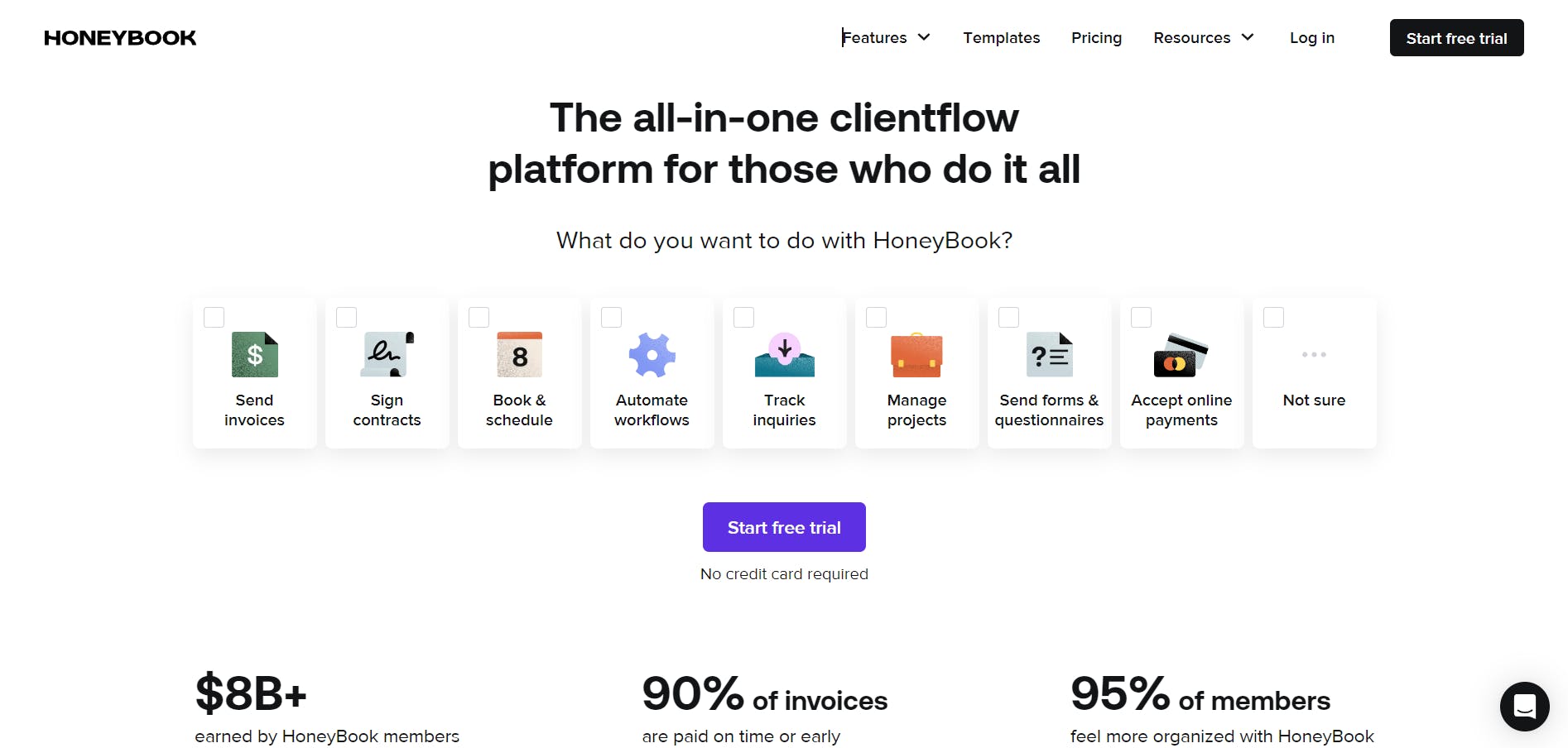
In a market where client management solutions have a heavy sales focus, HoneyBook introduces balance. In one of their latest ads, here's how they self-identify:
"the project managing; invoice sending; client-wowing, payment processing; one-stop shop for your business."
As bold as this proclamation is, HoneyBook owns it with its feature set.
Key Features
- Workflow automation to automate everyday business processes
- Interactive proposals that help you make a great first impression
- In-built scheduling to fetch appointments
- Online payment processing
- Contract management
- Mobile app
- A business dashboard that centralizes client comms
Pros
- Sending contracts and invoices is easy
- Interactive proposals cultivate an enviable client experience
- Pleasing, modern UI that both impresses clients and helps your workflows
- Purpose-built for independent professionals
Cons
- Extra charges for instant payments (instant deposit fees are relatively high)
- Only available for independents based in the U.S. and Canada
- A dashboard where growing businesses can see relevant metrics is missing
- Client dashboard could organize information more systematically
Best for
Independent professionals that don’t need sophisticated pipeline management
3. Dubsado
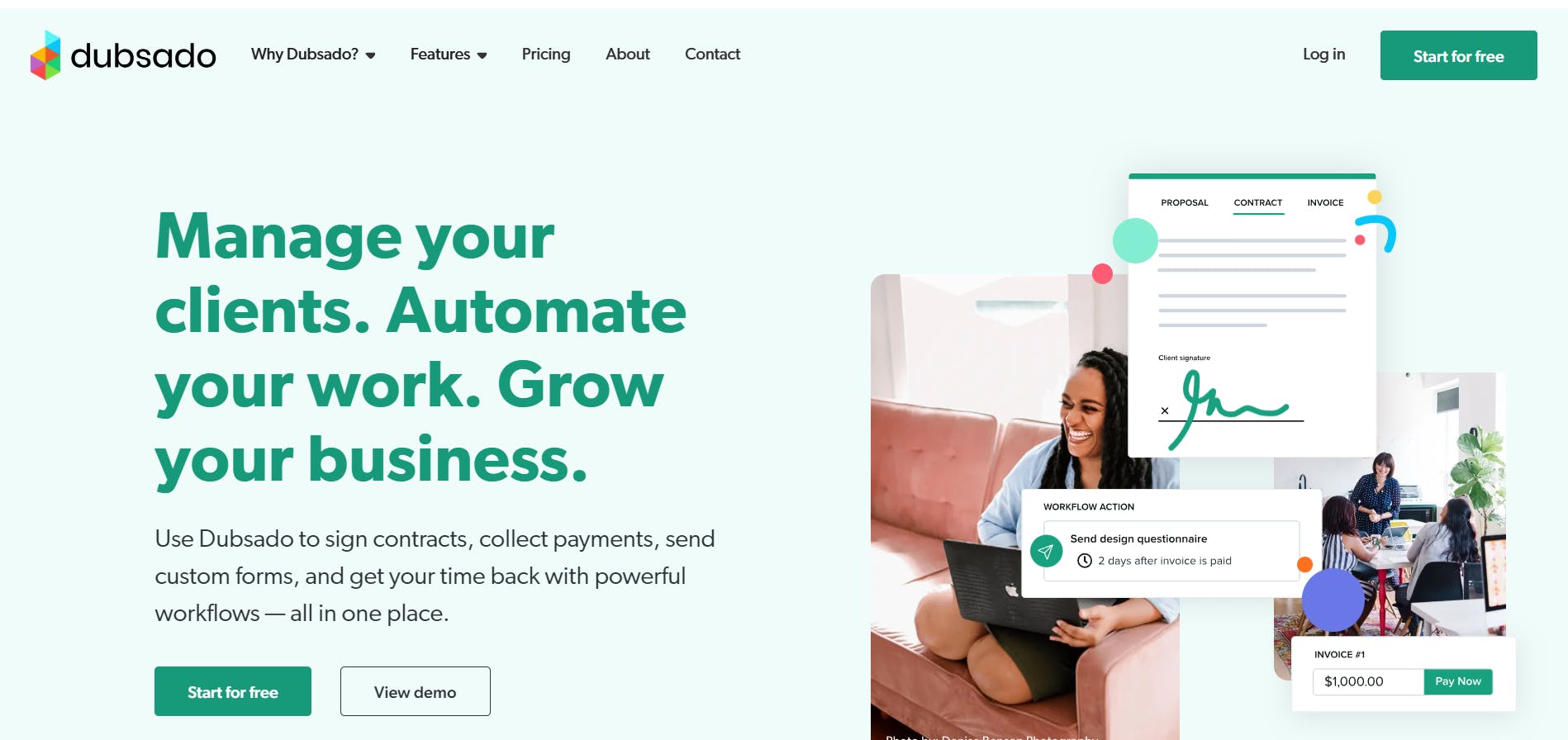
Dubsado shares several strands of its DNA with HoneyBook. It stands similarly apart from CRMs best-suited for sales teams.
In fact, the industries it serves are arguably underrepresented in the marketing collateral that the big boys (like Salesforce and Hubspot) release. From photographers to event planners, marketers to makeup artists, Dubsado says that it's for everyone.
But does this claim measure up to reality? Well, both yes and no.
It leaves more to be desired in terms of team management (when you scale). But on the onboarding side of client management, Dubsado empowers underserved industries in powerful ways. Several reviews on G2 exclaim how the tool helps them dazzle clients in the early stages.
Curious about what features bring out this effect? Well, there you go.
Key Features
- Customizable form templates that simplify first contact and approvals
- Invoicing capabilities with automated reminders sent to clients
- Client portal that centralizes your client interactions
- White labeling to help make Dubsado your own
- Workflow automation
- Scheduling capabilities to fetch appointments
Pros
- Pricing is bang for the buck for small teams and independent contractors
- Automation helps speed up client onboarding
- The team adds new features rather quickly
- Powerful free version where you can add up to 3 clients
Cons
- Not ideal for larger companies
- High learning curve
- The pricing system is complicated — in addition to yearly fees, you must pay extra each month if you have more than 3 users for the software.
Best For
Small teams and independent contractors that want an edge when onboarding and interacting with clients
4. Teamwork
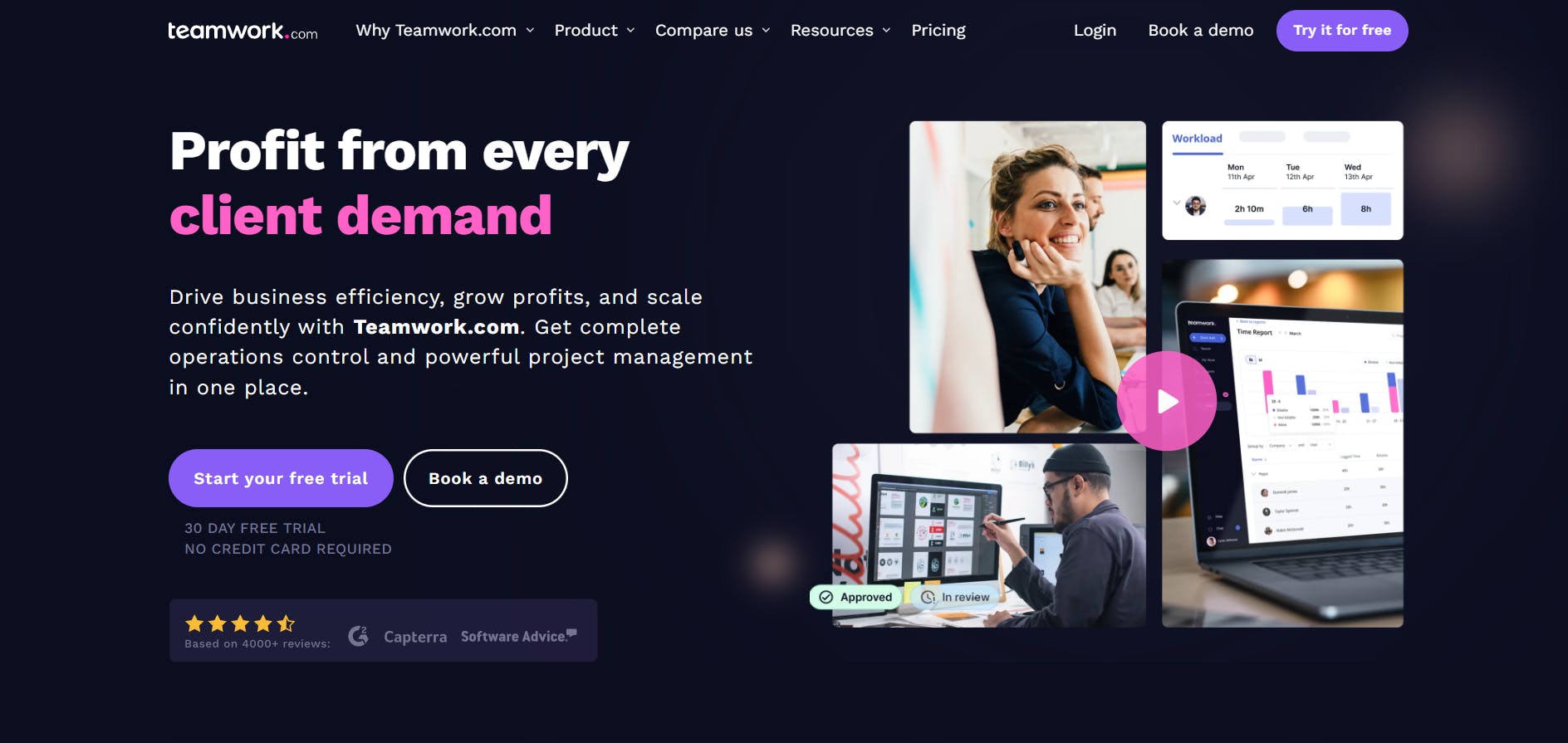
From all the entries on this list, Teamwork's brand story will resonate most with agencies. The founders spent years handling client work themselves before building Teamwork.
Borrowing from an intricate understanding of challenges in agency work, they've built a platform with an unmissable client focus. When assembled with all its components (Projects, Desk, Chat, CRM, and Spaces), Teamwork emerges as work and client management's love child.
That's not to say that it's without faults. From their UI being hit-or-miss to costs shooting through the roof when you buy all add-ons, there's a lot that can steer you away from Teamwork.
Key Features
- Portfolio view to manage multiple client projects
- Workload management to optimize staffing for profitability
- Client users
- CRM as add-on
- Teamwork Spaces (documentation tool) as an add-on
- Time tracking
- Teamwork Desk (customer Portal) as an add-on
Pros
- Can invite unlimited client users to projects (from the Deliver plan onwards; $9.99/user/month)
- Gantt chart view available in the free version
- Holistic work management tool built from the ground up with a client-management focus — the founders ran their own agency before launching Teamwork
- Easy data import from major work management platforms (Basecamp, Asana, Wrike, ClickUp, Trello, and Monday)
Cons
- Portfolio View, Workload view, and custom fields are available only from the Grow ($19.99/user/month) plan
- Plenty of users echo complaints of an unimpressive UI
- CRM and other client management-centric features need to be purchased separately (as an add-on)
Best For
Agencies, creative teams, and professional service firms that see value in the Grow plan ($19.99/user/month)
5. Wrike
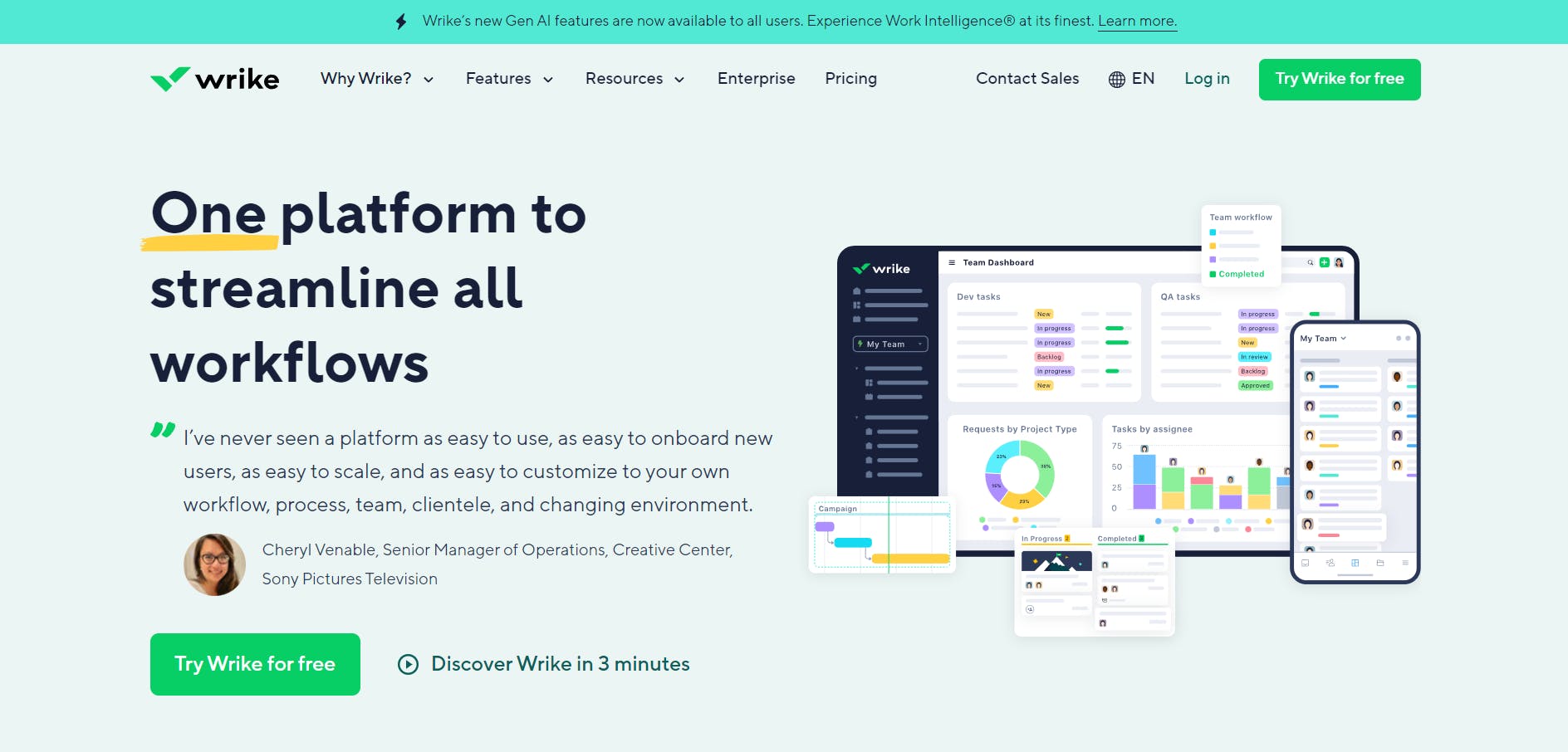
Wrike has been around for 15+ years in the collaborative work management space. Along this long growth journey, it has evolved.
In October 2022, Wrike announced major changes to its platform. Even James Clear, the author of Atomic Habits, shared wisdom on the eve of this announcement. So, suffice it to say that it was a big deal.
The team revealed several exciting updates, bridging everything under the new Wrike Lightspeed moniker. AI-powered improvements took center stage. However, the presenters also showcased new client management features.
Here’s a glimpse:-
Key Features
- Effort management and time tracking
- Request forms for external collaborators
- Customizable user types (can add client users)
- Easy-to-setup CRM
- Customizable reports for clients
Pros
- Robust client management solution that’s scalable in varied business use cases
- Wrike Lightspeed — the platform’s new version — sports a modern, improved UI for a reasonable price
- Handy resource management features that prove useful when handling multiple clients
Cons
- Reporting features, though present, are too lightweight yet to deliver true value
- A couple of users report that the Mac application is significantly slower than the web version
- A CRM template would’ve been nice
- Customizable user types are only available in the enterprise version
Best For
Mid-sized and large teams that couldn’t make the likes of Hubspot and Salesforce work for them
6. ClickUp
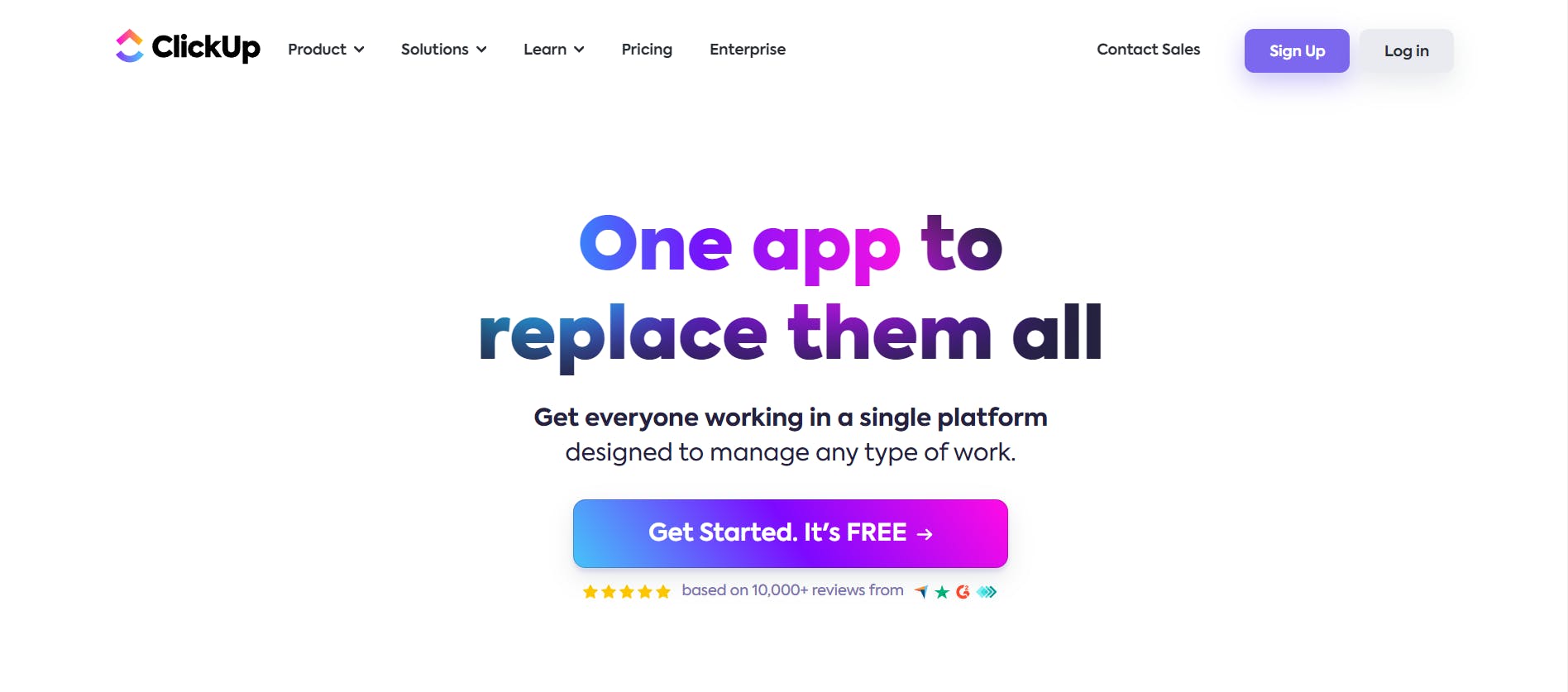
ClickUp is a great tool for self-starters. From your first introduction to ClickUp to your Nth project, you’re likely to discover more and more features along the way.
Now, that’s both good and bad. Good because the team also keeps adding new features to truly bring all your work to one app. You always have new tools to improve your workflows. And the bad? Well, the training and discovery never really end. A sense of mastery is a target forever slipping away with ClickUp.
Regardless, it can easily accommodate several client management workflows. Here are the best features that make it happen:-
Key Features
- CRM (easy setup)
- Client Portal (easy setup)
- Time-tracking
- Whiteboard and Docs
- Extensive project management features
Pros
- A perfect set of Lego blocks for self-starters — can scale the platform to accommodate infinite possibilities
- Pricing is bang for the buck — even the free version gives you a tangible understanding of what ClickUp can deliver
- Support documentation is extensive — there are multi-media answers to most questions users may have
- Massive integrations library
Cons
- Steep learning curve — the ever-presence of new features can sometimes feel like treading a minefield when you just want to focus on the task at hand
- ClickUp can overwhelm your email inbox if you don’t take the time to customize notifications
Best For
- Small and medium teams with the time and savvy to create no-code solutions from ClickUp’s building blocks
7. Zoho CRM
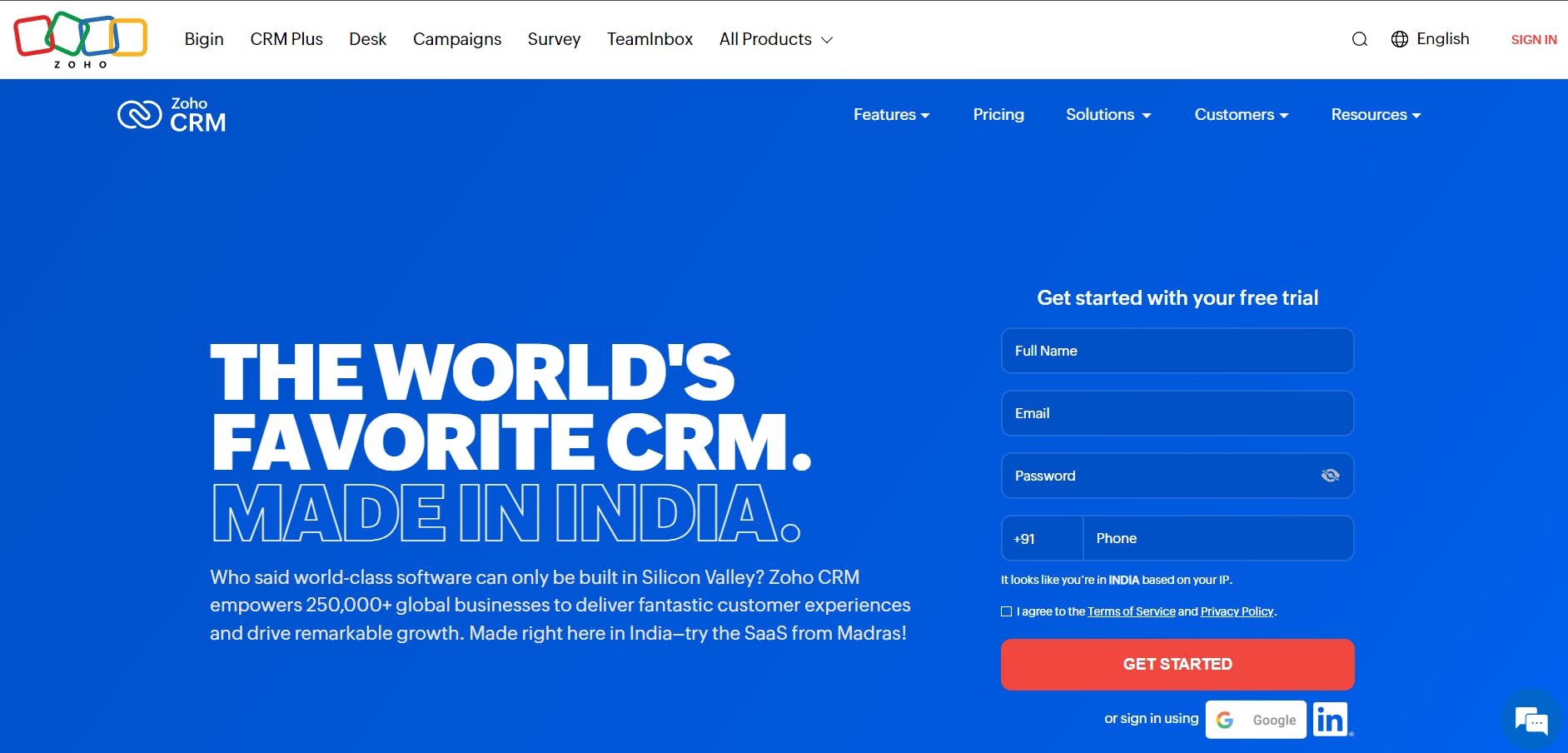
Zoho has made waves by bringing pocket-friendliness to what industry titans like Hubspot and Salesforce offer for small fortunes. Their CRM continues this legacy.
However, Zoho's price points aren't a result of cutting corners. They put real love into their products, evident from the positive buzz they generate on the internet. Yet again, their CRM stands true to this blueprint.
Loved by most users who give it a shot, Zoho CRM is a bagful of handy client management features that help build lasting relationships. Here are a few that stand out:-
Key features
- Blueprint — mimics offline processes precisely in the CRM
- 360-degree view of your clients
- Omnichannel capabilities — can connect with customers easily
- Pipeline management
- Condition-based automation
- Custom reports & dashboards
Pros
- The price point is great
- Omnichannel capabilities are great for centralizing client outreach
- Works flawlessly with the rest of the Zoho One platform
Cons
- You cannot delete users, only deactivate accounts, which can be a compliance issue for countries that follow GDPR laws
- Support is reportedly limited for certain time zones
- 2-factor authentication proves to be a poor user experience for several users
- Power users notice app slowdowns and other issues when operating at scale — some suspect issues with Zoho CRM’s system architecture
Best for
- Small and medium-sized teams that want a sales-focused client management solution that’s easy on the pocket
8. Salesforce
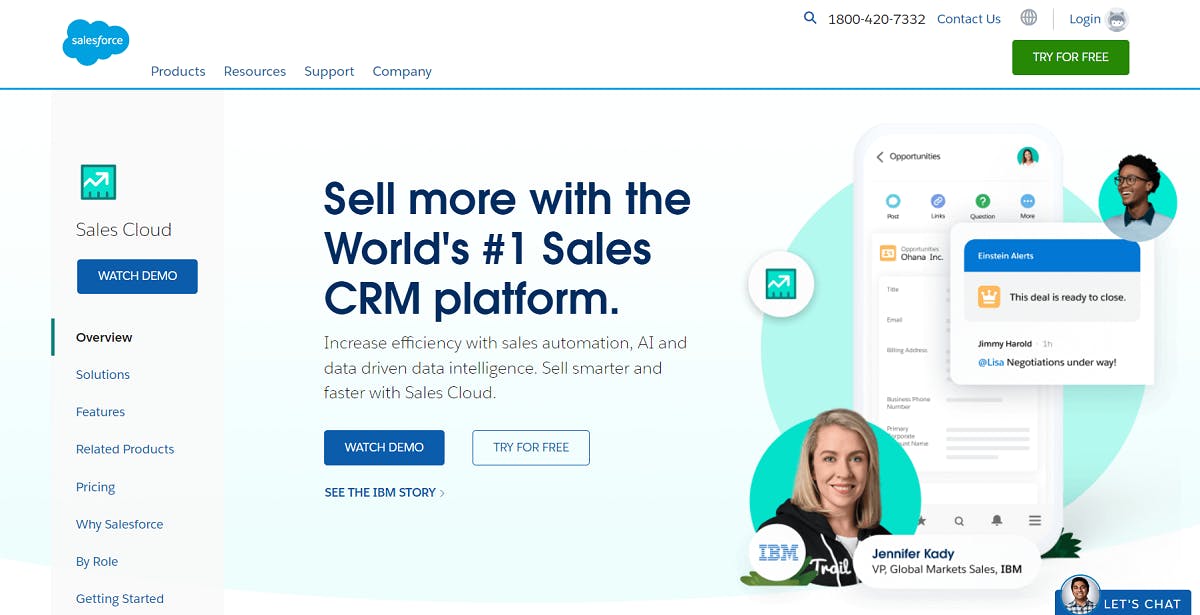
Salesforce is among the earliest and biggest SaaS success stories out there. The platform stuck to its guns and offers a sales-heavy approach to client management.
That's not implying that Salesforce doesn't give you avenues to optimize other parts of the client experience. In fact, you can choose from 15+ tools to supercharge business growth from all fronts.
But let's not dig into that rabbit hole just yet. Instead, here's a rundown of the features that best help you dazzle clients:-
Key Features
- Contact Management
- Opportunity management
- Einstein Analytics
- Trailhead (extensive support documentation)
- Lead management
- Sales forecasting
Pros
- Deep market penetration — most mid-level professionals are familiar with it
- One of the most powerful CRMs out there — ROI is exceptional once you shed growing pains
- Advanced reporting capabilities
- Secure enough for enterprise teams
Cons
- The crowded interface can overwhelm new users
- Nearly impossible to set up without training, especially for large teams — bad initial setup can have a domino effect that’s both costly and frustrating
- Expensive — small teams trying to run lean can’t afford it
- Have to purchase several add-ons to find the quickest path to value
Best For
Enterprises that want a reliable CRM
9. Keap
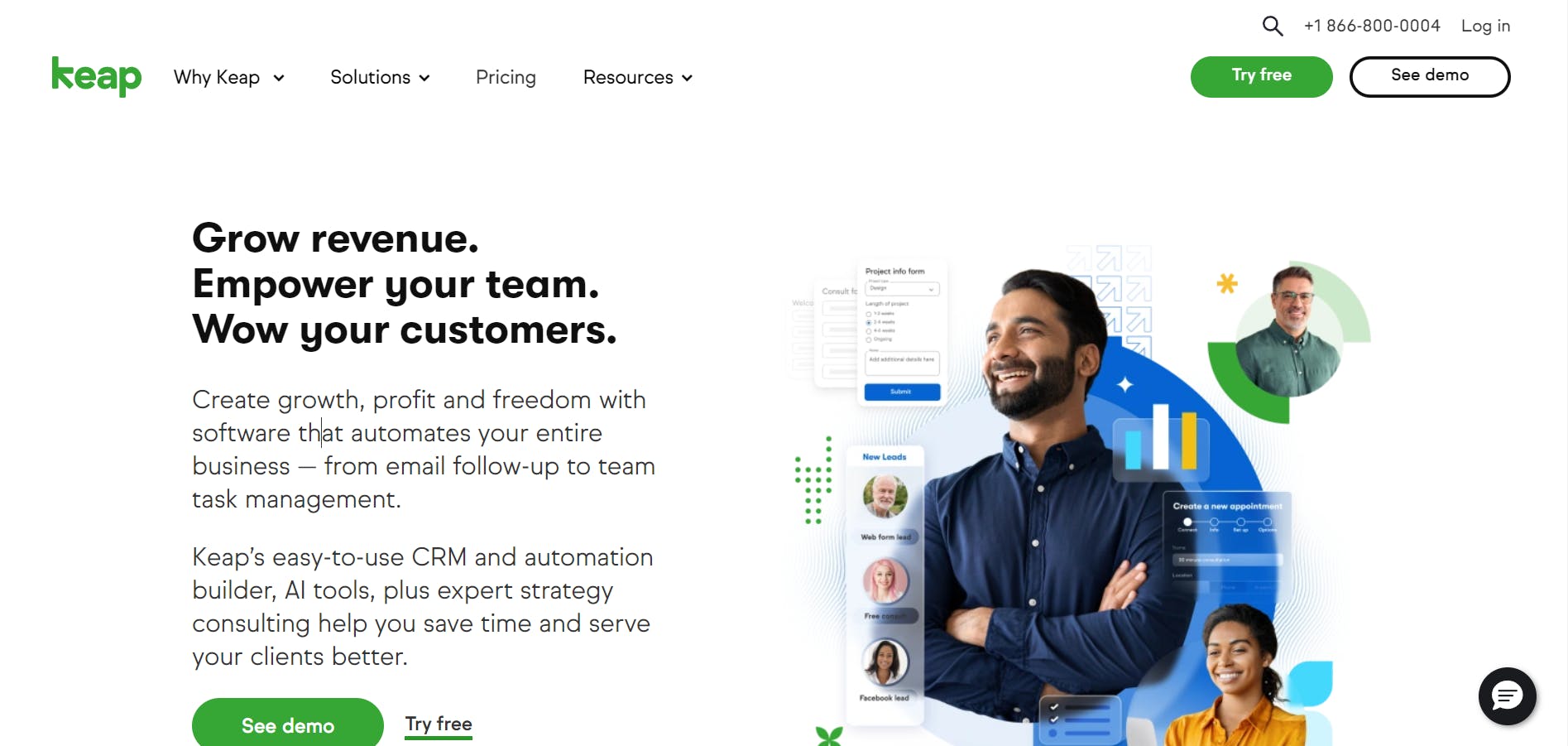
Previously called Infusionsoft, Keap simplifies client management right out of the box. Already responsible for driving $2.6 BILLION in online sales for customers, it's a well-deserved entry to this list.
Purpose-built for small business growth, this CRM escapes the urge to solve everything at once. Instead, it helps you drive improvements in three focus areas: client management, sales, and marketing.
Care to know the features that enable the above? Well, here you go.
Key Features
- Personal dashboard
- Workflow automation
- Marketing (email and text) automation
- Landing pages creation
- Business line
- Easy appointments
- Invoicing and payment processing
Pros
- Reliable support emboldened by thorough help docs
- Purpose-built for small businesses
- Cultivates a quick and easy experience for making first contact with clients
- Product updates are frequent and useful
Cons
- As one reviewer puts it, very hard to learn and practically guarantees the need to pay for training
- Doesn’t scale into a work management system like some others on this list
- More affordable than industry heavyweights but still too expensive for small teams with more than three members
Best For
Small businesses that want a mix of marketing automation and client management
10. Hubspot
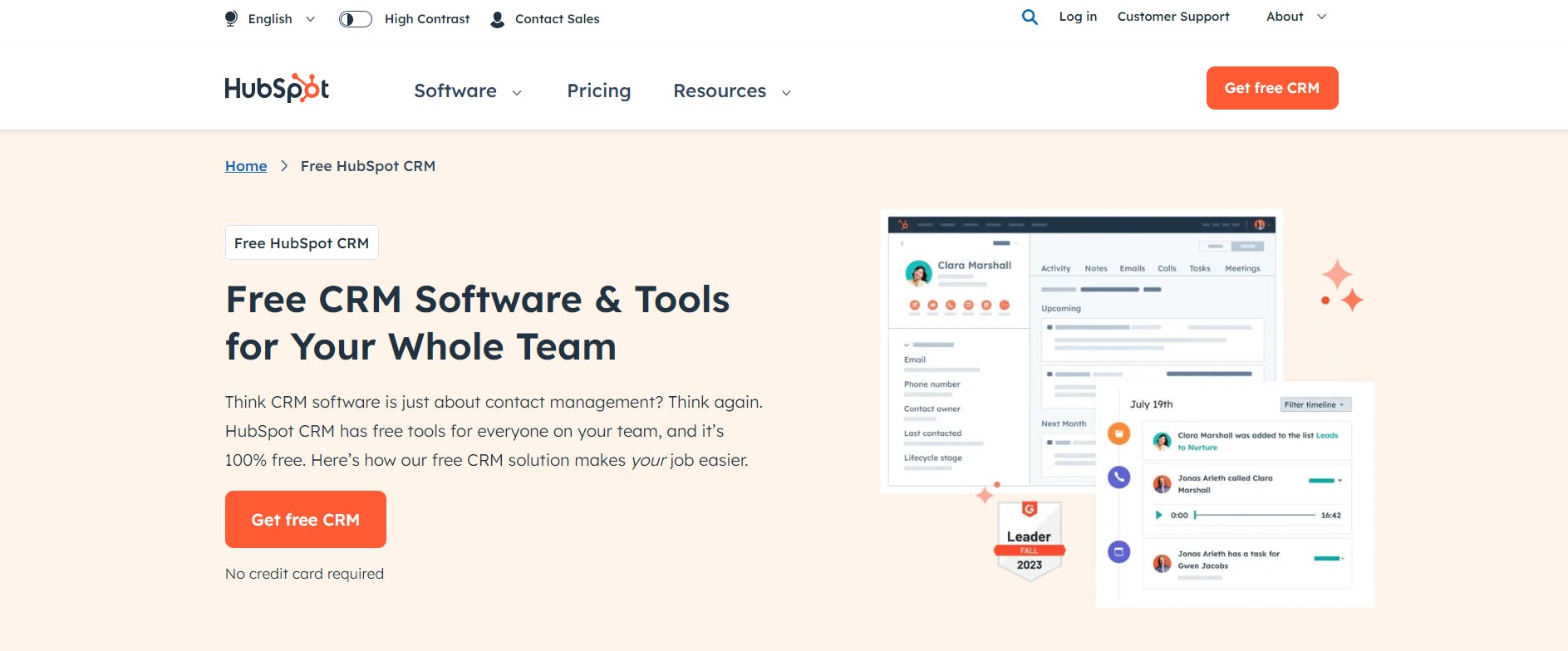
Hubspot is one of the internet's most loved brands. And why shouldn't it be? From pioneering inbound marketing to democratizing software-led growth with powerful free tools, Hubspot has done plenty to earn mass goodwill.
But this universal appeal is a twin-edged blade for small businesses. Early on, you can squeeze enough mileage out of Hubspot's free CRM. However, the more scale-ready plans have daunting costs (Professional Sales Hub starts at $450/month).
And if you thought that was high, wait till you discover how much Hubspot's bundled solutions cost. The Professional CRM suite (with tools for marketing, service, sales, ops, and content management) will weigh your wallet down by $1600 every month.
Still, Hubspot CRM is a worthy investment for client management if you can foot the bill.
Key Features
- Sales forecasting
- Contact and account management
- Pipeline management
- Scheduling
- Dashboard and analytics
- Content management
- Marketing automation
Pros
- Impeccable support that justifies the high price point, especially for larger teams
- A gradual learning curve made bearable by an extremely intuitive UI
- Small businesses can do a lot even with the free Sales Hub plan
- Hyper-detailed help documentation and free learning resources
Cons
- Paid plans are a no-go for small businesses
- Dashboards are available but lack advanced customization
Best For
- Small businesses that can make do with the free version and larger teams that aren’t turned away by Hubspot’s pricing
11. Monday
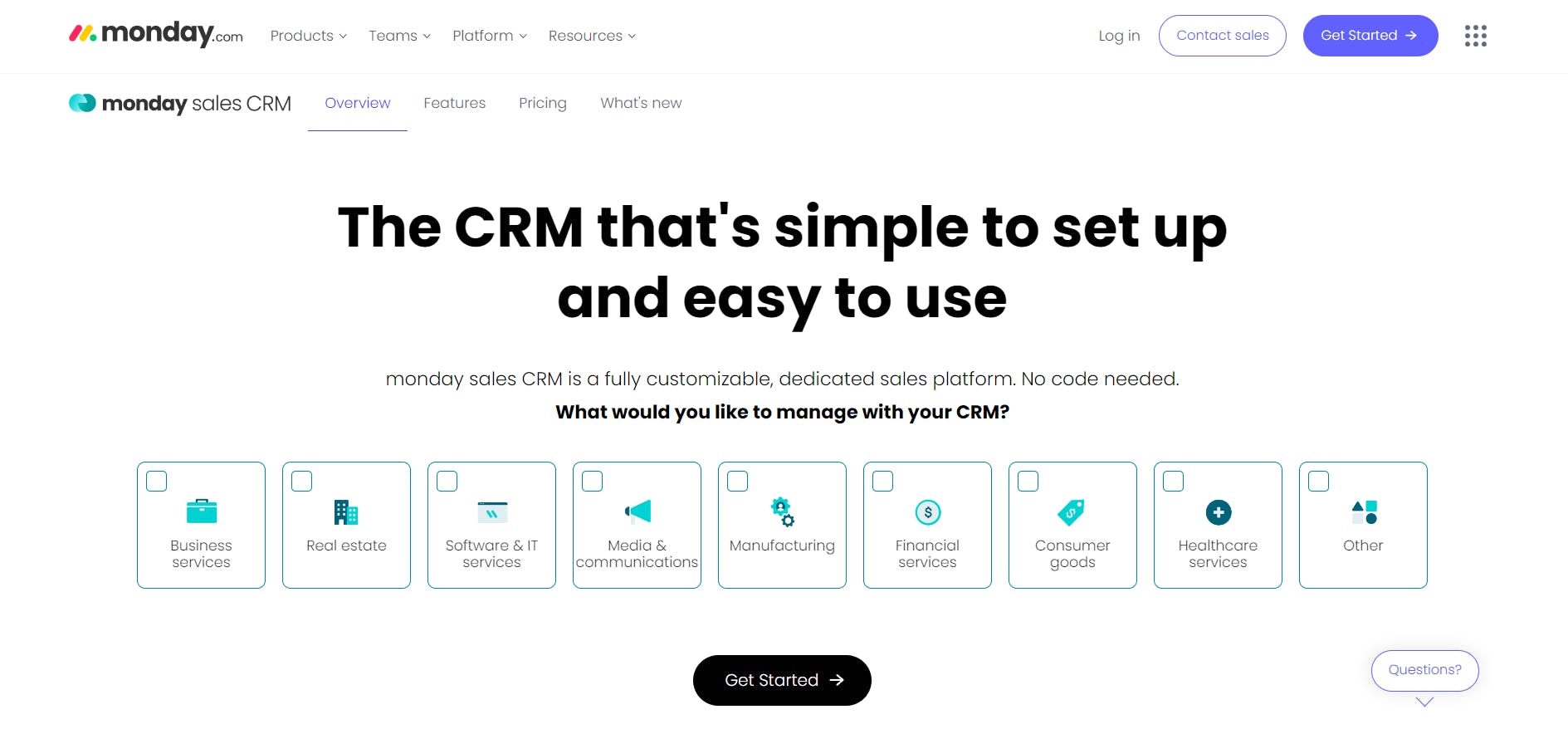
In its annual conference, Monday claimed that the Work OS helps users save around $6 million a year.
How does that happen? Well, Monday's many low-code no-code building blocks come together to speed up your daily workflows. Even with client management, Monday streamlines your efforts so you can focus on delivering value.
The features that stand out here are:-
Key Features
- Request forms to capture client requests
- Customizable boards and dashboards
- Simple yet powerful automation
- File management & docs
- Large integrations library
- Time Tracking
Pros
- Automations are ridiculously simple to set up
- Superb help documentation
- The portfolio work (in the works) seems to be excellent
- Works out of the box but is insanely customizable
- Vibrant, modern UI that’s nice to look at
Cons
- The simple, board-based interface can begin to break when contact lists become sizeable
- Pricing tiers are confusing and a big no-go for small businesses
- No live chat feature
- Lacks forecasting abilities
- Some users report delays in sync between multiple devices
Best For
- Enterprises already using the Monday Work Management platform
Final Verdict
Hey! Glad you made it to the end of the list. Hope you found the client management that’s right for your business.
But if you’re still weighing options, consider SmartTask. 20,000+ teams — including Amul, ABB, Adecco, and Ecolab — use it to deliver a terrific client experience.
Here are some of the best compliments we’ve received,
"A perfect mixture of Task Management and CRM."
"Best work management tool in the market. The CRM is great with call recordings and detailed sales analytics."
"Overwhelmingly robust."
And we’re confident you too would find something to add to the list ;)
Reinvent Client Management Process with SmartTask Today!



FAQs
1. What is client management software?
It’s a tool that helps you automate and improve your client-facing workflows. Here are some use cases it covers:-
- streamlining handoffs,
- onboarding clients,
- managing multiple projects,
- tracking billable hours,
- and centralizing feedback.
2. What is a good client management system?
It needs to check a few boxes:-
1. Be intuitive and easy-to-adopt, even at scale.
2. Help with managing multiple projects, typically with a portfolio view.
3. Help every team member on a client project track billable hours and then bring that info into one place.
4. Have a client portal that supports white labeling.
5. Feature reliable, 24/7 support.
We're proud to say that SmartTask passes this assessment with flying colors ;)
3. What's the difference between CRM and CMS?
CRM means customer relationship management whereas a CMS is a content management system. CRM software helps you manage all your customer relationships. On the flip side, a CMS allows you to create, edit, collaborate on, publish, and store content.
4. How do you track client communication?
It's a good idea to bring client comms under one roof. Splitting it across different platforms like email, slack, and WhatsApp can create problems later. A tool like SmartTask helps here. It lets you invite clients to tasks as guest users or centralize all interactions on a white-labeled portal.




