Contents
A 7-Step Guide to Manage Software Teams like a Pro
By Nidhi ParikhJul 18, 2022
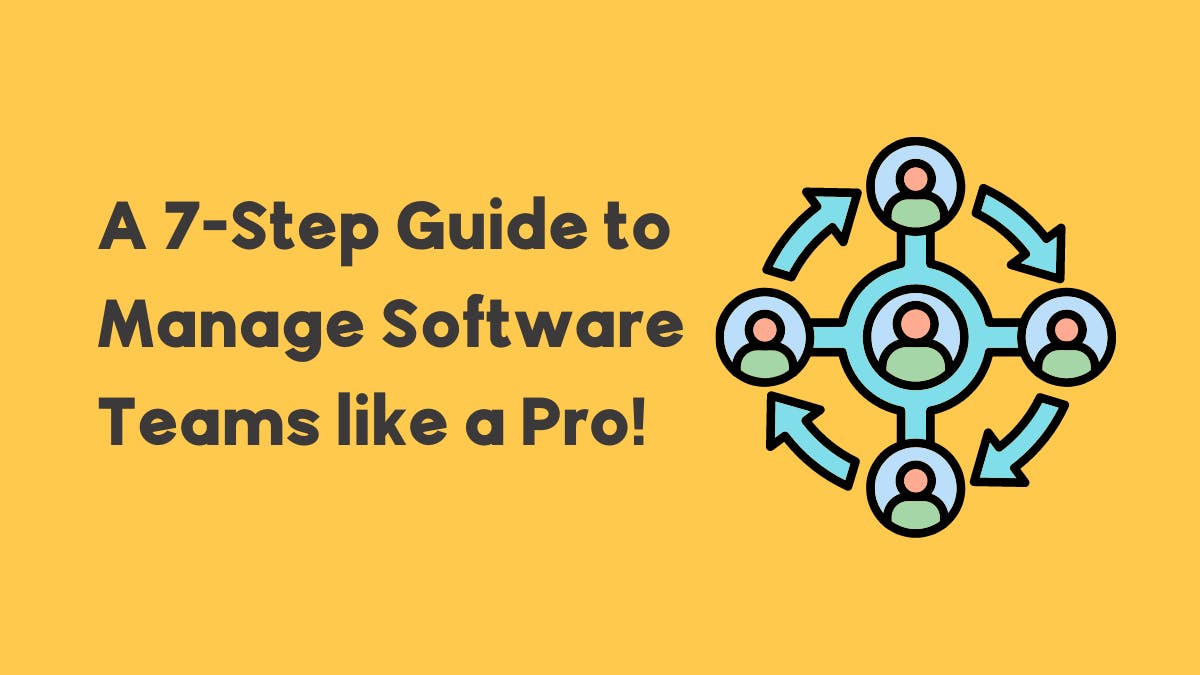
A 2020 report by CISQ found that the total cost of unsuccessful development projects among US firms stands at a mammoth $260B.
This statistic opens up our eyes to the risks and costs associated with failed software projects.
One way to avoid this is by understanding how to manage software teams. Sadly, the task isn’t as simple as hiring great developers or software project managers. You need to learn everything from understanding the monotonous nature of coding to planning projects properly.
Does this sound daunting? Worry not, we have broken it down into easy and actionable steps for you.
What makes managing software teams difficult?
Here are a few reasons that make managing software teams challenging:
No clarity on project scopes and timelines: Imagine a building being constructed. A person is putting the bricks, another is laying the foundation, and yet someone else is bringing in the necessary materials. What if all of these activities take place haphazardly? The end result would be dismal. The same can happen with software projects if there is no clarity on project scope and timelines.
Poor communication among the team and with clients:
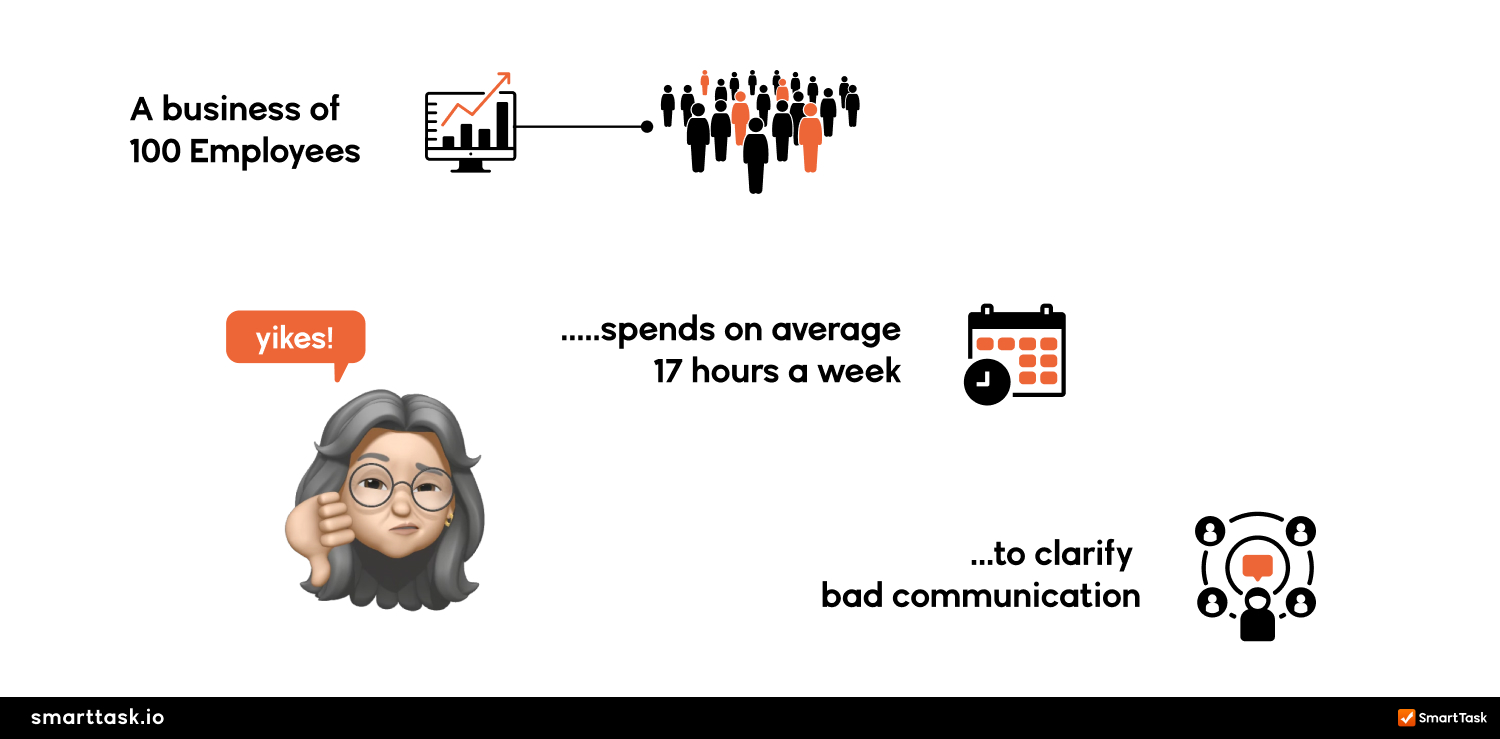
Let’s look at two tasks-
Task A: Research for an eCommerce software project
Task B: Research for an eCommerce software project for XYZ company
- Do competitor analysis
- Find out TA needs and expectations
- Benchmarking standards
- Conduct ideal user interviews
Which task do you think has a greater chance of meeting success? The one with the detailed task description, right? The more clear things are for your team, the better the chances of hitting the nail on target.
Another reason leading to poor communication is the lack of updates. How does your team know who is working on what? How does your client assure themselves that the project is running on track? If your answer to this is meetings, your team is wasting a lot of time resulting in a lack of accountability and possible delays. Instead, just share a link and invite your clients as guests in your project management tool.
Developer burnout: Your most invaluable developer may be working 12 hours in a day without you knowing about it. That monotony and stress will start piling up until the day when he starts making mistakes or just straight away thinking of giving up on the project (or sheesh, even the company).
Lack of feedback loops: You keep on adding bricks to the building thinking, “Wow! Just a few more bricks and the work is done!” Only when you stop to look up do you realize that the bricks were not being put properly and the building may fall down any minute. Having sprints of 2 weeks for feedback loops is a must to ward away any inefficiencies before they start delaying your software projects.
Identifying these challenges and taking timely measures can help reduce churn in the organization.
Tips to manage software teams
Managing a software team is challenging. From taking care of the workload for your team to deciding on which project management methodology to follow, there’s a lot to do. Here are 7 tried-and-tested tips that will help you succeed at managing your software team:
1. Decide on Agile methodology to follow as a team

Agile methodology is an iterative approach that focuses on delivering work in small increments instead of delivering everything at once in the end.
Feedback is gathered and implemented continuously to create a much more dynamic and flexible process.
For your software development projects, these iterations may look like these: requirement analysis, design and prototype, development and feedback, testing, and deployment.
Each of these iterations should be planned beforehand along with the required deadlines, milestones, dependent tasks, assignees, and other details. The same should be communicated to the team to get their buy-in.
2. Setup teams and proper work breakdown structure
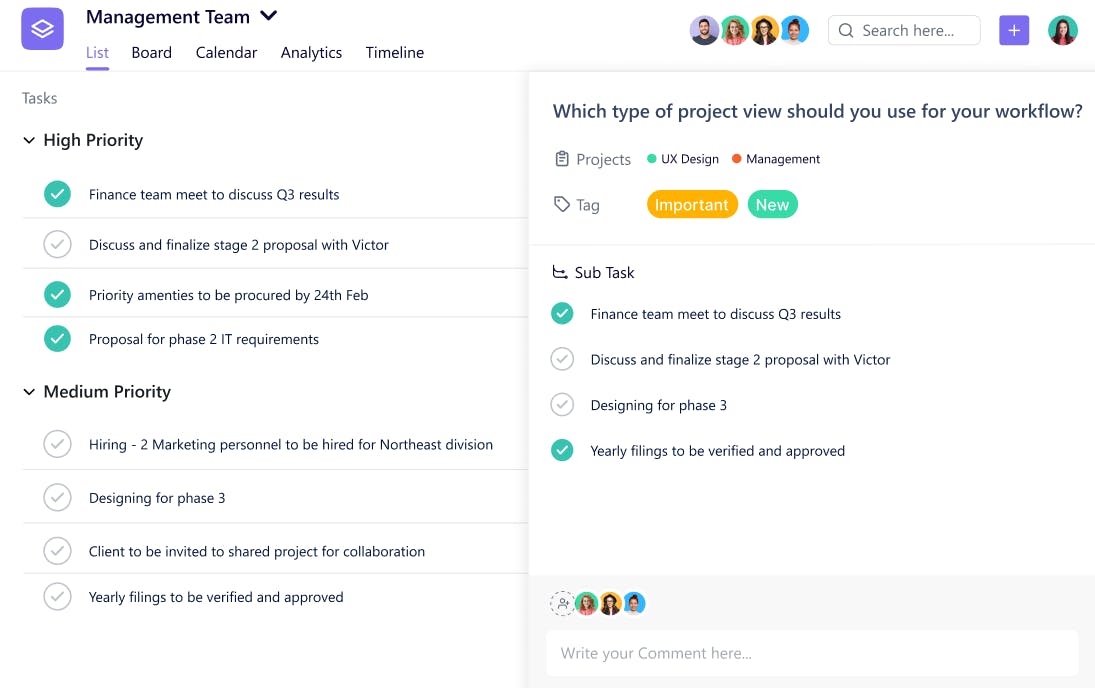
Not everybody in your organization will have the same kind of experience. Some developers may be experienced at building HR software while others may have a knack for everything that the eCommerce industry requires.
Allotting projects in accordance with their skill sets, strengths, and weaknesses will help you deliver quality projects. It will also keep the team motivated as they’re working in accordance with their strengths.
But the task does not end here. You need to have a proper work breakdown structure as well. For example, how will the project progress? What will be the first step? Which tasks will be dependent and thus need attention?
All of these details should be planned before the project so everyone on the team knows who needs to do what by when.
3. Monitor status across multiple projects regularly
If you have a full-fledged software team, chances are you’re dealing with multiple software projects.
Your first avenue to get status updates would be either email, Slack, or any other communication channel.
But imagine this scenario:
You send a “What’s the project status?” email to 5 project leads. They reply with half-baked information. You again email them asking for clarification or just knowing something more such as the due tasks. All this back-and-forth could easily amount to over 100 emails just to know the status of the project.
Here’s a much better alternative — switch to a portfolio view in a project management tool such as SmartTask. On one single screen, you can see progress across all your projects. You can even see if any project’s status is red indicating that it is going off-track and take necessary actions to bring it back to normal.
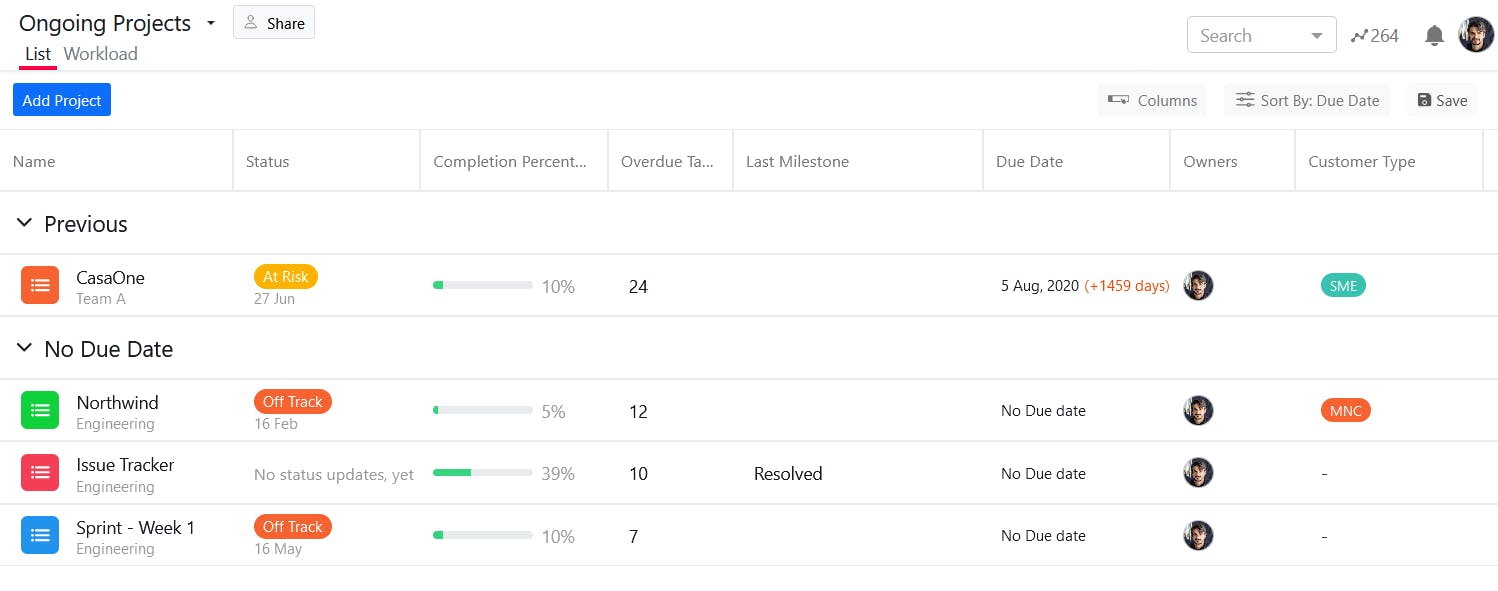
4. Balance workload among the team
During one of my earlier stints at a company, we were dealing with multiple projects. Our project was progressing on time. The milestones were being reached way earlier. There were no due tasks. Everything was perfect from the outside!
But in our team, there were close to 2-3 employees that were on the edge of burnout. They were working massive amounts of time and nobody knew.
That’s what can happen when you focus on just the deliverables. And the worst part? This isn’t happening in just one or two organizations.
According to a survey by Statista, nearly 50% of employees stated that a large workload is the main factor behind their work-related stress.
Coding being a solo activity, you might not even notice when one of your developers is overworked.
In order to balance this workload equally among your team so as to avoid burnout, you can open up the workload sheet on SmartTask. You can then check what tasks different people have on the team and re-assign tasks if needed.
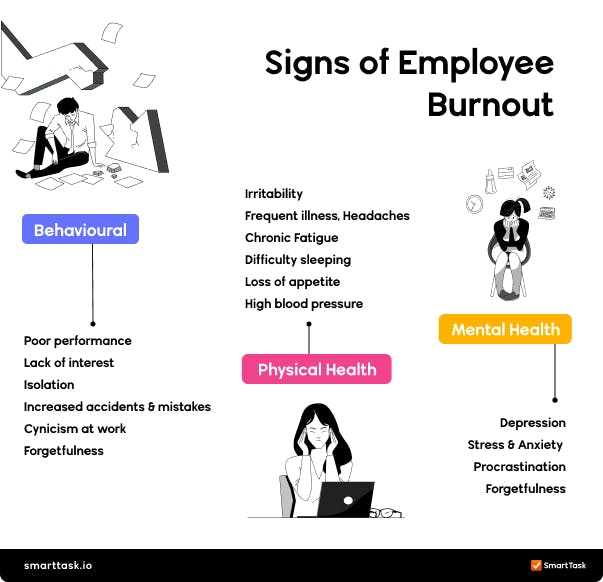
5. Improve communication

Your team might have an inspiration channel in Slack where they share some great software designs or features. They may be making use of WhatsApp Business and emails for communicating with clients or with their teammates.
What if a person wants to go through a discussion that happened a month ago?
Would he have to go back to Slack or email or WhatsApp? Worse yet, how much time would it take to scroll through so much information to find the one that he needs?
In fact, an analysis by McKinsey states that the average worker spends 28% of his time checking, reading, and responding to emails.
Isn’t it frustrating that even after spending so much time, you can’t find the information you want?
Instead, why not have one tool for all this? A tool where your team can communicate, look at their tasks, upload documents or files, search for the things they need, and have a fun channel as well.
6. Set up time tracking reports to understand profitability and productivity
One fine day, you wake up and see that 3 of your software projects are running late by a day or two. How could that happen when you had planned each phase of your project along with the estimated timelines?
To avoid such a scenario, activate time tracking. This will show you how much time is being spent on each task. You can then easily find out where the delay is happening and make corrections for the same.
Time tracking can also make your planning better. For example, if you find that the research phase is taking more time than you estimated for each project, you can either set the milestone accordingly or assign more team members to this phase to complete it in less time.
This has a direct impact on your costs and profits. How? Each extra day behind your project is costing your company thousands of bucks. Time tracking helps you avoid that.
7. Invest in a work management software
The pandemic has taught us one thing — remote work is the future. Your organization should be ready for it. Gone are the days when boards, notepads, and meeting rooms were enough to brainstorm and stay updated on projects.
It’s time to leverage the power of work management software. With everything from tasks, files, and communication in one place, imagine how easy it would be to collaborate and work on high-value activities.
No more calls asking for files, no more lengthy email threads, no more unnecessary meetings.
All of this and a lot more in the form of increased productivity, on-time projects, less time wastage, and costs saved can be possible by just utilizing work management software for your team.
The perfect work management software, trusted by companies worldwide, is just a click away - Get SmartTask for free today!



Best Work Management Software to Manage Your Team
Just using the right project management and work management tools and strategies can bring massive results for your business.
Don’t believe us?
Here’s a case study on how one U.S. company saved $900,000 in operational costs by just improving its project execution capabilities.
With the costs of unsuccessful projects rising, it has become more crucial than ever to have proper work management software that does all the necessary work for you.
To put that into perspective, 9.9% of every dollar is wasted due to poor project performance. This means that if you invest $1 billion, $99 million is wasted. Isn’t that a lot?
Work management software helps you keep a track of project performance so that nothing goes astray. Let’s look at all the features that a robust work management software must have (pssst….SmartTask has it all)
- Task management: Assign tasks, set due dates, and collaborate on tasks with comments and updates.
- Multiple views: Manage tasks using multiple views such as Board, List, Gantt, Calendar, and so on.
- Tasks from emails: Convert your emails to tasks by creating them directly from your inbox.
- Customize tasks: Set tags for your tasks such as Deployment, Testing, or Development and form your own text fields, dropdowns, and number fields.
- Real-time communication: Communicate with individuals, teams, or clients via video meets, chats, or VoIP.
- Set milestones: To track significant achievements in your projects, set milestones.
- Portfolio: Get a bird’s eye view of all your projects with the portfolio view.
- File sharing: Have all your files in one place by uploading them to respective tasks.
- Time tracking: Get a correct estimate of how much time is spent on each task by each employee.
- Newsfeed: Save yourself from unnecessary meetings by having automated check-ins and feed updates.
- Invite guest users: Be it freelancers or your clients, invite them using a simple link.
- Project budgeting: Keep track of the project budget by setting estimates and tracking billable hours on each task.
- Extensive search options: Find anything you want across the organization with powerful search options and also the ability to save your search results as reports.
- Reporting: Download customized reports of your project, team, and task progress.
- Timeline: View what’s completed and what’s still remaining with the timeline view.
- Auto Scheduling: Dependent tasks get auto-scheduled when there’s a delay along with a notification that is sent out to the team.
So, what are you waiting for? Say No to poor software project performance by subscribing to SmartTask’s power-packed features today.




