Contents
The Importance of Project Planning for Teams and Project Managers To Better Improve the Productivity
By Nidhi ParikhAug 21, 2019
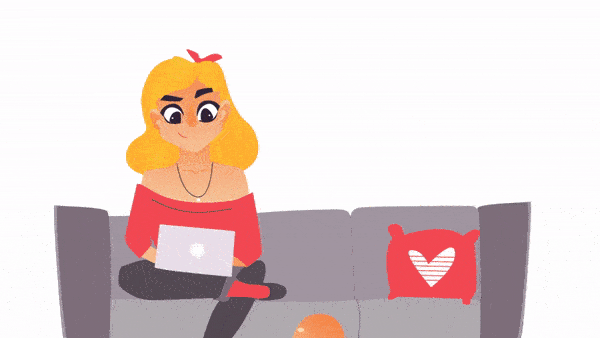
Whenever you get a project, the first thing you want to do is decide on the team members and start working. This is the first mistake we make. In order to do things fast, we fail to do things right.
Without knowing the right track, you and your team are bound to stray away from the goal. Sure, project planning requires a lot of your time and energy, sometimes even multiple meetings with all the stakeholders. But it is a step that will save you from so much trouble later on.
A PwC study of over 10,640 projects found out that only 2.5% of companies completed all their projects successfully. The rest either missed the deadlines or crossed the original budgets or any such targets set. These failures resulted in immense losses – in terms of IT projects, the cost of these failures in the US amounted to 50-150$ billion lost in revenue and productivity.
In light of this, project planning becomes all the more essential to stay on track and to avoid failures that costs the company not only in terms of revenue but employee morale as well.
What is project planning?
Project planning is concerned with deciding in advance how you will achieve the end result, by what time, who will be on the team and so on. You define your goals, objectives, processes, scope, budget, task-list in this stage.
Sometimes, for complex projects, you also need to work closely with the client and third-party specialists at this stage. This is why project planning is unique for every company. Things that would go into a project plan for a solar company would not apply to an IT firm.
You need to work backwards and list down every step that your team will be required to do. You include all the documents like client requirements, company project policies, budget report, quality measures and so on.
At the end of the planning process, you finally have a project plan. This should be then shared and discussed with the team. Preferably even be put in your task management software or project management software.
Why is project planning important?
While planning doesn’t guarantee you success, failing to plan can be one of the reasons why your project fails. Let’s look into the advantages of project planning:
1. Commitment to the project:
Making a project plan will ensure that your team and other stakeholders understand the project, its goals, objectives. It helps get rid of that working in silos atmosphere. As you involve your teammates in the decision making or planning process, they feel committed to the project. A sense of accountability also dives in as they themselves have worked on and agreed to the workings of the project.
2. Facilitates communication:
When everything is written down, the team has a mutual understanding of how the project will progress. This makes communication easier amongst the team as everyone is on the same page. This also leads to lesser conflicts and misunderstandings. Utilizing a project management software where your teammates can chat, share links and comment on tasks will be an added advantage.
3. Promotes clarity among stakeholders:
A project plan will make sure that important events such as board meetings, client approvals don’t get missed. Put them as project milestones in your project management software. An added advantage is that your managers and clients will have a clear idea of the budget, when deliverables will be met and so on.
4. Manage scope creep:
Scope creep in project management refers to uncontrolled change or increase in budgets and postponement of deadlines. Making a plan that is as detailed as possible and with proper risk management done will ensure that scope creep is controlled.
5. Proactive instead of reactive measures:
Having a project plan will ensure that instead of reacting to changes, you will have anticipated them and taken them into consideration. For example, you know that sometimes when multiple projects are going on, team members are moved from one team to the other. Take such things into factor when you are setting deadlines.
6. Helps in analyzing project outcome:
After the project is finished, work isn’t over for the project manager. He/she needs to reflect on the way the project was completed and make a detailed report on the same. Here’s where the project plan will help. Comparing the actual budgets, the actual deadlines with the estimated ones will let you find out the reasons behind failures or to carry on the same success you achieved with the project.
While these are just some advantages that come along with making a project plan, there are so many others like proper resource allocation, contingency handling and so on.
What are the steps involved in project planning?
Depending on the scale and type of your project, the process of planning a project will vary. Below mentioned are the steps that will guide you through the process.
1. Understand the project requirements:

Collect as much information as you can at this stage. Talk with the client to clarify things like budget, deadline, how regularly would they like to be updated and so on. See if a similar project was conducted earlier and what you can adopt from the same. What you can also do is list down all the questions that you can think about the project. As you find the answers to them, you ensure that the plan becomes as detailed as possible. To make it even more detailed and effective, list down all the assumptions you are taking while devising the plan. This will help you during the evaluation process. Build up your scope statement if possible.
2. Define the goals:

List down what you’re aiming to achieve with this project. Is it solving the client’s requirements or constructing factories across the country or to make a new IT product? Be as specific as possible. These goals would then guide the entire project and make sure that everyone on the team knows what they’re trying to achieve together instead of what they are trying to achieve individually.
3. Break down all the steps into assignable tasks:
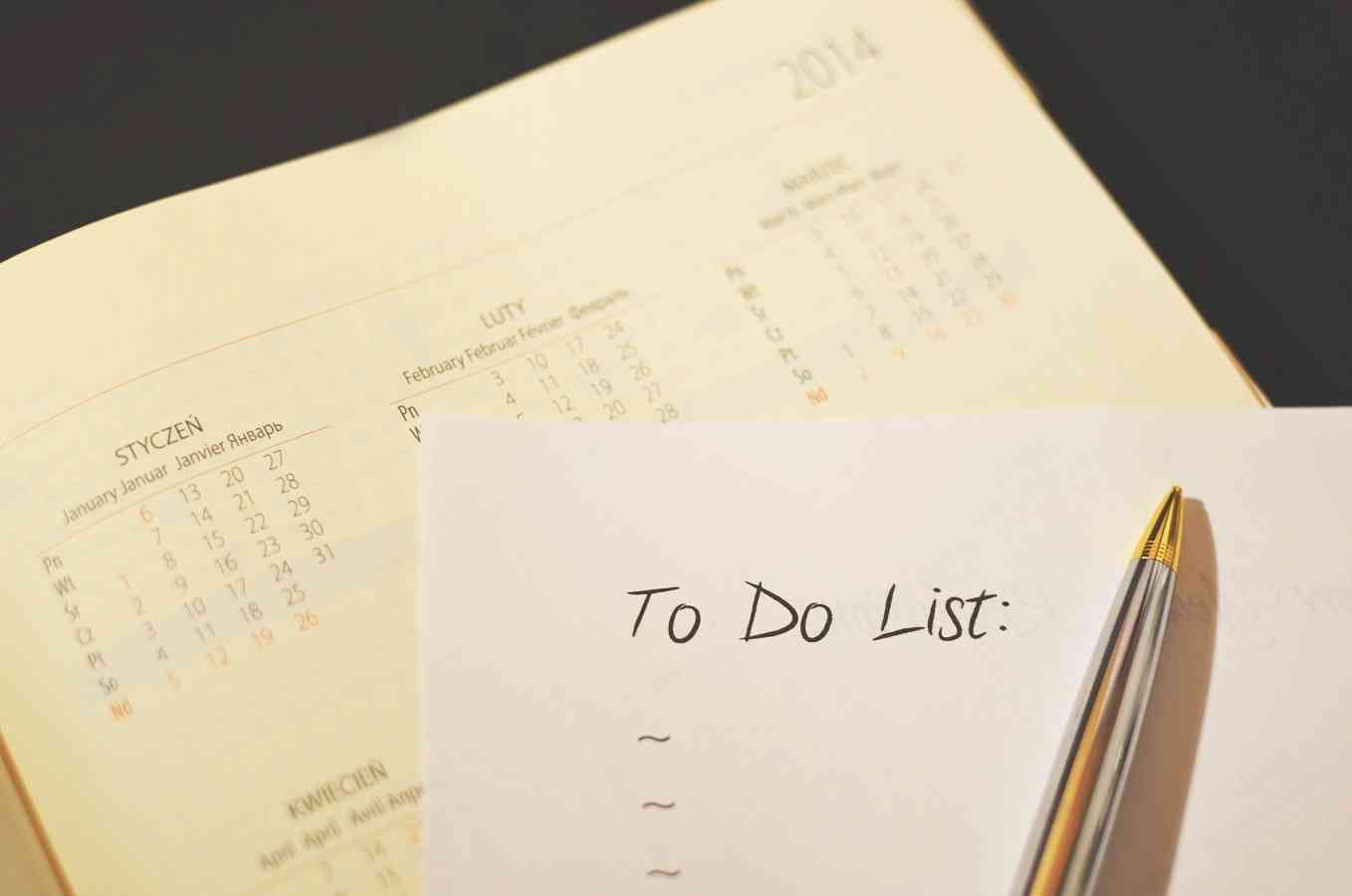
Define the different phases in your project. If your project is to design a logo, the different phases would be researching, designing, approving and finalizing. These phases then become your milestones. Next, outline all the tasks that need to be done to complete a certain phase. At this stage, also allocate assignees to those tasks. Use a task management software to figure out how much work to be given to which person depending on their current workloads.
4. Create a project schedule:

Look into similar projects conducted in the past to understand how much time frame was allotted to each task. See if these were met or not. Talking to the project manager who handled those projects would give you a realistic idea on how to set deadlines. Don’t be too optimistic when it comes to assigning deadlines. Factor in national holidays, employee leaves and so on. If certain tasks need to be completed before the next one starts, create task dependencies. This will help you track delays if at all they arise.
5. Discuss with your team:

Talk through the details of the project plan with your team. Your team would be the one knowing the intricacies and other such technical things that you might not be aware of. So, keep asking them questions to understand things better. As they are the ones who would be doing the actual work, see to it that the deadlines you set are acceptable by them. Involving them in the decision making process will help in team buy-in as well. Sometimes, this stage will also lead to you finding better ways to conduct things thus making work even more efficient.
6.Conduct a risk assessment:
You can cross your fingers and hope for the best. But as a project manager you know, things that you didn’t anticipate could pop up at any time. Conducting risk management means devising an action plan that details all the steps which you will have to take to deal with the risk. Risk could be anything like one of your key members leaving the organization, a natural calamity, worker strike and so on. As a general rule, prioritize your high-risk tasks and finish them first or add a buffer for those tasks.
7. Share the plan:

Once you have finished with all the steps, share this plan with your team first. Have them go through it, encourage them to ask questions so that there is better understanding of the project and let them identify the errors if any. Once they have agreed to it, go ahead and share it with your client and other stakeholders. This will help them stay updated about the different phases of the project, its deadlines and so on. It will save your and their time by canceling out those unnecessary status update calls and meetings.
How SmartTask helps you fulfil all your project planning requirements?
SmartTask helps you make project planning and project management easier not only with its tried and tested features but its ease of use, its interface and the way it combines all your requirements in one software. Let’s look at how SmartTask helps you manage your projects efficiently.
1. All-in-one tool:
What happens when you use too many tools just to manage your work? Your team will be faced with decision overload, be occupied in mindless shifting from one tool to the other, misunderstand information, difficulty in keeping track of everything and so on. SmartTask assimilates all your requirements into one tool. You can allot tasks through its task management features, you can keep track of sales through its CRM software functionalities and of course, project management through its plethora of features.
2. Set task dependencies:
A project plan is incomplete without this. Smarttask lets you create dependencies between tasks. Say for example, Task B is dependent on Task A. If you have set this dependency, you will have a clear idea why something has been delayed instead of blaming the person responsible for the Task B.
3. File sharing:
SmartTask integrates with over 1000 applications. With the help of Googledrive and Dropbox, you can easily share documents like the project plan with your team. You can even upload it from your computer itself. This keeps the entire team updated be it on a new project plan or an Excel sheet from the current project.
4. Milestones:
SmartTask makes sure you don’t forget your project path by assigning smaller goals all along the way. As soon as you decide what these milestones should be, according to your project plan, set them in the software so that they don’t get side-tracked or worse yet, forgotten.
5. Project Timeline:
Once you have finalized the project plan, you can transfer it on the software as a project timeline. A timeline shows the sequential order of events that will take place in a project. It shows all the actions, dates and events that are to take place. This helps you keep track of what has been completed and what is still left in the project.
6. Collaboration:
Once you have shared the project plan draft with you team, no matter where the members are, they can comment their suggestions on the software itself. This also makes the remote workers feel included and work gets done more efficiently and effectively.
7. Portfolios:
With the help of project portfolio management, you can know the status of all projects going on in the organization on one single screen. You can see which projects require more attention, enhance success by noticing issues faster and keep the entire team updated about the progress.
But above all, SmartTask focuses on ease of use. With its detailed guide and tutorials, shifting your workflows to the software becomes very easy. While project management may feel like climbing Everest at times, SmartTask is here to help you make even that process feel easy.




