Contents
18 Best Resource Management Software in 2025 (Free & Paid)
By Angad SinghMay 15, 2024

Deloitte surveyed 1000 full-time workers in the US and found 77% felt burnt out at their current job. Wonder what is at the root of this crisis?
Haphazard resource allocation.
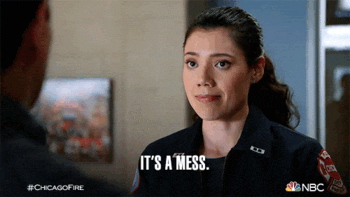
When it runs rampant, Tom works through weekends while Harry wonders what to do, even on a Monday. Under/over-resourced projects become the norm with no hope for balance.
Profitability suffers. Morale goes down. The crisis turns into a Crisis with a capital C.
Best to stop things from heading in that direction while you can, right? That begs the question of how. What can you do to tame the beast of mismanaged resources?
Well, the answer is simple but effective. Instead of being reactive to project demands, invest in resource management software that helps you be proactive. Prevention beats cure, remember?
And to meet that end, here’s a list of the 18 best choices on the market:-
List of the Best Resource Management Software
1. SmartTask
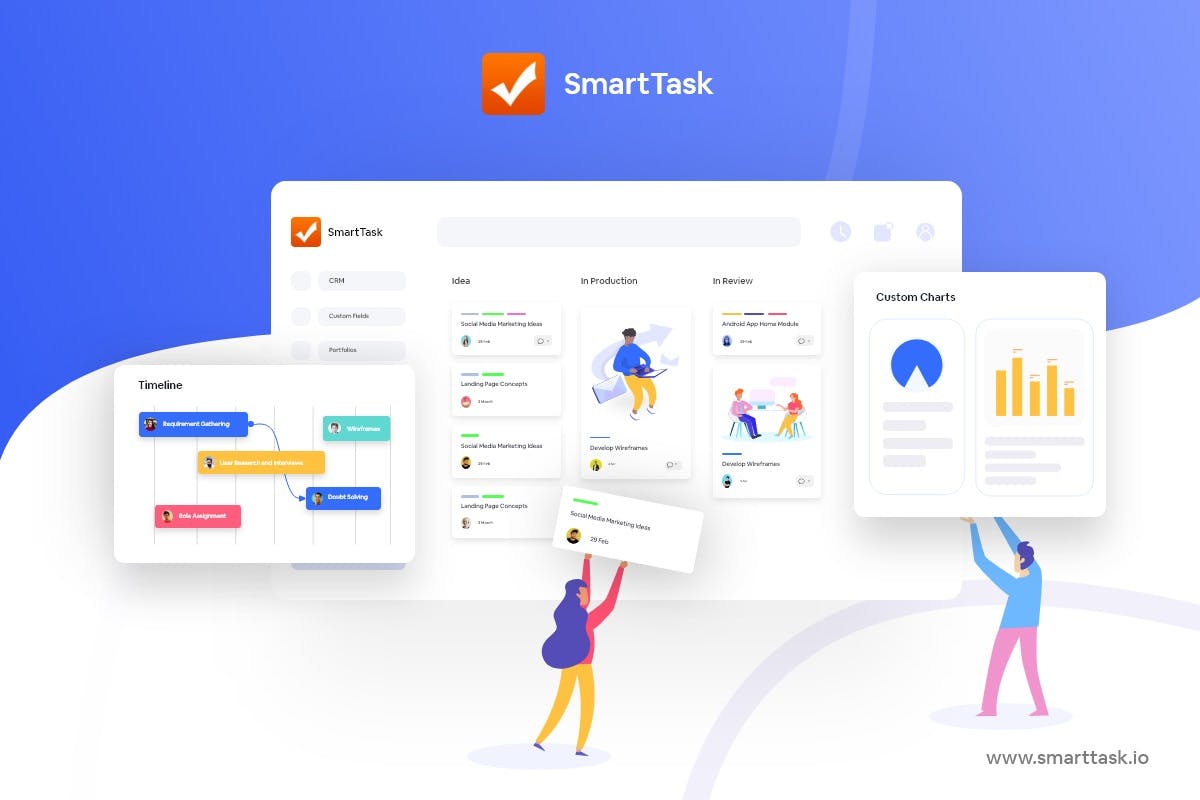
Looking for resource management software that's simple, effective, and scalable?
Well, that's SmartTask for you.
Built from the ground up with holistic workflow management in mind, it does two things well:-
- Be your single source of truth
- Give you all the tools to act upon said truth
For managing resources, there's a Workload view. Therein, you can offload tasks from overworked team members via simple drag-and-drop.
The time-tracking module, just as intuitive, seeds detailed timesheets and reports. For client-facing projects, you can easily pull up data on billable hours and even export it to your system.
And we also get not all resources have the same capacity. So, you can set your own for all team members. The best part, you can bag all these features and tons more for $8/user/month.
Key Features
- Portfolio management
- Time tracking
- Workload management
- Capacity management
- Billable vs non-billable hours
- Timesheets
- White labeling
- Custom dashboards and reports
Pros
- Has a free plan that's actually valuable
- Simple UX that doesn't get in the way of adoption
- Has small-business-friendly pricing
- Scales as you do without feeling like homework
- Is a fit for both in-house and client-facing workflows
- Helps you 3X productivity without overworking a single resource
Cons
- Workload planning is limited to 100 uses in the free plan, and 20 0 uses in the entry-level ($7.98/user/month) tier. The business plan (starting at $8/user/month) has everything unlocked
Best For
- Professional service firms of all sizes looking to systemize resource planning
2. Paymo
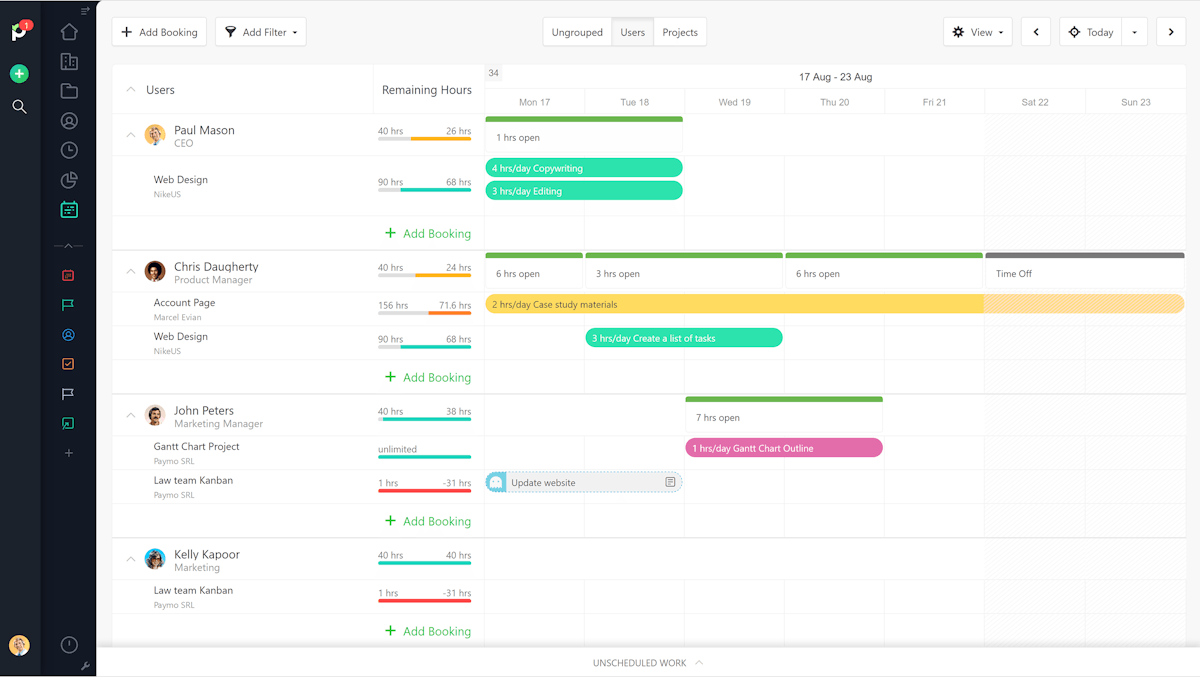
Paymo perfectly encapsulates what ambition is worth. For years, it was a humble time-tracking tool. Today, it is among the finest resource management software out there.
It supports ghost bookings, which ensures future resourcing concerns never slip your radar. There’s demand forecasting too, which extends as much as a month into the future. Another reason to give Paymo a spin is its handy leave management.
Key Features
- Built-in time tracking
- Invoicing and estimates
- Team scheduling with built-in leave planner
- Task management with priorities, dependencies, and comments
- Guest access to projects for client work
- Multiple project views
- Gantt charts
Pros
- Meta kanban board where you can see all tasks in all projects in one board
- Can create recurring invoices
- Handy desktop widget for time tracking
Cons
- Product education isn’t at par with new feature releases
- Mobile app seems to be slower than the web version
- Limited integrations
- Huge learning curve masked by the beautiful UI
Best For
- Small to medium agencies and consulting firms
3. Forecast
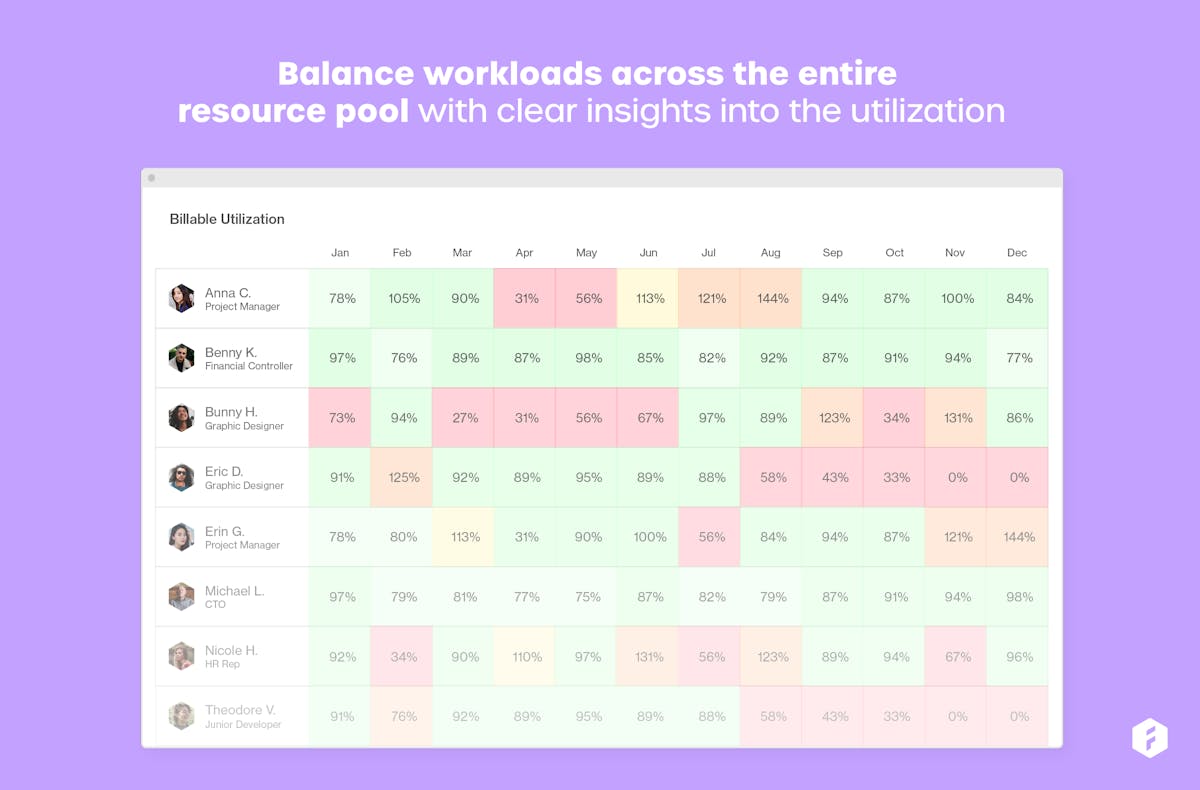
Forecast is an AI-powered project management software with a resource management focus. It simplifies allocation and planning with automation and forecasting tools.
It boasts a powerful auto-scheduling system that matches tasks with available resources with the tap of a button. From a UI standpoint, it fares well but some users find the software's learning curve to be steep.
There's also a visual resource heatmap, which is useful for reallocating overused resources. All in all, the feature set here is diverse and future-forward but loses appeal due to the app's pricing. For early-stage companies, the tool's per-set pricing can prove quite expensive. Even the option to pay monthly is amiss.
Key Features
- Utilization tracking
- Capacity management
- Resource allocation
- Project planning with scoping
- User/project-level views
- Resource heatmap
- Auto-scheduling
- Timesheets
- Skill and role tracking
- Forecasting with suggestions
Pros
- Has a great look and feel, but the UI does require some getting used to
- Great onboarding experience
- AI-powered insights
Cons
- Pricing was competitive at first, and is now becoming unappealing — key features are available only in the enterprise plan
- A rather passionate review detailed how Forecast's focus on growth is making their service worse — they had to cycle through 4-to 5 customer success managers to get a resolution
- When trying to check someone's availability, the UI can seem like a number soup
Best For
- Professional service firms with 50+ employees
4. Kantata
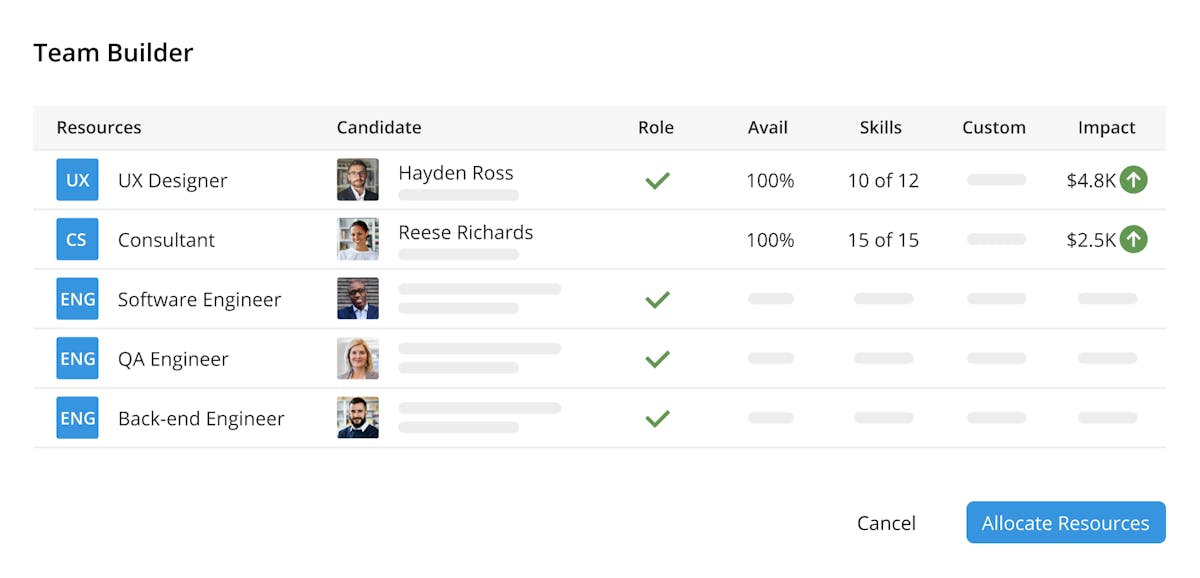
Kantata is a competent resource management software. But calling it just that would be like calling Leonardo Da Vinci just a painter.
Formerly two apps, Kimble and Mavenlink, it now exists as a unified platform. And professional service firms are all the better for it. Purpose built for their workflows, Kantata helps manage not just resources, but projects, finances, and teams as well.
However, its pricing is a bit of a mystery. You'll have to fill a form to know what it'll cost your team, which we feel is a bummer. Nonetheless, let's take a peek at its key features.
Key Features
- Capacity management
- Project budgeting
- Financial management (including invoicing)
- Resource allocation, scheduling, and forecasting
- Skills management
- Portfolio management
- Time tracking
- Gantt and Calendar project views
Pros
- Forecasting, resource planning, and project management in one app — a complete solution for professional service firms
- Modern & visually appealing UI
- Personalized dashboards and reports
Cons
- Steep learning curve, especially if you want advanced reporting
- Navigating between different pages can feel clunky at times
- Secretive pricing
Best For
- Mid-sized and large professional service firms
5. Wrike
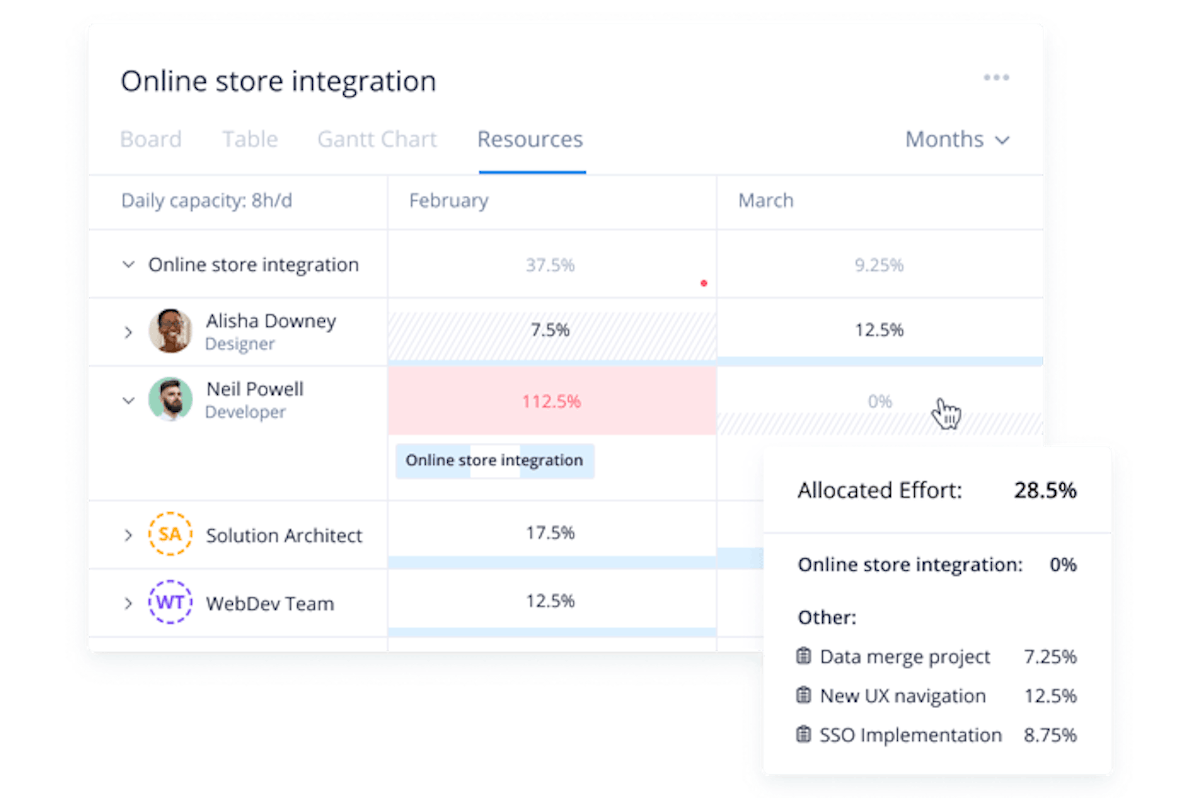
It's hard to steer clear of Wrike when you're on the lookout for work management solutions. Even more so after its recent Lightspeed update.
Given its improved performance and scalability, both power users and newbie project managers can squeeze enough value out of Wrike.
However, resource management features demand a heavy payout. Their absence from the entry-level plan is what gives Wrike a lower position on this list.
Key Features
- Capacity management
- Time tracking
- Project budgeting
- Effort management for tasks
- Advanced analytics and BI
- Proofing and approval management
- Multiple project views
- Desktop and mobile apps
Pros
- Complete work management solution that can support a plethora of use cases
- Newly revamped in 2022 — several new features added to the mix in the Wrike Lightspeed update
Cons
- Despite an overhaul, some users find the UI unappealing
- Need to pay at least $24.80/user/month to access resource management features; they aren’t available in the more affordable entry-level plan
- Some users experience performance issues in the mac app
Best For
- Mid-sized and large teams that will treat Wrike for end-to-end work management
6. Scoro
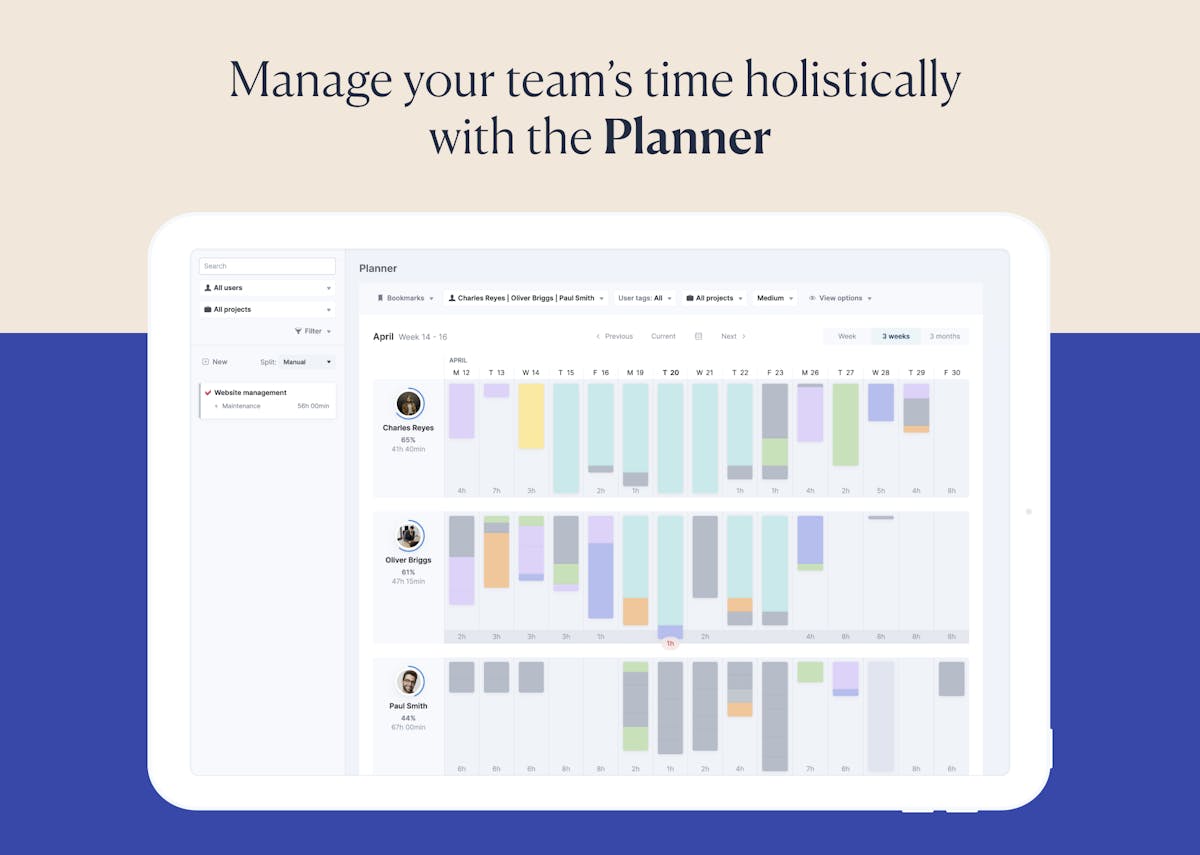
Scoro calls itself an end-to-end work management software — a claim that doesn't fall short. It gives you all the tools you need to see projects from start to finish. Of course, resource management makes this list.
One of G2's spring leaders in 2022, Scoro is customizable to the core and can fit onto a wide gamut of workflows. Exhibiting a clean and modern design, it keeps work management from ever feeling like a drag.
Lastly, Scoro offers paid onboarding services which provide tons of value to businesses that can't risk late adoption.
Key Features
- Capacity management
- Resource allocation
- Time tracking
- Billable vs non-billable hours
- Sales CRM
- Finance management including invoicing
- Budget forecasts
- Project management with Gantt charts and other views
Pros
- 1000+ integrations
- Drag-and-drop resource management set in an aesthetically appealing UI
- Near-infinite room for customization
Cons
- All plans need at least 5 users, which can deter up-and-coming startups from using Scoro
- Some users report a bug with calendar synchronization
- Client profiles, Time Tracking, and Gantt Charts aren’t available in the base plan even after expensive pricing ($26/user/month)
- The price-to-features ratio leaves more to be desired across all plans
Best For
- Agencies, consultancies, and service firms that can afford Scoro
7. Hive
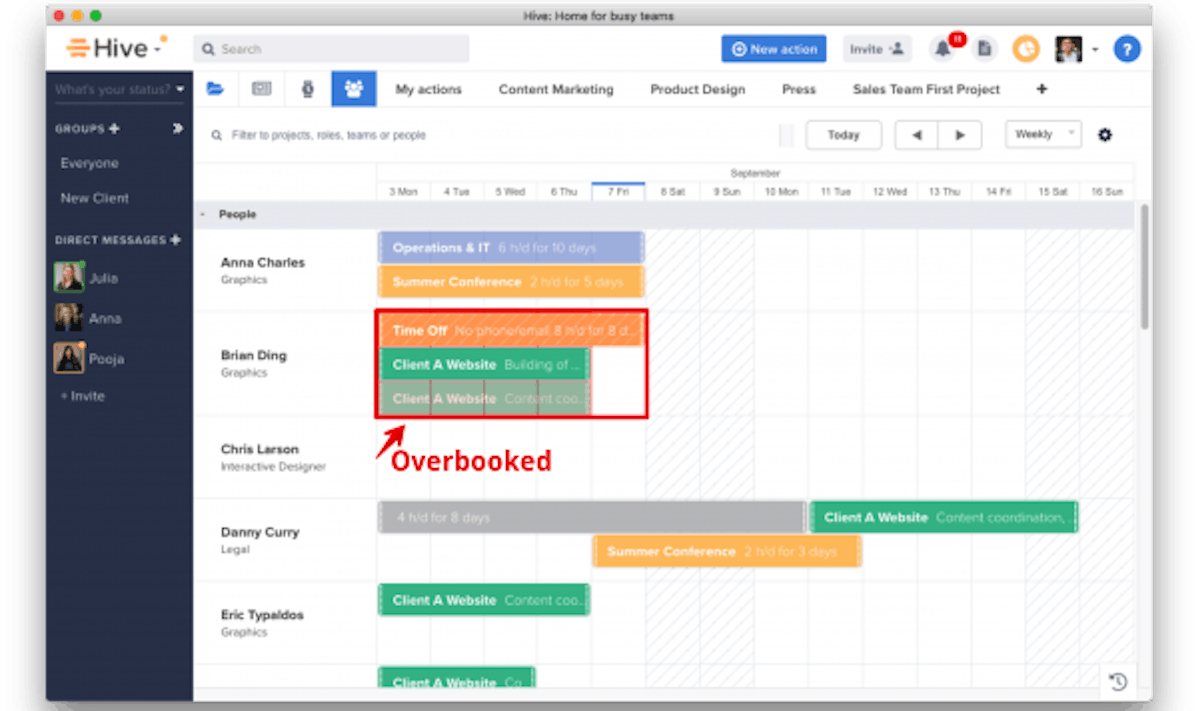
Hive, a 360° work management tool, prides itself on its public roadmap. The team says all Hive's feature developments are a result of user votes on the forum. And somewhere along the road, resource management features won the draw.
So, the app in its current form has all you'd need to manage resources. However, most of this functionality is absent from the base app. You'll need to buy add-ons to turn Hive into a proper resource management solution.
Regardless, if you make peace with that quirk, what you get in return is quite comprehensive.
Key Features
- Goals
- Time tracking
- Timesheets
- Resourcing with the ability to add placeholders
- Utilization percentage
- Out-of-office calendars
- Resourcing permissions
Pros
- Development is fast-paced and channeled by user-feedback
- UI is quite simple and easy to grasp in a short time
- HiveMind (AI assist) for writing content, email subjects, and responses, which can be translated into 26 languages
- Good integrations; the Teams integrations is a favorite among users
- Great customer care revered for being highly responsive
Cons
- App performance issues are a common concern among the user base
- To users seeking a more straightforward tool, it can feel too bloated with features now
- Mobile version is not as good as the desktop version
- Resource management is locked behind add-ons
- 500 automation tasks per workspace per month limit (not on the enterprise plan)
Best for
Mid-sized companies that can put up with occasional performance issues
8. Float
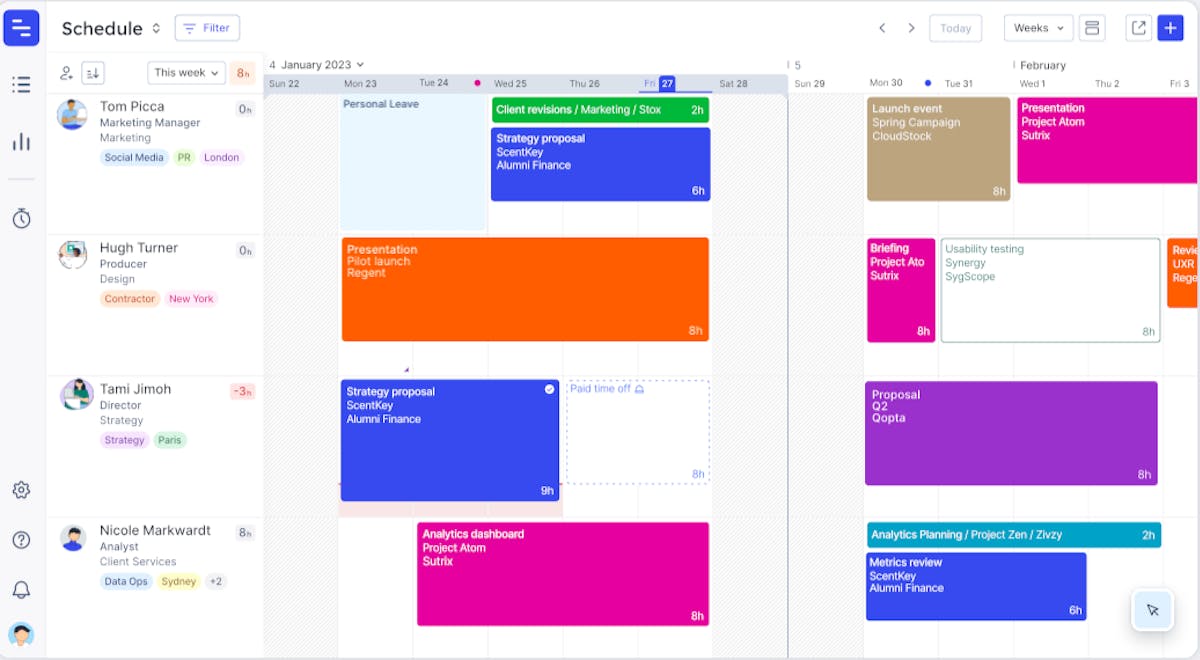
Float gives you a way to bring projects and team capacity into one timeline. A resource and project management hybrid, it wins hearts with its simplicity.
No harder than using an email or calendar app, it also receives frequent updates. So, you don't need to worry about the app suffering from maintenance issues.
Its Achilles heel is its limited reporting capability. Though easy to produce, project reports aren't deep enough to lend actionable insights.
Key Features
- Project planning
- Capacity management
- Resource scheduling and allocation
- Budget forecasting
- Time tracking
- Spend tracking
- Timesheets
- Manageable access roles
Pros
- Asana integration
- Simple, beginner-friendly UI that never gets in your way
- APIs with clean documentation
- Not prone to outages or in-app slowdowns
Cons
- Its simple UI can feel uninspired to some
- Not as well-rounded as some complete work management tools on the list
- Slightly pricier than some alternatives on this list
- Limited reporting capabilities
Best For
Small and medium-sized business that want a reliable, no-nonsense resource management software
9. Teamdeck
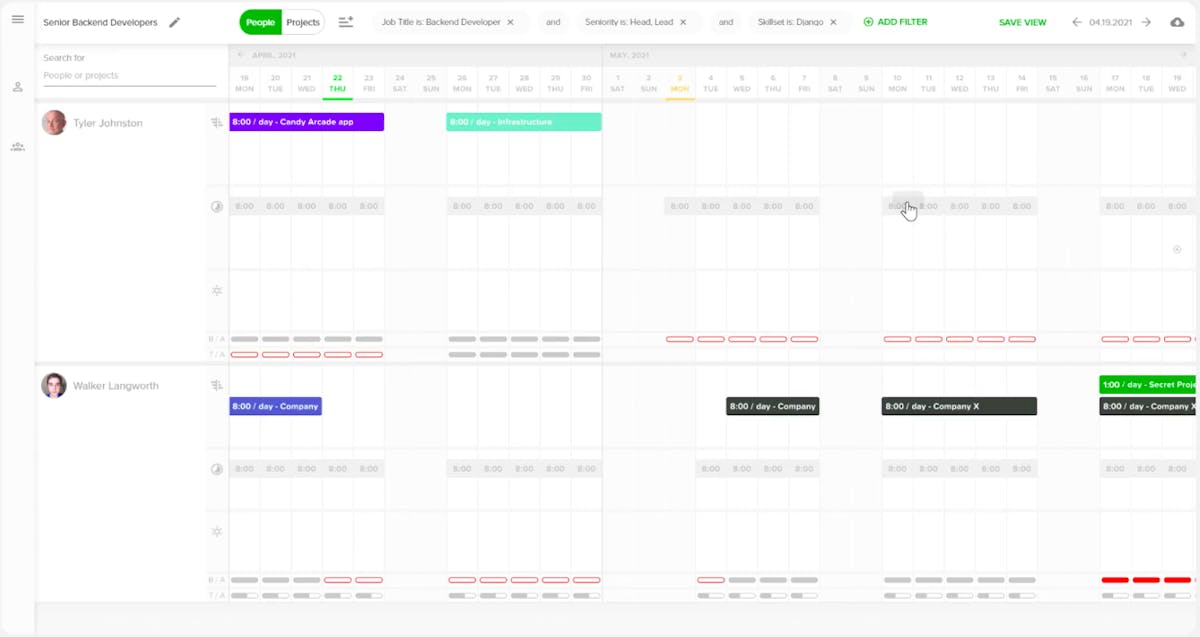
Teamdeck simplifies resource management, scheduling, time tracking and leave management.
It packs a user-friendly interface, which is evident in every interaction in the tool. From making bookings to managing timesheets, everything is intuitive, and divorced from complexity.
You also have the option to import projects from CSV, text, or XML files. Leave management is also robust, with automatic deductions for approved leaves.
Key Features
- Availability management
- Resource scheduling on a timeline
- Skill tracking with custom fields
- Time tracking
- Utilization tracking
- Timesheets
- Leave management
- Custom reporting
Pros
- UX that foster frictionless adoption
- Leave management allows for vacation tracking
- Great pricing starting from $3.99/user/month
Cons
- No free plan — can sign up for a 7-day free trial, which yet again is shorter than most
- The time tracking module can be more sophisticated and accessible
- App stability is a concern for some users
Best For
Small and mid-sized businesses looking for an affordable resource management tool
10. Smartsheet
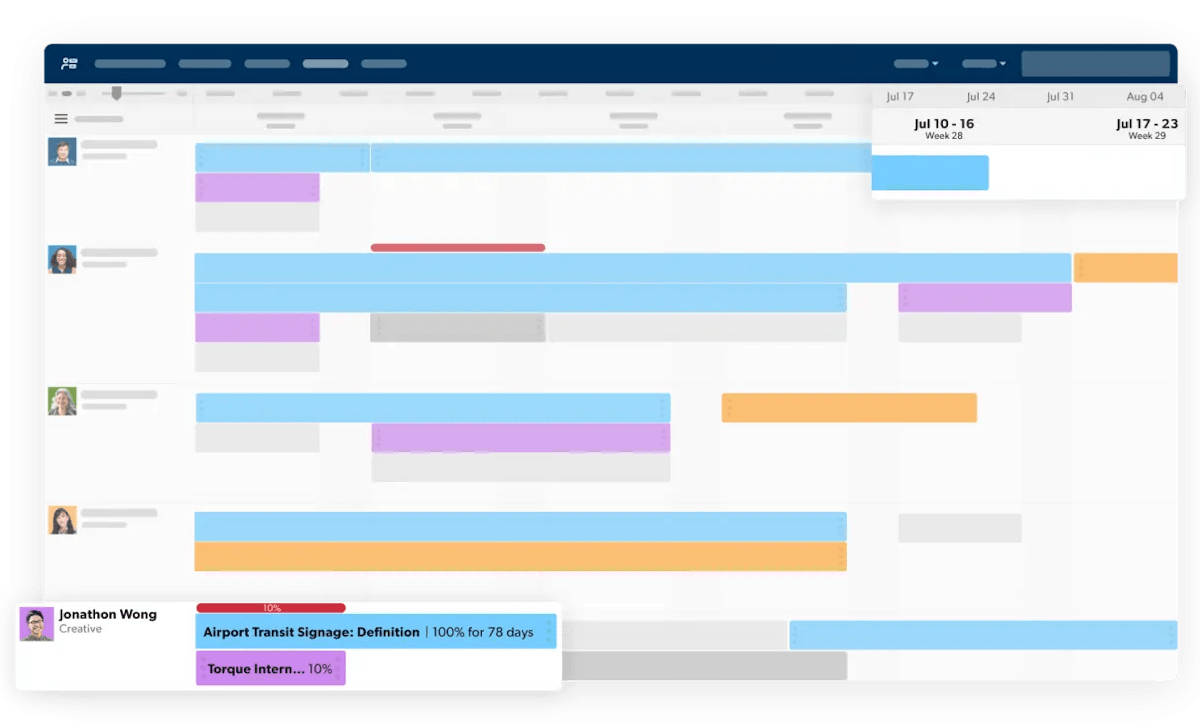
Smartsheet — a project management heavyweight — is more than capable of streamlining resources. In fact, it gives you the freedom to make an interesting choice.
Use Resource Management by Smartsheet (previously called 10,000 ft) as a standalone app, or purchase it as an add-on to the platform.
Depending on the gaps in your tech stack, you can pick the option that's right for you. But, in either case, the resource management features you'll get will be the same.
Key Features
- Resource allocation
- Project planning
- Time tracking
- Dynamic reporting
- Smartsheet integration (if you purchase the standalone app)
Pros
- Intuitive and user-friendly UI — in line with what Smartsheet is known for
- Flexible dashboards and templates
- Integration capabilities with the Smartsheet platform have met acclaim
Cons
- No desktop app as of yet — only available as a web-based tool
- Setting up permissions (which is quite extensive, to Smartsheet’s credit) can spur some confusion at times
- Self-serve resources can be more robust
- No free version — only a trial is available
- Pricing details are not disclosed on the website
Best For
- Smartsheet veterans looking to ditch third-party resource management tools
11. Forecast by Harvest
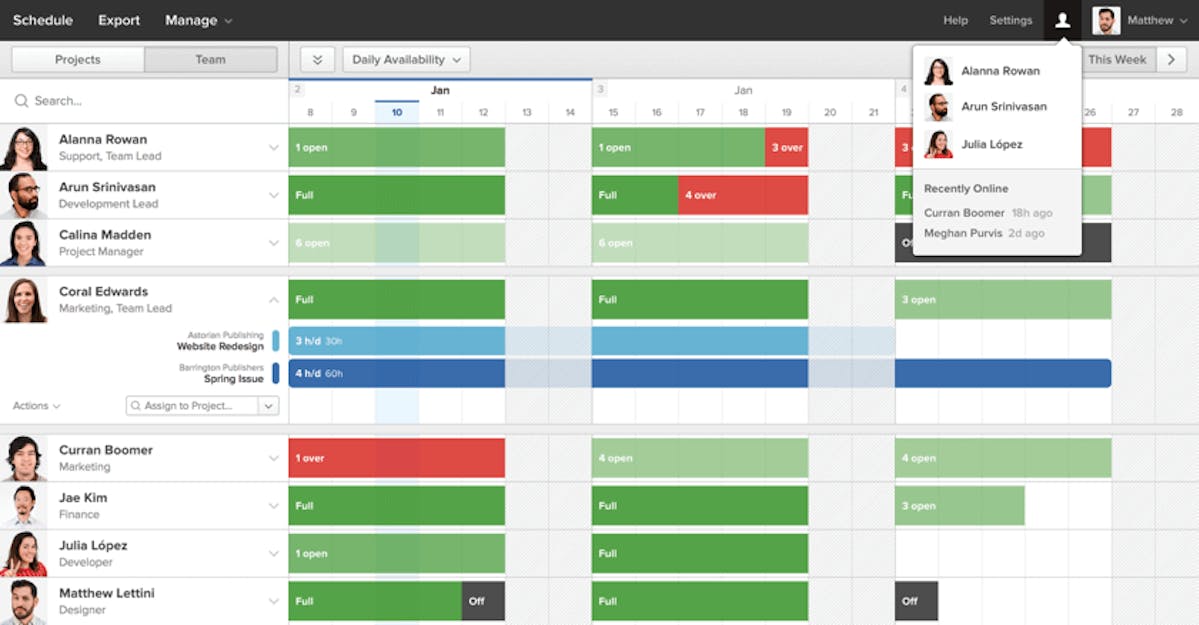
Forecast... the name rings a bell, right? Well, that's because we reviewed another tool with the same name a little above in this very list.
So, what's the repetition about? Glad you asked. This Forecast is a companion app to Harvest — the revered time-tracking app. So, think of it as Forecast by Harvest. Now that we've got that out of the way, let's talk specifics.
For $5/user/month, Forecast by Harvest can get you managing resources for unlimited clients and projects. Though it works best when used in tandem with Harvest, it can hold its own even when used in isolation. If you're a 50+ person team, you can also bag some heavy discounts, by reaching out to the Harvest sales team via email.
Key Features
- Visual time planning for teams
- Data export
- Utilization tracking
- Flexible team permissions
- Phone & email support
Pros
- Editing plans is visual, intuitive, and snappy
- A great value add for avid Harvest users
- Affordable pricing if used as a standalone app
Cons
- Pricing can stack up when you use it alongside Harvest. That's a bummer considering how both the apps don’t size-up to become an end-to-end work management app.
- App isn’t immune to slowdowns
- The product is in early stage, and needs more polish
- No free version — only a 30-day trial
Best for
- Avid Harvest users looking to spice up the offering
12. Toggl Plan
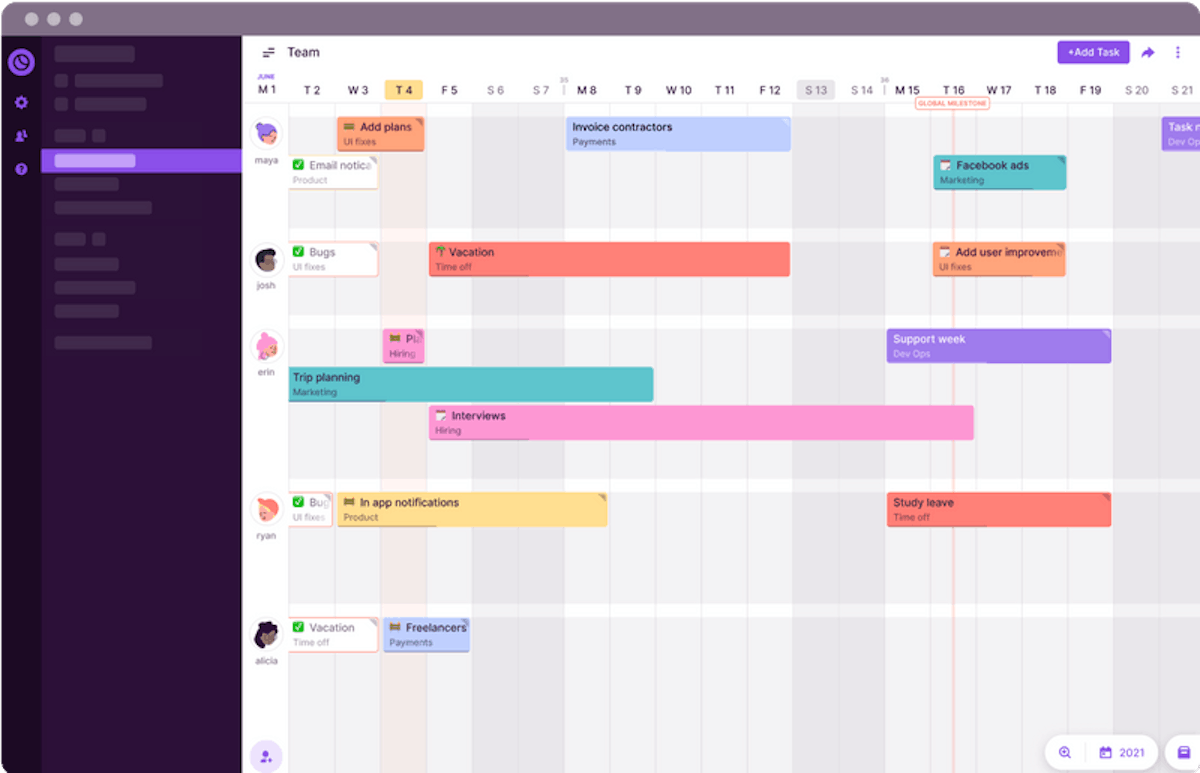
Toggl Plan, one of three tools in Toggl's work management suite, checks all the boxes to be a part of this list. Used by the likes of Netflix, Spotify, and Airbnb, it dons a pleasant UX with swift animations.
It works best when integrated with Toggl Track, which could end up being costly for small teams. However, it's good enough even on its own, and is well worth the $8/user/month monthly bill.
Key Features
- Unlimited tasks and task boards, even on the entry level plan
- Project & team timelines with easy zoom-in and out
- Personal dashboard
- Leave management
- Shows public holidays
- Recurring tasks
- Time tracking (if you integrate it with Toggl Track)
Pros
- Ridiculously simple to use — as evident by the 2021 Capterra award for best ease-of-use
- Great support
- Inspired UI that’s pleasant to interact with
Cons
- Can start to feel a little too simple for complex use-cases — not as scalable as the likes of Kantata and SmartTask
- Limited integrations
- Mobile app feels stunted when compared to the web app
Best For
- Small, fast-growing teams that wish to move away from spreadsheets
13. Mosaic
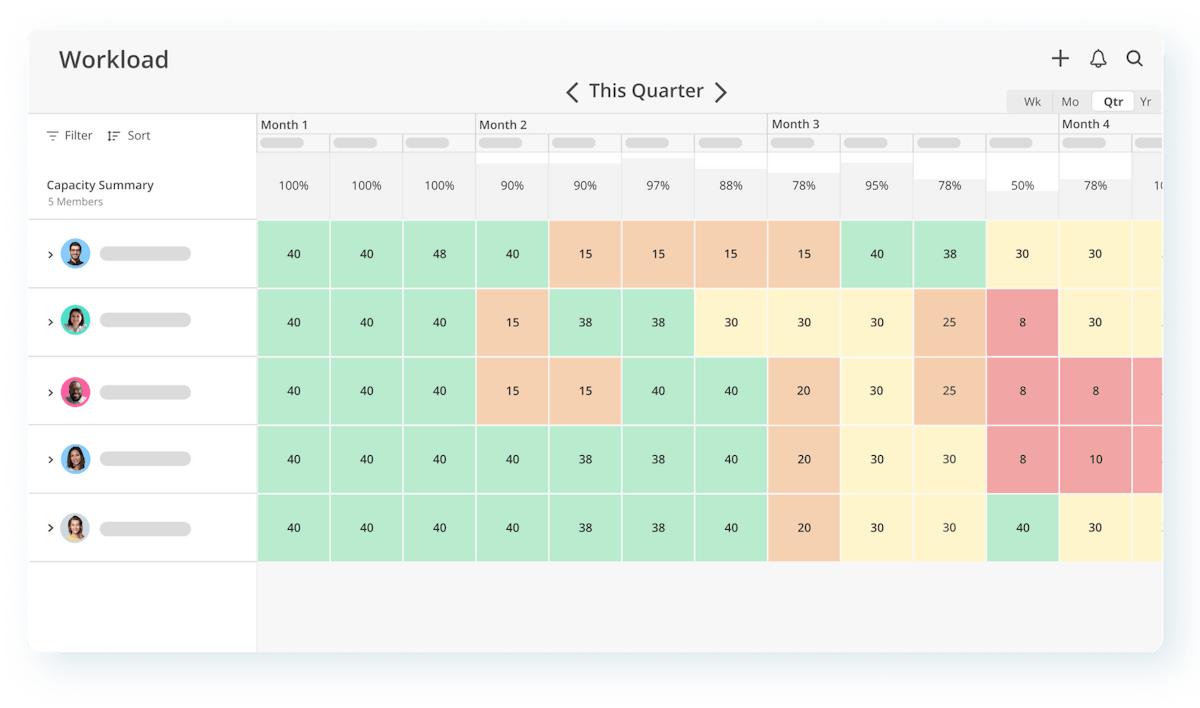
AI-powered, intuitive, and visual, Mosaic is a solid resource and project management tool. In ideal cases, it can increase utilization by 3%, and in turn profitability by as much as 40%.
For a 25-person team, that can roughly amount to 21X ROI. This math, contingent on claims Mosaic makes on its website, is inspiring even if half correct.
However, where Mosaic loses goodwill is its pricing. From the absence of a free plan to the presence of an expense entry-level plan, the pricing page gives you plenty to reconsider.
Key Features
- Time tracking
- Timesheets
- Automation & forecasting
- Project portfolios
- Project notes
- Shareable dashboards
- Workload, utilization, and budget reports
Pros
- Great integration library — not too extensive but perfect to get you started
- Extensive reporting capabilities
- Very intuitive; negligible learning curve
- AI assist proves quite handy when filling in timesheets
- Colorful UI — nice on the yes
Cons
- No chat and phone support for the entry-level plan
- No reports in the entry-level plan
- No free plan (only trial available) — base-plan is sorta expensive ($14.99/user/month)
- Some users report formatting errors in export features
- Can be slow and buggy at times
Best For
- Mid-sized that rely heavily on demand, revenue, and workload forecasts
14. Runn
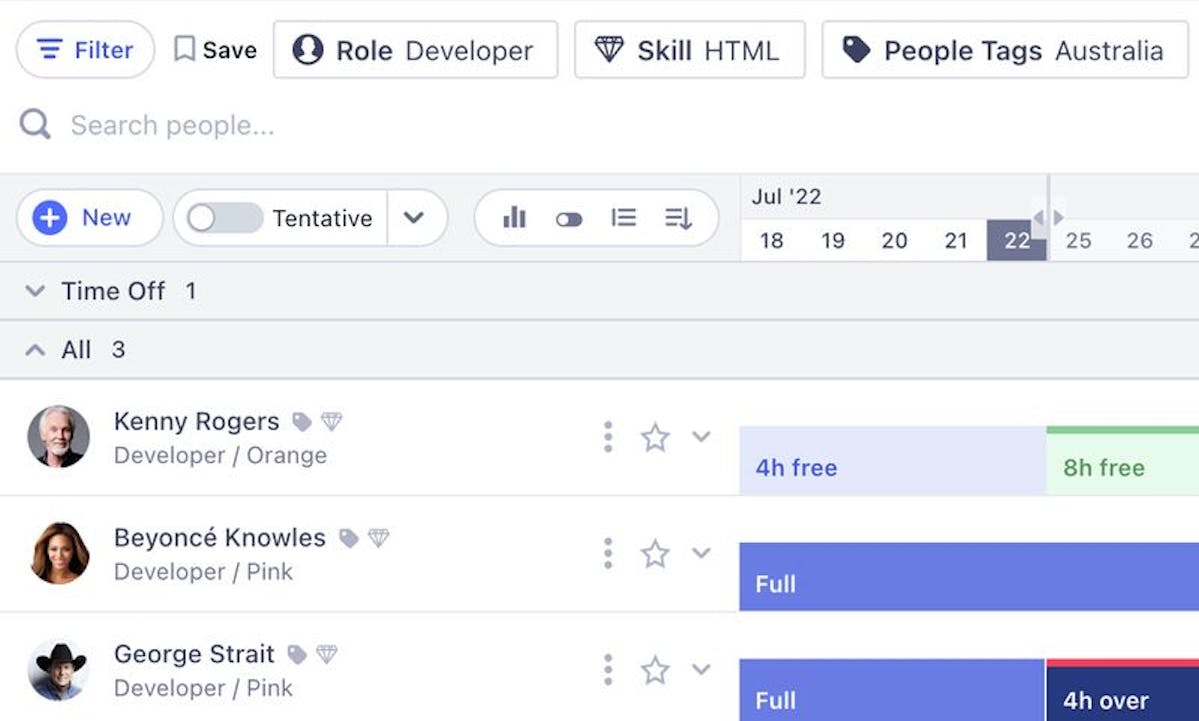
Managed by a fully remote team, Runn is a resource management tool with 23 million scheduled hours under its belt.
It's beginner-friendly and easy to integrate with time-tracking apps like Clockify, Harvest, and WorkflowMax. However, integrations with project or work management solutions are amiss here.
If that's not a big roadblock, you'd love to hear about Runn's pricing, especially if you're a small team. For a payment of $0, you can enjoy the app's full functionality for up to 5 users. Now, that’s what we call a truly value-packed freemium plan.
Key Features
- Resource scheduling (drag-and-drop)
- Project planning
- Project budgeting
- Capacity management
- Project forecasting
- Timesheets
- Reporting
- API and integrations
- Can schedule tentative projects
Pros
- Easy-to-use
- Ability to add tentative projects
- Smaller company so the team is responsive to feedback and is iterating fast on feature requests
- Great customer support
- Integration with time-tracking apps
- Free plan with all features unlocked for up to 5 users (50% off for low-income countries and non-profits; 100% free for Ukraine)
Cons
- Could be a little more vibrant and have more refined color-coding
- Doesn’t support leave/vacation management
- Could use a couple more integrations
- Does not have version control or an undo button
Best for
- Small teams of up to 5 people who can’t afford a resource management app yet
15. Resource Guru
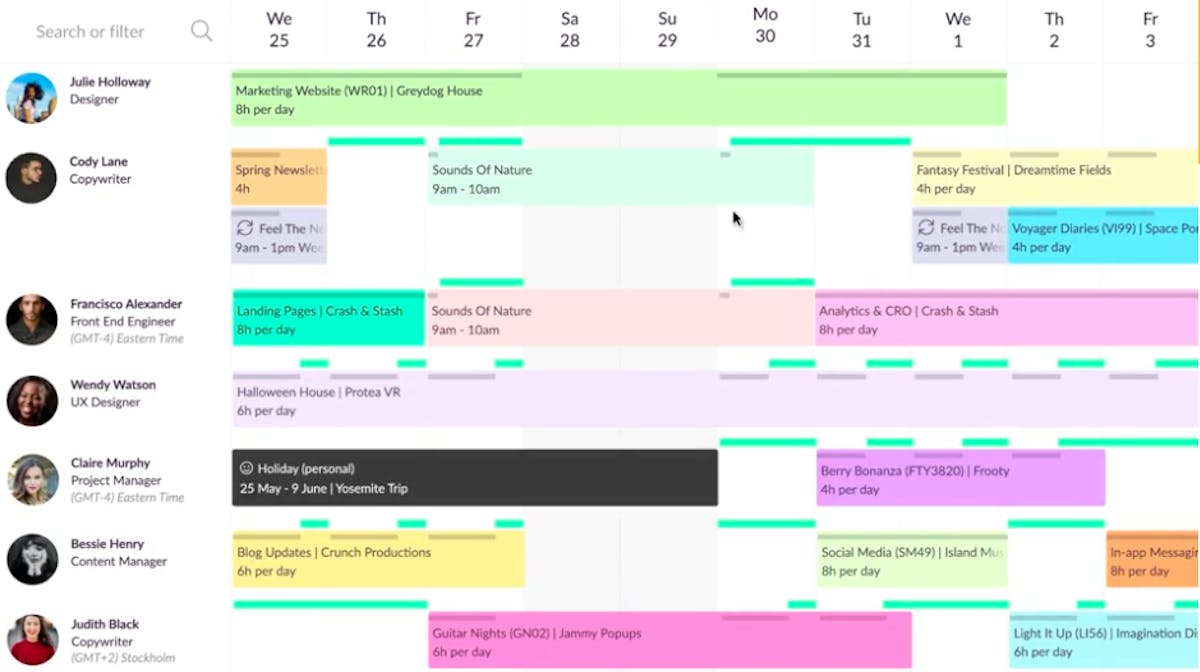
Resource Guru, as it claims, could be your ticket to resource management nirvana. Beautifully designed, it is equal parts vibrant and intuitive.
Even Capterra, the platform itself, called it “Brilliantly simple and easy to use”. Even in our experience, that runs true. Scheduling resourcing here feels fluid and never takes more clicks than you'd like.
We'd have placed it much higher on the list if it had a free plan and offered faster support.
Key Features
- Resource scheduling
- Resource management
- Leave management
- Project scheduling
- Equipment management
- Meeting room booking system
- Capacity planning
- Project forecasting reports
- Billable and non-billable work
- Waiting list to help resolve capacity issues later
Pros
- Ease-of-use leads to quick adoption
- The color-coding support is near-unanimously adored by users
- The ability to allocate the same task to multiple people with one click (multi-resource bookings)
Cons
- Limited native integrations
- Customer support is not as responsible to customers who work outside UK office hours
- A monthly personal calendar is missing but is on the product roadmap
- Specialized app — not an end-to-end workflow management solution
- no free plan — 30-day trial
Best For
Small and mid-sized teams looking for a dedicated, easy-to-use resource management app
16. ClickUp
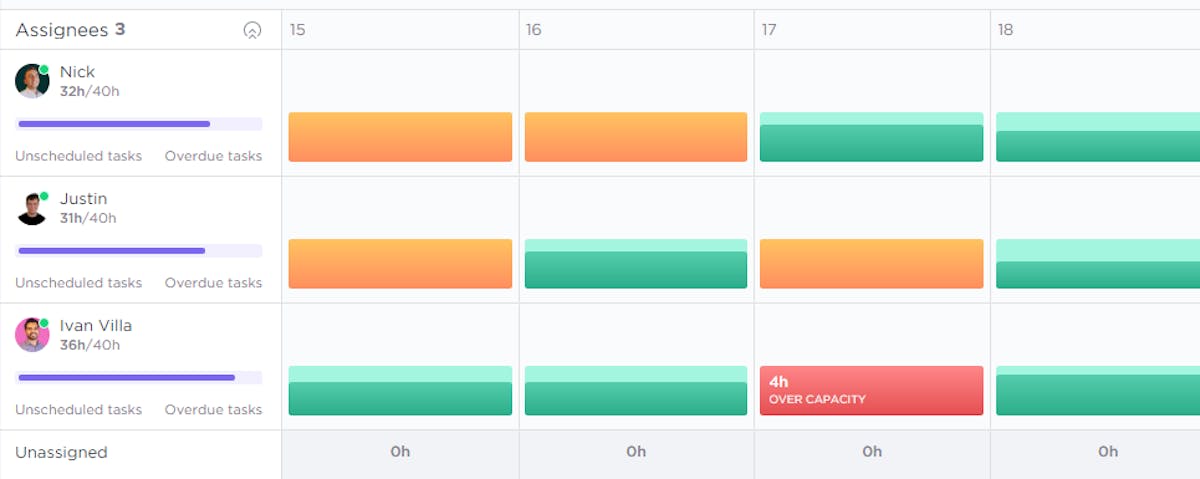
ClickUp is among the most complete tools on this list. It's not packed with advanced resource management features but nails the basics. Workload management is a breeze, with a clean UI and endless customization to support you.
Moreover, with a 3.0 update in the works, ClickUp is about to get even better. Perhaps even the performance issues that have annoyed ClickUp users for years will finally go away.
But, before that happens, app slowdowns still remain a big reason to steer away from ClickUp. However, the pricing is more than fair, and deserves applause.
Key Features
- Multiple project views
- Time tracking
- Timesheets
- Workload management
- Capacity planning
- Billable vs non-billable time
- Docs and whiteboards
- easy setup for client portal and CRM
Pros
- Extensive customization capabilities
- Great pricing with a powerful free plan
- A nearing update that can bring massive improvements
- Amazing self-serve resources
- Tons of integrations (there's even a two-way sync with Hubspot now)
Cons
- Performance drops with occasional outages
- The platform can be too complex for users seeking a simple solution
- Notifications can feel spammy if you don't take the time to configure them well
Best For
- Growing businesses that want a customization-heavy work and resource management tool
17. Monday.com
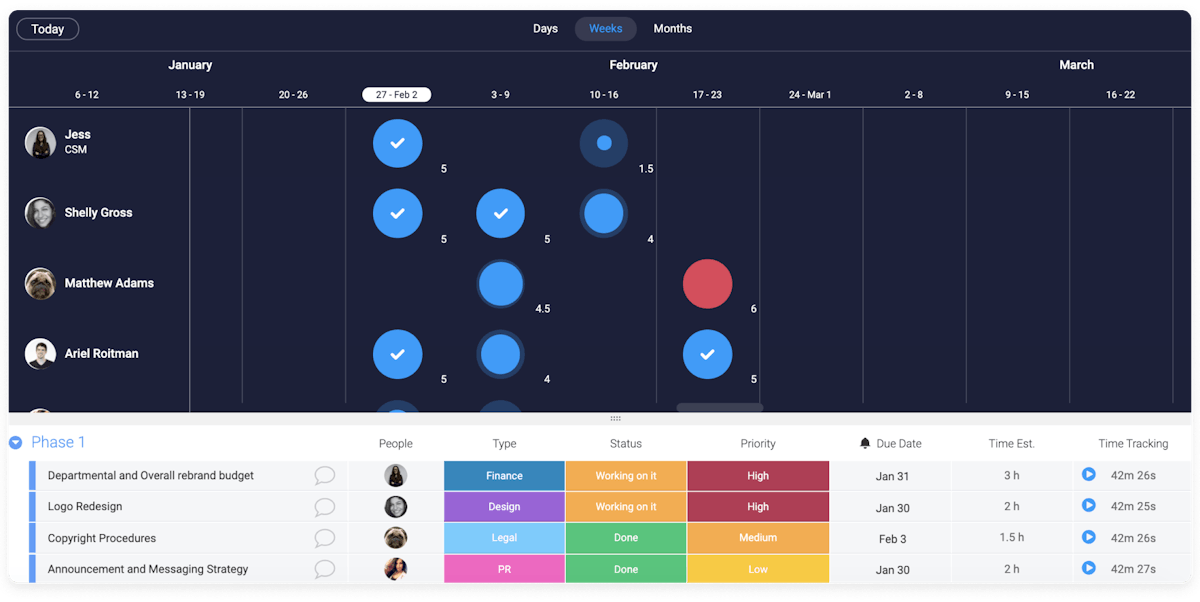
Dubbed the new way of working, Monday.com gives teams all they need to manage work. Resource management is also a part of said toolkit.
You can set individual capacities, track time & workloads, and make readjustments. Much of this effort and analysis happens in what Monday calls Workload view. Well, other than the time-tracking, which Monday implements as a formula column in its boards.
However, the biggest drawback herein is that everything requires setup. Even the time-tracking column is something you need to add yourself. Second, Monday's pricing structure is pretty complicated. Though the tool supports end-to-end work management, it doesn't come cheap.
Key Features
- Workload management
- Capacity planning
- Resource allocation
- Multiple project views
- Custom reporting
- Easy automations
- Myriad integrations
- Shared docs
- File management
Pros
- Customisation is nearly limitless
- The UI is lively and vibrant
- A portfolio view is in the works, which will make the tool even more powerful
- Once set up, resource management boards are quite easy to track
Cons
- Everything requires initial setup, which can limit adoption
- The pricing is not small business friendly
- Many key features are present only in the more expensive plans
Best For
Mid-sized businesses and enterprise companies that want a scalable one-for-all tool
18. nTask
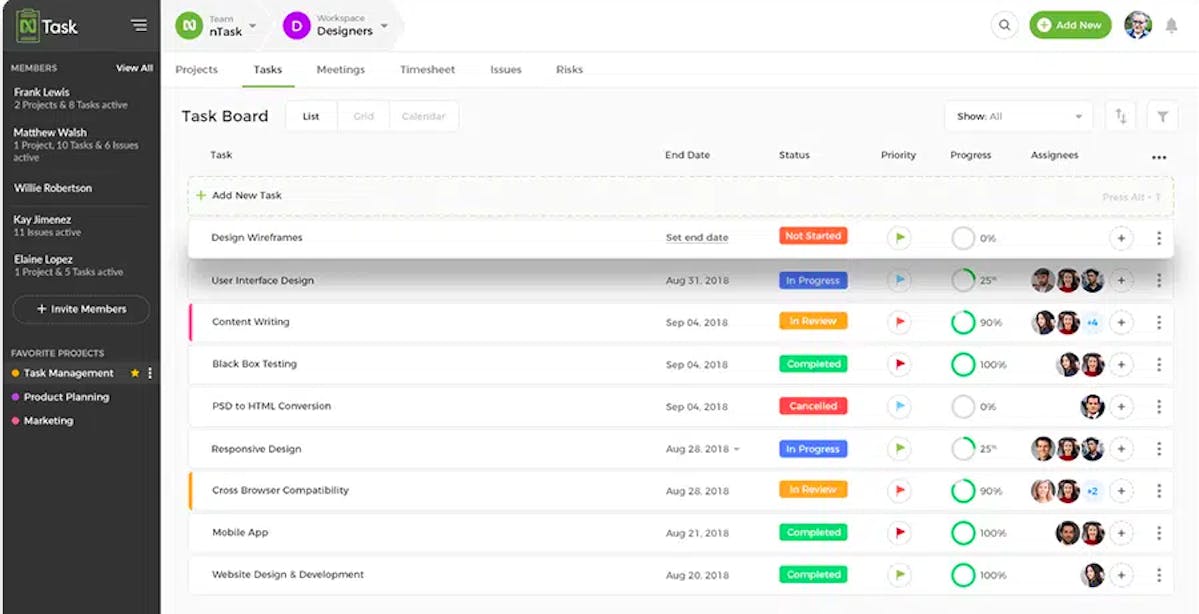
Still an up-and-coming platform, nTask only has 17 G2 reviews to its name. It doesn't boast a very sophisticated resource management module either.
So, why include it on the list?
Well, it gets the basics right, and offers them at a price affordable for most businesses. This whole-hearted democratization of the use-case earns nTask a spot here.
Moreover, nTask's end-to-end work management capabilities are nothing to scoff at. It packs a feature-list that can easily go toe-to-toe with the likes of Asana and ClickUp.
Key Features
- Capacity management
- Project budgeting with support for multiple currencies
- Billable and non-billable tasks
- Resource allocation
- Time tracking
- Risk management
- Multiple project views (including Gantt charts)
- Finance management
Pros
- Value-packed entry-level plan with time-tracking (starts at $3/user/month) — pricing is affordable across the board
- 24/5 chat-support and comprehensive knowledge base for self-service
- Simple, intuitive UI
Cons
- Reporting capabilities are limited compared to some other tools on the list
- Performance seems to be bottleneck, especially when stacked against similar tools
Best For
- Small and mid-sized teams that can put up with occasional performance drops
Which Resource Management Software is Best for you?
Resource management tools give you a way to foster hard-working teams that don't dread work. They contribute to healthier workplaces, and in turn a healthier world.
So, we hope this list helped you pick the right one for your organization. But if you haven't made up your mind yet, here are a few more reasons to choose SmartTask. It's used by 20,000+ teams, some of which are from Amul, ABB, Adecco, and Ecolab.
FAQs
1. What is Resource Management Software?
Resource management software helps you optimize resource usage. It helps with planning, scheduling, and allocating of human as well as material resources. Every industry under the sun, as long as it employs people and resources, can use such a tool. From construction & manufacturing to IT & management, resource optimization is beneficial everywhere. When used well, it can help boost employee productivity while limiting burnout.
2. Which software works best for resource management?
There's no one-size-fits-all answer for this. To begin with, consider the unique needs of your organization? Do you need a standalone resource management tool like Resource Guru? Are you looking for a more well-rounded software like SmartTask? How many resources do you need to manage, and what's your budget? Once you've answered these, go through the above list again, and make an informed choice.
3. What are the 5 steps of Resource management?
Effective resource management begins with picking the right tool for the job. But once you’re battle ready, it helps to have a resource plan. That’s where our Guide To Effective Resource Planning & Management comes into play. It goes over the mindset you need to the 5 steps you need to go through. Believe us, all you need to manage resources without dipping into overwork territory is there.
💡You Might Also Want to Check Out:-
👉Project Time Management - A Complete Guide in 2024
👉How to Track Employee Performance
👉How SmartTask Helped Sarhad Dairy Increase Productivity by 50%




