 SmartTask
SmartTaskContents
Why Project Report is Crucial Factor to Understand the Project Success?
By Nidhi ParikhSep 5, 2019

You have three meetings this week. With the client, your team and with the board members. All about a single thing – What is the status of the project?
If as a project manager, most of your time goes in sending status emails or queries about the project or meetings that start late and end late, you are in a fix.
But worry not. There’s a solution to your problem. It’s none other than a project status report adorned in a cape.
What is a project status report?

Remember those grade reports you had in school? After every mid-term examination, you got a report indicating your progress on the subjects.
Think about a project status report in the same way. It outlines all the major information about the project, about how it is progressing and the obstacles that are currently there. Just the difference being that instead of parents, here the stakeholders are your clients, your teammates, senior-level management and other third parties.
It acts as a wonderful communication medium for all stakeholders. But its importance is not only restricted to that. Let’s look into all the benefits a project status report has.
Why is it important?
- It brings everyone on the same page.
- It makes sure problems are corrected on a regular basis instead of letting them pile up and eventually making the project costly for the organization.
- It lets you foresee any problems that might arise and gives you an opportunity to proactively deal with it.
- Making weekly or fortnightly status reports ensures you get fewer queries from the stakeholders and you save time for more important work duties.
- It builds transparency and ensures credibility from the client’s perspective.
- It serves as a good historical record to refer to when working on a similar project in the future.
What are the steps to make a project status report?
Let’s break the process into steps to make it easy to understand and follow.
Step 1: Note down all the general details
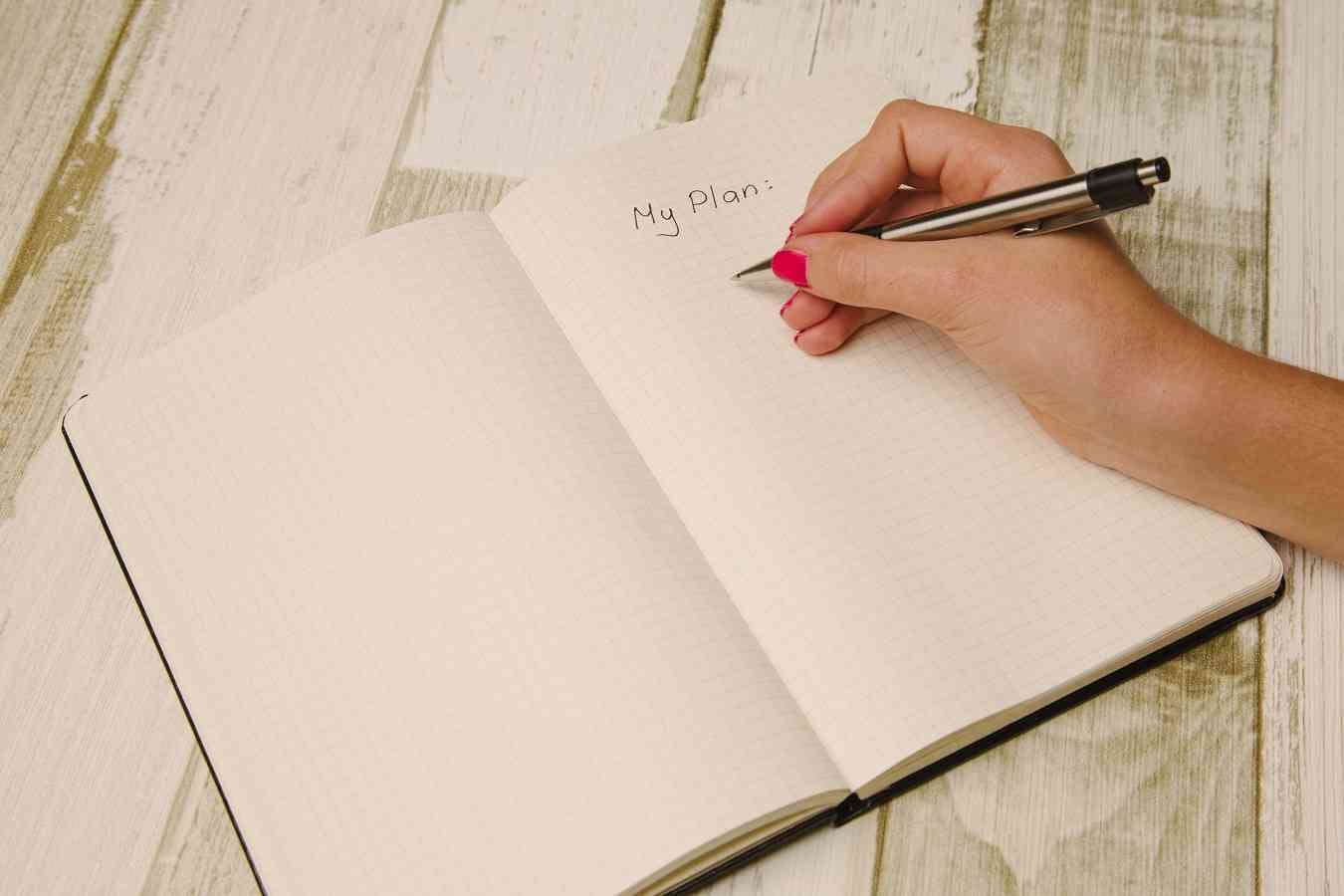
Why do you need to do this step when the stakeholders already know about these details? One clear reason. Because it will help in searching when the project gets completed and you need to refer to it. These general details include information like – the name of the project, the start date, the project manager, the people involved in it.
You are going to make many project reports during the project cycle. So don’t forget to label them as ‘Project_Name_Report_1’ , ‘Project_Name_Report_2’ and so on along with their respective dates. This makes sure there is no confusion regarding which is the latest one and which is an outdated one.
Step 2: Define the status of the project

This step deals with questions like, ‘Is the project running ahead of schedule?’ or ‘Is the project running on schedule?’ or ‘Is it running way behind schedule?
You can easily get all this data by looking at your task-list on your task management software and seeing if the deadlines are being met or not.
Step 3: Summarize the important data
If the project is running behind schedule, you mention the reasons and steps for correction, if any.
You also check if the costs are falling in line with the ones mentioned in the budget in your project plan. If not, which area of the project will have to cut back on costs to ensure the project doesn’t overrun the budget?
If there are certain tasks that are facing issues, mention them. Also mention if these would have any effect on the project schedule or not?
Make sure you compile all this key information in at most a paragraph. Remember, it’s a summary for stakeholders that don’t want to delve in too deep and are only concerned whether things are running smoothly or not. Avoid stretching it too long.
Let’s take an example of a software project to understand it better-
The research phase took a little more time but to ensure we don’t run behind schedule, we had our engineers start working on the aspects that were finalized. The testing phase should begin on the date mentioned in the project plan.
Step 4: Overview of the important milestones
Milestones are important events in the project. For example, the milestones for a software project could be Research, Designing, Testing, Approval, and Debugging. If the project is complex and stretches over a long period of time, give an overview of just the important milestones.
Details like whether these milestones are being met as per the schedule or not, what did the team accomplish, any shortcomings, etc.
To figure out whether a detail is important or not, step into the shoes of your stakeholder. Figure out whether including this detail will in any way aid the stakeholder or not. If not, avoid those.
For the Testing milestone in the software project, this step would look something like:
Designing Phase
- Work on client features has been completed
- Work on additional features like the search option, filter option and formula option is under process.
Step 5: Define issues/risks and a plan to solve them
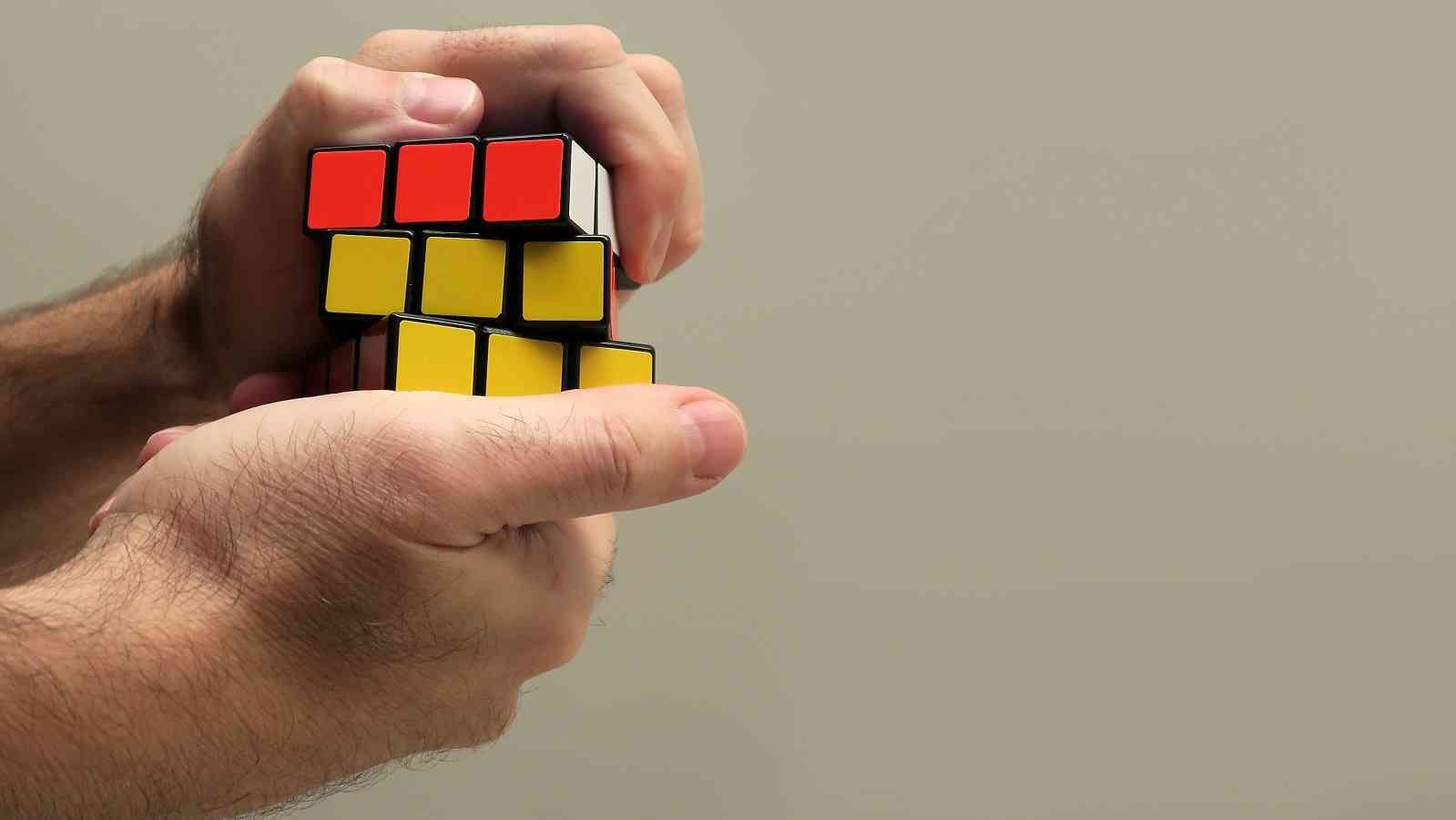
You might have conducted risk-assessment while making the project plan. See whether that requires any modifications or corrections. If a risk has arisen, mention what steps you are taking to resolve it.
Will it cost the company or will the project require more time to complete because of it?
This is something your stakeholders would most like to know. Be open and let them know so that they can make decisions, if need be.
Let’s take an example for the same software project-
The approval for additional features has still not come from Mr. Sanjay as he is out of town. He is expected to be back in a week. Our timeline may be delayed by a week because of it.
Step 6: Include reports and attachments if any
Using a project management software can help you generate reports with just a click. Reports such as task progress sheet, milestone progress can be attached if necessary.
A progress status report backed with numbers is always appreciated. You can also add in some notes, appreciation to a teammate or team in general for tackling difficult situations or anything else that is important.
Step 7: Get it reviewed before finalizing
It makes sense to get the report reviewed by someone on the team. It could be that there is a technical matter that you missed because you didn’t know about it. Or it could be that you missed something that might become very important to guaranteeing project success.
You can share the same on your communication tools or just make a task and assign it to the team.
Conclusion:
Making project status reports isn’t something that you’d love doing. But it saves a lot of your time, if you think about it. No more unnecessary meetings, no more emails from multiple people involving the same queries, no more confusions.
According to a study, 59% of U.S. workers feel that communication is their team’s biggest obstacle to success followed by accountability.
To make sure these problems don’t plague your projects, follow a detailed project plan from start to finish with regular project reports and good team collaboration and you’re good to go.




