 SmartTask
SmartTaskContents
25+ Best Work Management Software & Tools for 2025
By Aastha ShawJun 2, 2024

Keeping track of projects and teams can be a real headache for any business, big or small.
You might think tools like CRM software, project management apps, and invoicing programs would make things easier. But get this – a recent HubSpot study found that 82% of employees lose several hours every week just from juggling all these different apps!
Yikes, right?
That's why companies desperately need an all-in-one work management solution. One that combines all the essentials and actually saves time, instead of wasting it.
Read: How Work Management Software help streamline your work processes?
Top 25 Work Management Tools
Now that we have your attention, let's look at the 25+ best solutions to streamline your team's workflows.
We don't use the word "best" lightly here. This roundup is the result of extensive research into the work management space, combined with our own experience developing a work management tool -- which is also on the list.
But we're not playing favorites. If SmartTask doesn't fit your requirements, we're confident at least one of these other rigorously vetted tools will.
1. SmartTask
SmartTask is a cloud-based collaboration and project management tool that caters to day-to-day business needs across various industries.
This award-winning tool is well-known for providing a great user experience and facilitating higher productivity and efficiency.
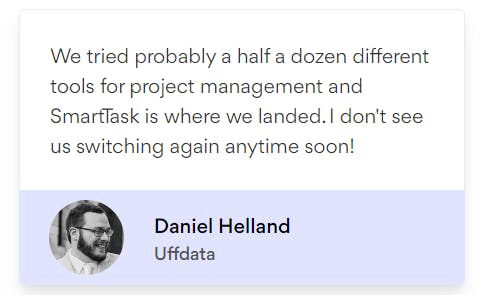
From sales to operations, task management to reporting, SmartTask brings everything into one platform, saving you a lot of time.
It offers different project views such as Lists, Kanban, Calendar, Gantt, and Timeline making it easy to manage your tasks.
Also, the time and expense tracking feature ensures you never miss a deadline or overrun the project budget.
Finally, the built-in communication features such as video calls, chat, mentions, comments, custom fields, and automated check-ins make collaboration easier than ever.
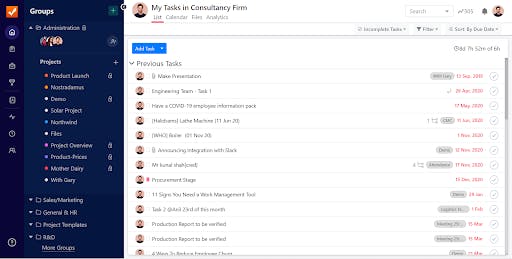
Key Features
- To-do lists: Multi-functional lists perfect for day-to-day work, application tracking, issue tracking, and more.
- Multiple Views: Board, List, Timeline, Gantt, Calendar- pick a view that suits you the best.
- Milestones: Milestones are significant achievements in the project's progress. Track all your milestones using SmartTask.
- Timeline View: Tackle complex projects with the Timeline View. Keep track of everything your team is working on, what's completed, and what's pending.
- Portfolio: Get an overview of all ongoing projects - their status and predicted completion date in a single view.
- Auto-Schedule Tasks: If a task runs late and takes 2 more days to do than planned, it automatically moves all other dependent tasks.
- Custom Charts: Create Charts to analyze your data with endless possibilities and customizations.
- CRM Analytics: Visualize sales analytics- estimated sales, sales funnel, and user-wise analytics.
- Sales Pipeline: Move inquiries across multiple stages and have clarity on past conversations and next action points.
- Automated Check-Ins: Replace status and standup meetings with automated check-ins.
- Guest Users: Invite external collaborators like Clients, Vendors, and 3rd parties and collaborate with them.
- Comment: Directly comment on a task to clarify exactly what needs to be done, mention teammates or other tasks or projects.
- Feed: Access the entire discussion about a specific project from a single place. Goodbye, long chain email threads.
- Instant Messaging: You can send messages and chat with your team anytime. VoIP calls and video conferences can be done with the click of a button.
- Time Tracking: Know exactly how much time it takes to finish a task by each team member.
- Project Budgeting: Keep track of all the budgets by hours spent on tasks associated with that particular project.
- Productivity Scoring: Analyze your team's performance over time with export functionality.
- Integrations: 1000+ integrations to help you have everything that you need in one place.
- Mobile Apps: With SmartTask's iOS and Android apps stay connected with your team on the go!
Pros
- It is easy to use.
- Built-in CRM with project management functionality
- The time-tracking feature boosts productivity
- Multiple views and custom charts make managing projects easier than ever
- It is very affordable.
Cons
- At first glance, you might not see all the capabilities you need. But once you start digging into the tool, you'll discover it packs a serious punch with plenty of advanced features tucked under the hood.
2. Clockify
Clockify is the most popular time-tracking and employee timesheet software. It is used by teams of all sizes. It is the only tool that provides completely free time tracking for unlimited projects with an unlimited number of users.
Powered by automation, Clockify saves organizations from tedious employee management tasks. You can set the duration of each task, check who is working on it in real-time, and track productivity and billable hours. It also offers additional features like reporting, client invoicing, timesheet approvals, project templates, and customization options.
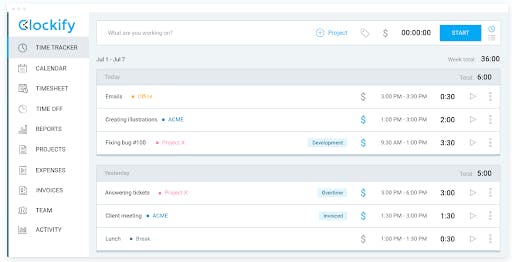
Key Features
- Bulk project edits
- Time-off Tracking
- Time and expense tracking
- Budgets and estimates
- Billing and invoicing
- Targets and Reminders
- Timesheet and Calendar
- Attendance Tracking
- GPS Tracking
Pros
- Easy project Grouping
- Accurate time tracking
- Excellent Reporting
Cons
- Can be glitchy sometimes
- Doesn't include scheduling software.
- Clockify does not currently have PTO management features.
3. Infinity
Infinity is a work management tool that offers an unmatched level of flexibility to its users. The tool’s highly customizable interface allows you to create workflows that match your needs and liking in just a few minutes.
In other words, it allows you to structure work using boards, folders, subfolders, and items, display your data in 6 different ways, give more depth to every item by using attributes such as date, status, and member, collaborate with your team and stakeholders, and more. If you don’t feel like building the entire workspace from scratch, simply load one of the templates in the templates gallery and you’re ready to go.
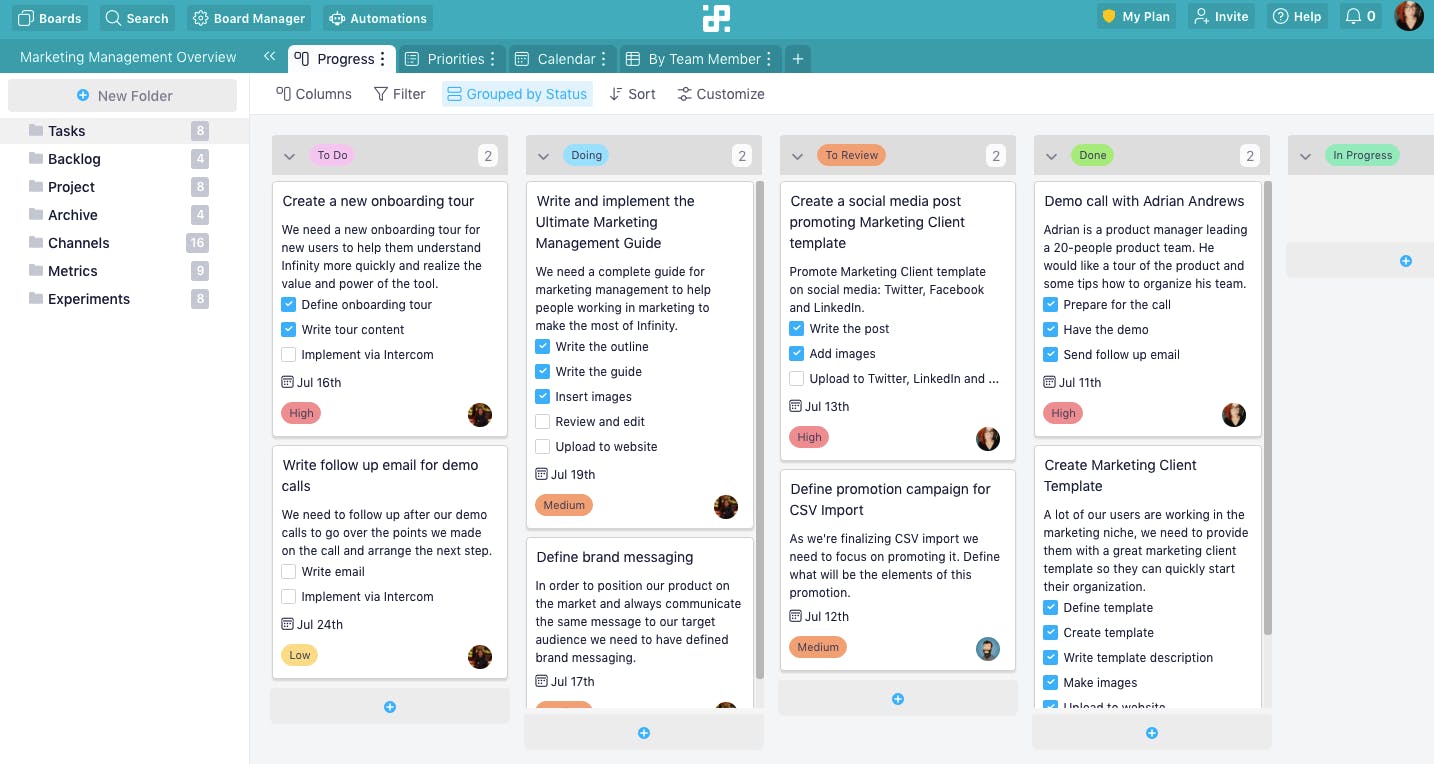
Key Features
- Multiple dashboard views
- A bunch of data customization options
- 20 custom attributes including checkboxes, checklists, progress bars, etc.
- Team collaboration and easy file management
- Reminders, recurring tasks, and IFTTT automations
- E-mail and in-app notifications
- Priority Management
- Activity Tracking
- Time Management
- Resource Management
Pros
- Has an adaptive structure
- Appealing, easy-to-grasp-on interface
- Affordable lifetime subscriptions
- More than 3,000 integrations via Zapier
Cons
- Hard to import historical data
- Does not integrate with Microsoft teams
4. ProProfs Project
Designed to provide a collaborative space for teams, ProProfs Project helps bring team members together to deliver work on time and within budget. Using the tool, you can track tasks, deadlines, and resources on a single platform. You can set up your project dashboard within minutes and monitor progress in real time using Gantt, Kanban, Calendar, and List views.
ProProfs Project also makes it significantly easier to handle everyday workflows, whether you are a freelancer or run an enterprise. Besides, it caters to management needs across industries, be it creative, human resources, IT, marketing, or consulting.
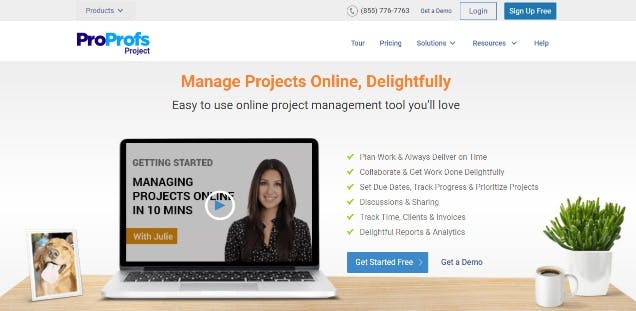
Key Features
- Automation for recurring tasks
- Alerts and notifications
- Automatic invoices
- Task prioritization
- Task dependencies
- Ready-to-use templates
- Task comments
- File sharing
- Drag and drop scheduling
Pros
- Multiple project views
- Time tracking
- Multi-device access
Cons
- Weak reporting system
- Lacks good third-party integrations
5. Plutio
Plutio is a cloud-based all-in-one business management platform that includes all the features a small business owner or freelancer might require.
It allows you to manage projects, communicate with clients, share files, create proposals, send invoices, and get paid - all from one app. It also offers a variety of integrations (Zapier, Integromat, and so on) and can handle up to 20 languages.
And if you're after “your own” Plutio, there’s a White Label option you can use.
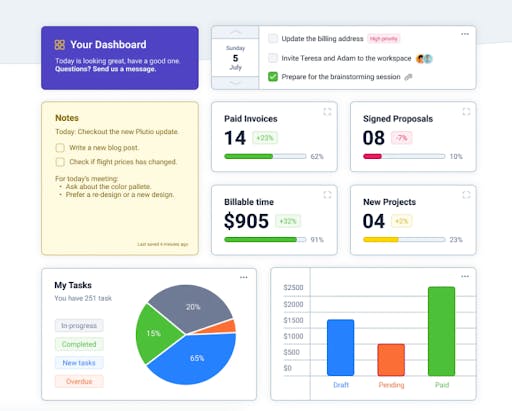
Key Features
- Project Tracking
- Project Tracking
- CRM
- Built-In Customer Service Inbox
- Forms and Surveys
- Time Tracking
- Live Team Chat
- Calendar with Google Calendar Syncing
- Company Wiki
- Legally Binding Contracts
- Custom Branding
- Daily Task Digest Emails
- Client Portal
- Time Tracking & Timesheets
- Invoicing & Proposals
- Data Security
Pros
- Streamlines client onboarding process with proposals, contracts, invoicing and project management all in the same place
- Reduces time spent on administrative tasks
- Let’s you white-label and take credit for the platform
Cons
- Template Library is still growing
- Takes time to learn how to use all of the features
- Some features are not as advanced as stand-alone options
- Fast development pace sometimes results in more bugs
6. teamwork
Teamwork is one of the oldest work management software in the market. It helps small to medium businesses collaborate and manage different operations of a project effectively.
You can personalize your Teamwork account to match the look & feel of your brand and create a custom URL for login. You can also customize the features appearing in each project, such as the overview page, the list of milestones, tasks, and so on.
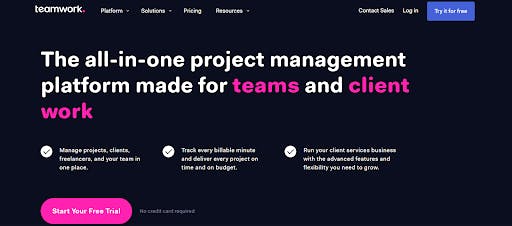
Key Features
- Cross-Project dependencies
- Workload management
- Document management
- Kanban view, interactive Gantt charts, and Custom fields
- Project templates
- Risk/Benefit Analyzer
- Instant messaging & email integration
- Social collaboration platform
- Budget and forecasting
- Time & budget tracking
Pros
- Instinctively easy to use
- Supports access controls
Cons
- No chat option within the team
- Lacks the options of automating tasks and creating custom reports
- Many important features are available with expensive subscription plans
7. Fyle
Fyle is a real-time expense management software that simplifies receipt collection, credit card reconciliation, and expense reporting for employees and finance teams.
Employees can track and submit receipts from everyday apps like Gmail, Outlook, Slack, Teams, and more. Fyle integrates directly with Visa and Mastercard to bring real-time reconciliations on cards you already have. You don't have to wait for statement uploads or broken bank feeds. Employees get notified via text message when they make a card spend and can reply with a picture of the receipt for automatic reconciliation.
Fyle also enables Finance teams to simplify managing expenses with easy approval workflows, pre-submission policy checks, and integrations with NetSuite, Sage Intacct, QuickBooks, and Xero.
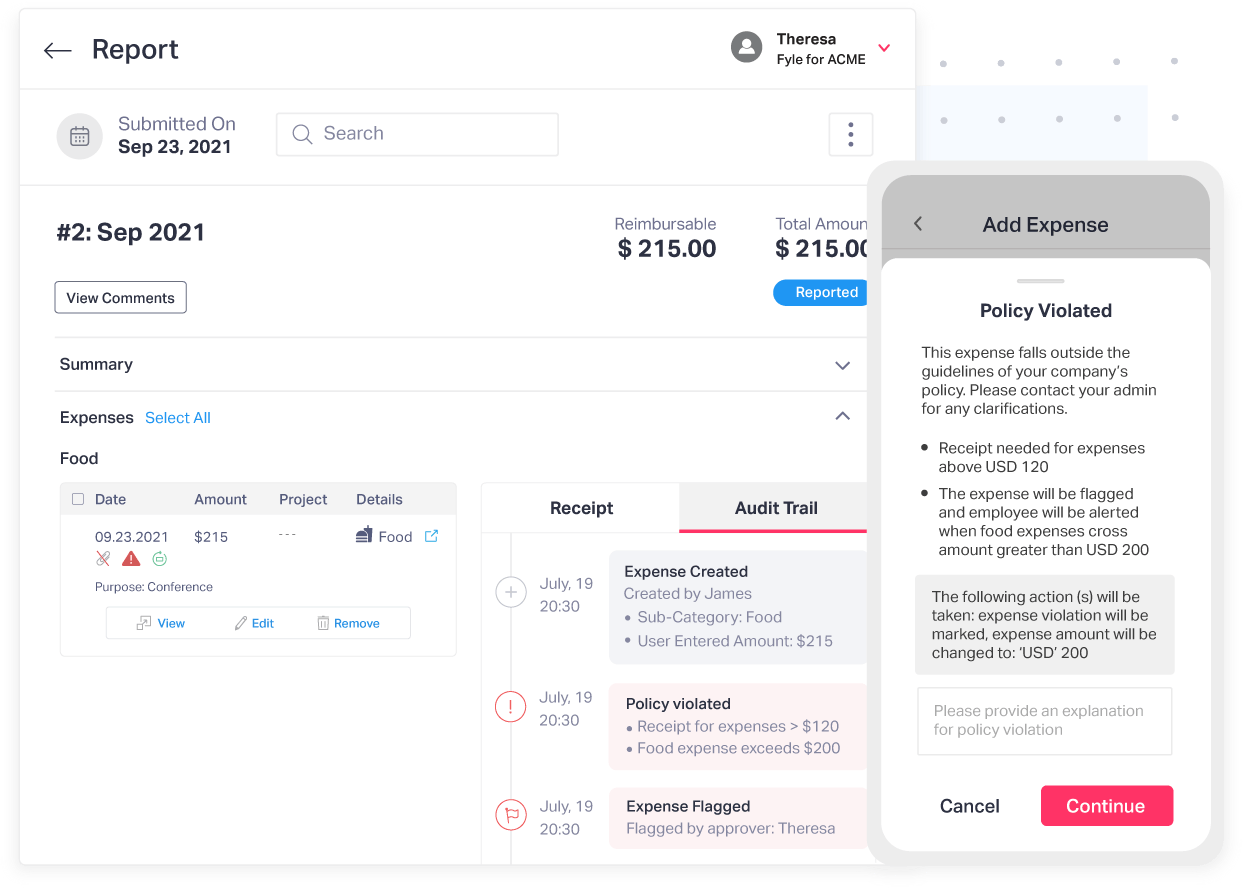
Key Features
- Integration with Visa and Mastercard for real-time credit card reconciliation
- Easy receipt tracking via Gmail, Outlook, Slack, Teams, SMS and more
- Self-serve, bi-directional integrations with accounting software
- Mileage tracking powered by Google Maps
- Constant compliance with digital audit trails and real-time policy enforcement
- 24/7 customer support
- Reimbursement via ACH
- Easy approval workflows
Pros
- User-friendly interface
- Saves time and eliminates manual effort
- Boost in productivity and efficiency
- Mobile accessibility
- Responsive customer support
Cons
- Slight learning curve
- Implementation can take time
8. Monday
Monday is an award-winning work management tool used across a variety of industries. Its clear and intuitive interface makes it easier to plan, organize, and track your workflows.
In addition to project management, it can also be used as a CRM, or to manage your marketing campaigns, track issues, and manage customer projects. It provides a collaborative space for your teams to stay aligned, agile, and efficient in everything they do.
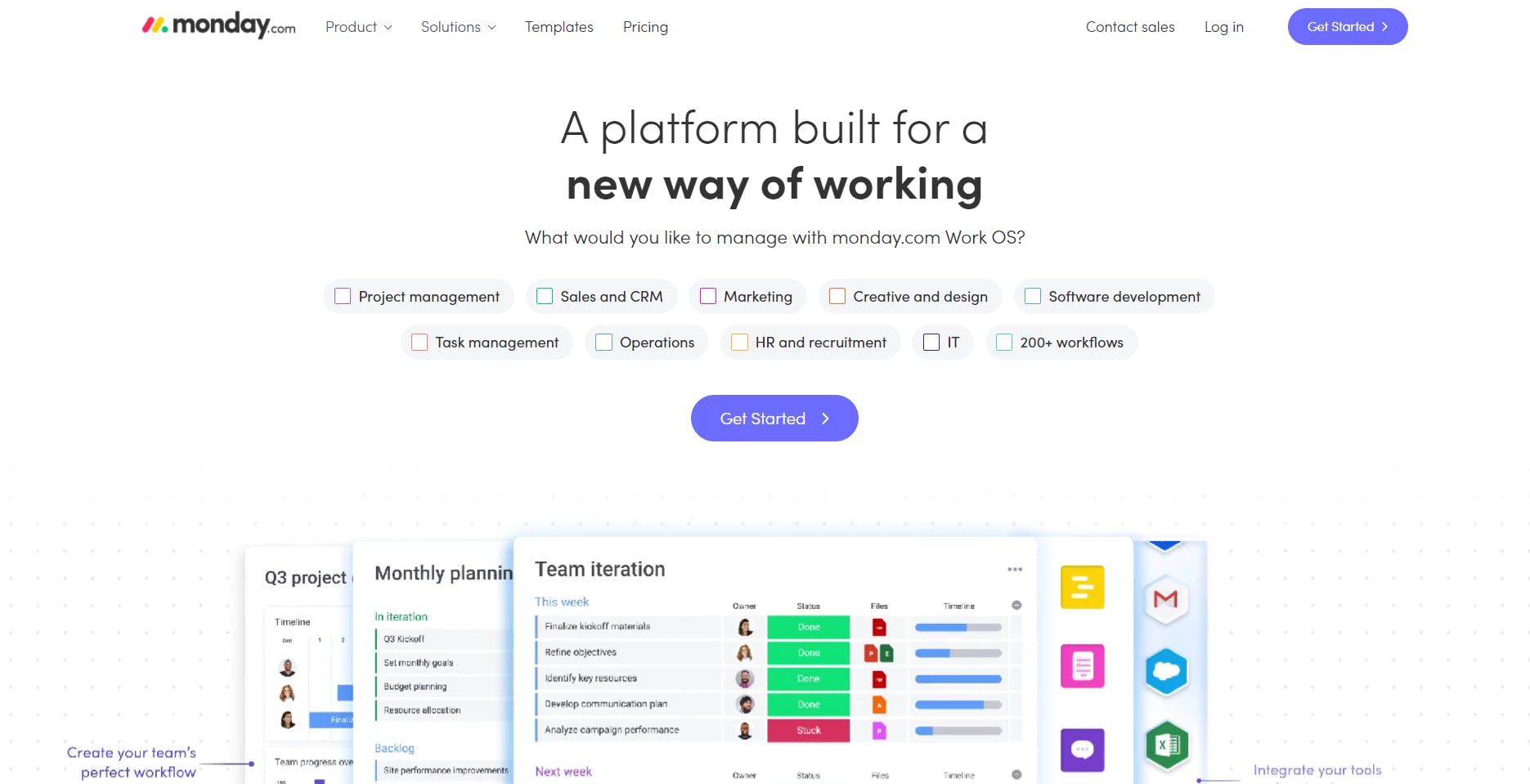
Key Features
- Customizable Team Dashboards
- Customizable Workflows
- Monday workdocs
- Task Scheduler and Prioritization
- Shared Calendar
- Collaboration & Communication
- File Sharing and Document Management
- Time Tracking
- Budgeting
- Resource Management
- Pre-designed Templates
Pros
- Attractive interface
- The most robust Kanban workflow enhancement
- Encourages transparency and accountability
- Handy project visualization tools
- Seamless Collaboration
Cons
- Gantt charts are restricted to the Standard plan and above
- Some basic functionality, such as activity logs and file storage, is limited at the lower pricing tiers
- Managing large-sized teams can become expensive
9. Avaza
Avaza is an all-in-one work management tool used by professionals and teams for automation of processes like project management, time and expense tracking, invoicing, scheduling, and team chats. It is suited for any industry that needs to invoice clients and manage team collaboration smoothly.
It includes a one-of-a-kind feature that lets you turn emails into tasks. This synchronization saves a lot of time and keeps work moving forward. Project tasks can also be viewed as lists, kanban, gantt charts or even in calendar view, providing plenty of options to set up task management the way you want it.

Key Features
- Project & Task Management
- Team Collaboration
- Resource Scheduling
- Time & Expense Tracking
- Quoting & Invoicing
- Advanced Reporting
Pros
- Great for task management and tracking time
- Clean and intuitive user interface
- Strong reporting features
- Team Collaboration
Cons
- No due dates can be assigned on subtasks
- Currently lacking advanced integration options with popular payroll providers to automate common employee-related payments.
10. Scoro
Scoro is a business management tool focused on professional advertising and creative agencies. Their enterprise-level reporting and integrated time management are the key features that made them a favorite in this industry.
It is great for automating routine operations like quoting and billing as well as tracking sales performance & goals. However, it does not do much for solo entrepreneurs, and industries that require specified data entry.

Key Features
- Customizable KPI dashboard
- Shared team calendar & schedules
- Phases and milestones
- Contact management
- Time tracking and billing
- Invoicing & quoting with pre-set templates
Pros
- Gantt charts show real-time project updates
- Good for tracking quotes and orders
- Provides management for any billable work scenario
Cons
- Can take some time to get familiarized with the platform
- Limited templates for quotes, purchase orders, and invoices
- The pricing model is difficult and a bit expensive
11. StudioCloud
StudioCloud is a business management software for artists and creators such as photographers, designers, tattoo artists, and so on.
It provides a unified system along with cloud syncing, client management, scheduling, reporting, online booking, and much more. It is an easy-to-use software that works on both Mac and PC and includes free cloud services.
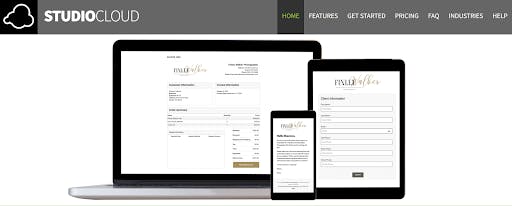
Key Features
- Client & employee management
- Time tracking
- Easy access to client data, sales figures, calendar, and schedules
- Invoices and quotes from customized price lists
- Bookkeeping and easy-to-use finance reports
- Automated, personalized text, email reminders, payment requests, etc
- Automated marketing campaigns
- Easy online booking facility for clients.
Pros
- Sleek easy-to-use dashboard
- Provides an easy and convenient way to book online
- Offers a Freemium
- Proficient administration
Cons
- Limited to small teams and service industry
- Nor payroll services
- Doesn’t have robust tools and features to manage goods and inventories
12. Zoho Workplace
If you're looking at integrating multiple business requirements into a single workflow, then Zoho Workplace can be a great option. It brings context from sales, marketing, or finance into your productivity apps so that you can focus on the core issue.
It can be integrated with other Zoho bundles such as CRM, Finance, and Recruit to manage almost every aspect of your organization in one system. However, at times, they have issues with their user experience and integrations.
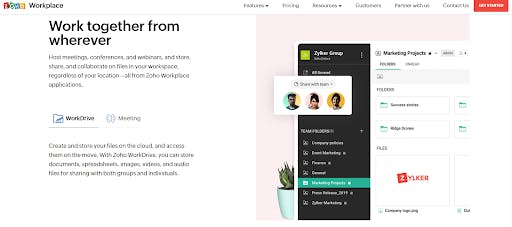
Key Features
- Time management and scheduling
- Tasks, notes, and bookmarks
- Calendar and resource booking
- Email retention and eDiscovery
- Online file management
- Quick access and search across Zoho
- Real-time collaboration
- Corporate social network
- Advanced analytics & reporting
Pros
- User-friendly
- You get to choose just the feature and integration you want rather than paying for everything.
Cons
- No live chat feature
- No social integration
- Can be a little buggy
13. Trello
Trello is a visual, collaborative work management app and the first to come up with the Kanban boards. It is widely used by startups because of its generous free plan, ease of use, and user-friendly interface
The boards and different integrations make organizing pretty straightforward. You can also add members to your tasks and track their progress as they complete them. However, Trello is not much of a traditional project management software and cannot be used for managing complex projects as it lacks many important tools. It is best suited for simpler workflows, smaller projects, and office-related tasks.
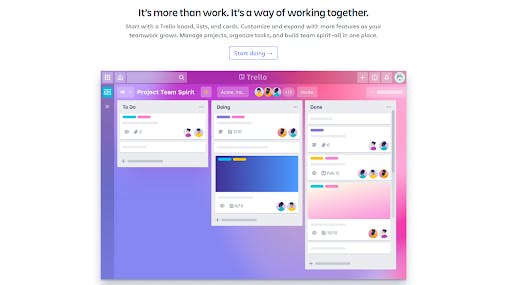
Key Features
- Comments
- Alerts and notifications for task activities
- Dashboard customization
- Ready-made templates
- Document management
- Private/Shared access administration
- No code automation
- Bulk data export
Pros
- Real-time updates
- Responsive design
- User-friendly
- Flexible and customizable Kanban app
Cons
- Commenting feature needs improvement.
- Limited storage.
- Many features like time-tracking and billing require add-ons
- No swimlanes
14. ClickUp
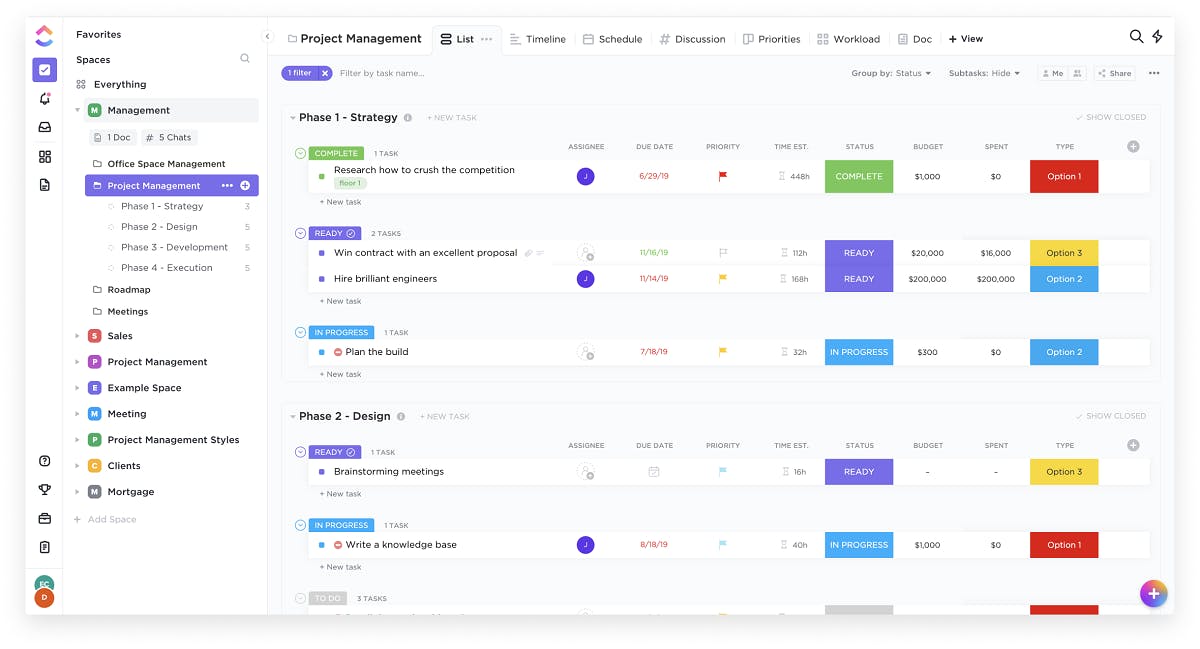
ClickUp is a flexible work management tool that empowers you to manage your workflow with literally dozens of customizable features. Each Space, Folder, and List has its own set of optional features to choose from.
With the core mission to increase the productivity of the team and reduce the friction of using multiple apps, ClickUp offers almost everything you need to take care of your workload. The multiple views and inbox feature provides a clear view of all the projects and assignments in one place, making it easier for teams to organize and manage their tasks.
Key Features
- Task prioritization
- Scheduling & time tracking
- Custom fields & dashboards
- Work collaboration and file management
- Deep task recurring
- Threaded comments
- Milestone & status tracking
- Baseline assessments
- Resource allocation
- Automations and templates
Pros
- Free Forever plan allows unlimited members
- Unlimited file storage on all paid account tiers
- Can email (set up) a task directly from Outlook
Cons
- Can be buggy
- Very task-oriented, cannot track on a project level
- Needs more flexible reporting
- Read-only guest permissions are limited to a paid account
- Granular customization options result in a time-consuming setup
15. Refrens
Refrens.com is a comprehensive platform designed to assist freelancers, consultants, and small businesses with various administrative tasks such as invoicing, expense management, and customer relationship management.
Key Features:
- Invoicing and Billing
- Expense Management
- Client Management
- Estimates and Quotations
- Multi-Currency Support
Pros:
- Ease of Use: An intuitive interface that makes it easy for users to navigate and use the platform.
- Free to Start: One significant advantage of Refrens.com is that it is free to start, making it accessible for freelancers and small businesses with a tight budget.
- Integration: Can be integrated with various payment gateways, providing a seamless transaction process for its users.
- Excellent Customer Support: Robust customer support, with assistance readily available to help users navigate the platform.
Cons:
- Limited Customization: Although Refrens allows for some customization, the options may be limited compared to other more advanced systems.
- No Mobile App: Refrens.com doesn't have a dedicated mobile application, which could make it less convenient for users who prefer managing their business on the go.
16. Smartsheet
Smartsheet is a leading cloud-based, enterprise work management tool and the only platform that can scale from a single project to end-to-end job management.
It empowers teams to manage projects, automate workflows, and rapidly build new solutions—using no-code tools they love, and backed by the security IT needs.

Key Features
- Multiple views
- Resource management
- Time Tracking and Reporting
- Issue Tracking
- Automation
- Easy Content Collaboration
- Custom Email Domains
- Forms
- Secure permission controls
Pros
- Custom and powerful Dashboards
- Sheet-to-sheet linking
- Automates relevant business processes
Cons
- Limited calendar view
- Changes don’t update in real-time
- You need to pay for Zapier integrations
17. Bitrix24
Bitrix24 is one of the best free online collaboration tools. It offers task & project management, CRM, web tools, HR, and automation features.
You can create projects, groups, tasks, calendars, and track time within each project. It even allows clients and partners to take part in projects. Armed with task templates, repeating tasks, and checklists, Bitrix24 helps you automate your work saving time and effort spent on regular chores.
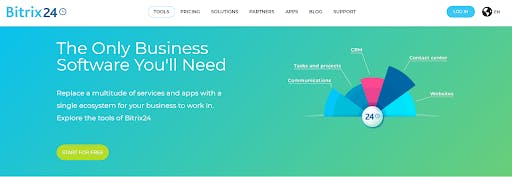
Key Features
- Task Planner
- Gantt Charts
- Task Templates
- Team collaboration
- Workgroups
- Group Calendars
- Time management
- MindMap and Billable Hours
- Task and General Reports
- Automation
Pros
- Helpful in distributing the workload
- Manage leads from different sources
- Automated sales process
Cons
- Poor reporting feature
- CRM can be too buggy
- Unorganized
18. Wrike
Wrike is a cloud-based work management tool that helps teams track, collaborate, and share projects. It is ideal for creative teams as it provides performance data, high-level digital marketing tools, project synchronization, and workflow management across the organization.
It also has advanced reporting capabilities that can help you make the most of your resources and achieve your company's goals. Additionally, with Wrike’s automated approval systems and visual proofing, you can shorten your feedback and approval process. But, if you are a small team, Wrike might not be a good option for you.
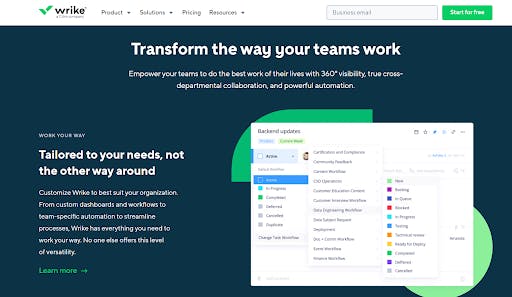
Key Features
- Team Collaboration
- Auto-Assignment of Tasks Based on Statuses
- Prioritization
- Centralized feedback tracking
- 360-degree visibility
- Digital Publishing
- Time Tracking
- Custom Request Forms
- Budget Management System
- Pre-Made Tailored Templates
Pros
- Holistic, comprehensive task modeling
- Real-time project reports
- Many options and opportunities to customize
Cons
- Complicated and Clunky
- No subtasks in the freemium plan
- Managing work in calendar view is tricky
- Does not manage contracts
- Lack of customer support
19. Kissflow Project
Kissflow is a work management tool that enables businesses to discover, create, and modify unlimited business applications with an intuitive and easy-to-use interface. Even non-technical people can set up applications as the platform does not need complex coding.
KissFlow comes with a couple of useful views (List, Kanban, Matrix) to keep an eye on data and progress at all times. Also, you can easily get reports, centralize all communication, get automatic reminders, and do a lot more within the tool. But, it can take some time to set up everything and get familiarized with the platform.
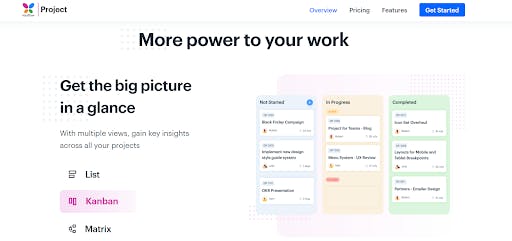
Key Features
- 5-Step App Wizard
- Hands-Off Workflows
- Team Collaboration
- Mentions and comments
- Custom Forms
- Time Tracking
- Activity Log
- User Roles
- Insightful Reports
- Issue Tracking
- Real-time updates
- Automatic Reminders
Pros
- On hold, in progress, and done states available for tracking progress
- Powerful reporting features
- Great customer support
Cons
- No Gantt chart
- No ability to set up recurring tasks
- Not intended for complex projects
20. Basecamp
Basecamp is a project management and team communication tool that puts everything you need in one place. It is popular in the web design industry and one of the first few project management applications.
With to-do lists, calendars, due dates, and file-sharing, Basecamp provides a way for teams to keep track of priorities and actionable items. But, It is an outdated software which has not updated its features in a long time. So, if you are looking for some modern management features, you may not find them.
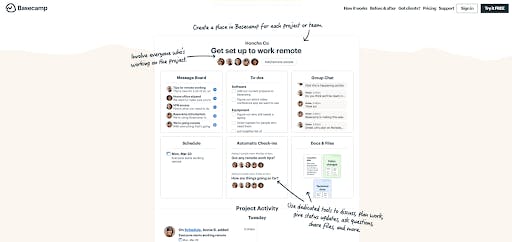
Key Features
- Message Boards
- Schedules
- Documents & File Storage
- Separate Dashboards
- In-context Collaboration
- Real-time Group Chat
- Check-in Questions
- Client Access
- Hill Charts
- Email Forwards
- Detailed Reports
Pros
- Easy to set up and flexible
- Bookmark to-do lists, messages, etc. for quick access
- Flat monthly price for unlimited users
Cons
- No proofing tools
- Lacks advanced features like Gantt charts and timesheets.
- Cannot assign priority levels to tasks
21. Airtable
Airtable is a tool that resembles a well-designed spreadsheet but has the capability of a database. It enables you to adapt any work process through databases rather than sheets.
You can use it to manage projects, track and arrange inventories, plan events, and more. It provides grid, calendar, kanban, and gallery views for workload management. You can also automate tasks, send notifications, and integrate them with other applications.
It is an editor's choice among collaboration apps because of its extraordinary customization feature, versatility, and ease of use. However, it is best suited for smaller-sized businesses.
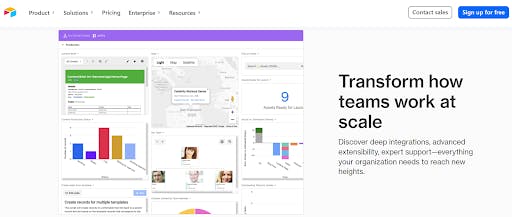
Key Features
- Team Dashboards
- Relational Database Capability
- Link Records Between Tables
- Filter, Sort, and Rearrange Records
- Customized Views
- Customizable Fields
- Collaborative Workspace
- Resource Management
- Real-time Changes
- Automated Backup
- 50 Airtable Apps
Pros
- Drag and drop tools
- Milestones and due dates visible in calendar view
- Ability to embed Airtable data in other places
Cons
- Limited features
- Reporting tools are not available
- Can be expensive
22. Asana
If organizing tasks & meeting deadlines is your top priority, then Asana is a good choice. Although popular for task management, Asana is widely used for managing workload.
With a bunch of rich features and integrations, Asana organizes your projects & tasks and helps you track them from beginning to end. You can choose between four different views, set up tasks & subtasks, and milestones, and assign tasks to different team members.
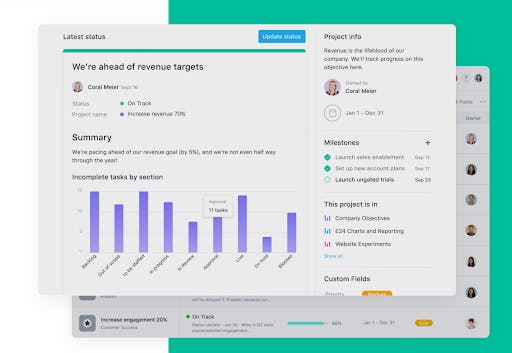
Key Features
- Customizable Fields and Forms
- Copy projects
- Sync Tasks Across Projects
- Dependencies
- Custom Templates
- Team Tracking
- Team Collaboration
- Reporting Options
- Export Your Projects
- Automations
Pros
- User-friendly interface
- Create realistic project plans with Gantt charts
- Timeline View makes it easier to manage dependencies
- Capable free version
Cons
- Communication features are not up to the mark
- Excessive Notifications
- Not ideal for graphics-intensive work
- Prices slightly higher
23. Workfront
Adobe Workfront is mostly focused on enterprise work management but can be configured to support any team or project, regardless of the industry.
It acts as a centralized hub that connects strategy to delivery, integrates people and data across the enterprise, and manages work from start to finish helping teams deliver measurable outcomes. Workfront empowers businesses to offer excellent client experiences at every step of planning and execution.
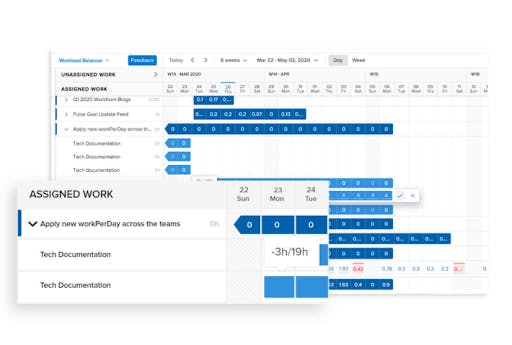
Key Features
- Centralized Projects
- Capacity Planning
- Recurring Tasks
- Portfolio Management
- Resource Management
- Automated Workflows
- Reports and Dashboards
- Team Collaboration
- Scheduling
- Time Tracking
- Real-Time Reporting
- Budgeting and Estimation
- Enterprise-Grade Security
Pros
- Easy to streamline process
- Very versatile
- Real-time and accurate information
Cons
- No included chat app or timer
- Not for businesses aiming for a flat org chart
- Rich customization requires several weeks' setup time
24. Odoo
Odoo is an innovative, open-source software packed with hundreds of well-designed business applications. Its intuitive database caters to a wide array of business requirements including CRM, sales, project management, manufacturing, inventory, accounting, and more.
The unbeatable, seamless nature of Odoo Project helps businesses become more productive. Every module is interconnected to provide a fully integrated experience, allowing teams to collaborate with other departments efficiently from one unified platform.
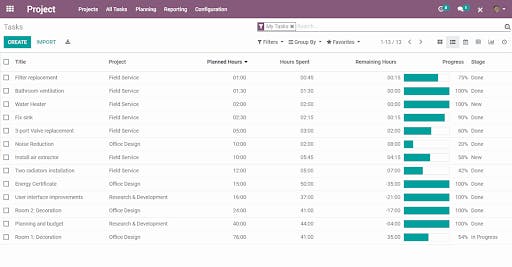
Key Features
- Filters and Groups
- Gantt Charts
- Pivot Table analysis
- Team chat and Real-time Collaboration
- Group calendar
- Time tracking & Timesheets
- Activity Log
- Email integration
- Automate actions
- Forecasts
- Customer alerts
- Invoicing
Pros
- Great project management and tracking features
- Customizable reports
- Shows profitability of every project in a glance
Cons
- Can be hard to maintain
- Complicated Pricing
25. WORKetc
WORK[etc] is an all-in-one cloud-based CRM with scalable features to match the needs of any business size. It allows you to manage and track all parts of a client lifecycle.
From the initial sale to bids, projects, delivery, billing, customer service, and follow-up sales, WORK[etc] is there every step of the way. It also facilitates integration with the company’s email clients and accounting products.
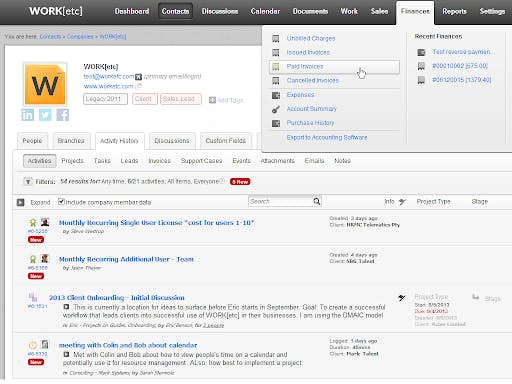
Key Features
- Custom Fields, Gantt Chart, etc
- Triggers and Dependencies
- Sales Management
- Customized Sales Process
- Operations
- CRM
- Document Management
- Timeline
- Time Tracking
- Monitoring and Reporting
- Pre-made templated
- Granular Permissions
- Billing and Finance
- Helpdesk
Pros
- Easy timesheet management
- Comprehensive integrations with email systems
- Easy to create and export expense reports
Cons
- Can be hard to understand and overwhelming
- Dates cannot be changed
- No resource allocation features
26. Paymo
Paymo is a modern project management solution for small businesses and hybrid teams. It is used by people from different departments all over the world including creative professionals, web designers, marketers, and business consultants.
It offers a rich feature to help you keep track of the entire lifetime of a project - from creation until getting paid - without having to use and pay for several apps.
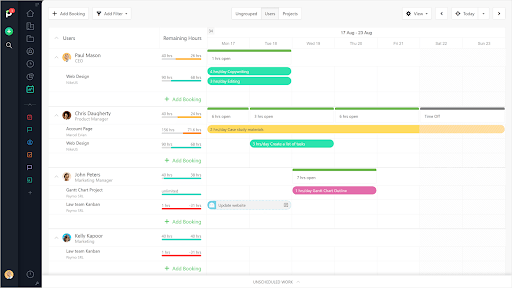
Key Features
- Milestones & Alerts for Major Events
- Gantt Charts & Portfolio Gantt Chart
- Critical Path Creation
- Team Collaboration
- Activity Tracking
- Time & Expense Tracking
- Resource Management
- Billing & Invoicing
- Customizable time and work reports
- Contact Database
- Customizable Templates
Pros
- Comprehensive project management tools
- Extensive time tracking
- Actionable insights and reports
Cons
- UX is a bit complicated
- Switching between projects/ tasks can be fiddly
- Lacks client portal
27. LiquidPlanner
LiquidPlanner is a work management tool that emphasizes smart resource planning, risk management, and scheduling.
The features have been designed in a way that allows users to allocate resources per task, manage workload by team members, and accurately predict progress per project so deadlines and budgets are met. It comes with an automated scheduling engine that calculates when you’ll complete your projects.
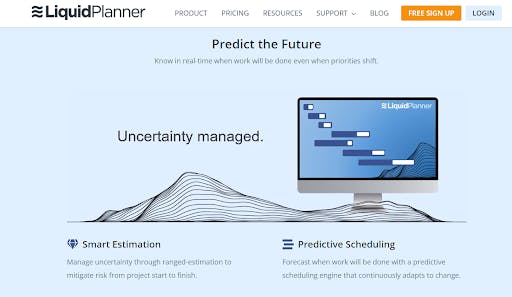
Key Features
- Priority-Based Scheduling
- Team Collaboration
- Time Tracking
- Drag-and-Drop Prioritization
- Analytics & Reporting
- Workspace Chatter
- Client Sharing
- Baseline View
- Task Management
- Project Planning
Pros
- Automated, intelligent scheduling
- Project best and worst-case scenarios
- Rich management and insight tools for a variety of resources
- Good time tracking feature
Cons
- Might take a lot of time to set up projects and get familiarized
- Gantt chart is not interactive
- No milestones or nonimage attachments
28. nTask
nTask is a project management software that has two important features. One of them is the issue and bug tracking for development teams where they can assign issue severity & status, track issue progress, and link it to tasks or projects.
Their second feature is that they have timesheets where members can update their work time for specific tasks and get it approved by the team leaders.
It also offers kanban boards, timesheets, gantt charts, and many other useful features. nTask makes it easier to plan, manage, analyze and collaborate on your tasks faster than ever.
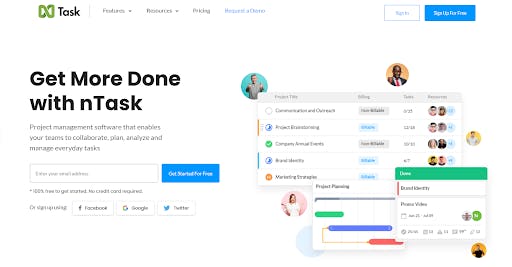
Key Features
- Multiple Assignees
- Categories, Labels, Custom Fields, and Filters
- Task Comments & Collaboration
- File Sharing Document Management
- Risk Management
- Progress Meter
- Time Tracking
- Budget Summary
- Real-time Notifications
- Task import and export
Pros
- Easy to use
- Manage progress with Gantt charts
- Offers Freemium
Cons
- Rigid Interface
- Lacks advanced reporting features
- Navigation can be a clickfest at times
- Privacy is a bit iffy
How to select the right work management tool for your business?
It's important that whichever work management tool you opt for should be compatible with your organization's current workflow and business goals.
Here are a few things that you should remember before deciding upon a tool:
- Analyze your current procedures to identify the right tool. For example, if your business uses an agile methodology, then choose a tool that supports that methodology.
- Determine what features you'll need to streamline work management based on your organization's structure.
- The larger the team and the volume of work, the more sophisticated a software solution you should opt for.
- If your workflow is labor-intensive and includes too many repetitive tasks, explore an automated work management process with automatic data syncs, updates, pre-designed templates, and so on.
- Ensure that the work management tool you choose aligns with your primary business objectives, such as boosting team productivity or scaling business growth, and enables your team to achieve them.
- After all, if you deploy technology, you want it to be adopted by your entire team and fulfill your objectives.
The Benefits Of Using Work Management Tools
1. Improved Planning and Execution
Planning is critical to saving time and effort. It is an important part of every project development cycle. Work management software can be an asset for managers when it comes to delegating workload to team members, meeting deadlines, and executing projects efficiently.
Project Planning takes careful thought and time for the team to understand and outline all the major steps towards their goal. A work management tool allows project managers to specify the work sequence, prioritize tasks, and set milestones.
2. Better Collaboration and Coordination within your Team
One of the biggest perks of a work management tool is an efficient collaboration between intra- and inter-departmental teams focusing on a common goal. Regardless of the size of the project, each team member has a specific role and responsibility. It is critical to maintaining internal connectivity, ensuring smooth project execution and timely deployment.
A good work management system like SmartTask helps you keep everyone in the loop and improves collaboration. Teams can effortlessly share their inquiries or status updates with the right person to get immediate guidance. You can even share files with teams and clients with ease.
3. Robust Resource Allocation for your projects
While it is necessary to manage resources efficiently to ensure smooth accomplishments of business processes, it can be difficult to allocate resources as per the complexity of tasks and capabilities of resources.
The work management tool enables enterprises to define materials, resources, & tools required for running a project life cycle seamlessly. An ideal work management tool can also enable companies to hire resources that might seem unnecessary at that moment but can save overheads & increase ROI in the long run.
4. Adaptive Team Workflow
Keeping the entire team in a loop is quite a task, but with the right work management tool, it is easier than ever. The tool can act as a platform that brings every team member together and makes them work together. The project manager can easily track the activities of various team members and check the real-time progress of assigned tasks.
It is also possible to find out how much time it will take to complete the task. The work management tool is especially useful for bigger projects as the manager can put various members together for collective work. As a result, the company can leverage the benefit of a strong team workflow & accomplish all the goals on time.
5. Better Time Control
Work management systems usually make it their job to help you track time, never miss deadlines, and be more productive.
With the time-tracking features of Work management tools, you’ll be able to make the correct time estimates, keep up with your team’s hours, and simply do more.
6. Monitoring Tasks
It’s important to track the performance of the project at every stage to obtain long-term success and ensure on-time delivery. The work management tool monitors every task to achieve this objective seamlessly.
You can also fetch the performance data of every team member & continuously monitor every stage of the project through this tool. A work management tool assists you in optimizing all the projects effectively.
Ultimately, using a strong work management system will lead to more reliable, faster production and more efficient internal processes.
Go ahead and choose the one that suits your business requirements and budget.
Choose SmartTask as Your Go-to Work Management Tool







