 SmartTask
SmartTaskDeal Pipeline
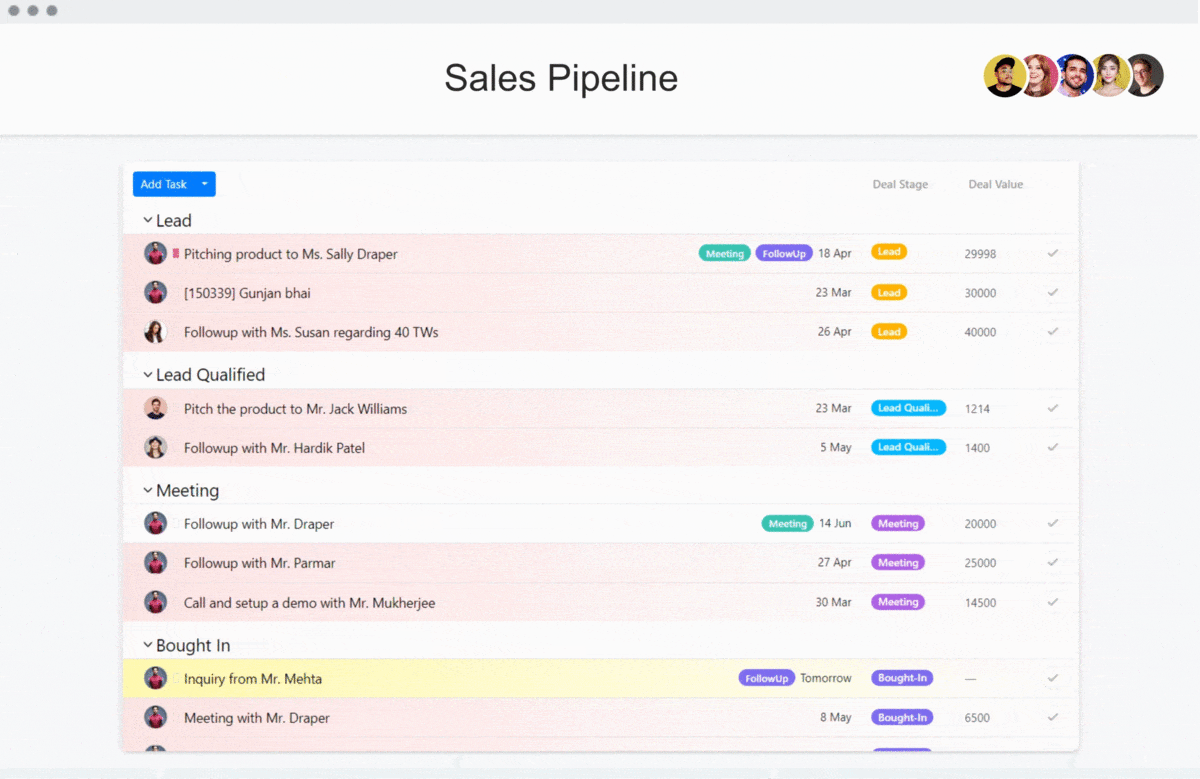
As the prospect moves through the pipeline the probability of the sale increases. Deal stage shows you where the prospect is in the purchasing process. Identify deal value and view analytics in SmartTask.
Identify deal stage
Identify where the prospect is in the deal pipeline through custom fields. There are 6 deal stages in this template. Lead, Lead Qualified, Meeting, Proposal Sent, Deal Lost, Deal Won.
Identify deal value
Identify the deal value through custom fields with type number.
Get a centralized view through board
Boards provide a comprehensive view of all the tasks in your project so you can pinpoint them with ease and comment on them.
Get CRM analytics
You can see the analytics if you go to CRM of the project then click on analytics to get the analytics view.
NOTE: By default, CRM analytics shows you forecast based on past 2 months data. You can change the filter by clicking on Filter Analytics option in the top-left corner.



