 SmartTask
SmartTaskFacilities Requests
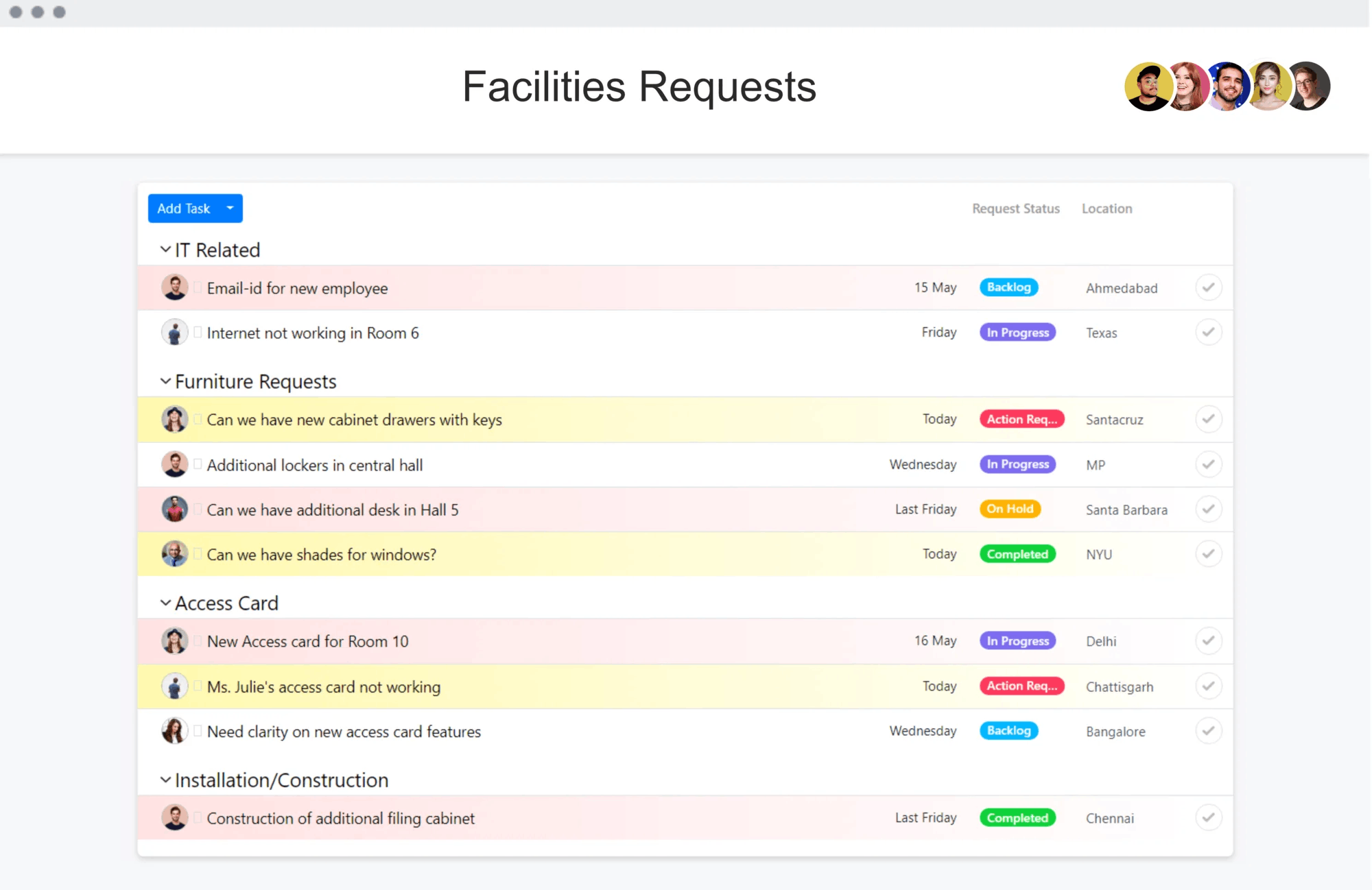
How to plan and manage your facilities requests
Your team may be responsible to manage facilities at different locations, budget, lease, etc. Moreover, the team also receives multiple requests like AC not functioning, WIFI issues, construction requests, etc.
It becomes very difficult to keep a tab on all of these incoming requests. Even so keeping the requester in loop is almost impossible. This is where having a single place for tracking all of these incoming requests is a boon.
This template would help you get important details from the requester. You can also host a form on your website to collect requests and the same filled up form would show up as a task in SmartTask. With all the details, the team-member can respond efficiently and have clarity on budget, deadlines, etc.
Here are some tips to make the team's job easy:
- Make questions clearer. When someone sends a request through email. You most probably wouldn't have all of the information to take further steps. Utilize a Form to them to fill with all the needed details. With all of the information you would be able to take an informed decision on the next step.
- Track requests in one place. Questions may come from all ends - email, in-person, phone-call, from contractors. Its easy to lose track. Instead have a single place to track all of the requests in one list.
- Set Deadlines. If you get constantly distracted by immediate demands. Make sure that the tasks are well defined with start and due date. So everyone has clarity on what needs to get accomplished by a particular date.
- Set Task Priority. Some requests may be critical in nature that they would have to be addressed on priority. For an example, internet issues for the IT team is a show stopper. Set priorities on the task to make sure that they get addressed as soon as possible.



