App Integrations
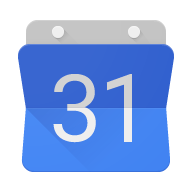
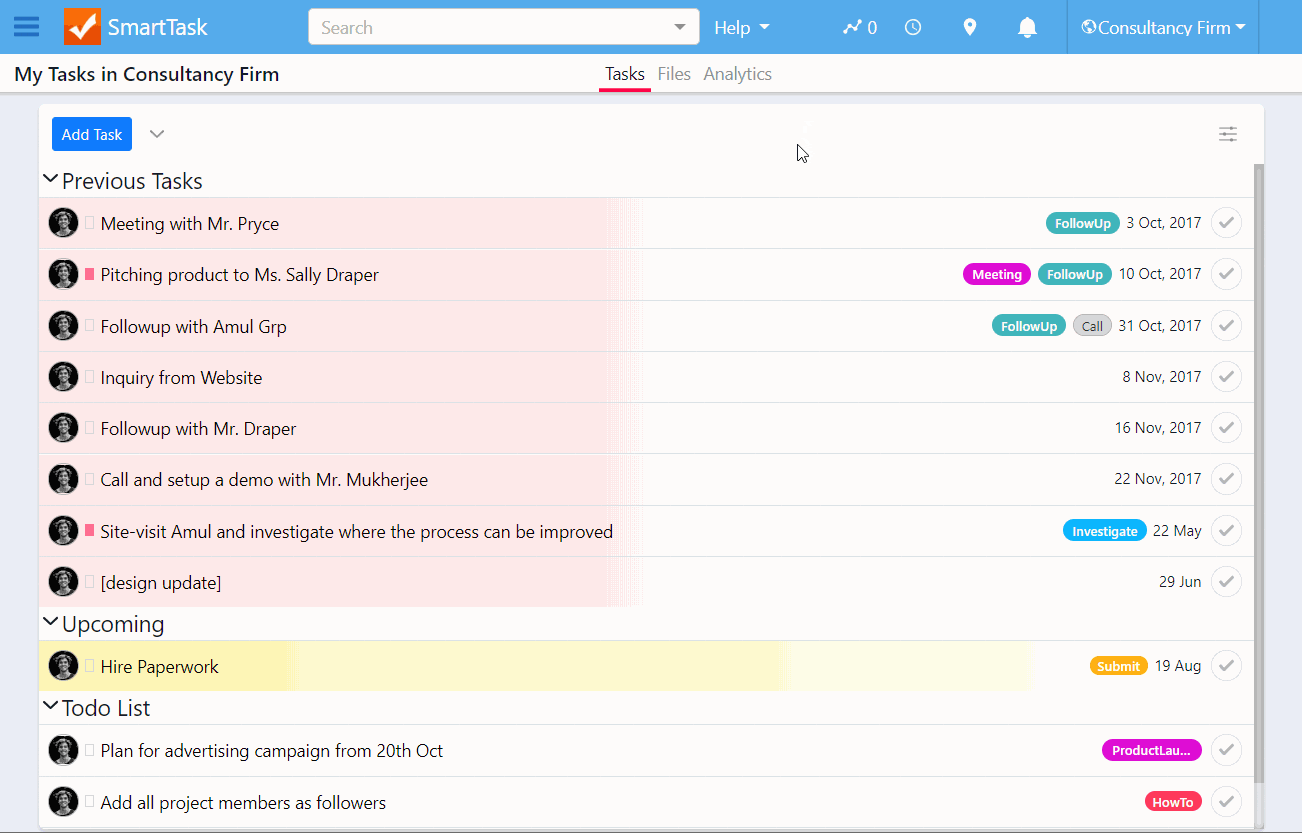 Checkout other Integrations
Checkout other Integrations
Google Calendar
View tasks added in SmartTask on your Google Calendar. Sync tasks and ensure things don't fall through cracks.
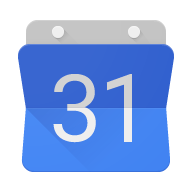
About SmartTask's integration with Google Calendar
With this integration get view your tasks from SmartTask in your Google Calendar. Task with same start and due date will show up as a whole day task. Click on the event in Google calendar to go to task's url.
NOTE: This is only one way sync which means events entered in Google Calendar won't showup in SmartTask.
How to integrate SmartTask with Google Calendar:
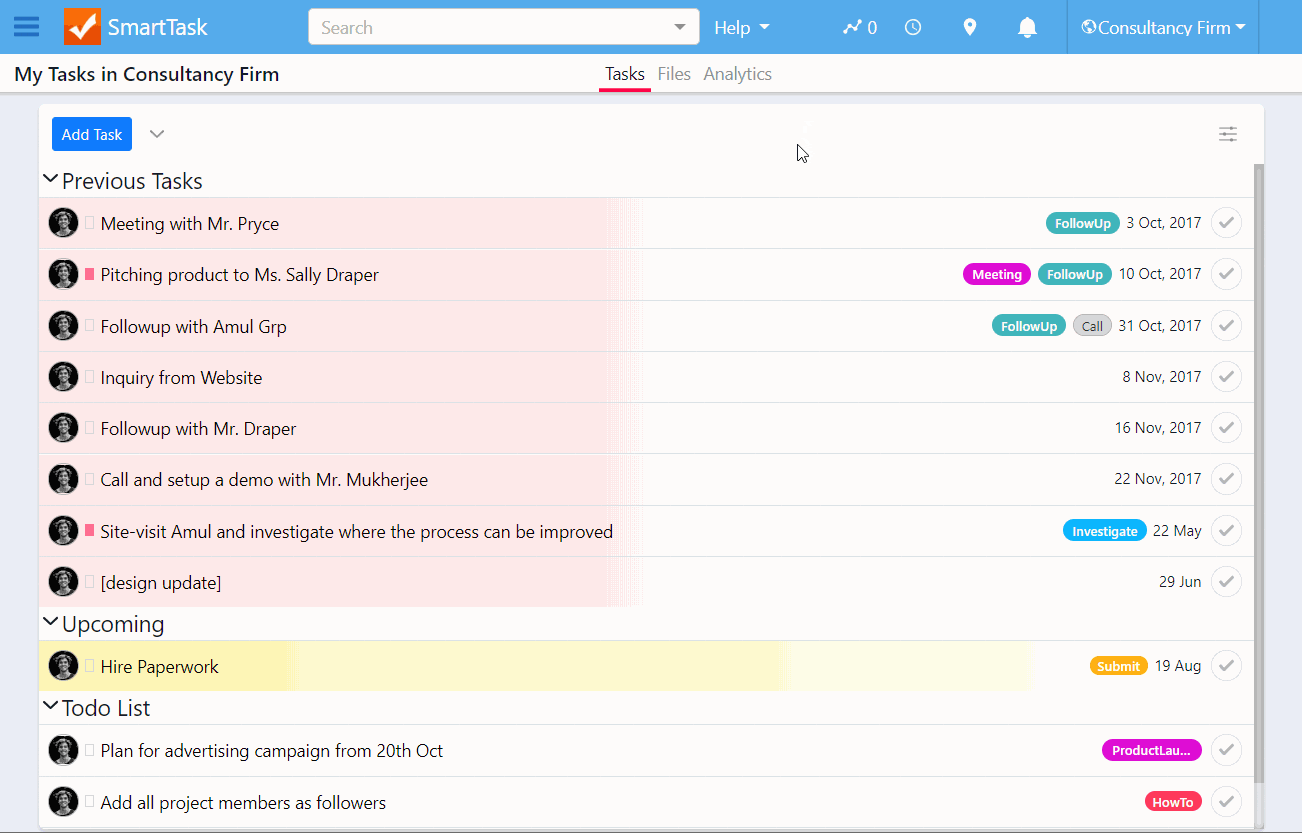
- Generate Url from SmartTask Apps & Integrations menu.
- Open Google Calendar.
- Click the + icon next to Add a new calendar.
- Select From URL.
- Paste the link you previously copied into the URL field in the popup window.
- Click Add Calendar.
Achieve Your Firm’s True Potential
Plan your resources smarter with one scalable client delivery management system.
Try it Live - It's FREE


