Basecamp vs. Trello: 2025 Comparison (Features, Pricing)

Managing multiple projects can often feel overwhelming, like trying to keep too many plates spinning at once. But what if you could organize that chaos with a simple tool? Enter Basecamp and Trello—two powerhouses that promise to simplify your workflow.
Basecamp offers a no-frills solution for your team's collaborative needs while Trello’s visual approach packs enough punch to keep everything on track.
But which one truly delivers?
In this Basecamp vs Trello comparison, we’ll examine the features, pricing, and usability of both platforms to help you choose the one best suited to your needs.
Let's get started!
Basecamp: No-Frills Project Management for Small Teams
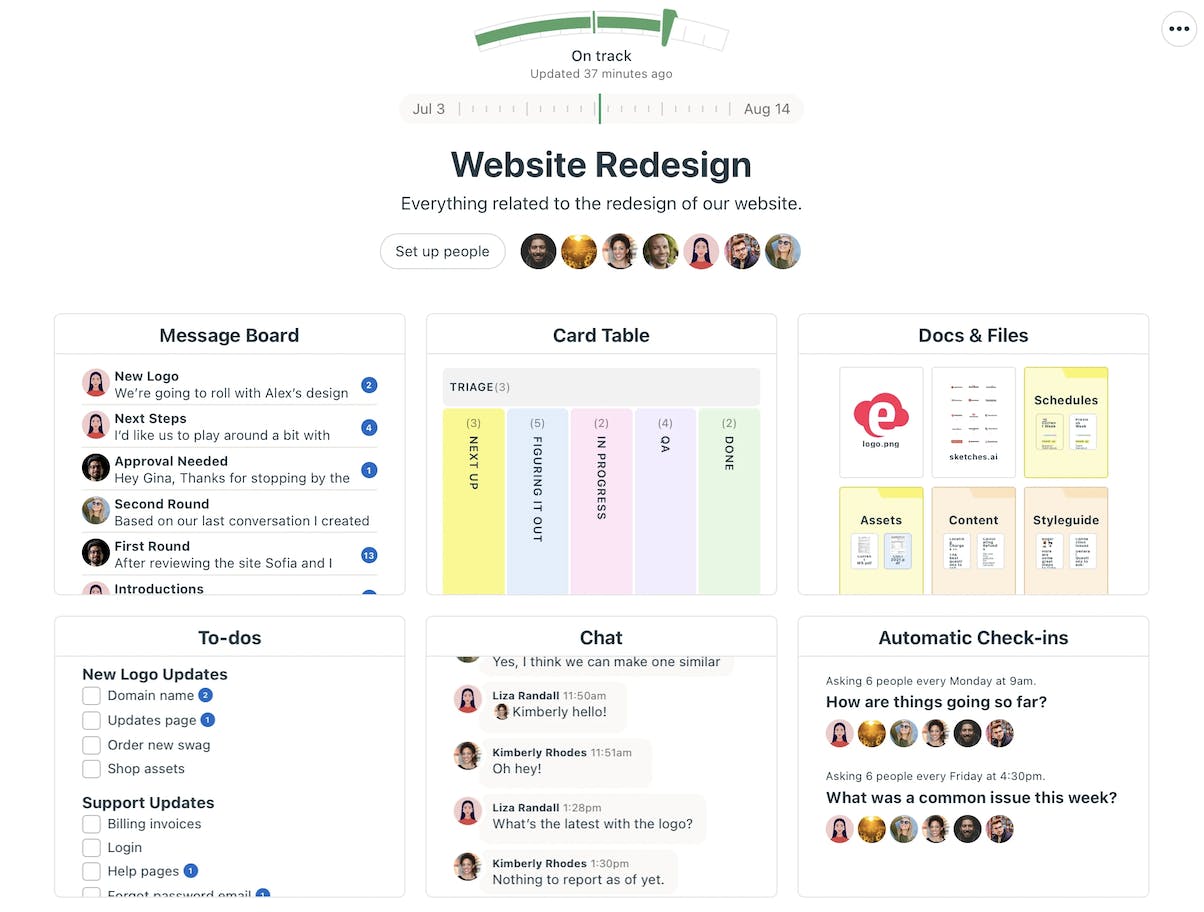
Basecamp is a cloud-based project management tool that helps teams streamline communication, organize projects, and collaborate on documents. Developed by 37 Signals, Basecamp was created to address the company’s own project management needs. Today, it boasts a robust $280 million revenue and serves over 250k customers globally.
Key Features
- Project Boards (or pages) for organizing tasks and information
- To-do list, timeline, and Kanban board for task visualization
- Hill charts for a visual overview of progress
- Native chat and message boards for team communication
- Document storage and management
- Automated check-ins for team updates
What Users Say About Basecamp?
At the time of writing, Basecamp had an average rating of 4.3 on G2, Capterra, and GetApp, with stellar reviews for its ease of use, team collaboration, and project management features.
Users like Basecamp for its simplicity and intuitive design. They also appreciate its to-do lists that make creating, delegating, and organizing tasks a breeze!
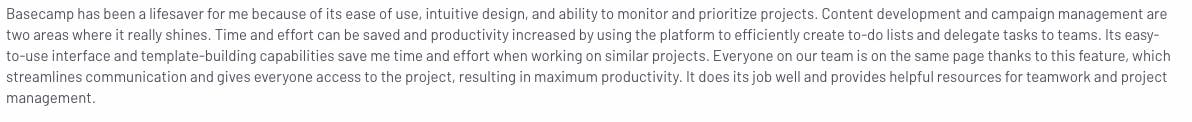
However, users also note the absence of subtasks, priorities, and milestones in the platform, which makes it less suitable for advanced project management needs.
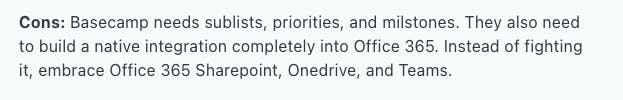
Why Consider Basecamp Over Trello?
- User friendly interface
- Built-In communication tools
- Easy project tracking and update-sharing capabilities
- Flat-rate pricing model ($200/month for unlimited users)
P.S.: See how Basecamp compares to the best To-Do List Apps curated by our team
Trello - Kanban Project Management Simplified
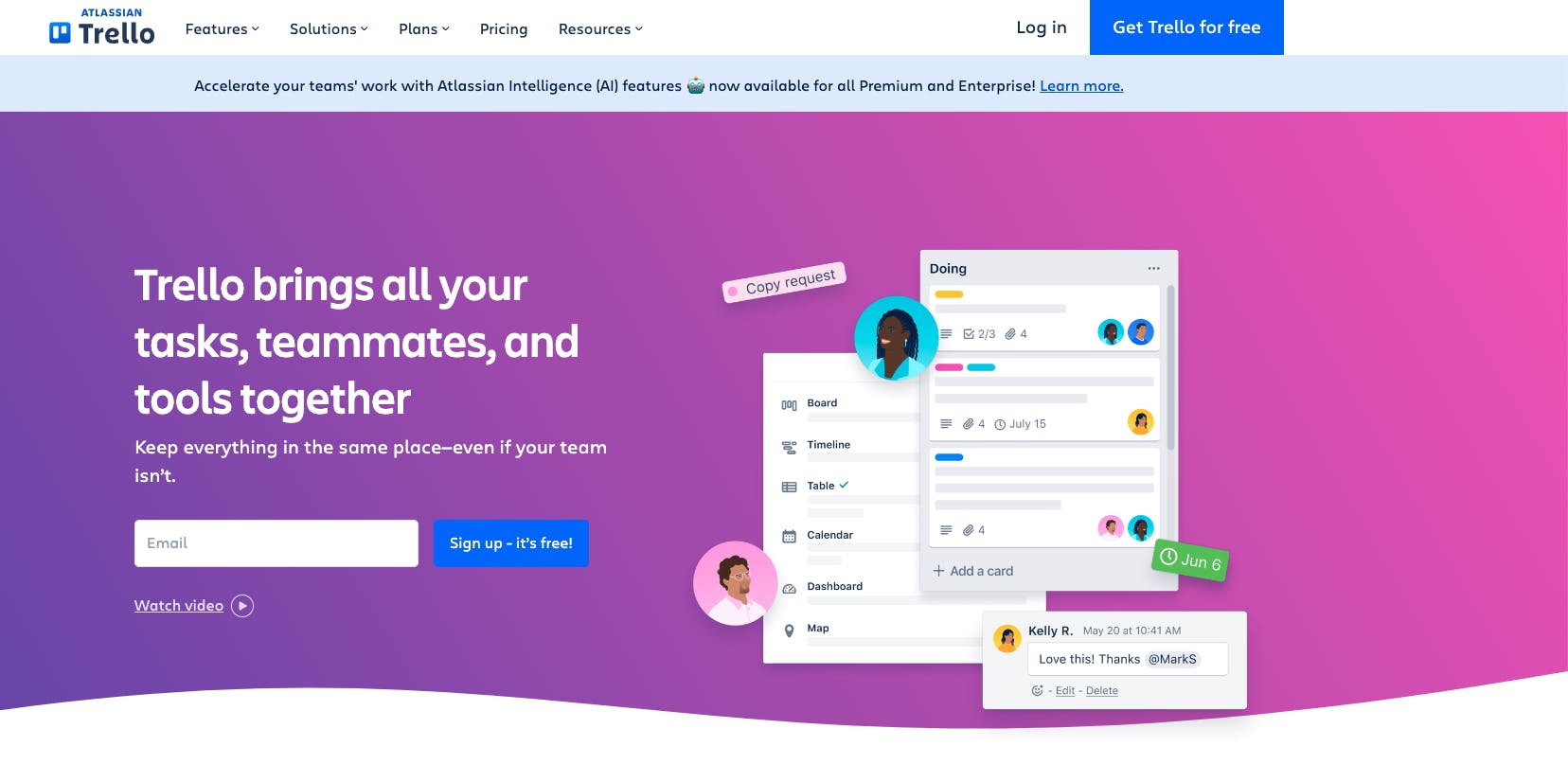
Trello is a cloud-based work management tool that helps teams brainstorm, plan, and execute projects using its intuitive Kanban boards. Known for its flexibility and ease of use, Trello integrates with numerous third-party tools and offers customizable automation features to help streamline your workflow.
Key Features
- Boards for project visualization and organization
- Lists for managing project tasks
- Cards (or tasks) that include checklists, due dates, and attachments
- Power-Ups (or integrations)
- Butler (automation Bot) for automating repetitive tasks
- Comments and tags for collaboration
What Users Say About Trello?
At the time of writing, Trello had an average rating of 4.4 on G2, Capterra, and GetApp, with stellar reviews for its ease of use, team collaboration, and task management features.
Users love Trello’s customizable Kanban boards and the drag-and-drop feature that lets them easily rearrange tasks across a board.
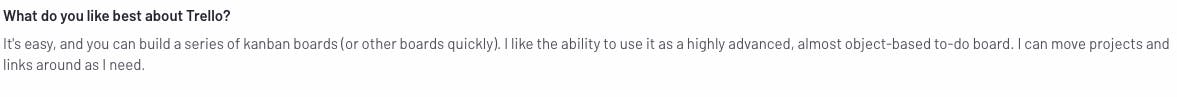
However, users also feel it takes them time to learn some of Trello's features as they are not very intuitive.
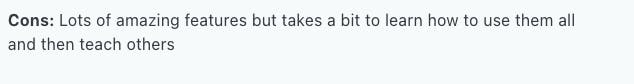
Why Consider Trello Over Basecamp?
- Easy onboarding process
- Offers workflow automation
- Generous free version and flexible per-user pricing– suitable for small teams
- Wide selection of integrations
Feature Face-Off: How Basecamp and Trello Compare
Let’s compare Basecamp and Trello across key categories: user experience, task management, time tracking, reporting, collaboration, customer support, and pricing.
User Experience
Basecamp bills itself as a “simple project management tool,” a claim that resonates with those who appreciate its clean interface and minimalistic approach.
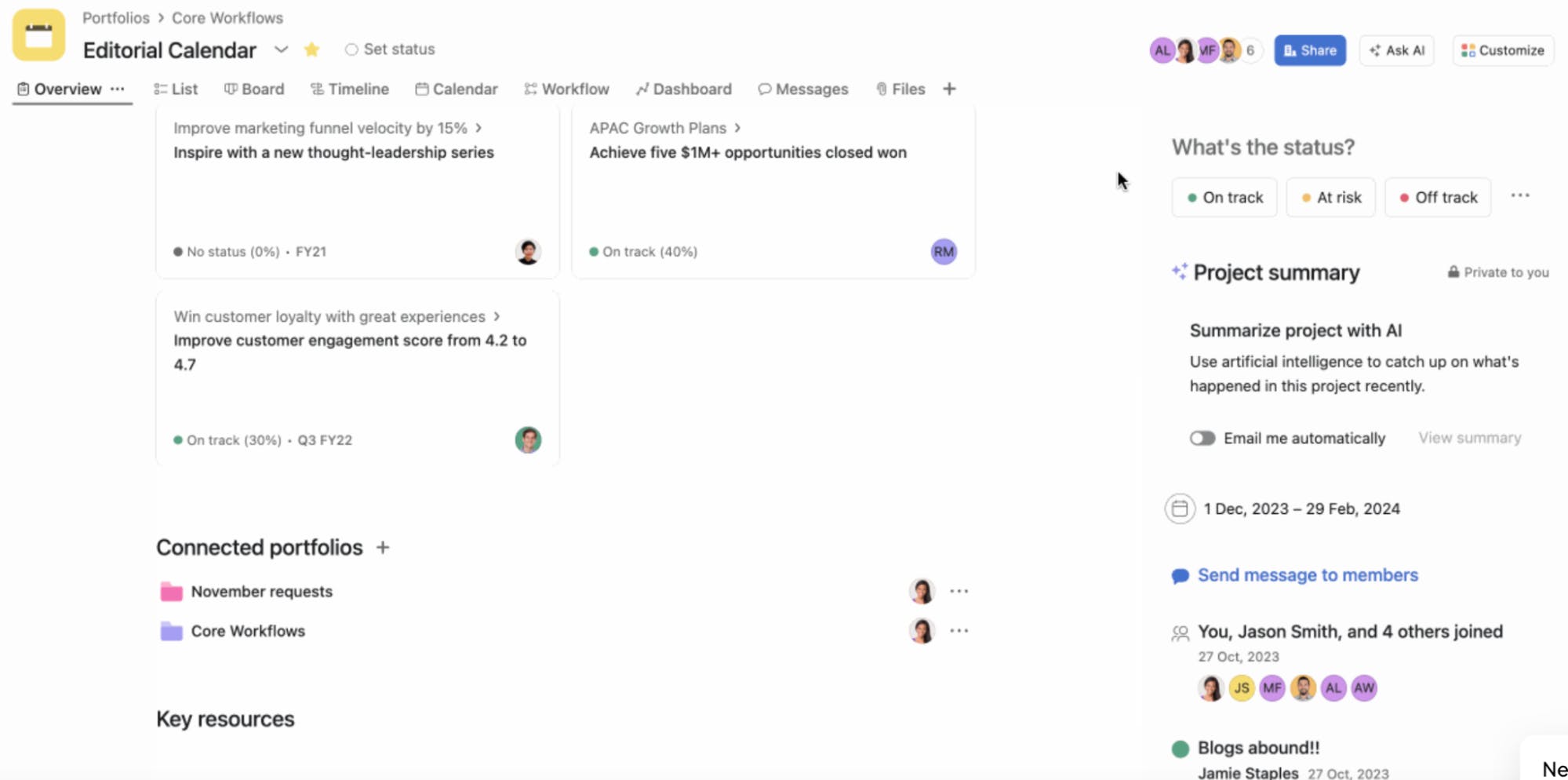
Trello rivals Basecamp in user-friendliness, offering a platform built for efficiency. From creating new boards to onboarding team members, every aspect of Trello is designed with ease of use in mind.
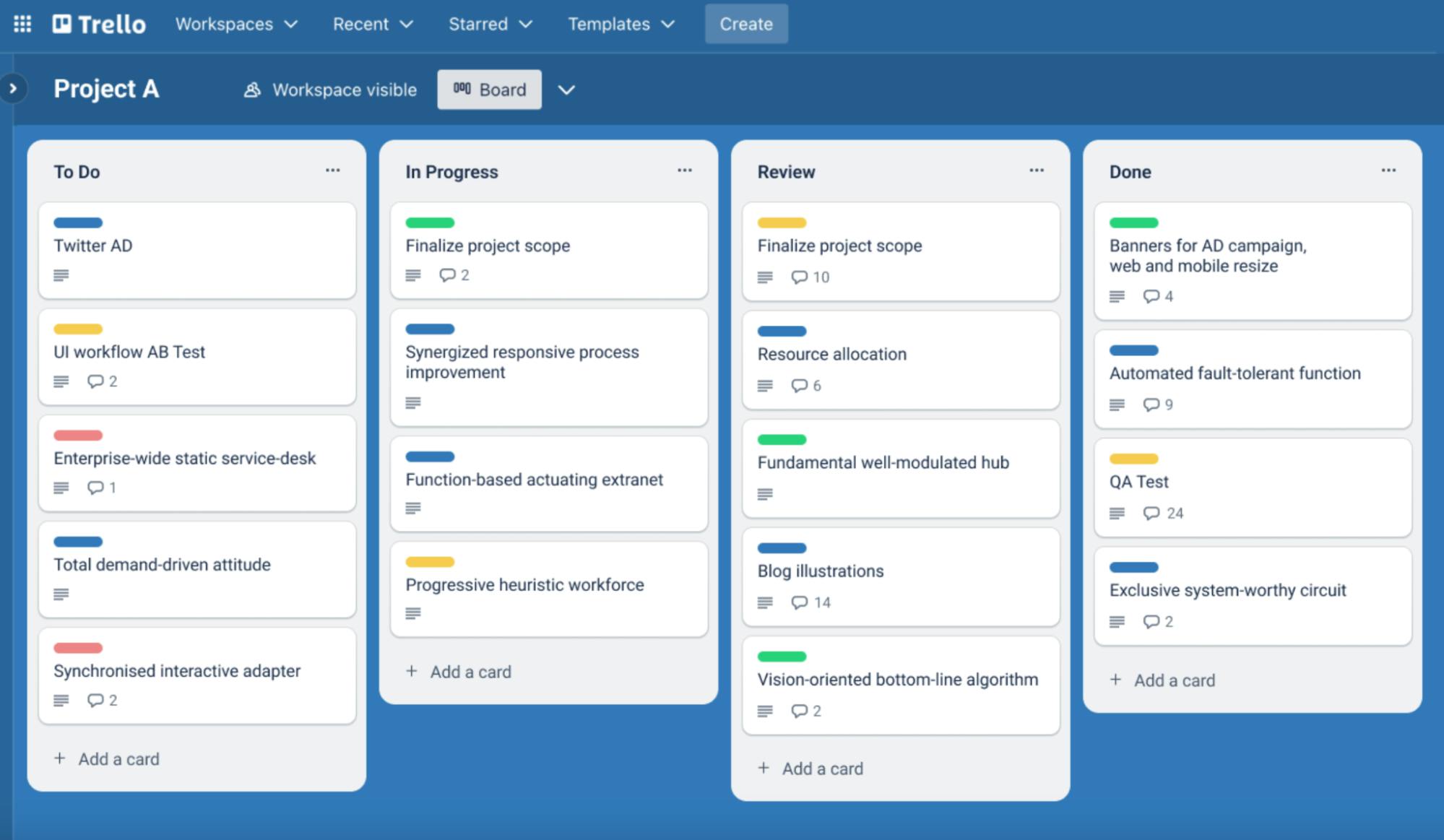
If you're a first-time user, you'll appreciate the app's drag-and-drop interface and visually appealing layout that makes organizing tasks a breeze.
Task Management
Basecamp offers to-do lists, timelines, and card tables (Kanban boards), but they're only available to paid users; there’s no free version. It also lacks subtasks, task dependencies, and prioritization options, which can prevent you from establishing a work order.
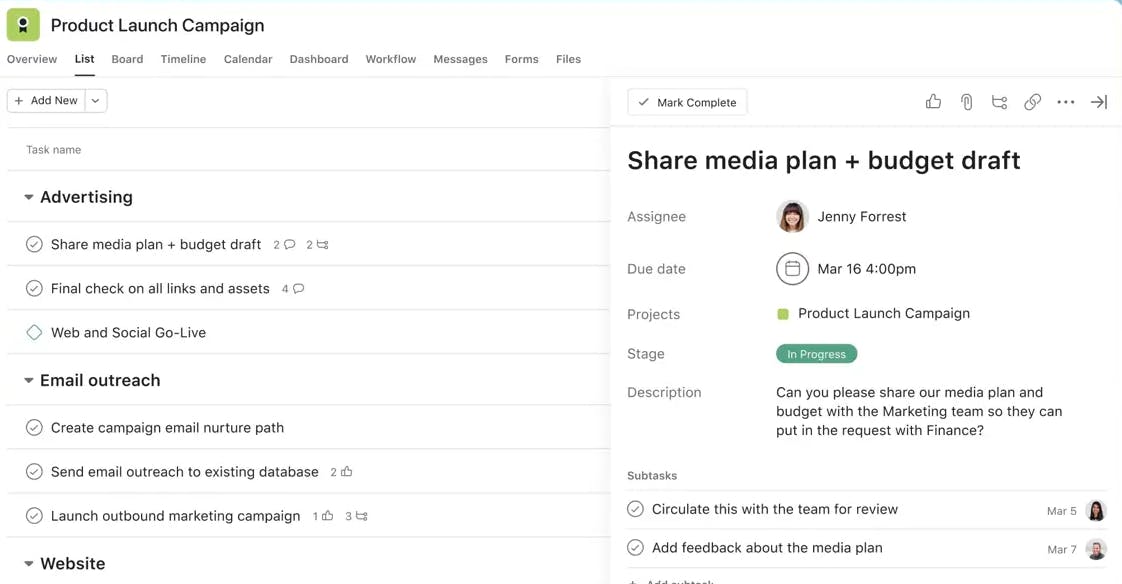
Trello lacks advanced features on lower-tier plans, such as detailed project views, but offers a flexible, generous free version.
Like Basecamp, Trello also doesn't offer subtasks or dependencies, but it provides several free Power-Ups to help you prioritize tasks like the SubTasks app.
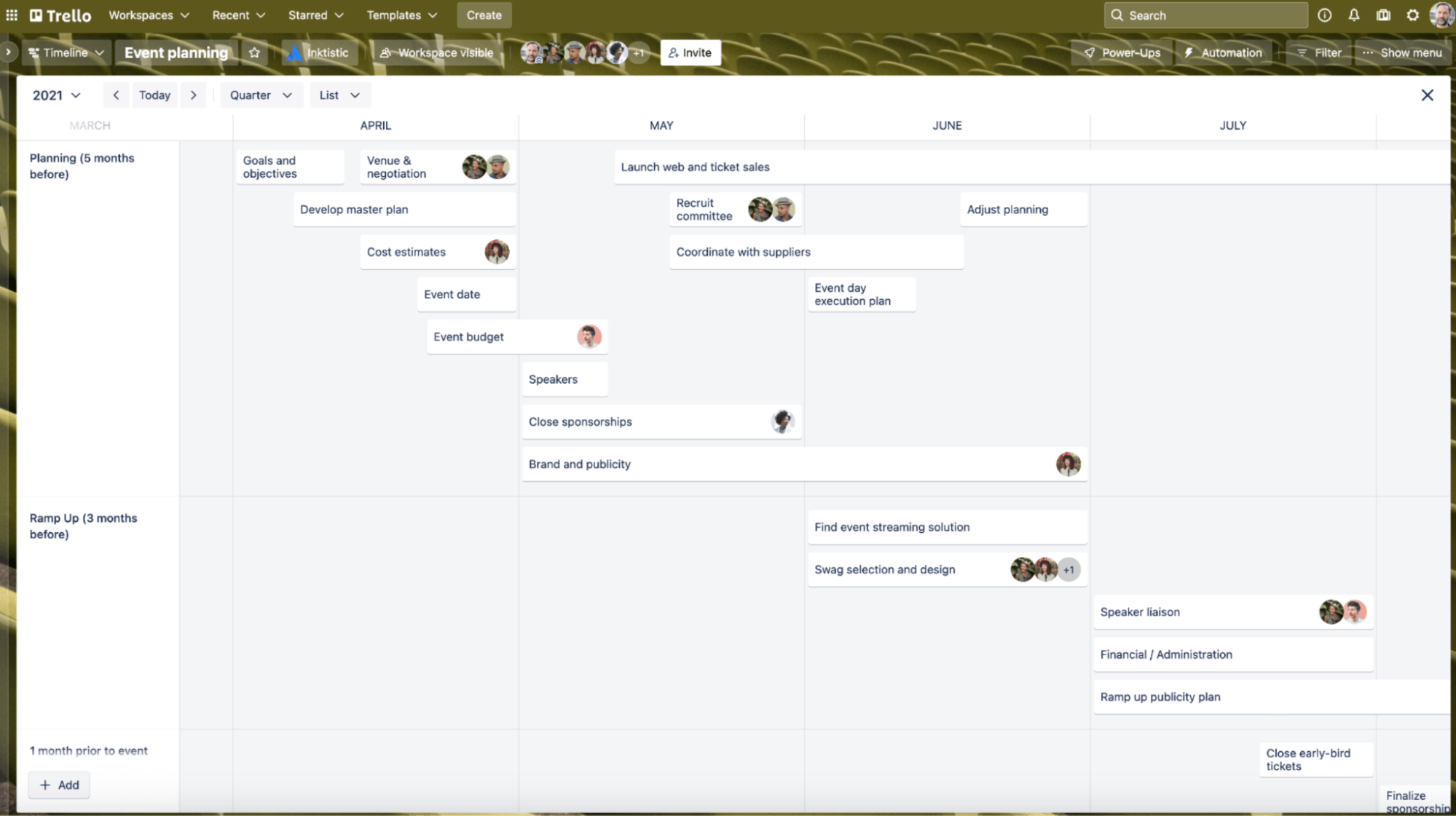
Time Tracking and Resource Management
Basecamp doesn’t come with built-in time tracking, but it does offer a $50 add-on that can be integrated separately. While users on the unlimited plan can use it at no extra cost, the feature still has limitations. Most notably, it lacks a built-in timer and requires users to manually log their work hours.
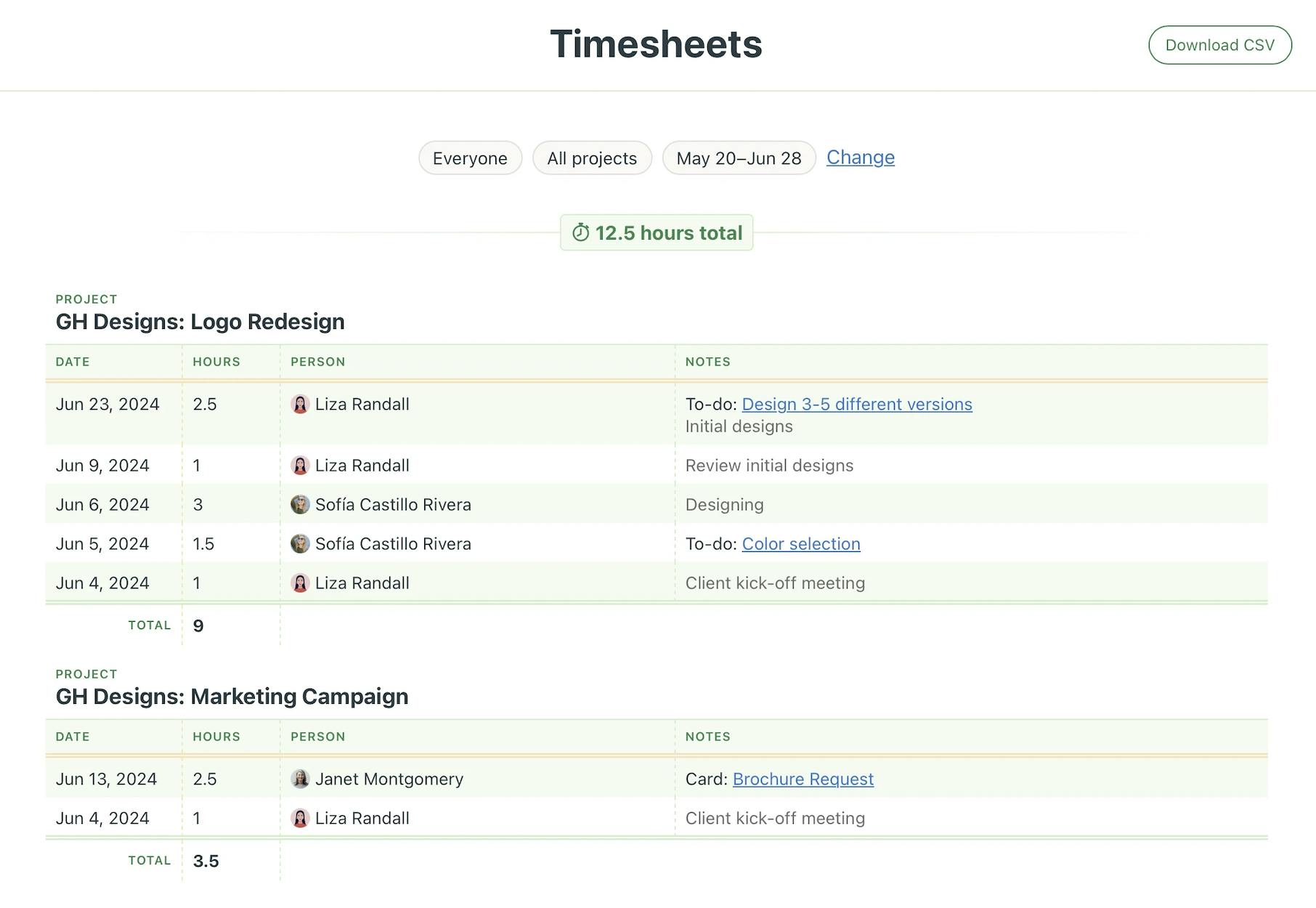
Like Basecamp, Trello also lacks built-in time tracking and resource management features, requiring users to rely on integrations like Toggl, Clockify, and Planyway to track time and manage resources.
Reporting and Analytics
When it comes to reporting and analytics, both tools fall short.
Basecamp provides only basic reporting features, such as Hill Charts and calendars. Hill Charts rely on subjective input, requiring users to manually move a dot along a hill to indicate progress. Meanwhile, calendars are limited to tracking due dates and events.
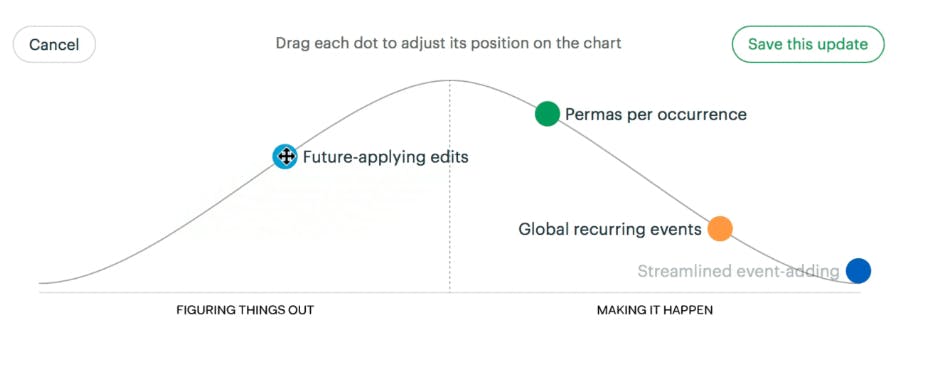
Trello, on the other hand, doesn’t have any native reporting tools, forcing users to rely on Power-Ups like Blue Cat Reports, Corrello, and Numerics for advanced insights.
Collaboration
Basecamp wins hands-down in collaboration with its integrated chat, message board, and automated check-ins.
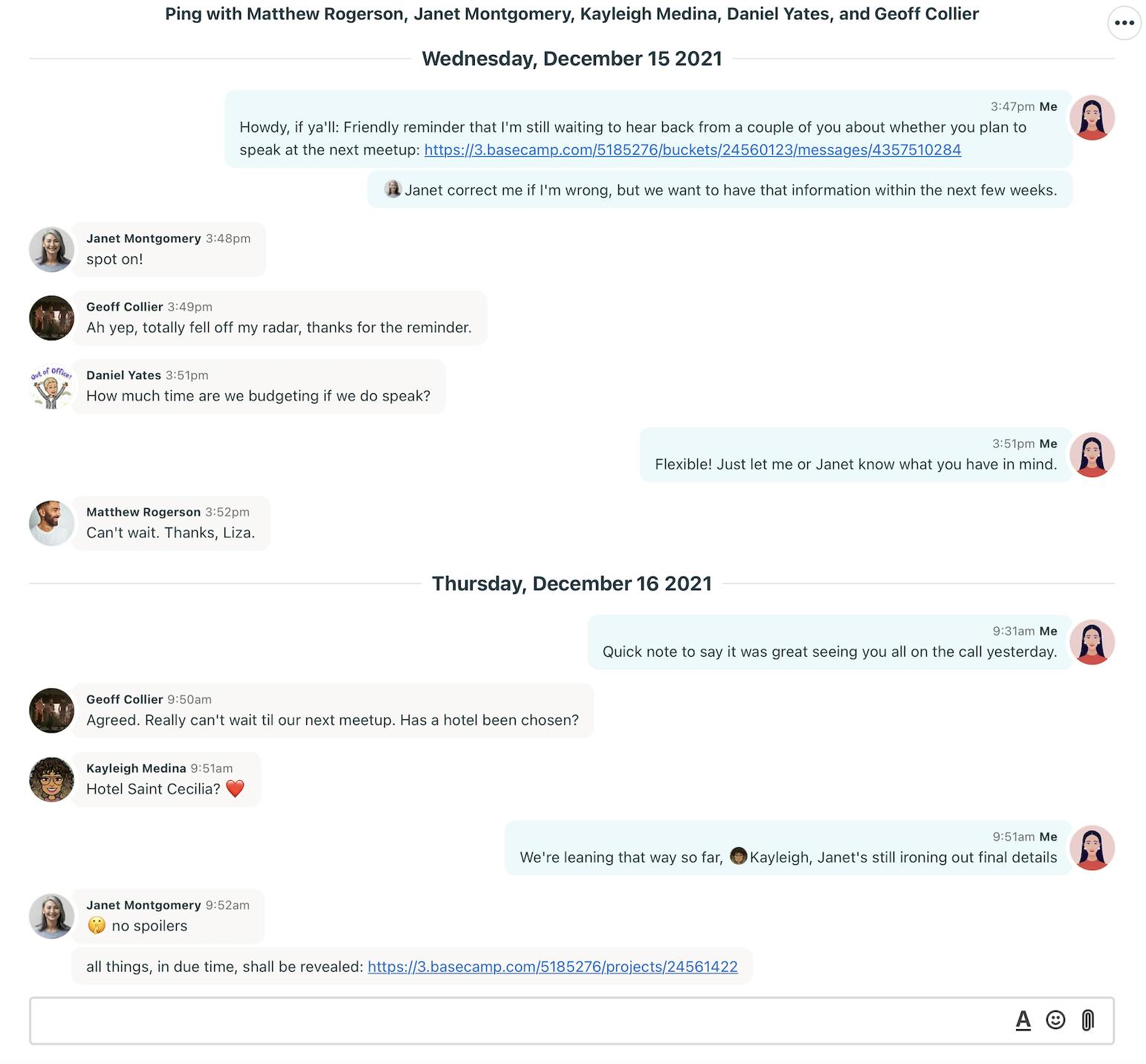
Trello competes strongly with Basecamp through its robust Slack integration, which lets users view key details such as assignees, task descriptions, and recent comments without leaving the app. You can also attach Slack conversations to Trello cards, adjust due dates, and invite users to boards or cards directly from Slack.
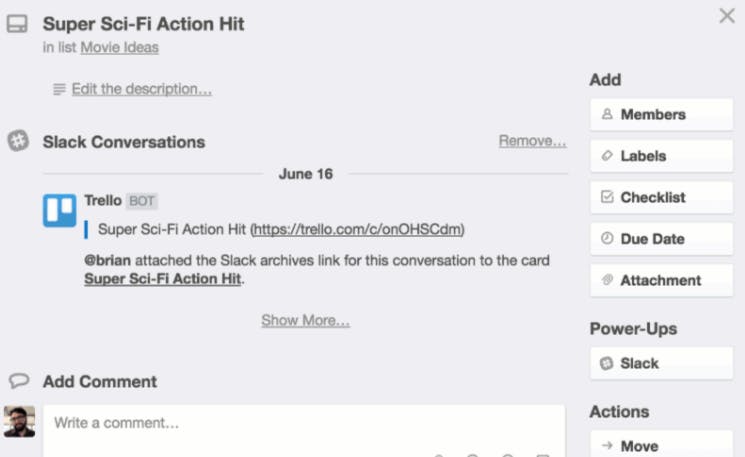
P.S. See how Basecamp and Trello compare with the best communication tools out there
Customer Support
Basecamp’s customer support has received mixed reviews, with some users highlighting issues with response times and effectiveness. However, overall feedback remains positive.
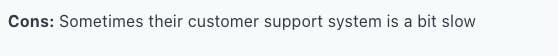
Trello offers no direct support for free users, forcing them to rely on community forums. Standard users fare slightly better with support available during local business hours.
For 24/7 assistance, you’ll need to upgrade to either the Premium or Enterprise plan. Premium users get support on weekdays, while Enterprise users enjoy the highest level of service with round-the-clock assistance.
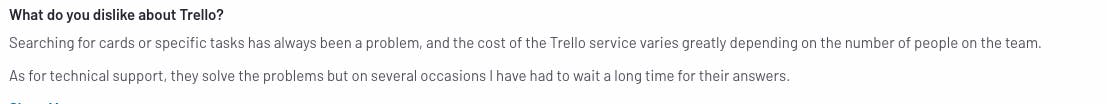
Pricing
Basecamp is a budget-friendly choice for larger teams, with its $299/month fixed price for unlimited users.
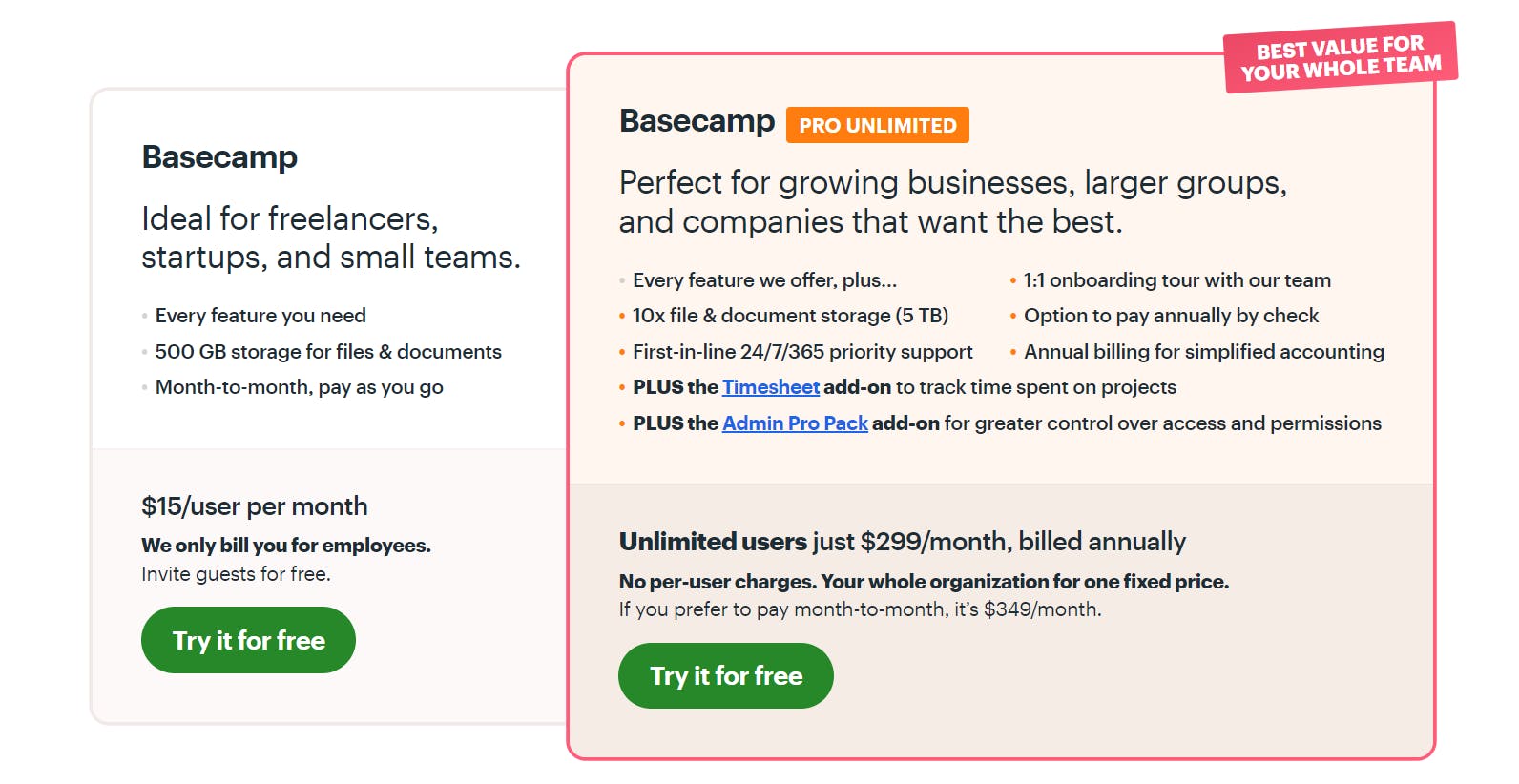
Trello offers a generous free plan, including unlimited cards, Kanban boards, and basic automation through Power-Ups. Premium tiers (starting at $10 per user per month) offer advanced features like Gantt charts, user permissions, and Atlassian Intelligence (AI).
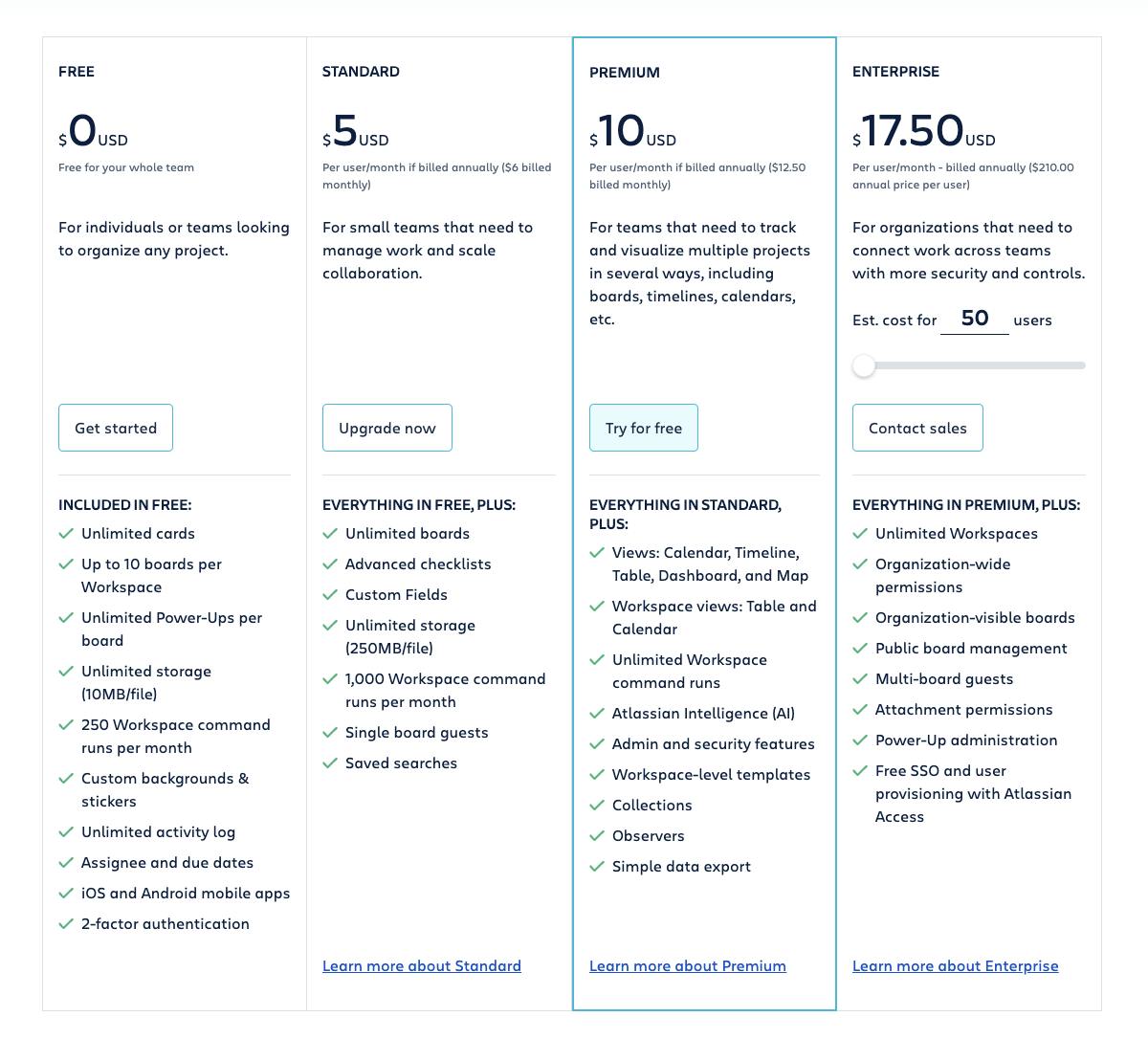
While Basecamp advertises itself as an ideal tool for small teams, from a pricing perspective, it is more affordable for larger teams or companies looking for a hassle-free task management tool.
Trello provides better value for smaller teams or users who prefer paying only for what they need.
SmartTask: A More Comprehensive Alternative to Basecamp and Trello
While both Basecamp and Trello offer solid project management features, they have many common limitations. Neither tool has robust time-tracking or resource-planning capabilities, making it difficult to monitor project hours or allocate resources efficiently.
They also lack subtasks, task dependencies, and project cost estimation features, which are crucial for teams managing complex workflows and budgets.
SmartTask offers a comprehensive solution to fill the gaps left by Basecamp and Trello. It offers:
- Time-tracking
- Project management
- Resource planning
- Project cost estimates
- Built-in CRM
Plus, integrated chat, project feed, and automated check-ins for seamless collaboration.
Here's a closer look at some of its features:
a) SmartTask comes with multiple project views, including List, Calendar, Timeline, and Kanban. It also offers subtasks and dependencies for breaking down complex work into manageable bits -- plus, auto-scheduling for adjusting timelines in case of delay.
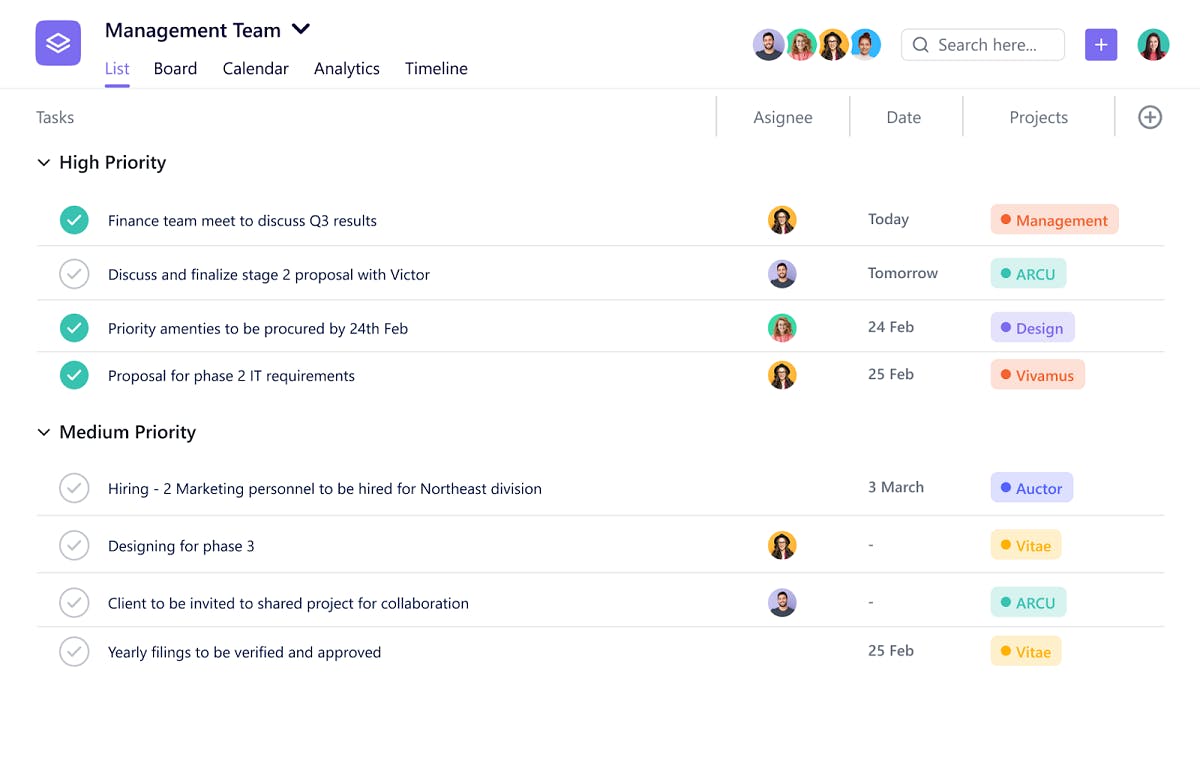
b) SmartTask's built-in time tracker offers daily and weekly activity logs. It also allows you to set task-level time estimates for estimating project costs. This is particularly useful for teams billing clients by the hour, like agencies and consultancies.
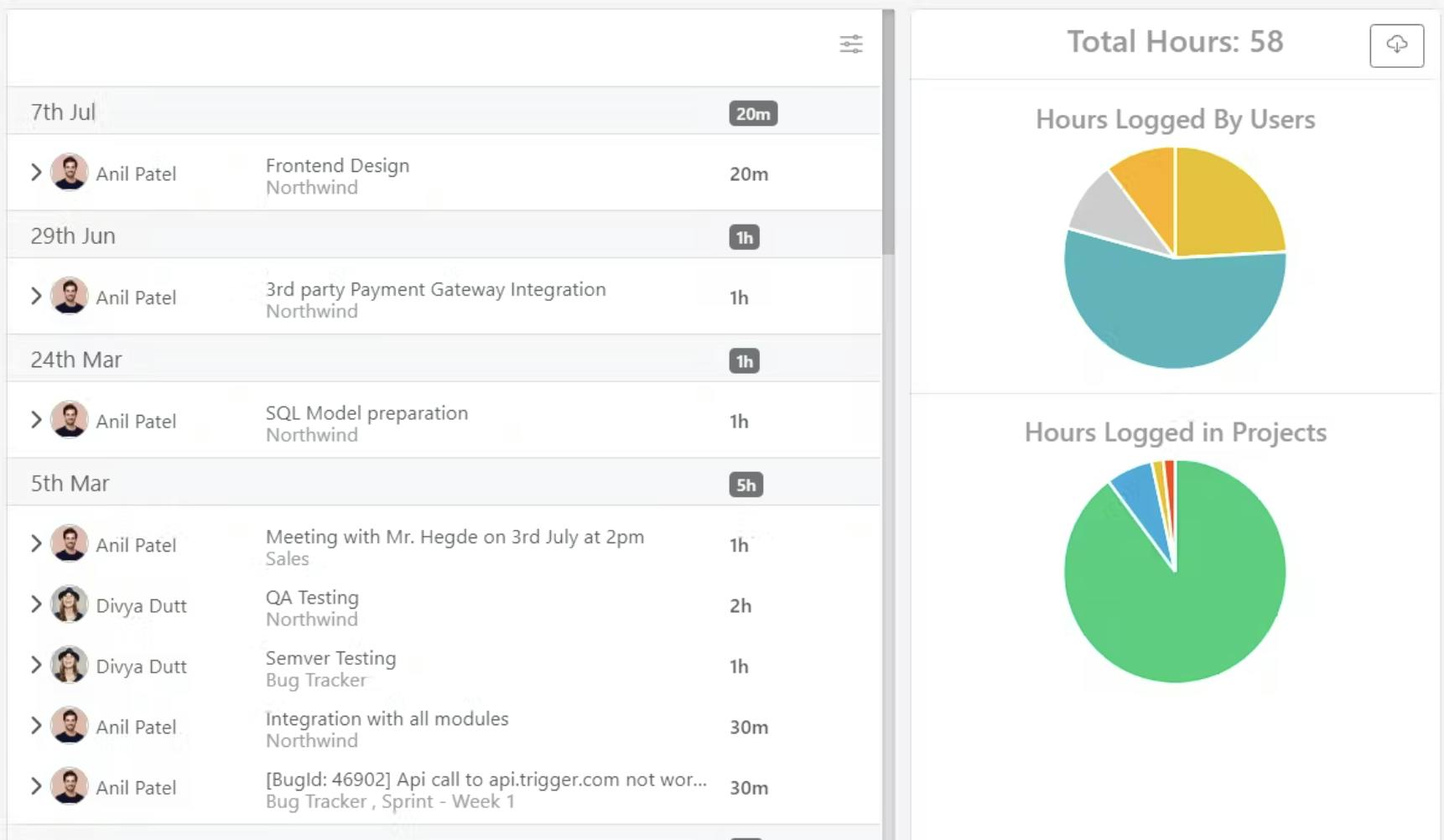
c) For those who want real-time insights into their team capacity and availability, SmartTask offers a workload view that helps prevent under- and over-utilization of resources.
d) If you want custom reports, dashboards, and data visualization, look no further. SmartTask offers all this, plus portfolios that allow you to track multiple projects, their progress (in %), and their contributors in real time.
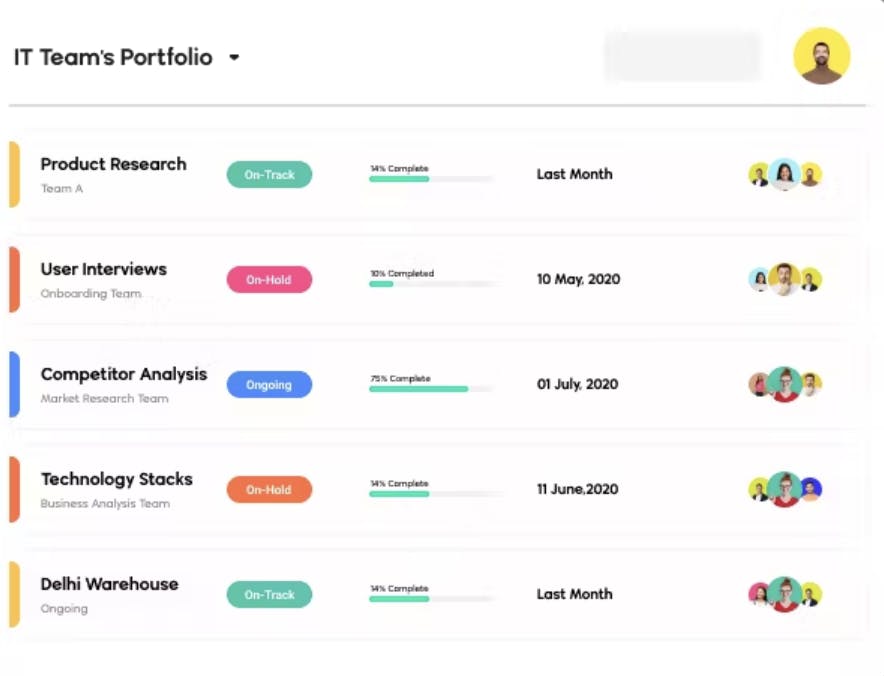
e) At its core, SmartTask is a collaborative project management tool that allows its users to collaborate on various channels, including:
- Chat
- Project feed
- Task comments
- Automated check-ins
- Video calling.
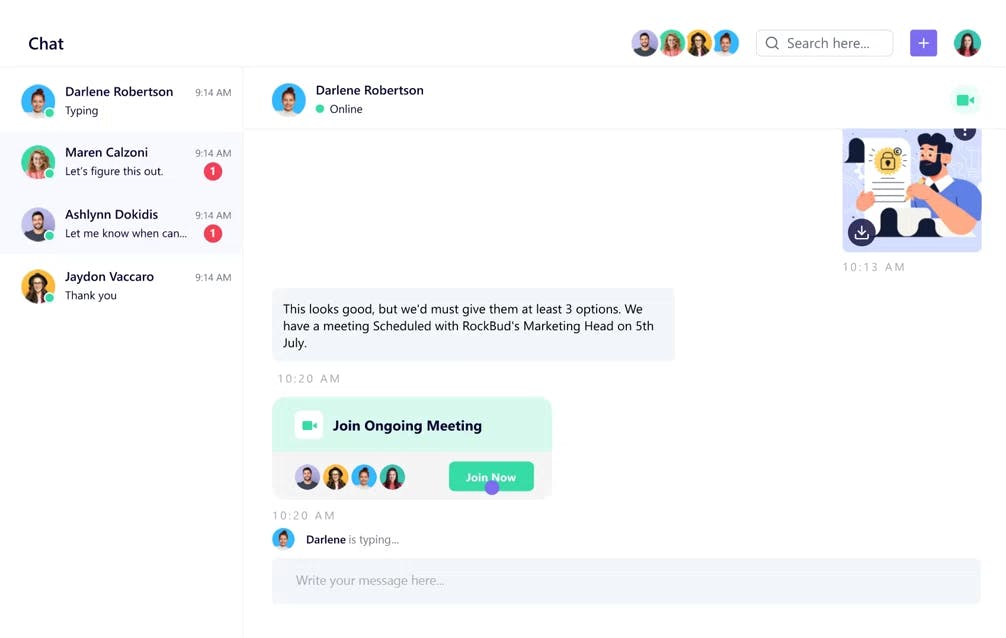
f) SmartTask also includes a built-in CRM that allows teams to track inquiries through the sales funnel, forecast revenue, monitor performance, and record customer calls for training and analysis.
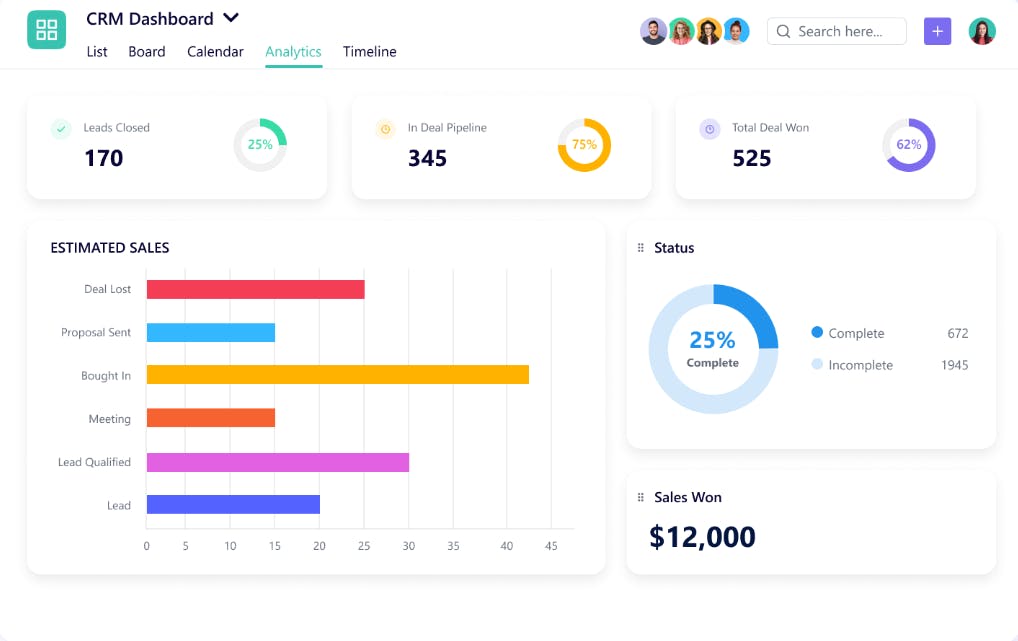
g) For seamless client communication and third-party collaboration, SmartTask offers a client portal that helps centralize approvals, meeting notes, and documents.
SmartTask also outshines Basecamp and Trello in terms of pricing. Its Free Forever plan includes:
- Unlimited tasks, users, and contacts
- Multiple project views
- Custom fields
- Reporting tools
Advanced users can look into SmartTask's paid plans -- starting at $7.99 per month per user. Here's a quick look at what they have to offer:
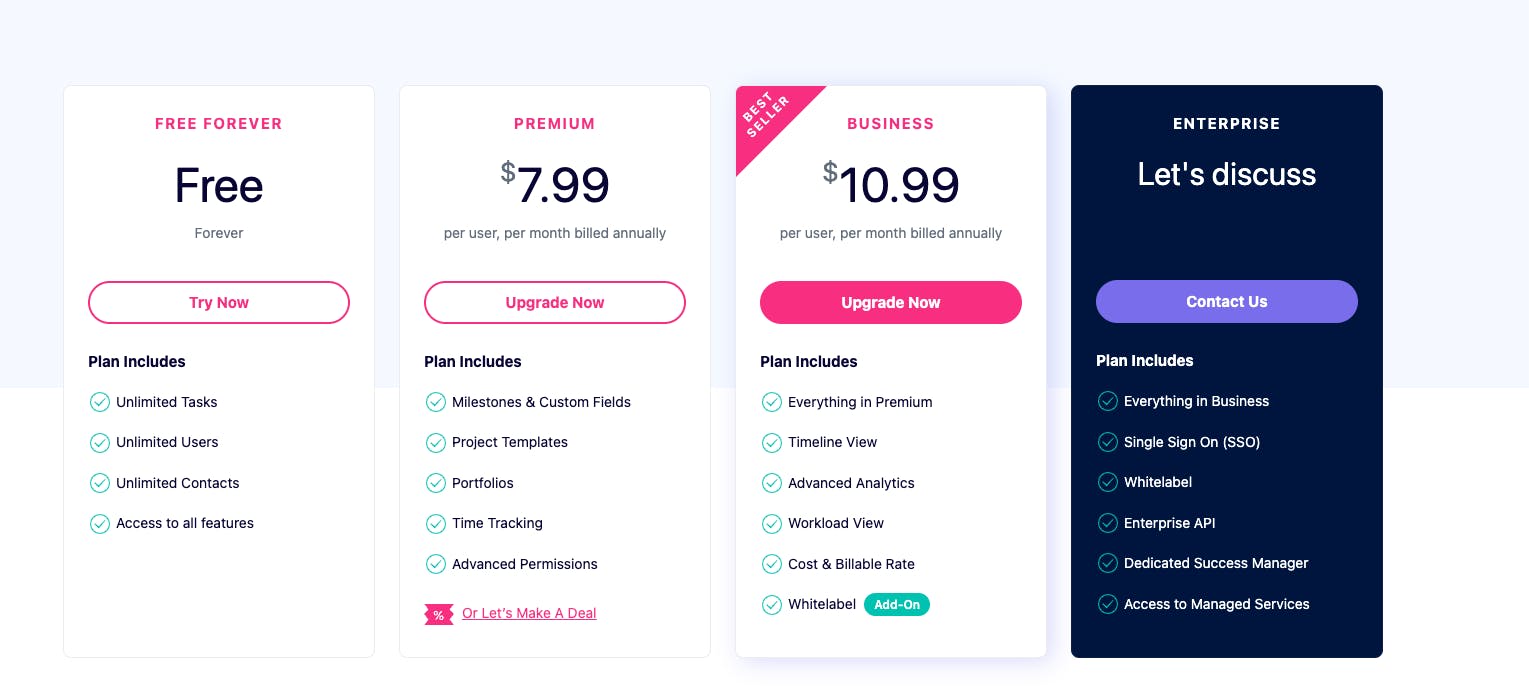
Which Tool Wins In 2025?
Both Basecamp and Trello have earned their reputations as top project management tools.
Basecamp is popular for its simplicity and ease of use, making it a solid choice for teams that prefer a straightforward, all-in-one solution.
Trello shines with its easy-to-use Kanban boards, ideal for teams that thrive on visual task management.
However, SmartTask offers a comprehensive solution tailored specifically for client-centric businesses like agencies and consultancies. With features such as advanced resource management, built-in CRM, and multiple project views, SmartTask provides the depth and flexibility needed for managing complex projects and client interactions efficiently.
Curious to see how SmartTask can enhance your team's productivity?
Book a demo or start your risk-free unlimited trial today!
Frequently Asked Questions (FAQs)
1. Which tool offers a better mobile experience: Basecamp or Trello?
Trello stands out for its excellent mobile experience. Its app is well-designed, user-friendly, and offers robust functionality, making it easier to manage tasks and projects on the go.
2. Which is better for collaborating with third-party users?
Both Trello and Basecamp offer basic options like adding or removing users, converting guests to team members, and some user access controls. SmartTask, however, stands out with its Client Portal and advanced user controls that streamline interactions with external stakeholders.
💡You Might Also Want to Check Out
👉 Asana vs. Basecamp: Detailed Comparison (Features, Pricing)
Plan your resources smarter with one scalable client delivery management system.
Try it Live - It's FREE


