 SmartTask
SmartTaskContents
11 Best Gantt Chart Software in 2025 (Free & Paid)
By Angad SinghJun 5, 2024
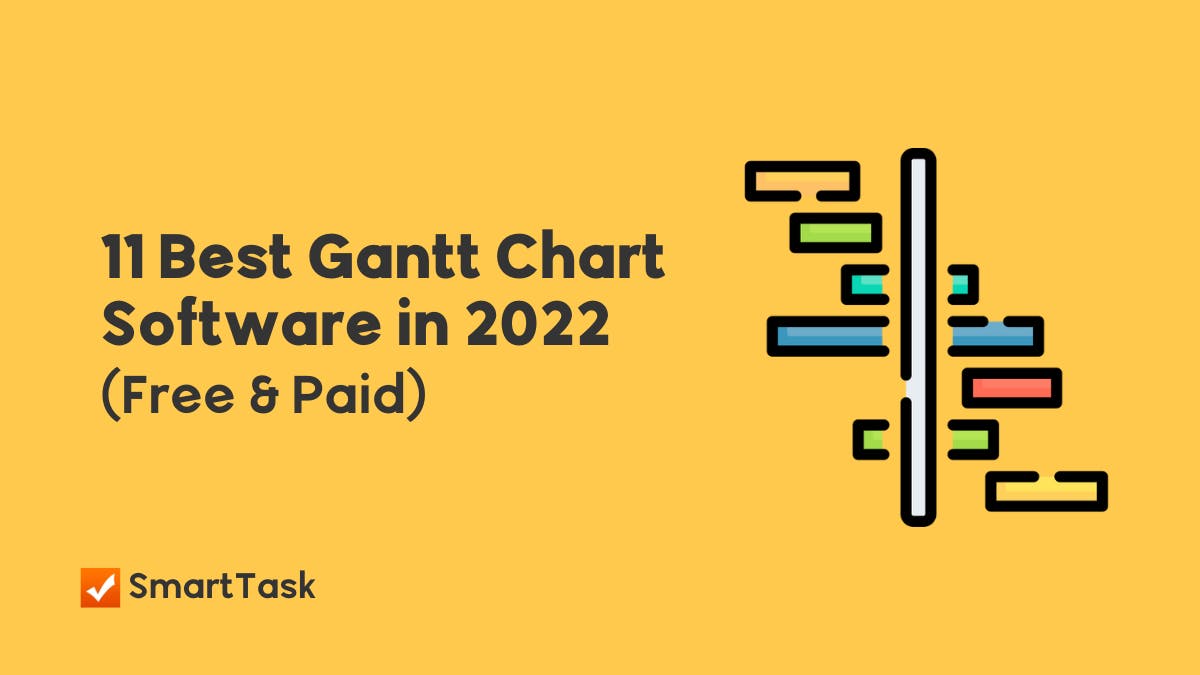
Gantt charts—often touted as the most prominent tool in a project manager's arsenal—offer an accessible window into how a project unfolds over time.
They help you anticipate bottlenecks long before they happen and inform contingency planning from the get-go. Meaning? Making Gantt charts helps you set projects up for success.
So, it naturally follows that project management software worth your consideration should excel at creating and leveraging Gantt charts.
With that as the central wisdom for this blog, let's go over the 11 best Gantt chart software money can buy:-
1. SmartTask
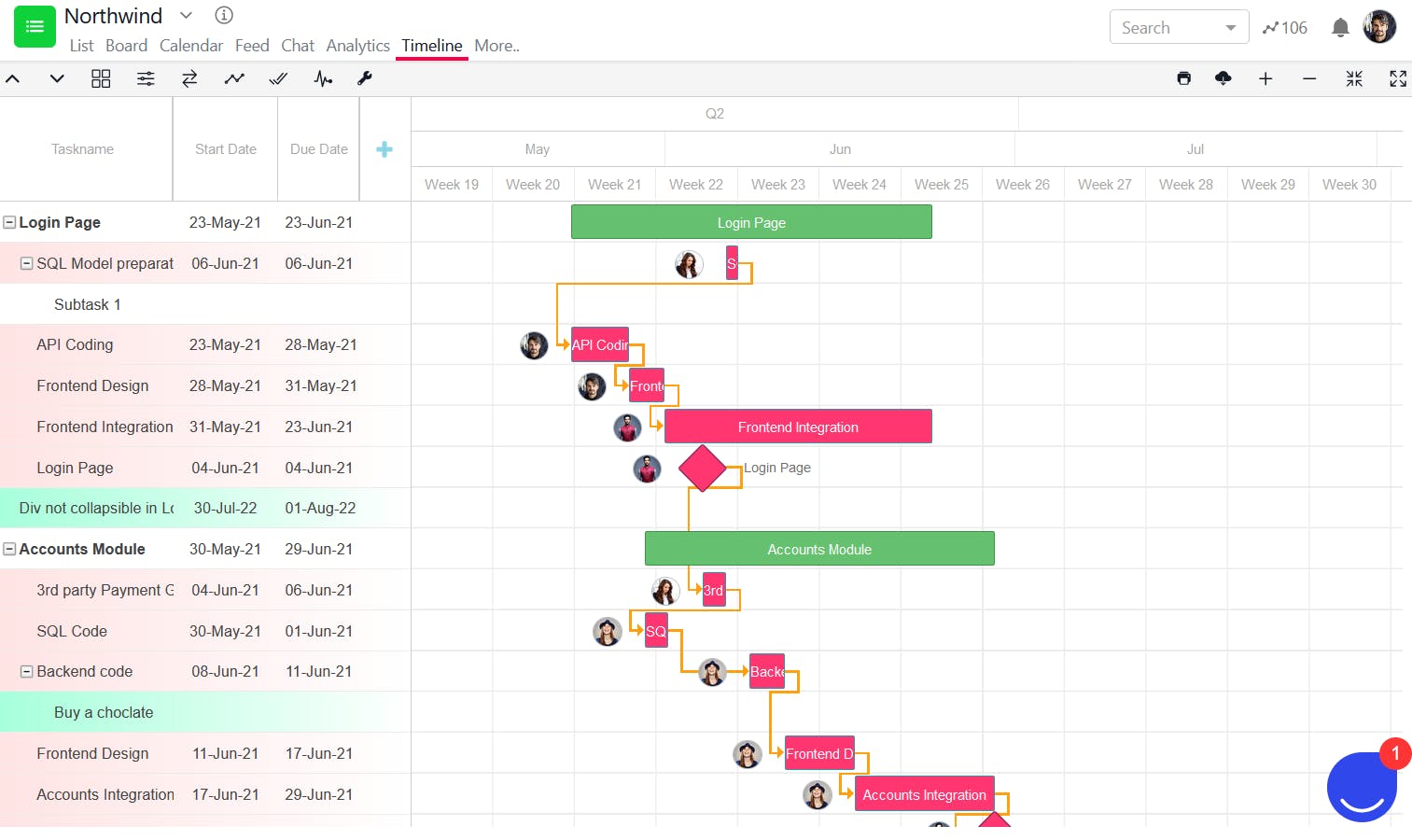
SmartTask is the work management solution you get when you marry simplicity to scalability. This may sound paradoxical, but a mere 10 minutes of managing projects with SmartTask will convince you otherwise.
With a near-endless feature set at your disposal, there is little you cannot achieve using SmartTask.
Handling multiple projects with ease?
Bringing cross-functional teams together?
You name it.
Of course, all things Gantt charts are also a part of this list.
Key Features
- Project Baseline to inform you how big or small the gap between your initial plan and real-time execution is.
- Gantt chart Milestones and dependencies to add depth and context to your projects
- Auto-scheduling to reflect the ripple effect on even the smallest changes in your project
- Drag-and-drop task/dependency creation (and modification) to make Gantt charts truly interactive
- Multiple project views to help you visualize progress from multiple vantage points
- Native time tracking and workload management to ensure your team performs its best without being overwhelmed
- White Labeling and modular access to tasks and projects so that you strike the perfect balance between privacy and collaborative effort
- And more work management features to help you 2X your team’s productivity
Pros
- Intuitive Gantt charts that are easy to create and update
- Unbeatable pricing
- 24/7 customer support
- 100 uses of Gantt charts even in the Free Forever plan
Cons
- Auto-scheduling of dependencies requires the press of a button (a minor inconvenience for some users)
Suitable for
- Teams that want the best Gantt chart software on the list (that’s also a complete work management solution) without breaking the bank
2. ClickUp
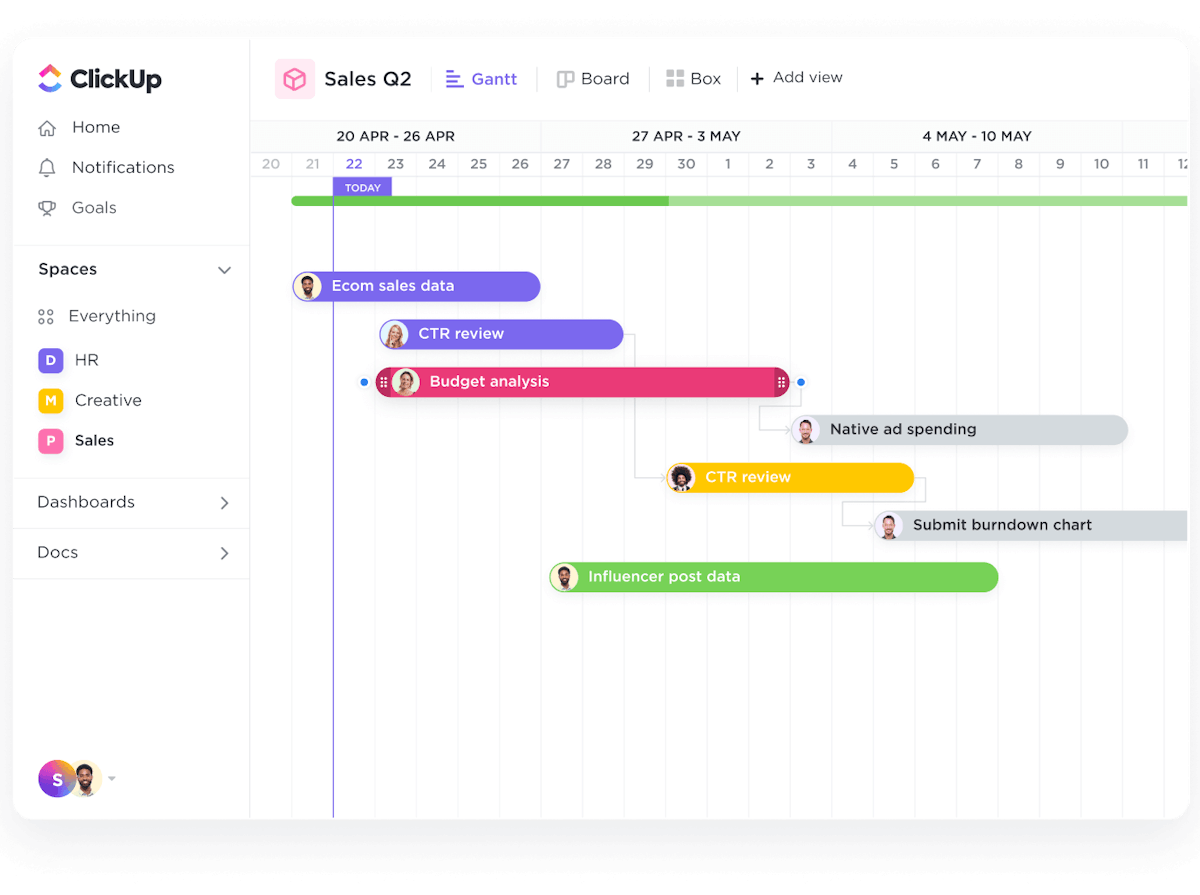
ClickUp is a strong choice for teams that detest using multiple apps to manage their workflows. It is a one-stop solution with more project views than most competitors.
It brings project management, team collaboration, wiki management, resource planning, and more under one roof — with customization infused into every nook and cranny.
For Gantt chart creation, ClickUp exceeds most expectations and delivers a friction-free experience, even for freshly minted project managers. However, this seamlessness seems to break down for large teams with complex workflows.
Key Features
- Multiple project views
- Critical path calculations
- Milestones and dependencies
- Time-tracking
- Resource management
Pros
- Impeccable support
- Interactive Gantt charts — can create dependencies on the fly, zoom in, zoom out, etc.
- Modern UI
- Savvy filtering and sorting options
- Customizable color coding
Cons
- Too many customization options can be a twin-edged sword
- UI can feel overly crowded to those who prefer a more minimal aesthetic
Suitable for
- Small and mid-sized businesses that want a holistic project management solution
3. Instagantt
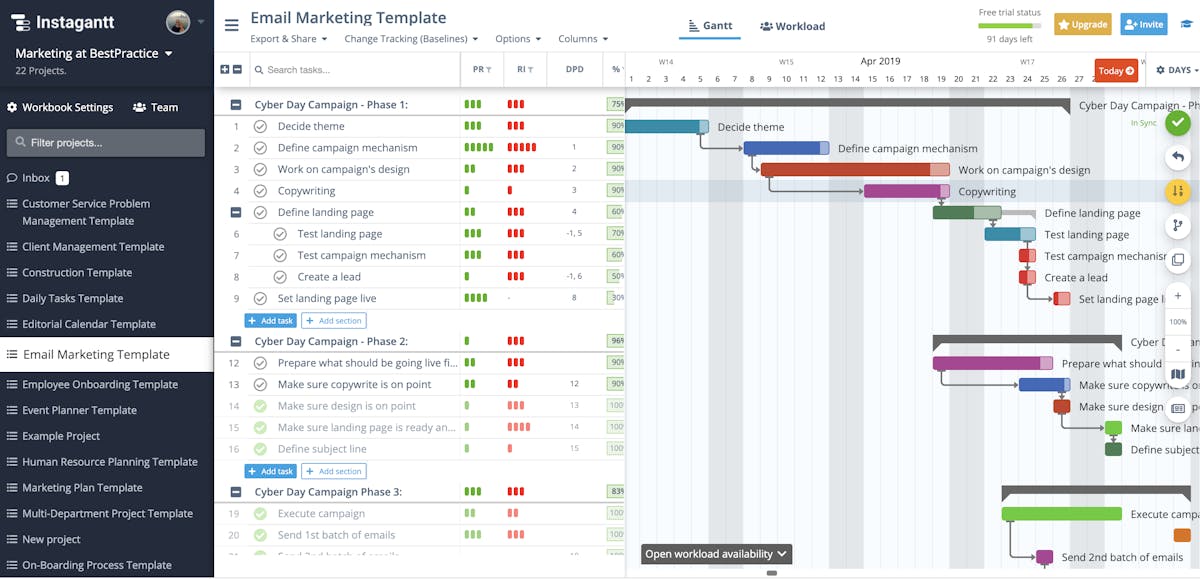
Instagantt originated as a mere integration for another work management heavyweight: Asana. Several teams report incorporating both Asana and Instagantt into their workflows, thanks to the two-way communication between the apps.
However, the tool has refined with time and evolved into a standalone offering. Instagantt now offers a no-nonsense solution to project management for teams that go heavy on Gantt charts.
Where it could improve the most is in the number of integrations. Apart from Asana, there's not much else that you can connect with.
Nonetheless, it's difficult to argue against the ROI the tool delivers. Donning an easy-to-understand UI, Instagantt can enhance your team's productivity for as little as $12/month.
Key Features
- Dependencies and milestones
- Task management
- Workload management
- Time Tracking
- Board and Kanban view
- Project Baseline
- Portfolio management using Gantt charts
Pros
- Affordable pricing
- Seamless integration with Asana
- Customizable color coding for progress bars
Cons
- Limited project management features
- A dated interface when stacked against the competition
- A concerning lack of integrations
- No free version; can sign up for a 7-day free trial instead
Suitable for
Small and medium teams that want a bang for the buck and don’t need sophisticated project management features
4. Wrike
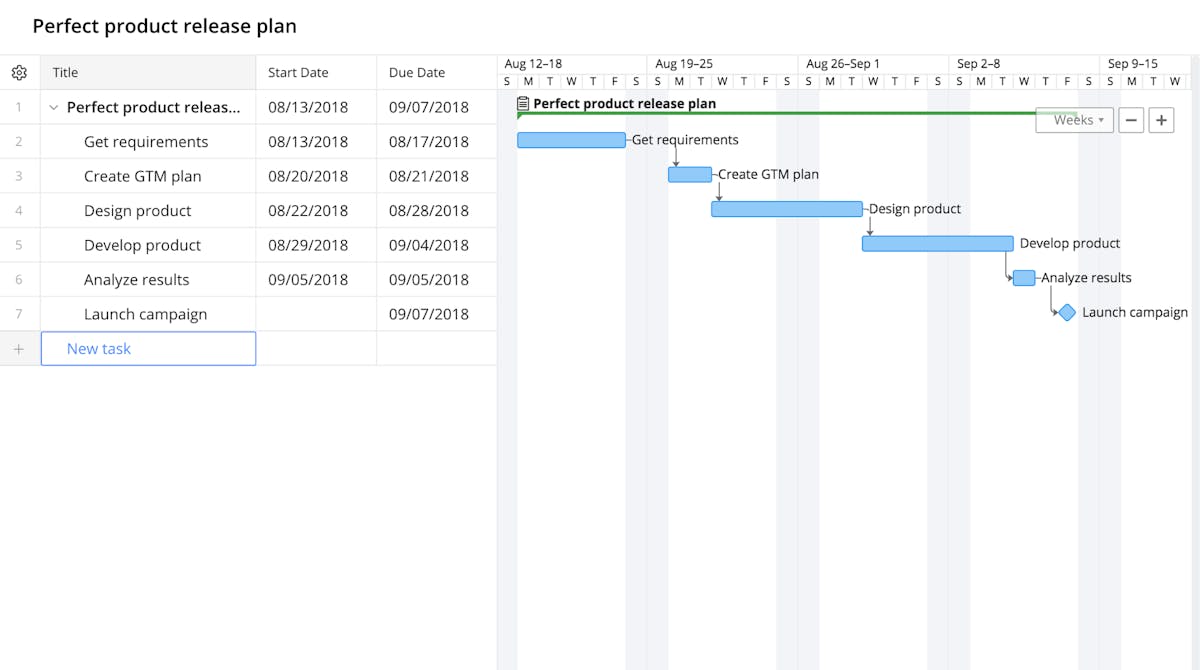
In its own words, Wrike strikes the perfect balance between speed, style, and substance. It is a complete work management platform that places everything from basic to advanced productivity features at your fingertips.
The tool's implementation of Gantt charts is straightforward. Instead of trying to reinvent the wheel, Wrike nails the basics. It equips you with a seamless Gantt chart creation experience that is reliably consistent and sans a learning curve.
However, teams newly onboarded onto the platform complain about Wrike's excessive approach to notifications. More room for personalization here can do wonders for Wrike's adoption rate.
Key Features
- Dependencies and milestones
- Personal dashboard
- Mobile apps
- Resource management and budgeting
- Time tracking
- Intelligent critical path analysis
- Snapshots and baseline
- Proofing features for quick approvals
Pros
- Easy imports from Microsoft Project
- The project timeline adjusts automatically in line with the changes you make
- Negligible learning curve
Cons
- Limited file storage capabilities
- Too many notifications sent to email
- UI can feel a little uninspired to some users
Suitable for
- Small and mid-sized teams that don’t run projects with heavy storage demands
5. Monday
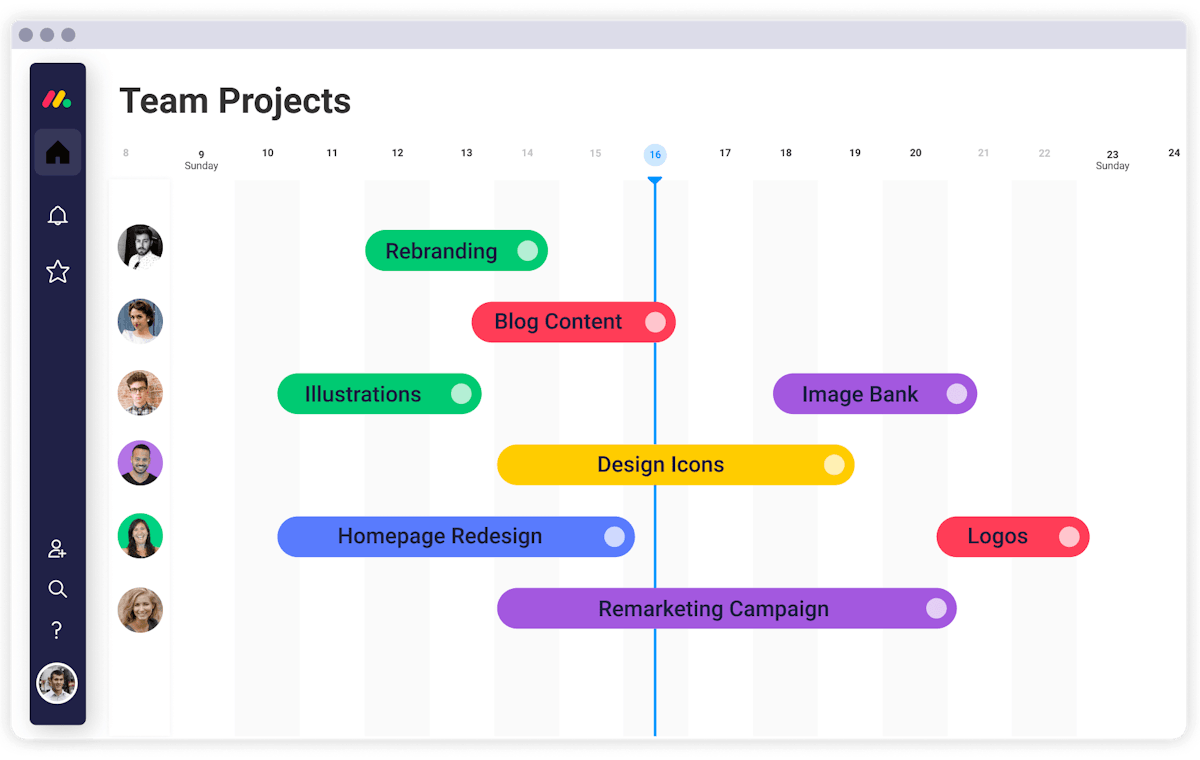
Monday Work OS is among the frontrunners among tools that provide a holistic work management experience. It is available as a suite of products with a dedicated solution each for product managers, marketers, developers, and salespeople.
Talking about Monday's Gantt chart capabilities, they are by no means half-baked or ill-implemented. However, they leave more to be desired. The lack of interactivity, especially when creating dependencies, stings the most.
Key Features
- Dependencies and milestones
- Baseline and snapshot
- Color-coded progress bars
- Critical path
- Multiple project views
- In-built time-tracking
- Extensive template library
Pros
- Vibrant UI
- Powerful automations
- Convenient sorting and grouping options
- Can also use Gantt charts as a dashboard widget
Cons
- Gantt charts don’t support drag-and-drop controls
- Convoluted pricing
Suitable for
- Small teams new to Gantt charts
6. MS Project
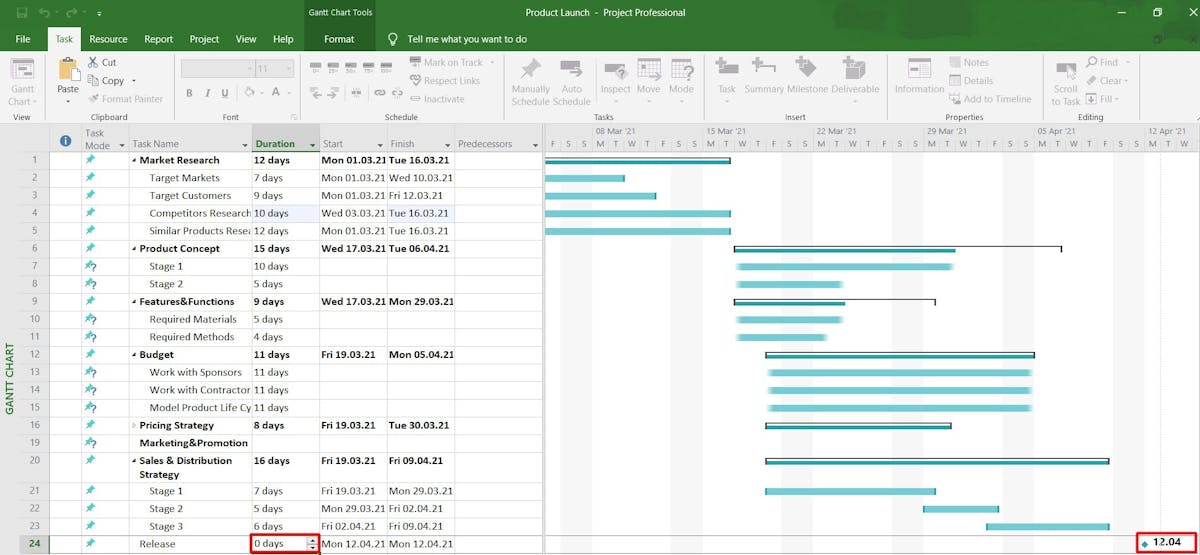
Microsoft Project is perhaps the most scalable, if not the best Gantt chart software on this list. It comes both as a desktop client and a client-based solution (part of the Microsoft 365 product suite). So, you'll need to carefully parse through the various subscription options to find the right fit for your business needs.
Once that's done, you'll have access to a super-reliable Gantt chart tool with sophisticated capabilities relevant to enterprise teams. Organizations switching from Excel will appreciate the somewhat familiar interface.
Key Features
- Milestones and dependencies
- Advanced Reporting
- Dynamic scheduling
- Enterprise-grade security
- Portfolio management
- Resource management
- Time tracking
Pros
- Can use without internet access
- A great value proposition for teams familiar with the MS product suite
- Reliable customer experience
Cons
- Difficult to master, especially for small teams with limited Gantt chart experience
- Pricing only makes sense to mid-sized and enterprise teams
- No free version
Suitable for
- Enterprise teams accustomed to Microsoft-powered workflows
7. nTask
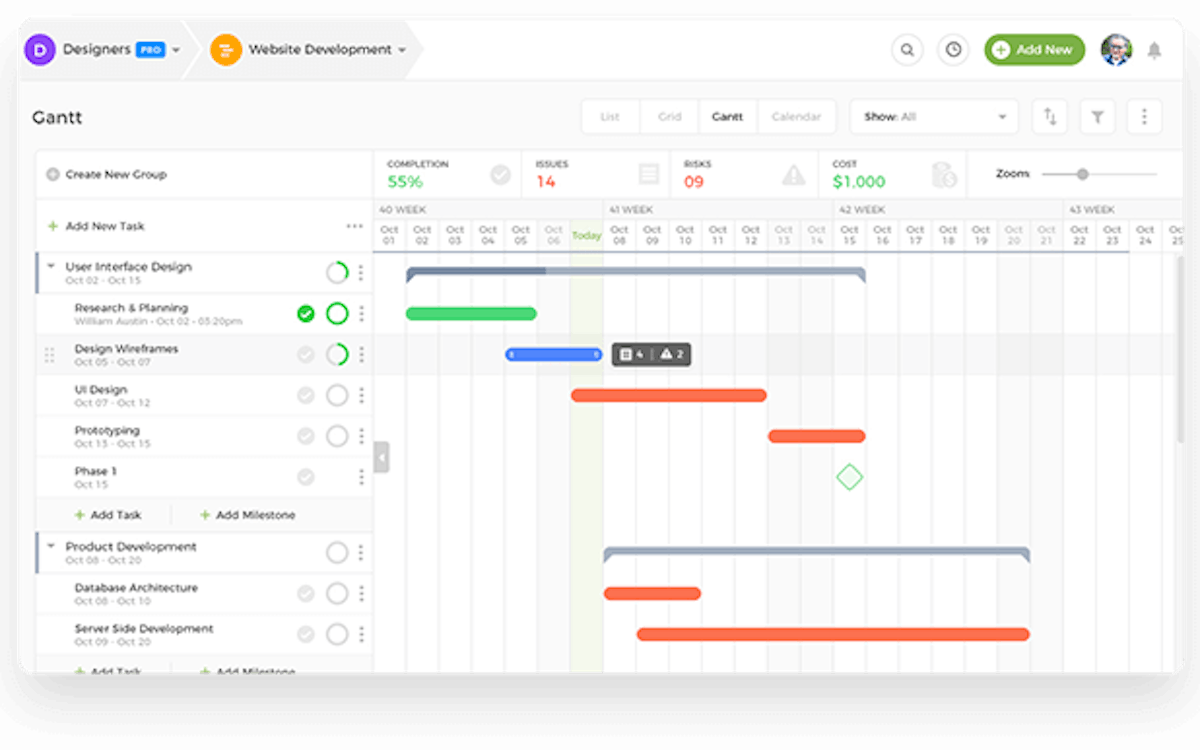
nTask is yet another modern project management platform that takes a jab at unnecessary meetings and provides a faster, more efficient way to bring teams together.
It packs all the standard features you'd expect from a work management tool in 2024 — Gantt charts being no exception. Where it lacks polish is day-to-day task management. For instance, you can't see pending tasks for each user and need to drill down for such details instead.
Lastly, nTask doesn't offer Gantt charts in the basic plan ($3/user/user). You'd have to spend at least $8/month/user to get Gantt Charts up and running.
Key Features
- Milestones and dependencies
- Time Tracking and budgeting
- Resource management
- Risk management
- Critical path
- Issue tracking
- Baseline
Pros
- Intuitive UI
- Powerful collaboration features, including meeting management
- Affordable pricing
Cons
- Lacks auto-scheduling capabilities
- Pricing is a little disheartening
- Task management capabilities can be more advanced
Suitable for
- Fast-growing teams that want powerful risk management features alongside functional Gantt charts
8. ProofHub
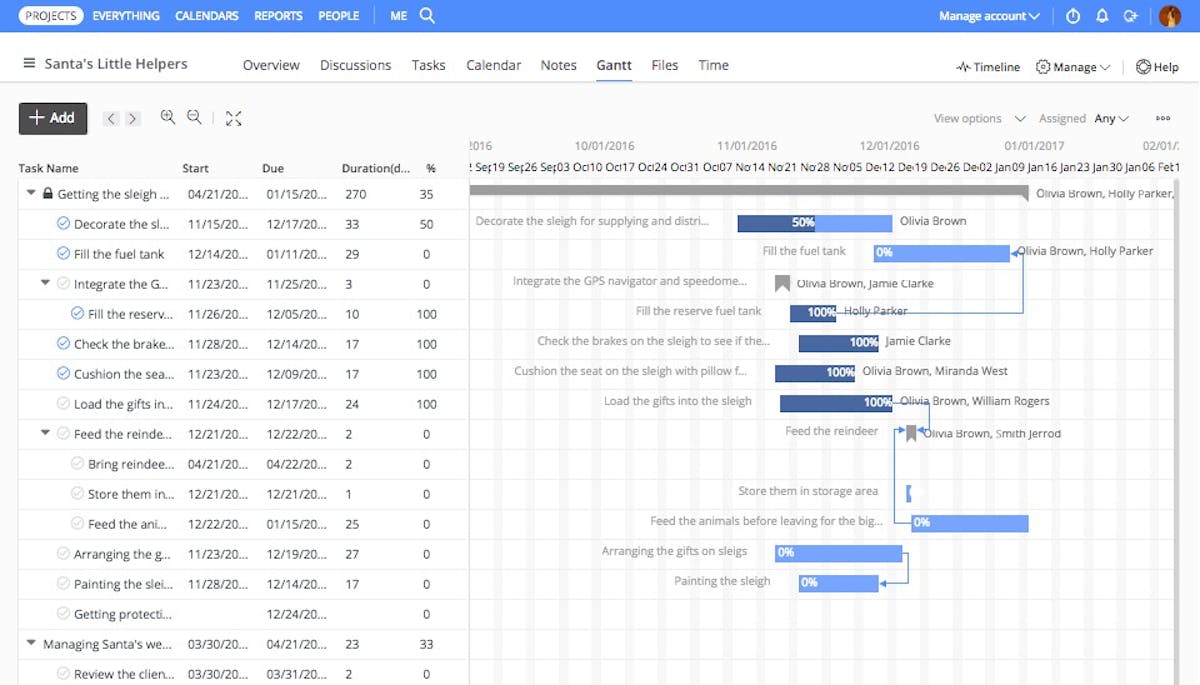
ProofHub is an all-in-one project planning software with its pricing as the differentiator. Instead of a per-user per-month cost, ProofHub users pay a flat rate to take home all the features the tool offers.
Depending on your team size, that may or may not be an enticing proposition. Regardless, ProofHub's Gantt chart implementation is dependable enough to warrant a mention on this list.
Key Features
- Drag-and-drop task management within Gantt charts
- Dependencies and milestones
- Critical path
- Project Baseline
- Markup features for approvals and collaboration
- Time tracking
- Can add tasks via email
Pros
- Flat pricing (don’t need to pay per user); very affordable for small and medium-sized teams
- Proofing/markup features for creative workflows
- Can add unlimited users to projects
- Easy-to-use UI
Cons
- Lack of a free plan
- Some users report slow loading speeds
Suitable for
- Creative teams that want a value-for-money Gantt chart software
9. Teamwork
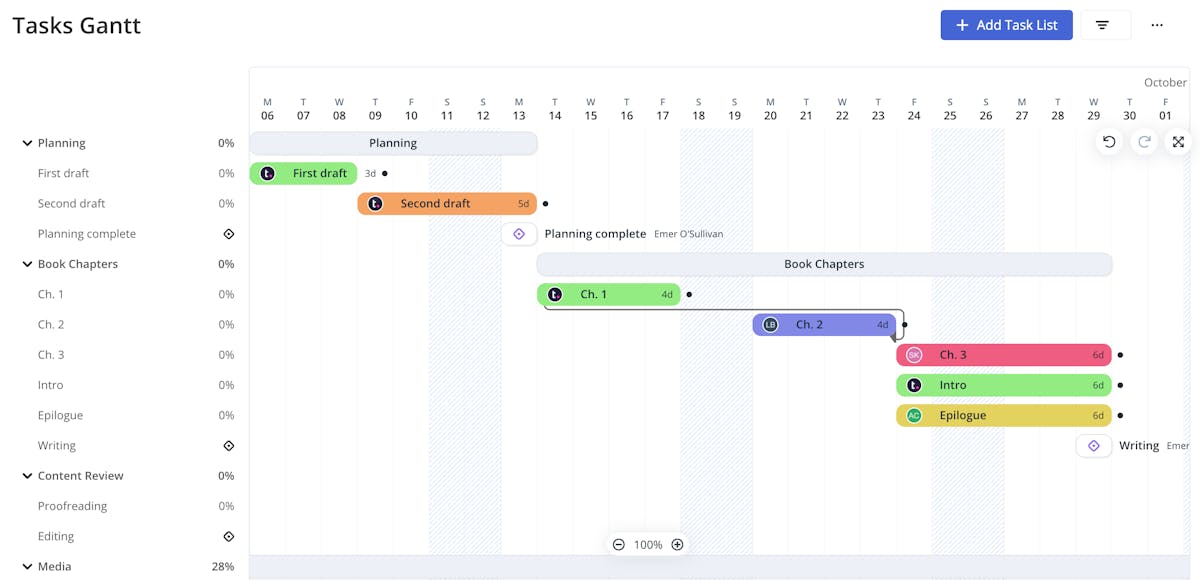
Looking for a work management solution to boost your creative agency's productivity? Teamwork may be where your search ends.
👉 Start with a Free Digital Marketing Agency Template
With several collaboration-centric features (including Gantt charts), it takes busywork off your hands, giving you enough runway to unleash your creativity.
Key Features
- Dependencies and milestones
- Automated scheduling of dependencies when you make changes
- Color-coded tasks
- Resource management
- Profitability optimization
- Client collaboration
- Time tracking
Pros
- Collaborating with stakeholders is seamless
- Neat UI
- Gantt charts are available even in the free forever plan
Cons
- Competitors offer better pricing
Suitable for
- Small and medium-sized teams that are big on client work
10. Paymo
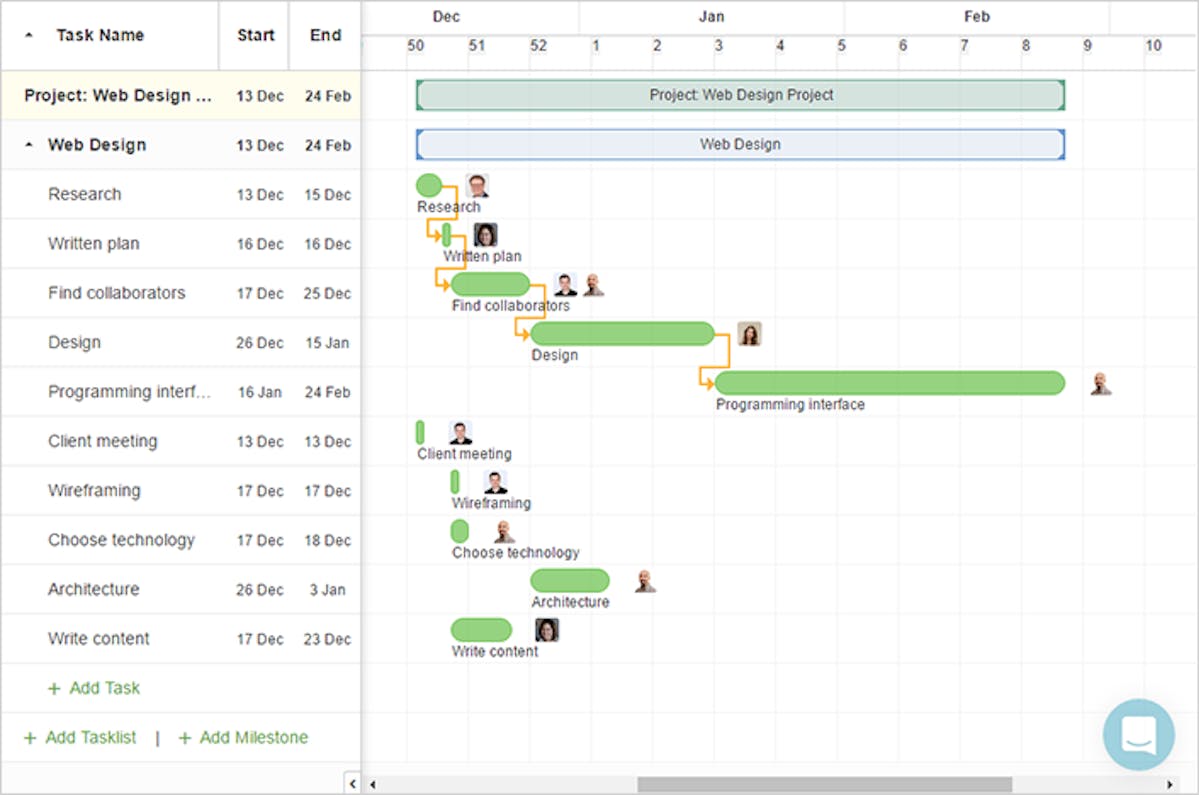
Paymo is yet another great addition to this list of the best gantt chart software.
With impressive invoicing capabilities alongside interactive Gantt charts, it is a good bet for teams that frequently work with contractual workers and freelancers.
However, we wish it delivered better value for its entry-level and mid-tier paid plans.
Key Features
- Dependencies and milestones
- Project baseline comparison
- Critical path analysis
- Visual depiction of broken dependencies
- Time tracking and project invoicing
- File proofing
- Multiple project views
- Resource management
Pros
- Drag-and-drop task creation and modification in Gantt charts
- Fresh UI with a calming feel
Cons
- Gantt charts are only available in the business plan, starting at $16.90/user/month
Suitable for
- Medium and large teams that require robust invoicing features on top of Gantt charts
11. Height
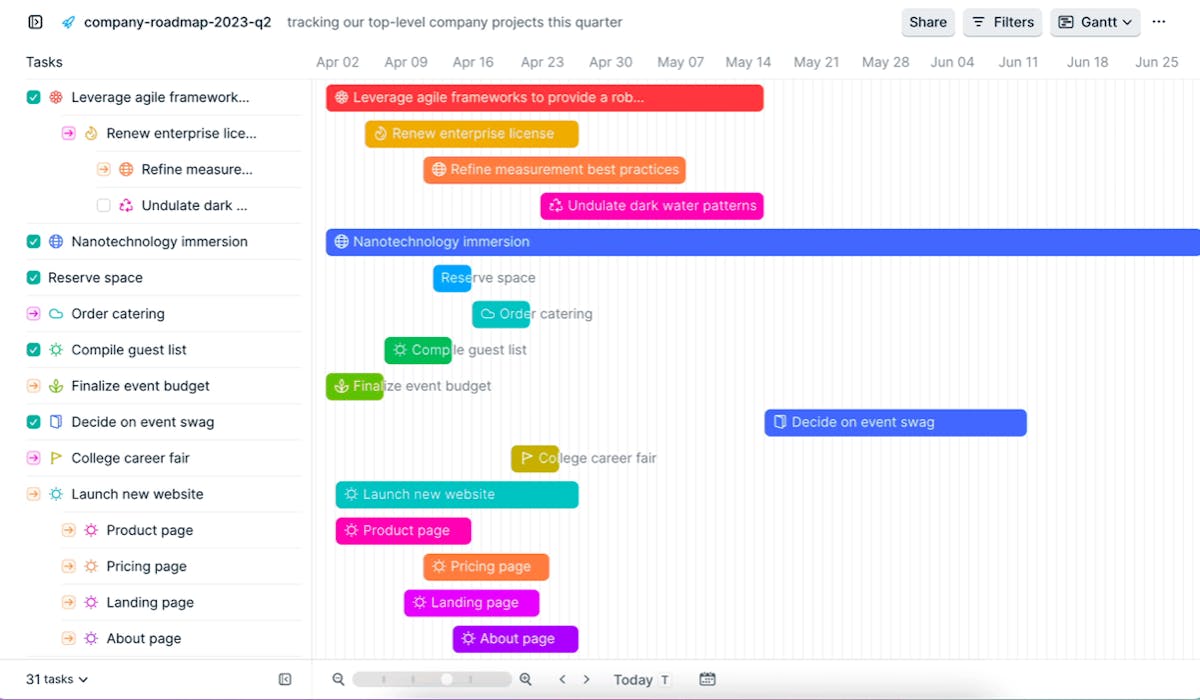
Height, the final entry in this list, is a newcomer in the project management market. It boasts a modern UI and unique features like the ability to turn code (from any IDE) into tasks (in the Height app).
Its take on Gantt charts isn't anything new per se but does feel refreshing compared to several alternatives in the list.
Key Features
- Sophisticated task management capabilities
- Convenient integrations
- Top-of-the-line security features: SOC 2, data encryption, and intrusion detection
- Easy Gantt chart sharing
- Color-coded tasks
- Useful sorting options
- Turn code to tasks (using the IDE of your choice)
Pros
- Snappy and clutter-less UX
- Vibrant design with light and dark themes
Cons
- Common Gantt features like critical path analysis, project baseline comparison, and milestone tracking are missing
- Limited pricing options to choose from: only one paid plan with clear pricing
Suitable for
- Software teams keen on using the code-to-task feature
Final Verdict
Well, now you know the 11 best Gantt chart software in our books. Hope that it helps you decide on one that's right for your goals.
But if you're still unsure, might we suggest taking a leap of faith with SmartTask? 20,000+ teams — including Amul, ABB, Adecco, and Ecolab — have done it before. None of them seems to regret it.
We're certain neither will you ;)
Experience the Smart way to creating Gantt Charts (and much more). For FREE!



FAQs
1. What is Gantt chart?
Gantt chart is a data visualization tool typical to project management workflows. It helps you quickly see all the tasks in a project and their respective timelines.
In the Gantt chart, tasks are depicted as bars (on the right), with their lengths signifying task duration. On the left, you observe a list of all project tasks. Modern Gantt charts also display dependencies and milestones.
2. What is a Gantt chart used for?
A Gantt chart is used for high-level planning of projects. It helps you understand which tasks are interdependent and informs resource allocation. Project managers also use it to compare project execution with the initial plan/baseline.
3. What is the Gantt chart method?
The Gantt chart method is a visual approach to project planning. It helps decision-makers see how a project looks over time. Using this approach, you can split a long project into phases (by introducing milestones) and map out dependencies between tasks.
4. How do you make a simple Gantt chart?
Back in the 1900s, drawing Gantt charts was laborious and time-consuming. However, modern tools make it simple to bring Gantt charts to life. From a simple Gantt chart excel template to a more interactive solution like SmartTask, there are many options you can use. But, broadly speaking, the steps involved typically are:-
- Map out your tasks
- Create milestones and dependencies
- Track progress over time
5. Who is Henry Gantt?
Henry Gantt was an American mechanical engineer who later worked as a management consultant. As you can infer from his surname, he developed the Gantt charts we know and love today. He also pioneered scientific management — a theory that advocated for setting benchmarks in a project to improve efficiency.
6. Which Gantt chart software is best for you?
Biased as we are, we urge you to try SmartTask once. But if you find it lacking, one of the other 10 options mentioned above may do the trick.




