 SmartTask
SmartTaskContents
25 Best Task Management Software for Work in 2024
By Pratik ShindeMay 14, 2024

Struggling with forgotten tasks, delayed deadlines, and information scattered across emails, messages, and files?
If yes, it's time you looked into a task management tool.
In this article, we'll explore 25+ task management software, tailored to various use cases and business needs. We'll dissect their key features, pros and cons, and help you find the perfect fit. But first, let's walk you through the basics.
What is Task Management?
Task management is a well-organized system that divides big and daunting processes into manageable tasks (also known as work breakdown structure). It goes without saying that effective task management can help your team tap into new levels of productivity as they systematically define objectives and achieve goals.
Here, we have collated an in-depth list of the best task management software that you can use to manage tasks like a pro.
But, before we begin, let’s understand how exactly task management software can help:
Why do you need task management software?
Managing work in the era of remote/hybrid work culture puts forward a whole new set of challenges and heightens the need for employees to learn new skills and adjust to advanced tools. Task management, the process of monitoring your tasks through their various stages, is one such process that has become an integral part of work management, impacting every dimension of businesses.
Task management includes but isn't restricted to:
- Planning
- Assigning
- Tracking
- Reporting
Essentially, task management can enable individuals and teams to accomplish their individual or collective goals.
Since managing and organizing tasks are no piece of cake, task management tools exist for good. Using a powerful task management tool, one can prioritize tasks, set deadlines, and take control of their time to stay on track, always.
The best part about such tools is that they are easy to use and play around with.
Now, let's deep dive into the thread of the best task management tools so that you can choose the one that works best and start using it today.
1. SmartTask
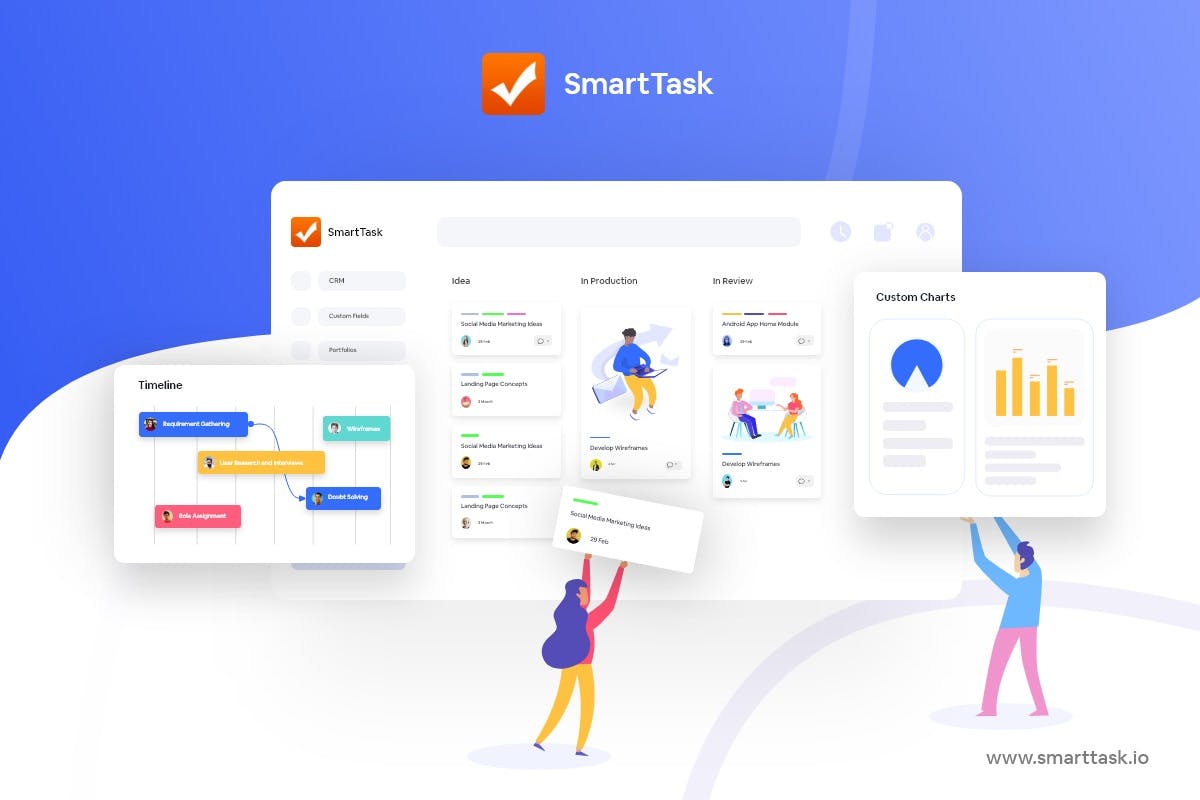
Ever heard about the blend of new age’s advancements and old-school’s ease of use?
Well, that’s SmartTask for you, one of the most popular project and task management tools.
Simple yet powerful.
In case you or your team got productivity and time management issues, SmartTask’s spot-on features can rescue you by providing 360° insights on what’s working and what's not.
With its customizable building blocks, you can re-purpose SmartTask for any use case, be it sales, marketing, customer success, hiring, or project management.
USP:
Known for ease of use, dashboards, and customizable build blocks. This is one tool with a comprehensive list of features and is superfast from the get-go.
Not to forget, it also doubles down as a full-fledged CRM. You would not go wrong with this one!
Oh, btw, did we tell you? It’s Free Forever!
Key Features
- Task Management: Easily plan, track, and manage your work priorities. Set dependencies, assign tasks to your team members, comment and do much more.
- Multiple Views: The more, the merrier! With multiple dynamic views across one project to choose from - List, Calendar, Board and Timeline.
- Dashboards: Organize your business, team members, and form Sprints, right from the Project Dashboards. You can also choose different Widgets to include in your Dashboards.
- Customizable Templates: Save team’s time by creating templates for repetitive processes.
- Custom Fields: Add more information to tasks with custom - Text, Number, Date and Dropdowns.
- Timeline: With Timeline, your team can easily add estimates, track time, cost, and billable rate.
- Custom Reports: Custom reports help dice and slice data with filters and visualize the same through bar, line and pie charts.
- Advanced Search: Why work hard when you can just work smart? With our extensive ‘Search’ feature at your disposal, track down matching tasks across the organization and save hours on scrambling across different projects.
- CRM: Track inquiry throughout its sales pipeline. Have clarity on next action points with peace of mind.
- Workload & Performance Insights: With productivity scores for each and every person in the team, you can handily keep an eye on your team's progress and workload. Empower your team with real-time charts and other visual highlights to share status, spot potential problems, and keep work on track.
- Recurring Tasks: In case you didn’t know, recurring tasks a day keeps the workload away! So, waste no time in manual work, just repeat tasks daily, weekly, monthly, yearly or the way you want through custom options and stay at the top of your work game.
- SubTasks: Get the process out of your head and straight into SmartTask. Simply break down the big daunting tasks into manageable chunks. Organize checklist items as subtasks and track the progress of the task in a better way.
- Stay Connected To Your Team With Chat: You do the talking and we will bring all your mates together in Chat. Work smarter as a team via smooth internal collaboration. Tag teammates or groups, assign comments for action items, and link tasks to get more done together.
- Holistic Time Management: With SmartTask, ad hoc tasks and roadblocks are a thing of the past. Manage your time holistically – know exactly what you need to work on and when, and see how changes and delays impact tour plans in an always up-to-date view.
- Portfolio View: Create multiple team portfolios and manage multiple projects at once. Track project statuses and predicted completion date in one single view.
- Excellent Customer Support: Does customer support listen to their users and solve issues promptly? Can they be reached with ease? Do they offer tutorials and other resources?
- Notifications/Alerts: Never miss a deadline with alerts that remind your team about upcoming tasks and responsibilities.
And honestly, that was just the trailer! Want to get the complete picture? Get in touch with us.
2. Asana
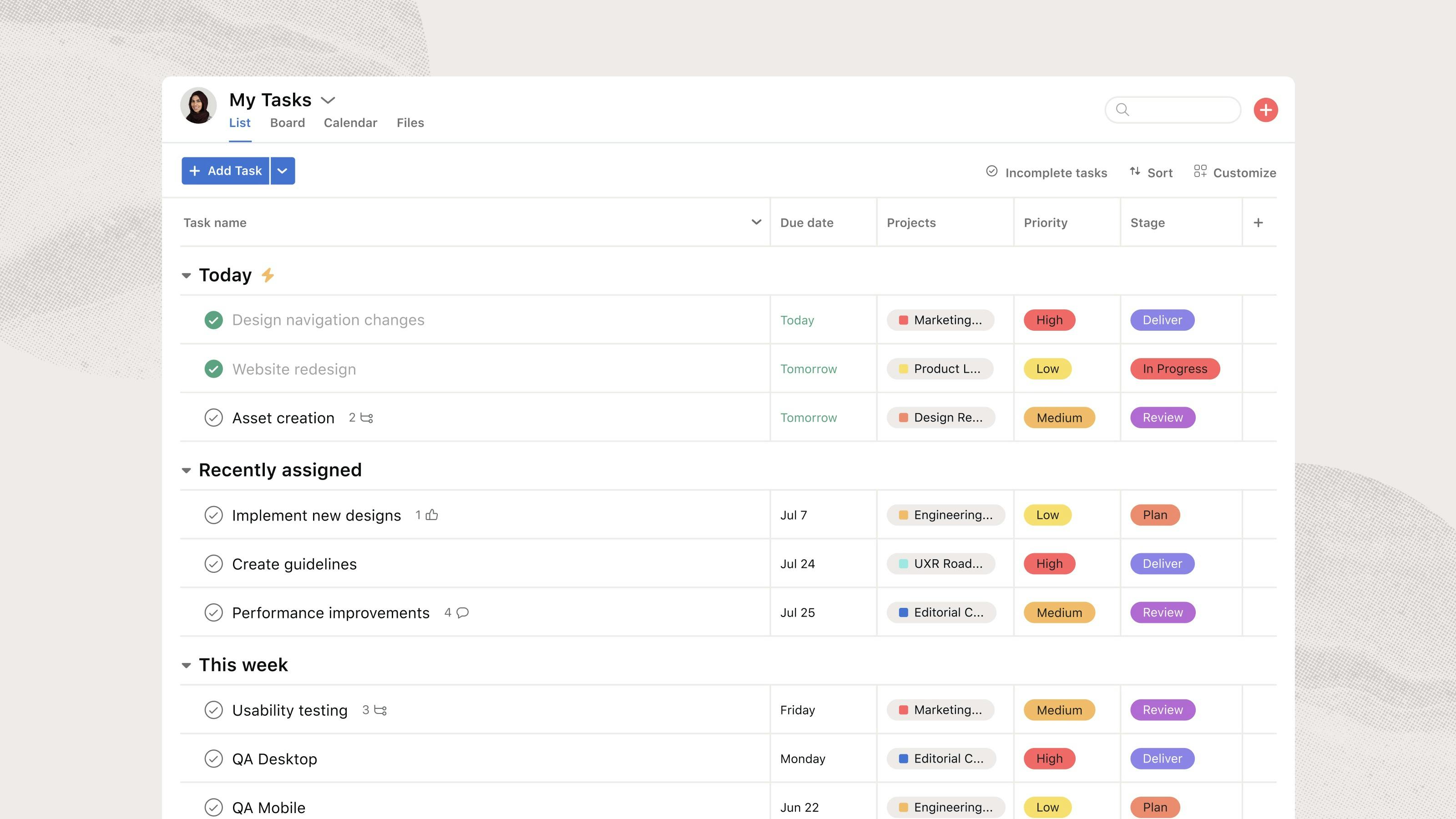
Yet another popular task management software that aims to enable users managing tasks & projects simultaneously while meeting task deadlines. Notable for offering a deeply thoughtful layout and ease of use, today Asana is changing focus towards enterprise clients.
Given the shift to enterprise, small businesses may find it to be a mis-fit in the long run.
Suitable For
Enterprise clients who are looking to track company-level initiatives and which easily trickles down to individual teams, projects and tasks.
Key Features
- Project & Task Tracking Management
- Basic dashboard
- Basic search
- Deadlines & Subtasks checklist
- Drag and Drop interface
Pros
- Clean and customer friendly interface
- Plethora of third party integrations
Cons
- Recent feature development that focuses on enterprise clients
- No time tracking functionality
- Limited Gantt chart functionality
- No contact management and deal tracking
3. Todoist
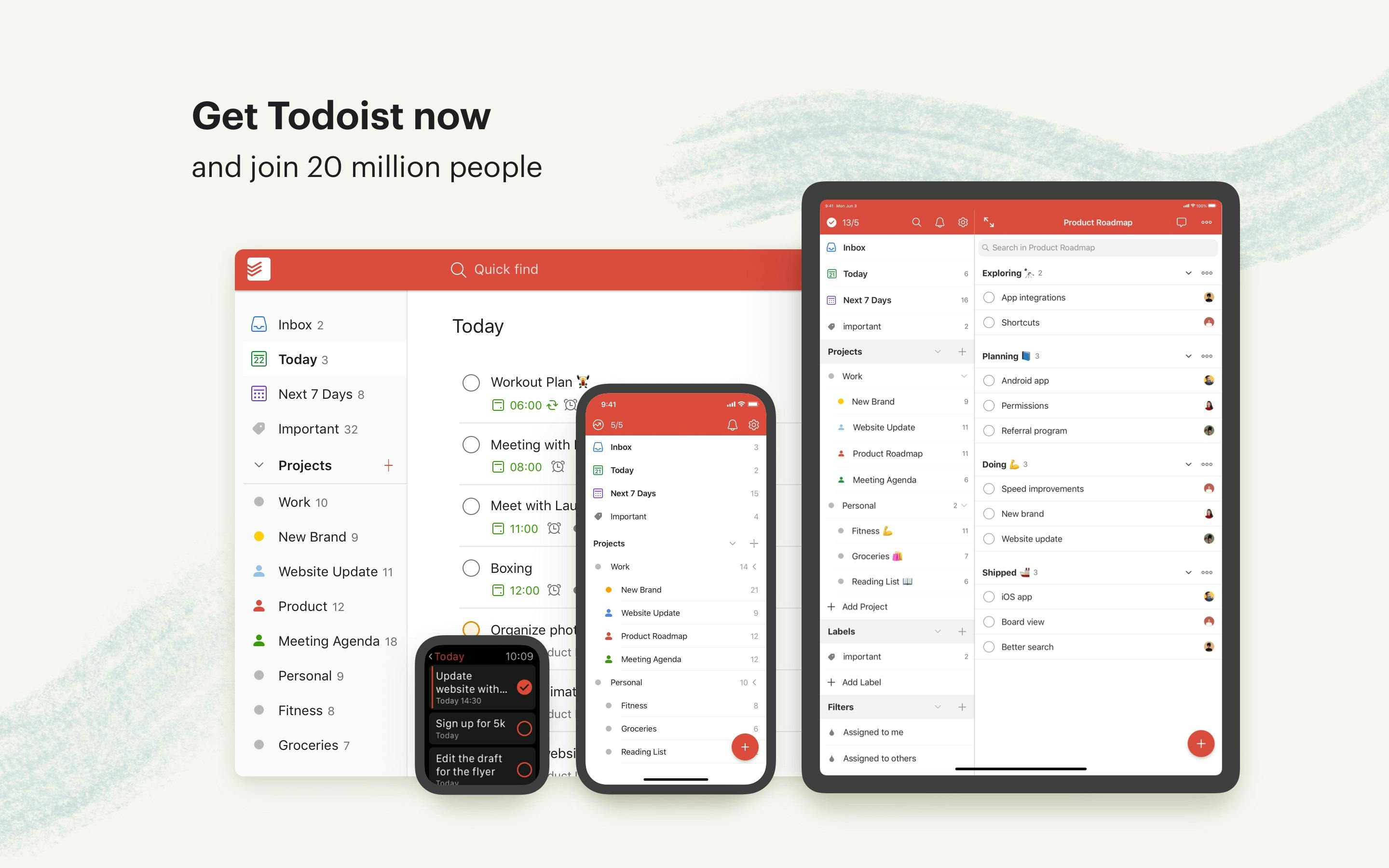
Next in the thread, we have - Todoist, as the name suggests, is a to-do list software cum task management solution.
Todoist made its mark with one of the most user-friendly Mobile apps in the market. It's the gold standard when it comes to tracking personal todos.
However, when it comes to tracking progress, it falls woefully short due to the lack of critical features like timelines, custom fields, dashboards, and time tracking. It is worth noting that Todoist has started adding team features in recent times.
So if you are in the market looking for a team task management tool, Todoist may not be a good fit.
Suitable For
Todoist is certainly great for tracking personal to-do lists or grocery lists but when it comes to teamwork, it's a big no.
Key Features
- Recurring due dates
- Subtasks
- Priorities
- Mobile apps available for iPhone, iPad, and Android devices
Pros
- Most user-friendly mobile app in the market
- The gold standard when it comes to personal todos
- Very fast, in adding tasks and data
- Productivity scoring
Cons
- Lacks team features like Timeline, Custom Fields, Dashboards, and Time Tracking
- Not suitable for managing team projects
4. ProofHub
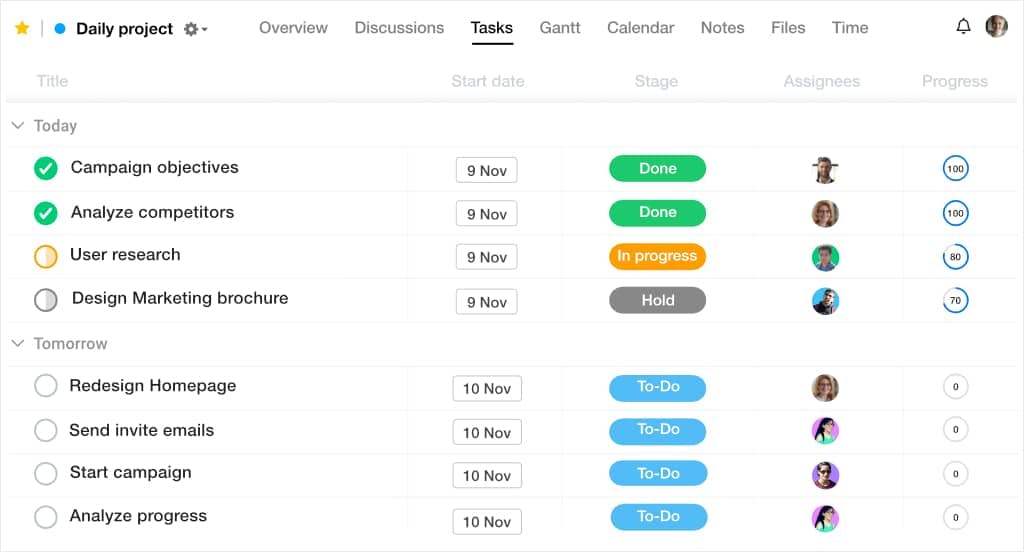
ProofHub comes with collaborative features to help your team synchronize its workflow. It requires third-party integrations like Google Drive, OneDrive, Dropbox, and Box to provide shared access to your files and data.
However, with add-ons such as unified communication, email project management, and a multilingual interface, it may be a bit expensive and more suitable for large teams.
Notably, Proofhub upgraded some of its features in 2021 and now offers capabilities like sticky notes, bookmarks, and custom fields.
Suitable For
Built for small and midsized teams that largely want to manage projects across visual materials like design work, advertisements, or other visuals.
Key Features
- To-do lists
- Custom workflows and kanban boards
- Gantt charts
- Online proofing tool
Pros
- Proofhub allows you to invite unlimited users
- Communication is centralized via chat and document-sharing features
- Easy task allocation
Cons
- No resource allocation feature
- No section for budgeting.
5. Chanty
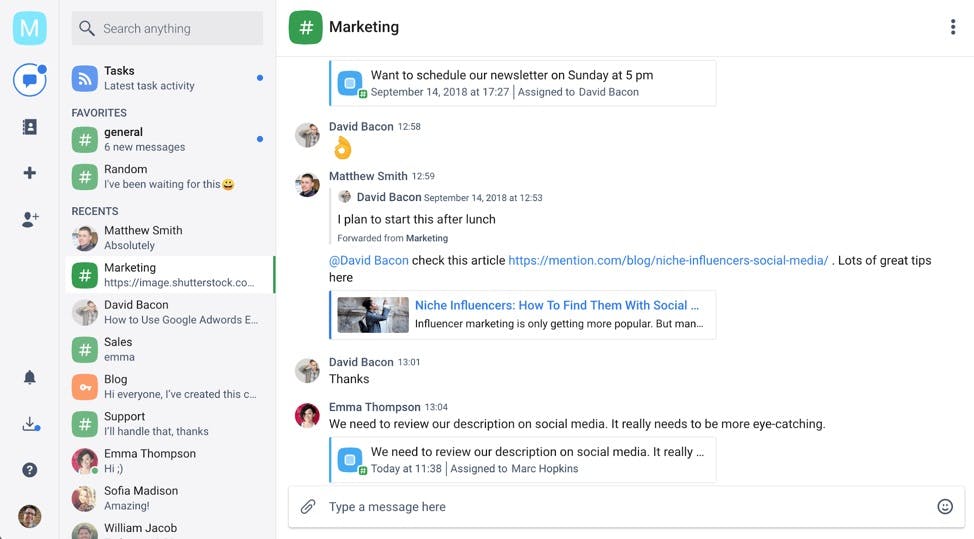
Since we are talking about the best project management tools, Chanty, the all-in-one collaboration platform, and a built-in task manager, has entered the chat. Isn't it obvious?
Well, with Chanty, you can swivel messages into tasks. Tasks can be then assigned to any team member and filtered by status, dates, and people. Chanty lets you discuss any task in a related flow with relevant team members.
Suitable For
Overall, Chanty is best suited for small teams that need to focus on short tasks.
Key Features
- Tasks can be presented as a Kanban board or task list
- Task discussion flow
- Assigning a team member, setting a due date and priority
Pros
- Empowers team collaboration and task execution
- Integration with 3rd party apps
- Easy to set up tasks and assign them to the team members
- Tasks can be discussed by the team in a separate conversation
Cons
- Lack of sub-tasks
6. ProProfs Project
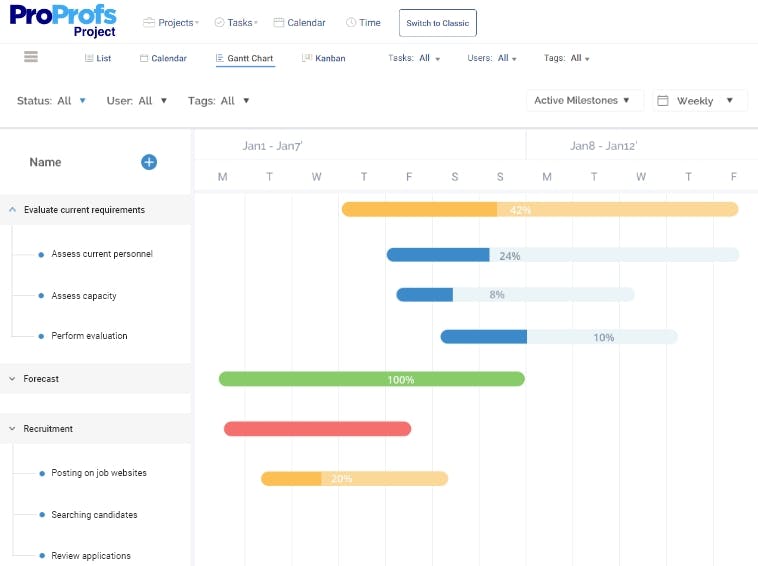
ProProfs Project is a feature-rich tool that provides a single platform to plan, monitor, and deliver tasks efficiently. It helps organize all your workflows and track them in real time. You can stay on top of your tasks across multiple projects using Gantt, Kanban, Calendar, and List views. Besides, its task comments and file-sharing abilities make team collaboration a breeze.
With accurate time tracking, you get insights into which tasks take up most of your employee’s productive hours. This further allows you to generate reliable invoices without a hitch.
Suitable For
With its straightforward and simple interface, ProProfs is a good fit for freelancers, startups, and enterprises across different industries.
Key Features
- Alerts and notifications
- Presentation-ready reports
- Set task status as ‘Open,’ ‘On-hold,’ or ‘Complete’
- Automation for recurring tasks
Pros
- Adjust workflows with a quick drag-and-drop action
- Keep stakeholders and clients in the loop
- Anytime, anywhere access
- Affordable plans
Cons
- Lacks advanced reporting capabilities
- File manager is missing
7. Trello
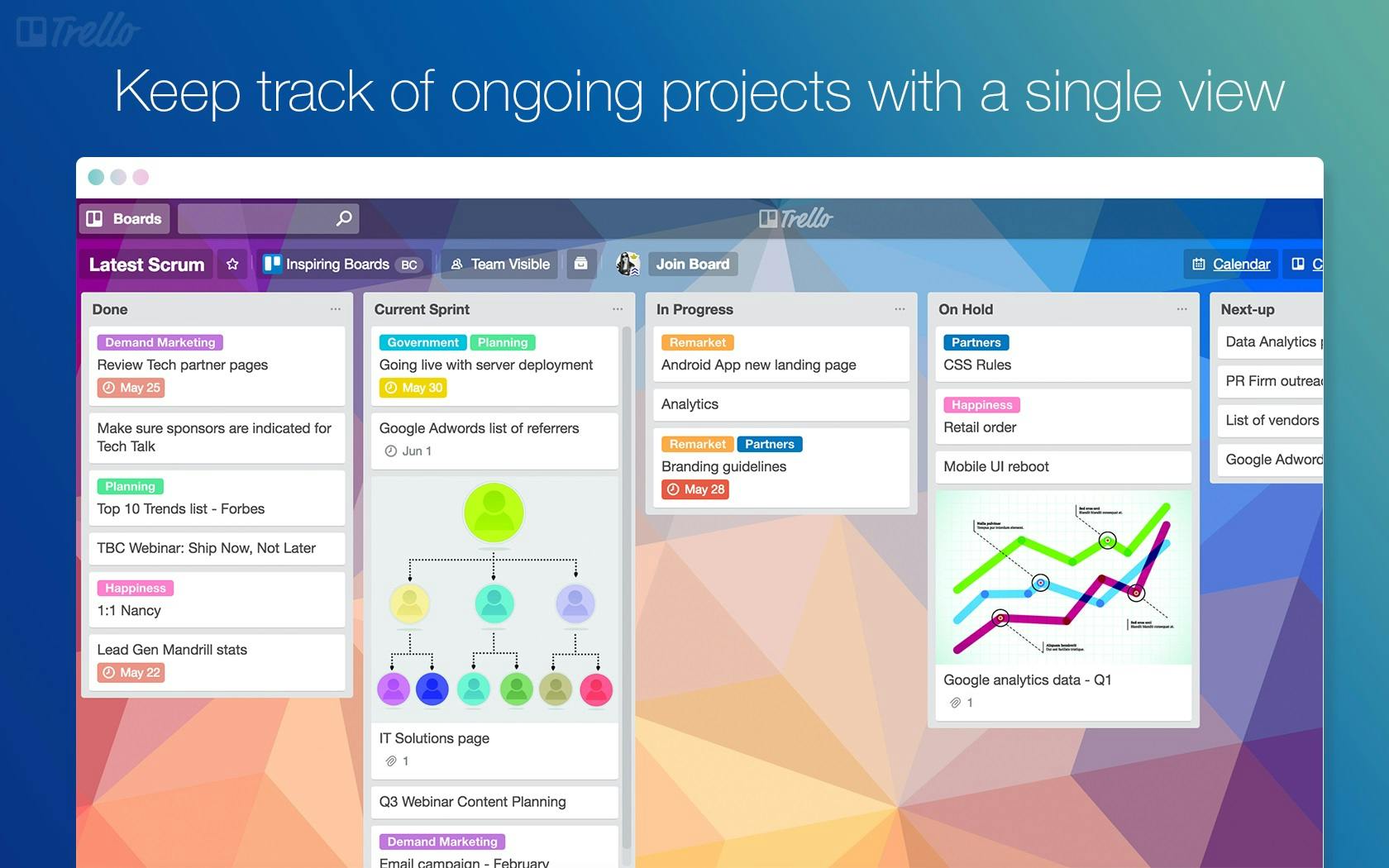
If sticky notes are your go-to way of organizing work, then we are sure you must have run into Trello, the footprint of sticky notes, and a proficient Kanban view-based task management solution. The customizable Kanban interface lets users set up cards for multiple projects similar to post-it notes.
The problem with Trello is that it doesn't work well for complex project & task management, as one will be required to have to upgrade for features like Gantt charts or priorities, which most tools provide free of cost.
Suitable For
Ideal for smaller projects and teams. However, it may be an issue for larger teams and those who are in the growth phase to manage their project on Trello as it lacks some basic Project Management features.
Key Features
- Boards
- Lists
- Cards
- Checklists
- Attachments
- Android and iOS mobile apps
Pros
- Great overview of tasks and projects
- Plenty of dashboard customization options
- Integration with several third-party apps
Cons
- Fewer in-built features
- Not suitable for large teams
- Limited storage, upgrade required to enhance it
- The commenting feature doesn't support editing
8. Monday
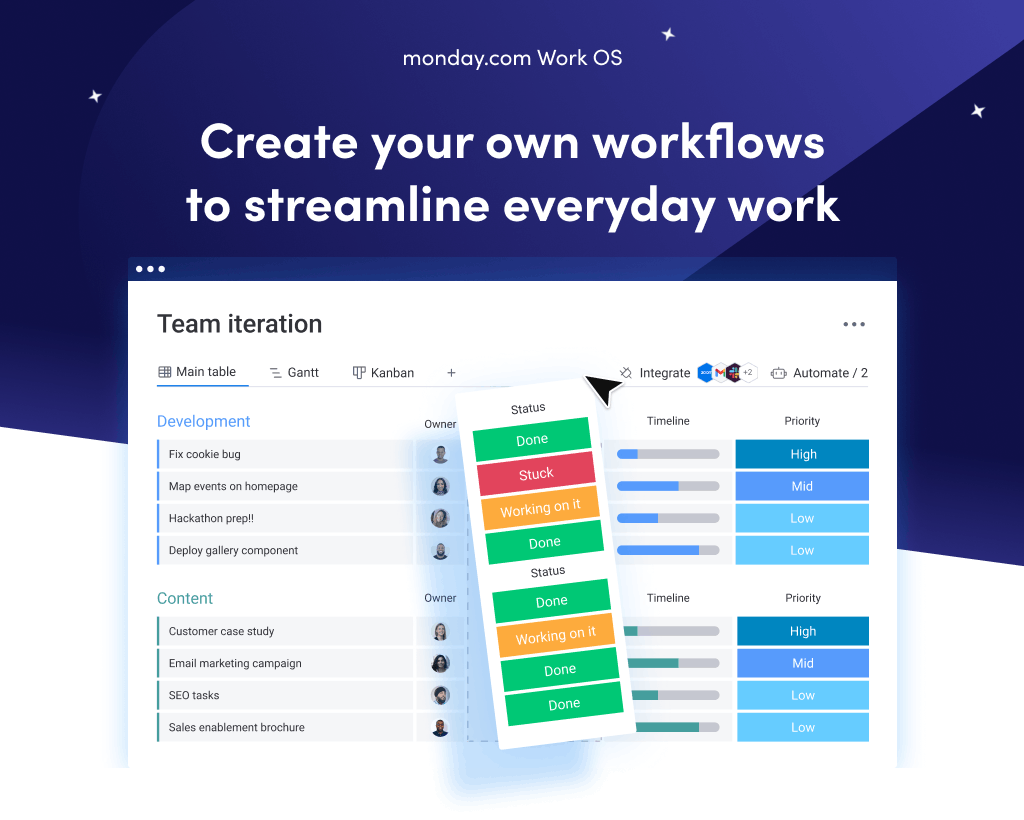
We can already feel the Monday work vibes! One of the most intuitive project management tools, Monday with its advanced features and a highly interactive interface can definitely be your work savior.
Known as one of the best task management tools due to its simplicity, ease of use, and visually intuitive layouts, this tool is perfect for collaboration & work management.
Suitable For
Monday can work well for both mid-sized and large teams but the upgrade is required to use most of its features and capabilities.
Key Features
- Customizable templates
- Automation
- Real-time Dashboards
- Seamless integration with other apps
Pros
- Snappy interface
- Facilitates clarity and accountability
- Useful project visualization capabilities
Cons
- Large-sized team management is expensive
- Lacks real-time tracking functionality
- Limited task dependencies
- Slow support
💡 You might want to check out -
👉 Monday.com Project Management Review: All You Need to Know
9. ClickUp
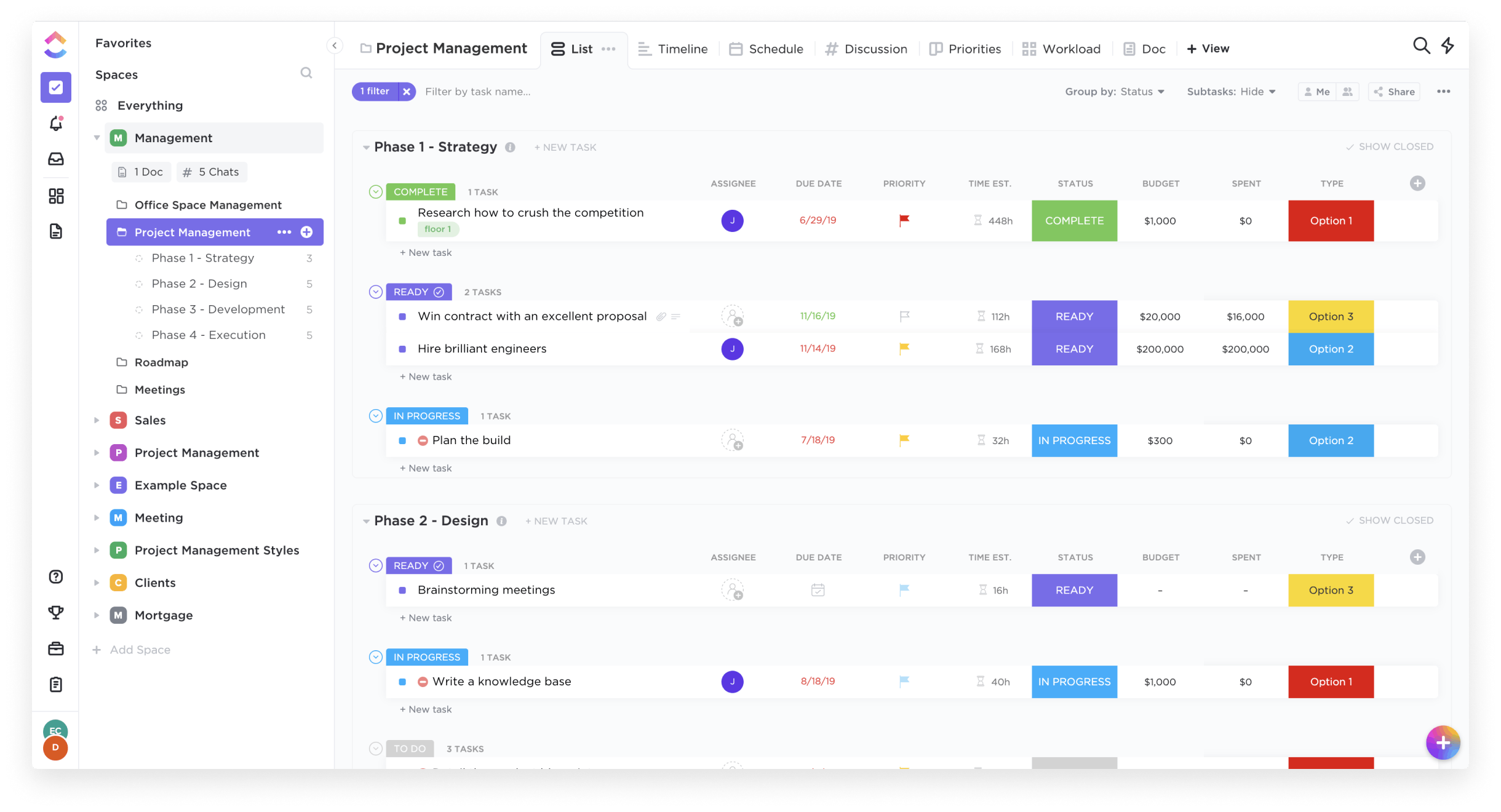
ClickUp, one of the widely popular task management software, comes in handy for teams of all sizes. Clickup further claims to be the one organizational app to replace them all and it pretty much does, but there are a few things you must consider before switching to Clickup.
Packed with an incredible suite of robust features, the software is largely appreciated for its assignable comments feature.
But, we would like to underline that most of its advanced features are restricted in the free version. On top of it, the grand number of features often tends to make teams feel overwhelmed and confused.
Suitable For
Suitable for small teams and solo users. ClickUp provides teams with powerful tools. The user interface is simple to understand and use.
Key Features
- Task Management
- Time Tracking
- Templates
- Custom Task Statuses & Custom Fields
- Gantt, Kanban, Calendar, To-Do List, Notepad, Form, Activity
Pros
- Efficient dashboard view. ClickUp provides great visuals and information from its dashboards.
- ClickUp continually provides new features, improvements, and enhancements based on what its customers need.
Cons
- Teams complain that the learning curve is a bit high and their members find it hard to use all the features. Users sometimes can’t effectively decide whether to use the tool for one purpose or another.
- Too many options for customization. The high level of flexibility and customization tends to confuse users.
- UI needs improvement. Additionally, the text size is small and the colors are too faint to give proper contrast.
10. Wrike
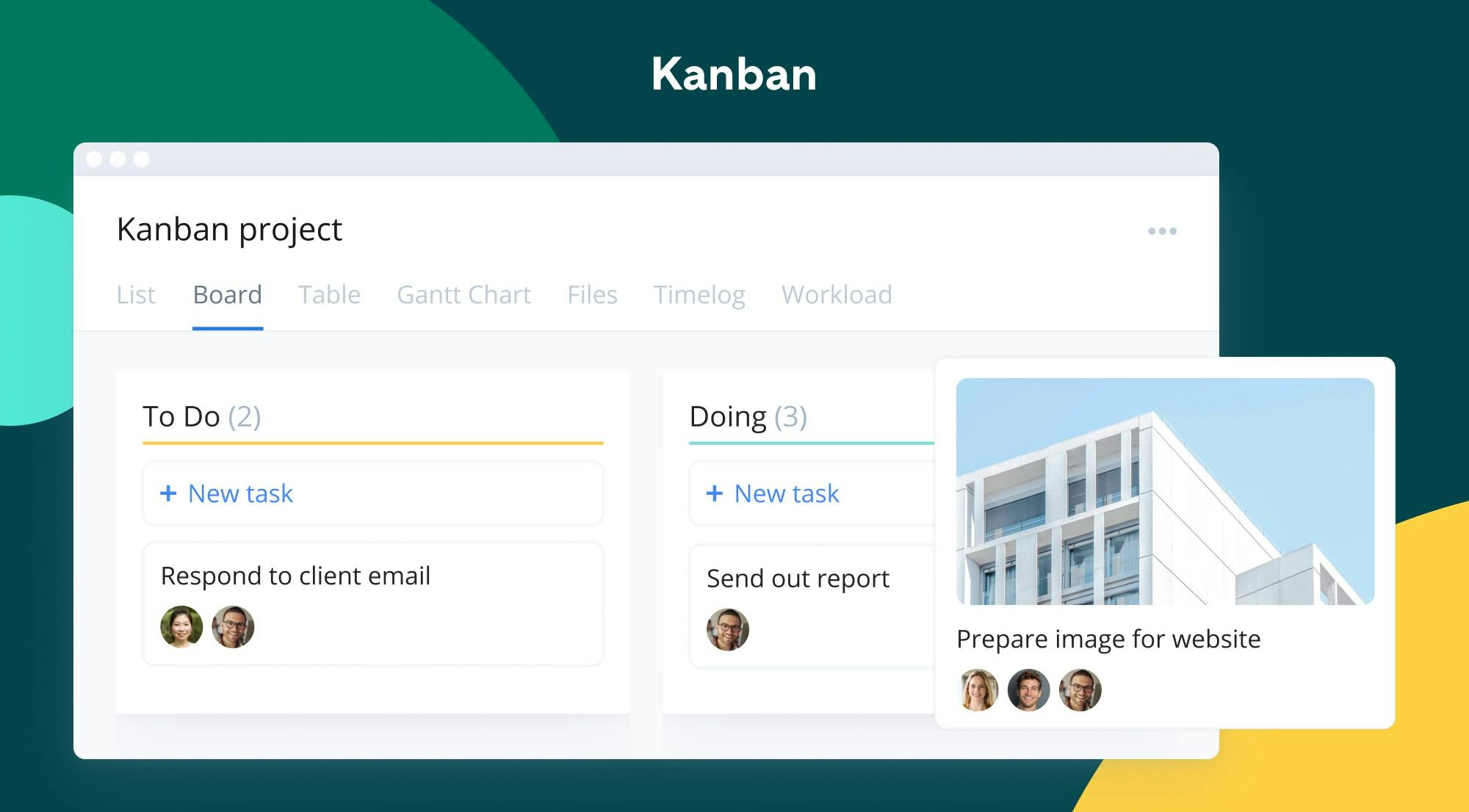
From tasks to priorities & deadlines, Wrike qualifies as a swift task management solution for organizing work and everything on the table so that you can focus on completing your projects in time. Streamlining workflow while collaborating is easy and seamless on Wrike.
Suitable For
With its enterprise-grade functionality, Wrike is a good fit for marketing teams, agencies, and professional service providers but most versatile features require a high price tag to be unlocked.
Key Features
- Customizable dashboard
- Interactive Gantt charts
- Purpose-built templates
- Custom request forms
Pros
- Ideal for multiple project management
- Advanced project reporting
- Prioritize tasks
Cons
- Organizing work in calendar view is complicated
- User interface is confusing
11. Airtable
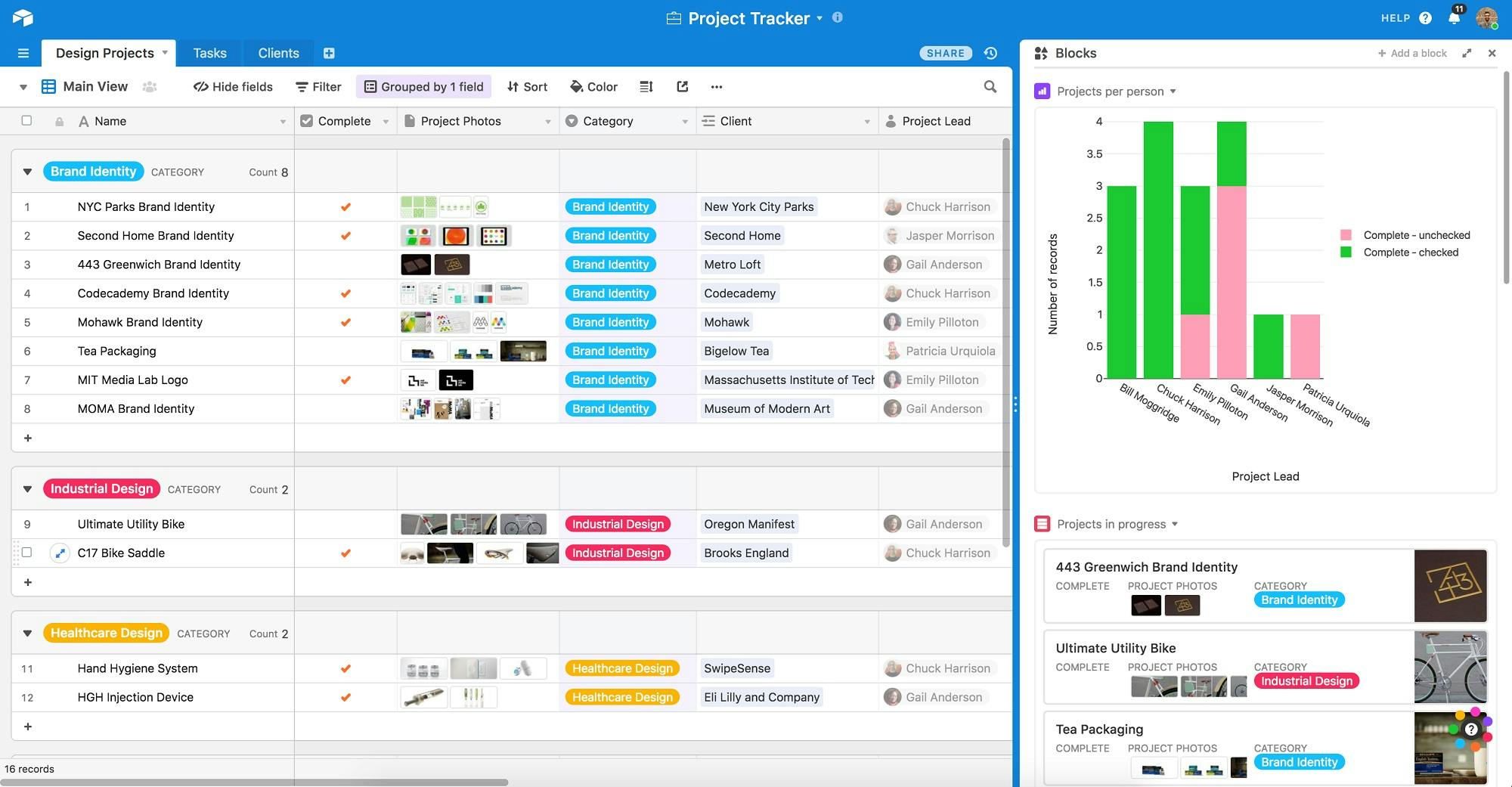
Airtable, a collaboration and work management platform, comes with a layout so simple that you can readily start using it for managing your tasks and enhancing your productivity.
Flexible enough to organize multiple projects and tasks, it also gives you the freedom to work the way you prefer.
Suitable For
Airtable is one of the simplest database tools you'll ever use. But due to the lack of organizational capabilities, it's only best for creative teams that offer services and products to clients. It definitely can be a good tool to manage your marketing and graphic design projects.
Key Features
- Grid interface allows grouping of projects based on different criteria such as status and project owner
- View and move tasks to different stages as cards using Kanban boards
- Gallery view makes it easy to find photos, documents, etc.
Pros
- Task management is made easy with drag and drop tools
- Calendar view with milestones and due dates to help you stay on track
- Variety of app integrations
Cons
- Standard features compared to other top-tier task management tools
- Lack of reporting tools
12. Basecamp
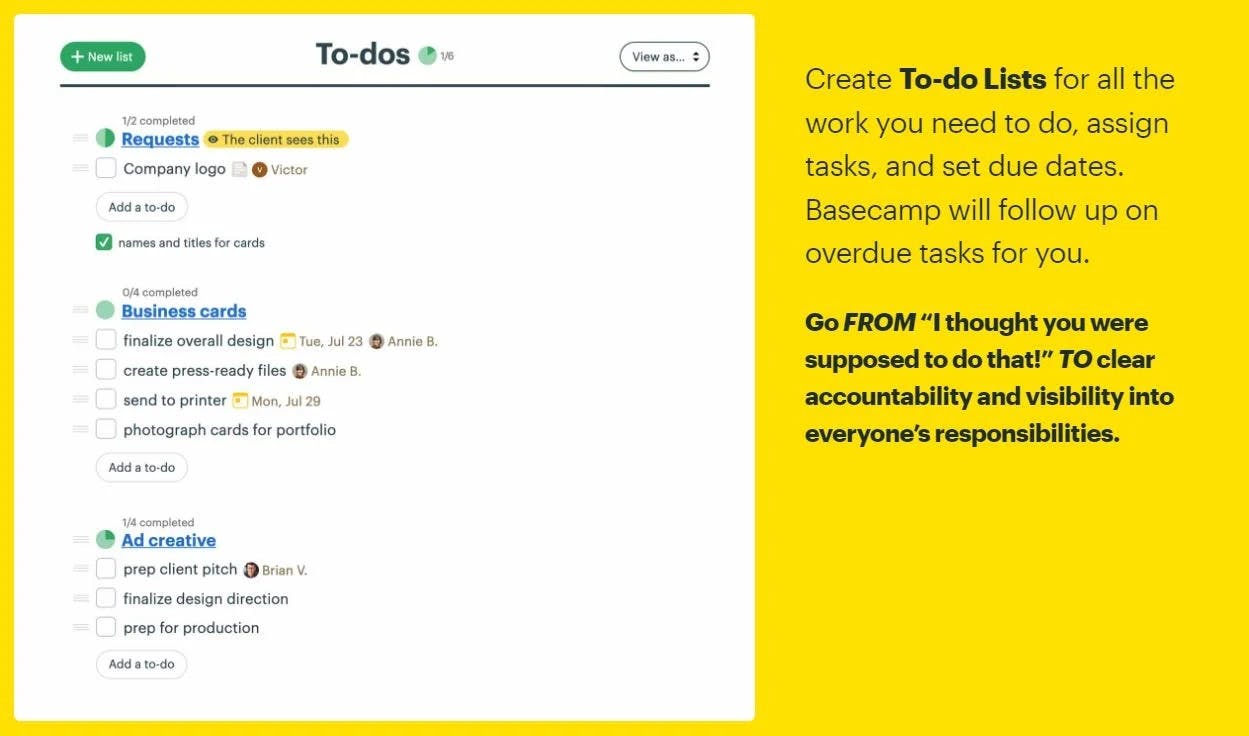
Basecamp is your typical task management tool next door that can be leveraged to manage tasks of multiple projects across cross-functional teams simultaneously. It has proven to help teams stay productive and well organized.
With Basecamp, no matter if it’s the team members, deadlines, tasks, files, and documents, or deadlines, you get to manage everything with ease. Using group chats and direct messages, your team can further stay informed.
Suitable For
Though you can use it to manage projects—Basecamp is more of a collaboration app instead due to the lack of Gantt charts, and proofing tools. It's more like a virtual hub for teams and organizations.
Key Features
- Activity view allows managers to see everything related to project tasks
- Create to-do lists and choose assignees and set due dates for tasks
- Share docs and files
- Automated Check-ins
Pros
- Easy to set up projects and add team members
- Comment directly on tasks and lists
- Drag and drop files to upload them
- Bookmark to-do lists, messages, etc. to gain quick access
Cons
- Misses out advanced features like Gantt charts and timesheets.
- Cannot assign priority levels to tasks
13. Taskworld
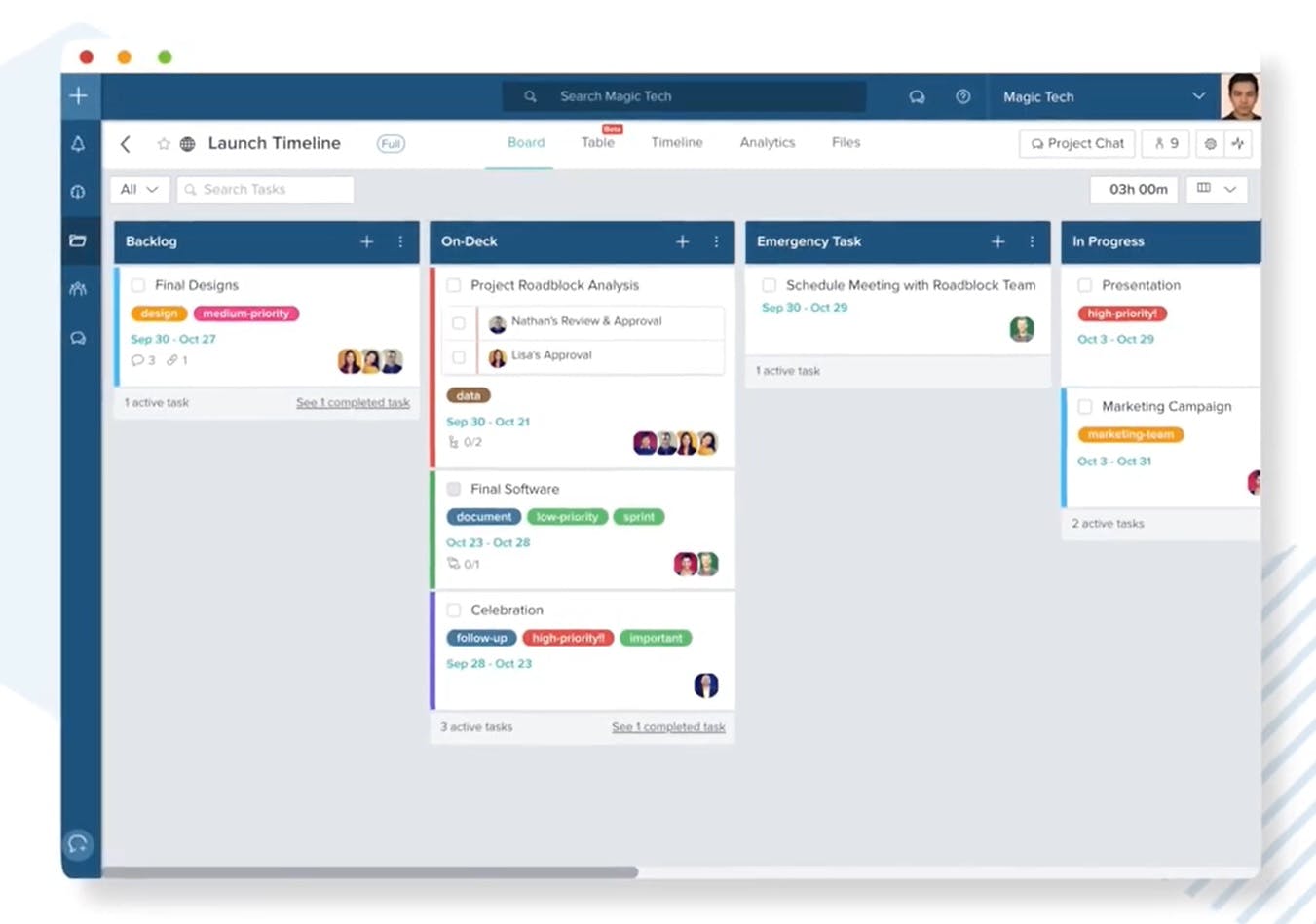
If a built-in timeline view and instant team messaging are the features you're looking for, then Taskworld can be your true companion. It's a project management and training management software that helps teams to set up their projects and add tasks to them almost instantaneously.
Suitable For
Best for decentralized and diverse teams, this tool can help you work towards common goals and ensure no important message is missed.
Key Features
- Track time spent on tasks and time logs for each project
- Set due dates and tag tasks with descriptions
- Get status of all project tasks with performance reports
Pros
- Attach files with tasks
- Instant team messaging
- Activity logs
Cons
- Slow loading time
- Calendar not available
14. Quire
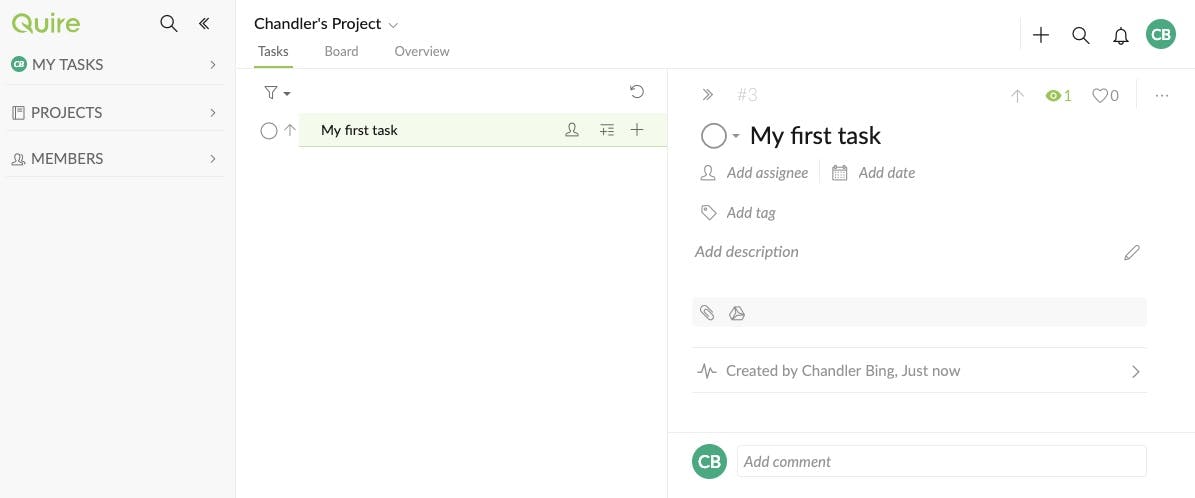
Is hierarchy your preferred work methodology? Well then, meet Quire - a tool that divides task management into the smallest components possible, lending you the most essential tasks to focus on first with the help of “nesting” and Kanban boards.
Further packed with effective filtering options, Quire enables you to prioritize effortlessly and pick out the tasks that should get down first.
But, uh-oh, Quire isn't as perfect as we assumed due to a striking lack of a built-in chat feature!
Suitable For
Quire is built for businesses that struggle with breaking down big goals into smaller tasks. That said it lacks collaboration features such as an inbuilt chat.
Key Features
- Tasks and subtasks
- Progress report
- Recurring tasks
- Apps for iOS and Android
- Calendar
- Kanban boards
Pros
- Break tasks into subtasks
- Add descriptions and comments to tasks
- Simple and elegant user interface
Cons
- Most features are pretty basic
- No time tracking option
15. Smartsheet
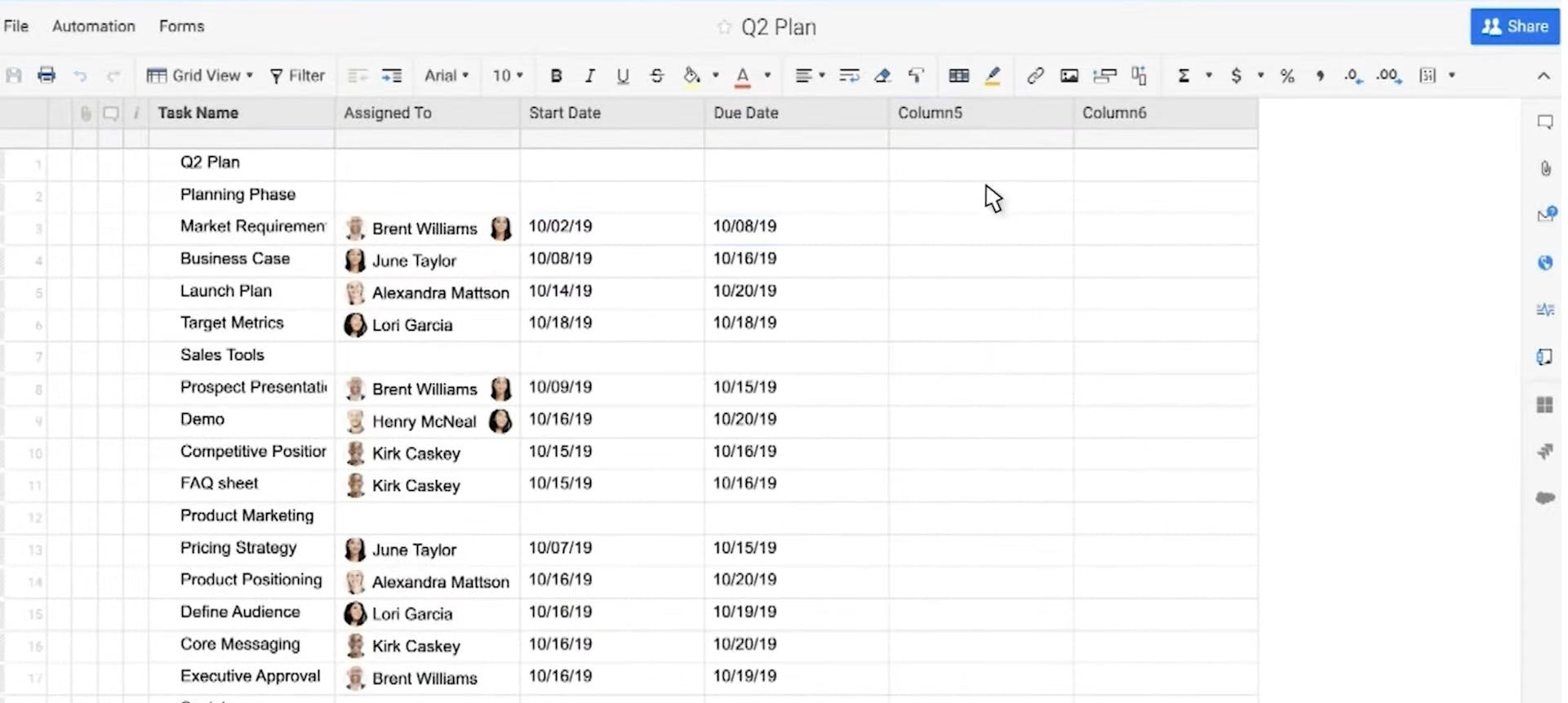
When we say Sheets, our mind immediately takes us to those boring and time-consuming work plans sitting across columns and rows, but Smartsheet isn't the closest to monotonous. Rather, it's a web-based team collaboration and project management tool that helps organizations with task management, crowdsourcing, reporting, and much more.
In terms of look and feel, it's built on a spreadsheet-type task management interface offering regular features like scheduling tasks, subtasks, activities, and much more. It's just like any other popular project management or training management software that enables teams to create projects and add tasks instantly.
Suitable For
Smartsheet is flexible and customizable, but it takes a while to figure out how you can use it, so if you're ready to put in the time to understand the functionalities of Smartsheet, it can be your go-to tool.
Key Features
- Pre-built templates to jump-start your project
- Integrates with apps you already use
- Alerts and Automated actions
- Custom reports across projects
- Resource Management & Scheduling
Pros
- Leverage team collaboration
- Drive work at scale
- Secure platform deployment
- Drives performance by optimizing campaign execution
- Automates relevant business processes
Cons
- Limited calendar view
- Lack of a time-tracking feature
16. Tasklog
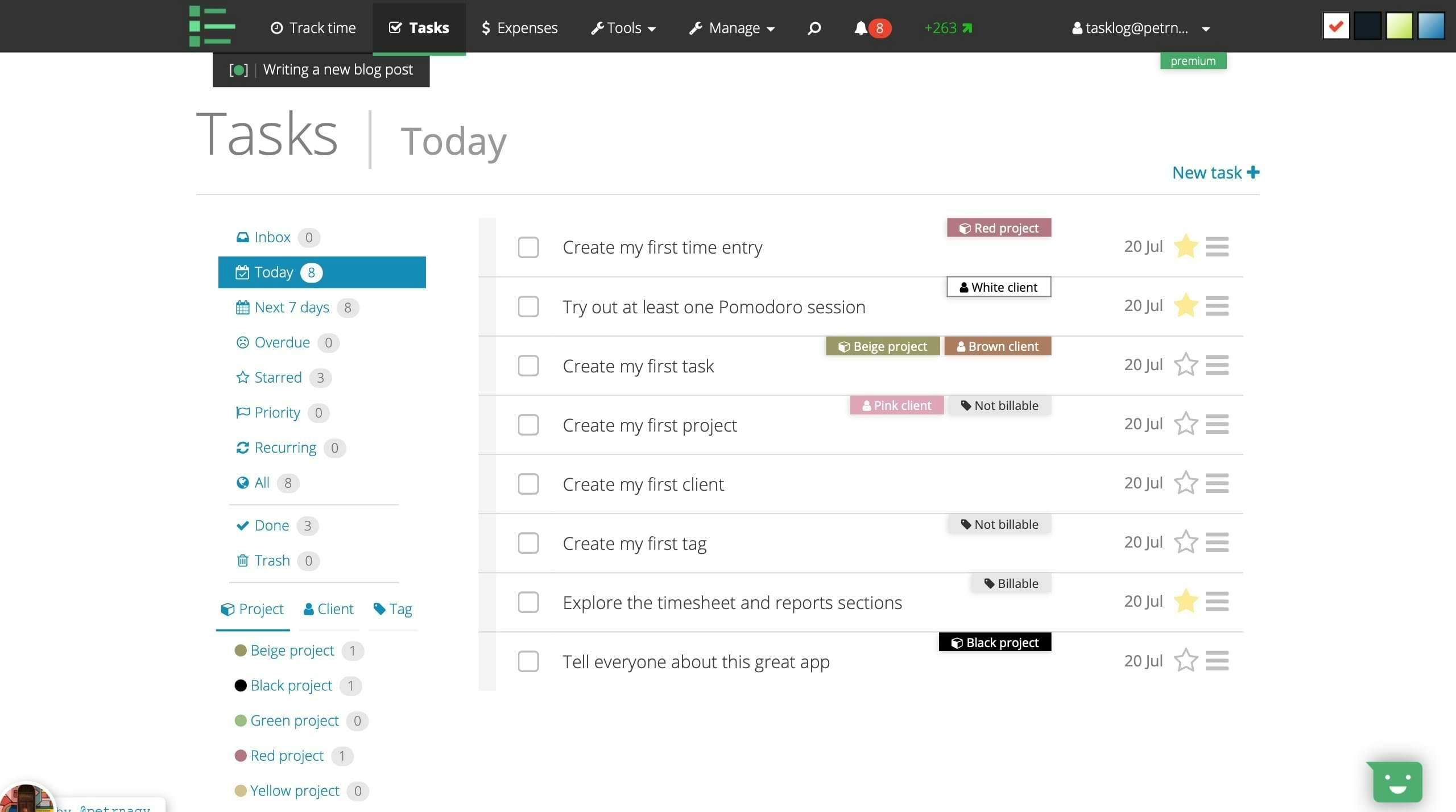
Tasklog is a task management software dedicated to freelancers. It's pretty clear why Freelancers love the tool! It helps freelancers manage their daily tasks in one visual dashboard and lets them create to-do lists, manage projects, and assign tasks to clients.
Tasklog also demonstrates data insights and summaries that give users a clear idea of their productivity, accomplishments, and performance.
Suitable For
Tailored to fit the needs of modern-day freelancers.
Key Features
- Assign tasks to specific time entries
- Time-tracking
- Online billing and expenses
- Client task assignment
- Reporting and insights
Pros
- Easy to use interface.
Cons
- Only suitable for freelancers, lacks capabilities to manage medium or large-sized teams and projects.
17. Hive
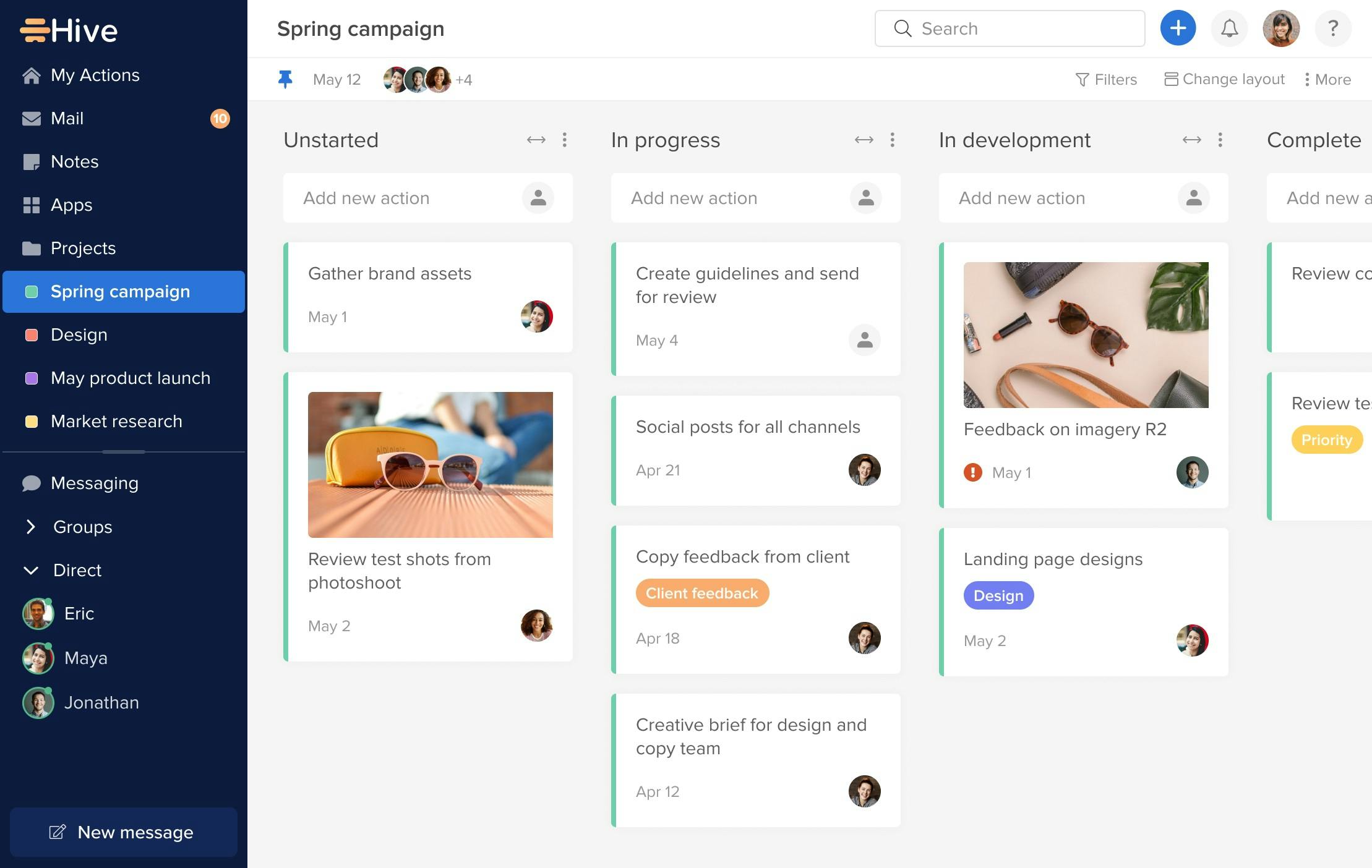
Planning, executing, and completing tasks - you can do it all in Hive, with an added touch of task cards and the epic Kanban boards.
Hive, a wholesome productivity platform, allows you to organize your tasks effectively via automated task management. Furthermore, your team members can also collaborate on tasks, thus, making transparency a daily thing.
Suitable For
Mid-sized and large-sized companies can use Hive. Because of its complex features, this project management tool needs a little time to get used to and is best suited for teams with a dedicated project manager.
Key Features
- Kanban boards let you manage tasks in stages
- Real-time analytics for measuring project progress
- Upload, organize, and attach files with tasks
Pros
- Multiple task views give the flexibility to manage tasks in the way you like
- Send direct messages to communicate with team members
- Built-in templates for getting started with task management quickly
Cons
- It will take some time to learn the software’s functionality
- Dashboard becomes messy when managing several projects simultaneously
18. nTask
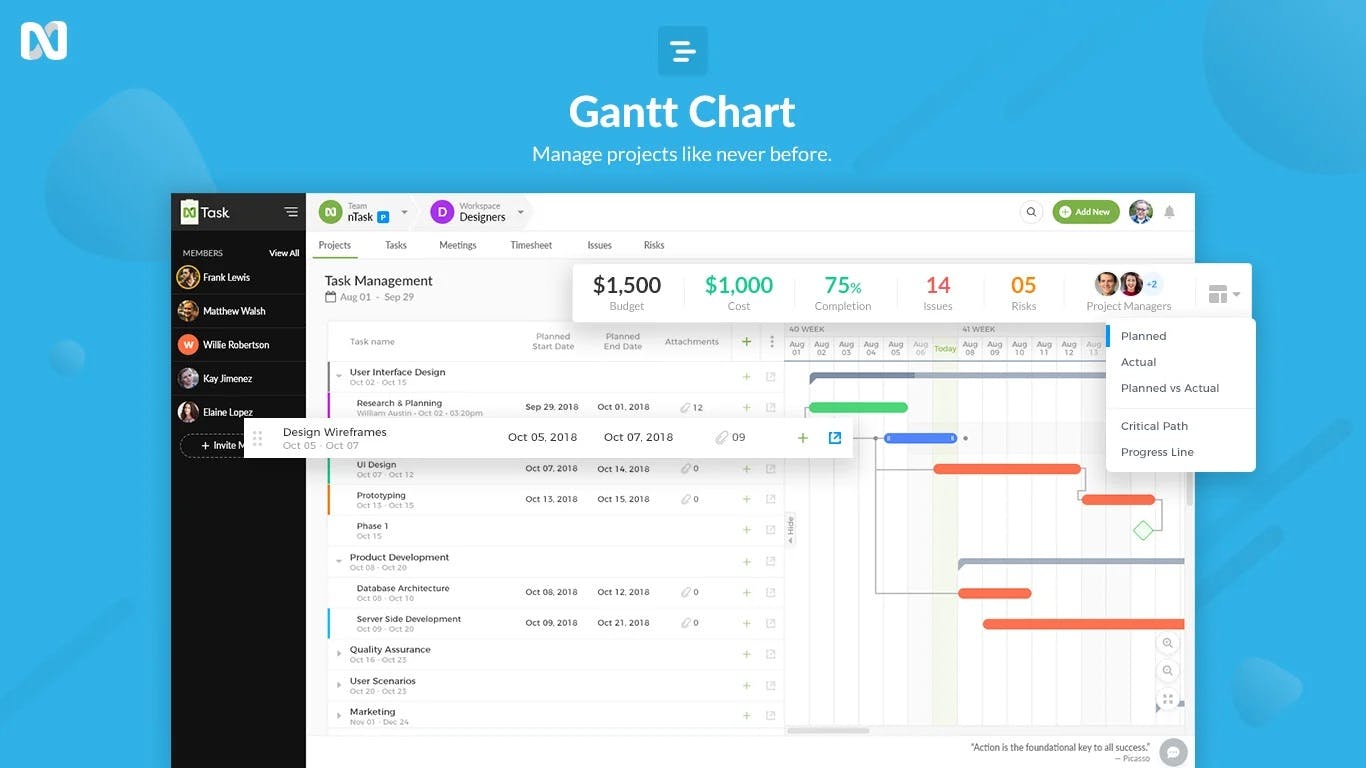
nTask is a reflexive and simple task management software used by different teams. One can manage both individual or multiple projects whether it's for personal or professional use. It allows you to create as many teams and workspaces for different work purposes, projects, or even for different departments at your organization.
Suitable For
Caters perfectly to small businesses and individuals, but is not a good fit for large teams with complex projects.
Key Features
- Time tracking and Timesheets
- Team Management
- Meeting Management
- Issue Tracking
- Risk Management
Pros
- Easy to use
- Manage progress with Gantt charts
- Paid plans are cost-effective
Cons
- Reporting feature not available
- No Kanban board feature
19. Bit.ai
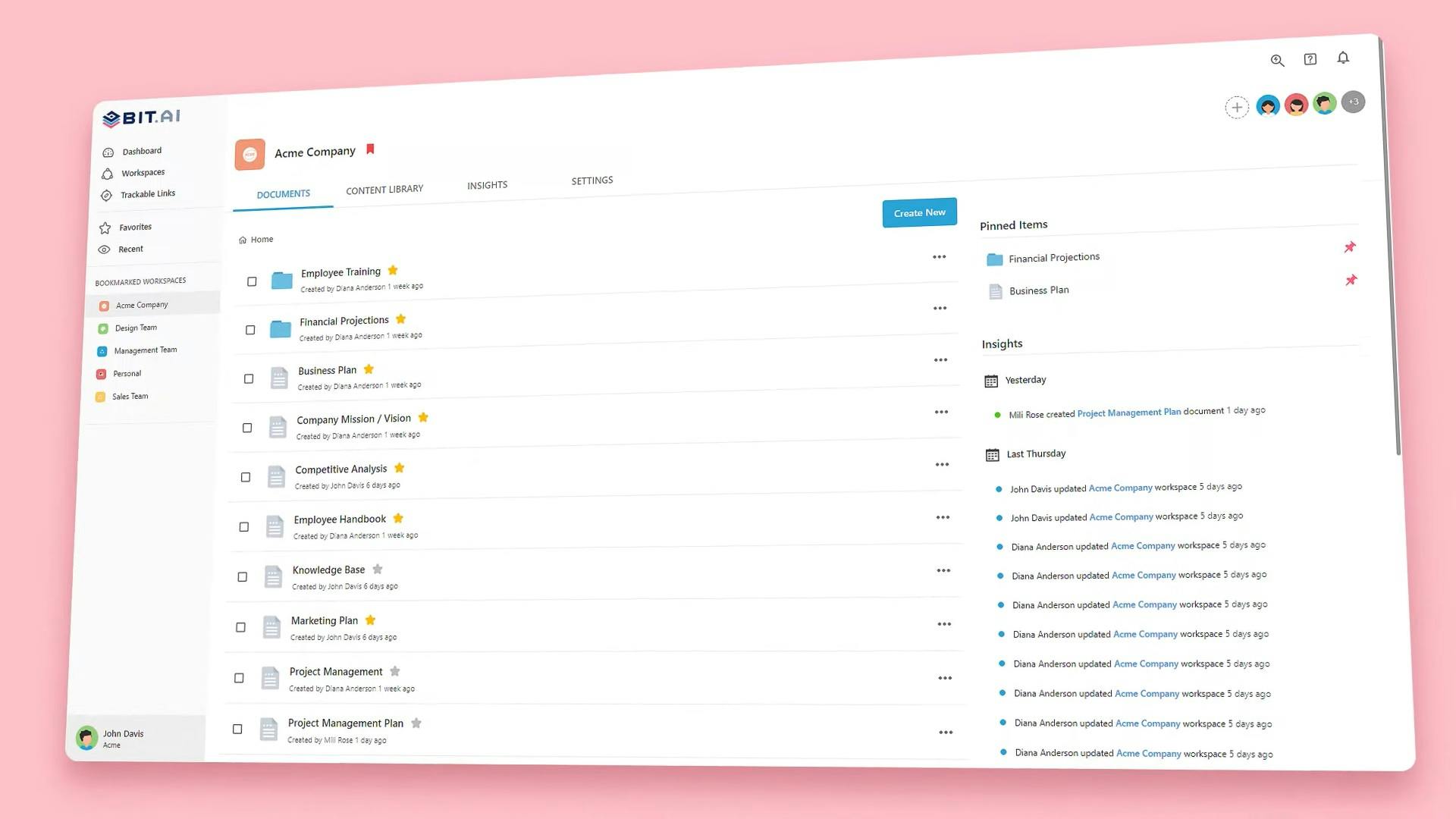
Here we have a tool that would let you create, store, organize, share, and collaborate in one place, sounds fun, right?
Bit is an incredible document collaboration and task management tool where you can create workspaces around projects, teams, and departments to keep your documents organized and conk out data silos for a free flow of information.
Along with that, you can even invite your team and simultaneously collaborate. We were just about to call it a perfect task management tool but were reminded that Bit isn't mobile-friendly, meaning you won't be able to manage your work on the go!
Suitable For
Bit.ai can be used by teams of all sizes for document collaboration, creation, and management but is precisely more suited for educators.
Key Features
- Workspaces and folders to keep data organized and safe
- Real-time collaboration with team members
- Content and knowledge management capabilities
Pros
- Simple and intuitive user interface
- Minimalistic and distraction-free editor with auto-formatting features
- Supports live-sharing and document tracking
- Provides real-time collaboration features
Cons
- Bit is not available as a mobile app, however, Bit documents are fully responsive and look great on all devices.
20. Proggio
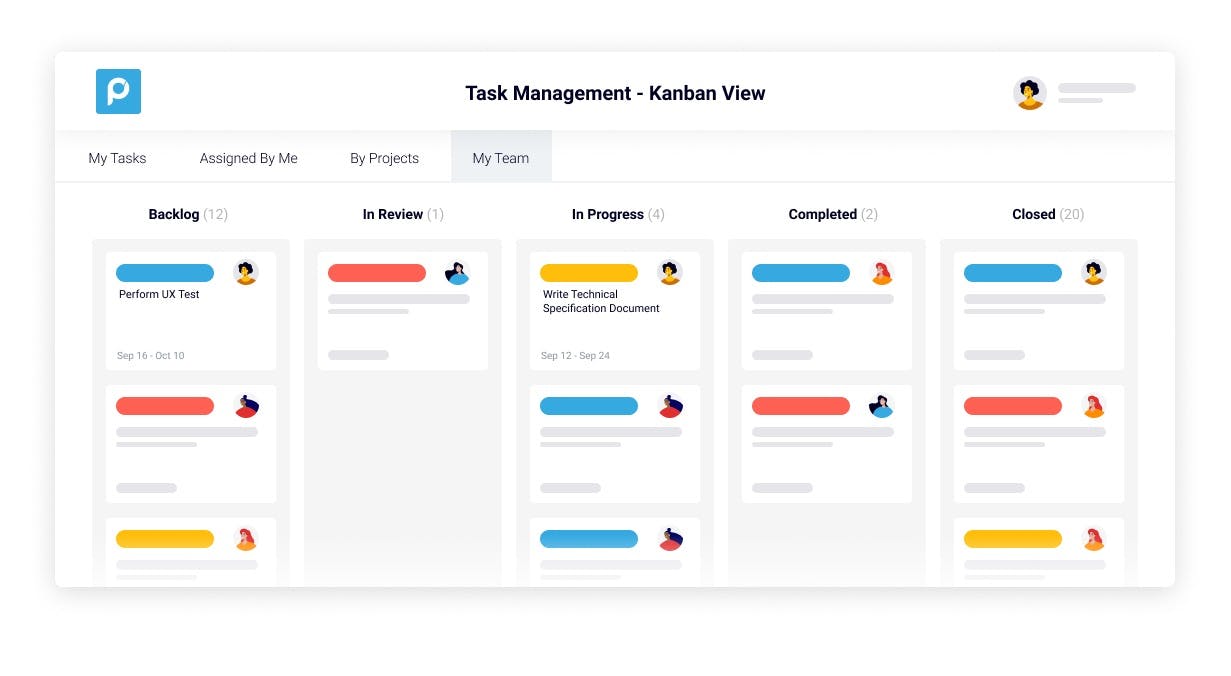
If you're looking for a tool that can help you manage your project portfolio and at the same time let you track the project tasks, Proggio would be one terrific tool to have on your side. Its innovative features can help with better planning of projects and on-time delivery.
With Proggio’s powerful task management features, you get full command over all the tasks without requiring you to ask your team members for updates.
Suitable For
Since no detailed tasks can be assigned or tracked, Proggio is only good for really high-level tasks and large-sized teams.
Key Features
- Manage tasks effectively in the Kanban board view
- Customizable templates
- Create visual task roadmaps with built-in Gantt charts
Pros
- Intuitive user interface
- File attachments with tasks
- Suitable for teams across a wide range of industries
Cons
- Limited team collaboration capability
21. Casual
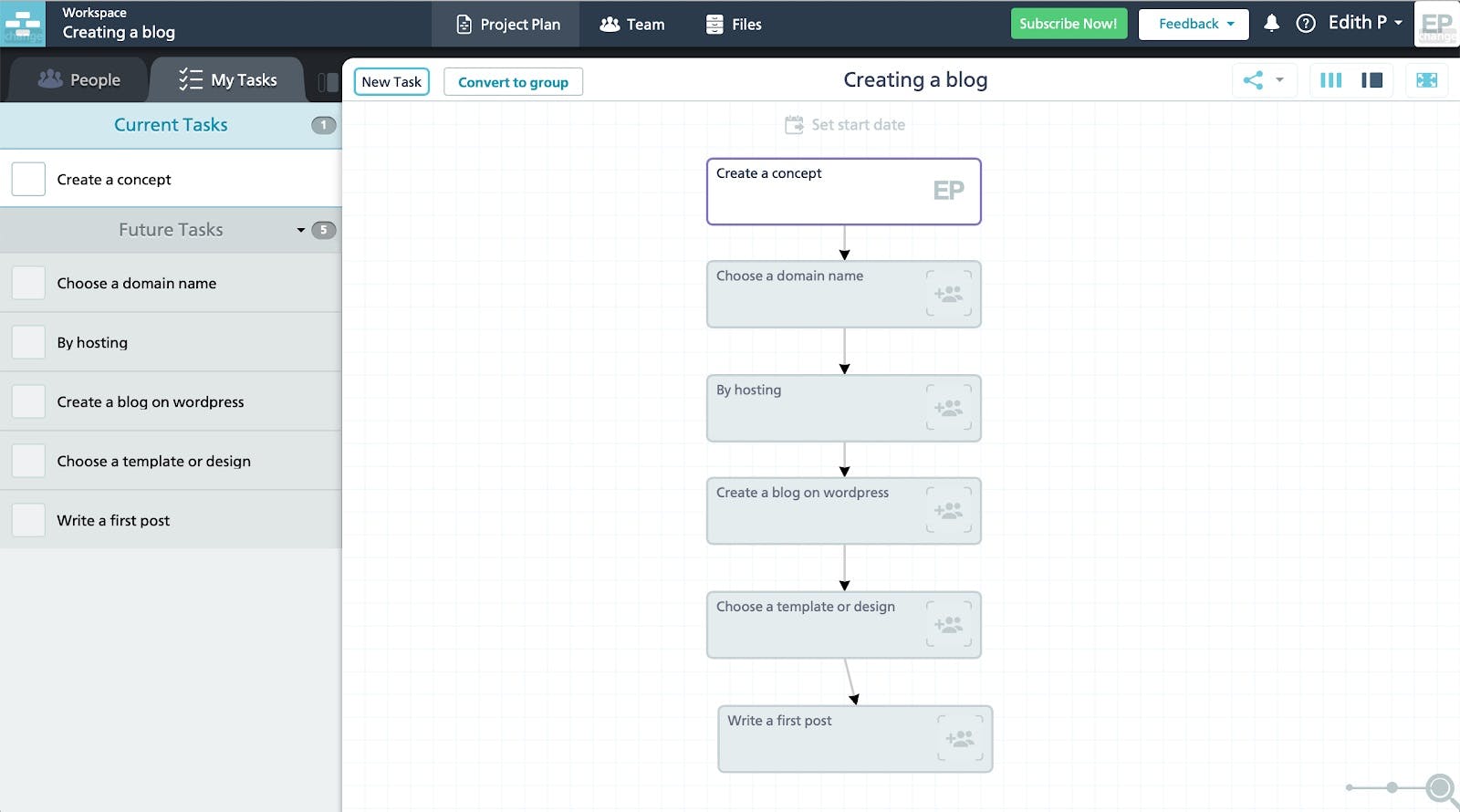
Casual isn't so casual when it comes to managing tasks.
In fact, it's an excellent visual task and project management tool that makes it possible to arrange task blocks wherever you consider fit.
Suitable For
Infamous for being the ideal tool for small and growing project teams, this tool gives users the advantage of visual charts to plan the processes related to projects. Plus, it can also track project paths and can let you allocate tasks in different ways without declaring dependencies.
Key Features
- Visual Project and Process Management
- Visual Task Manager
- Workflow Management Tool
Pros
- Easy to navigate
- Drag-and-drop interface
- Ability to generate flow diagram PDF and URLs on the fly
- Users can easily set task dependencies
- Users can see from the screenshot
- Great for complex projects
Cons
- No integration options
- Removing dependencies in Chrome does not work very well
22. Teamwork
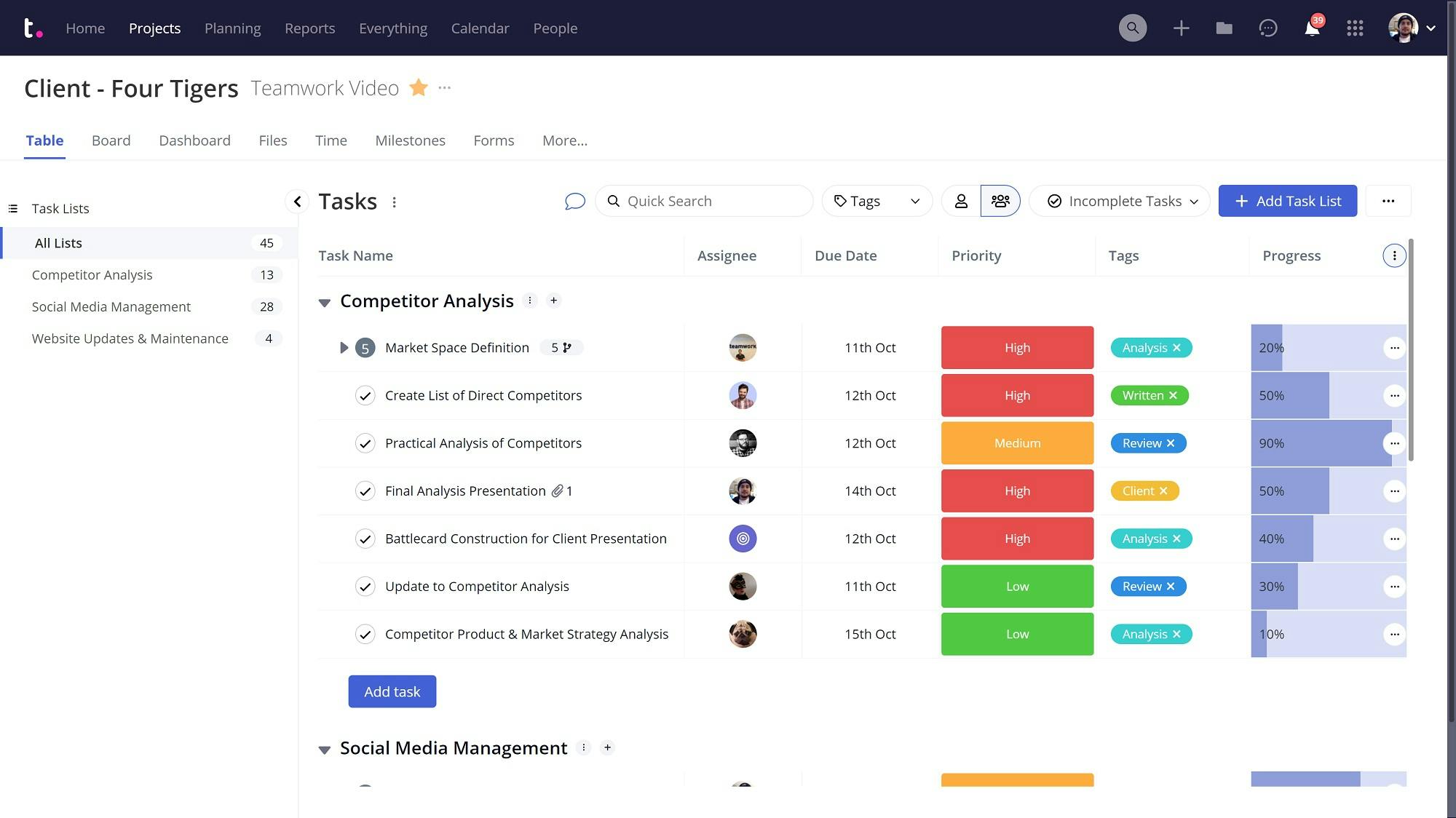
Next on our quest to find the best task management software, we have TeamWork - a project task management tool.
It has a wide range of features to assist you with meeting deadlines and improving your overall productivity.
It comes with project templates that minimize the manual effort required to streamline project tasks. Unfortunately, its design and interface are not as good when compared to other tools on the market.
Suitable For
With billing and invoicing features, it's well-suited for teams that handle client work.
Key Features
- Get an instant overview of team capacity using Workload
- Keep every project and its tasks in clear sight with Portfolio
- Gantt chart allows planning of project timeline
- Meet deadlines by prioritizing tasks
Pros
- Easy to add team members and assign tasks
- Manage workflows to keep projects on track
- In-built timer for time tracking
Cons
- The overall design is a little dull
- The reporting feature isn't very comprehensive.
23. Podio
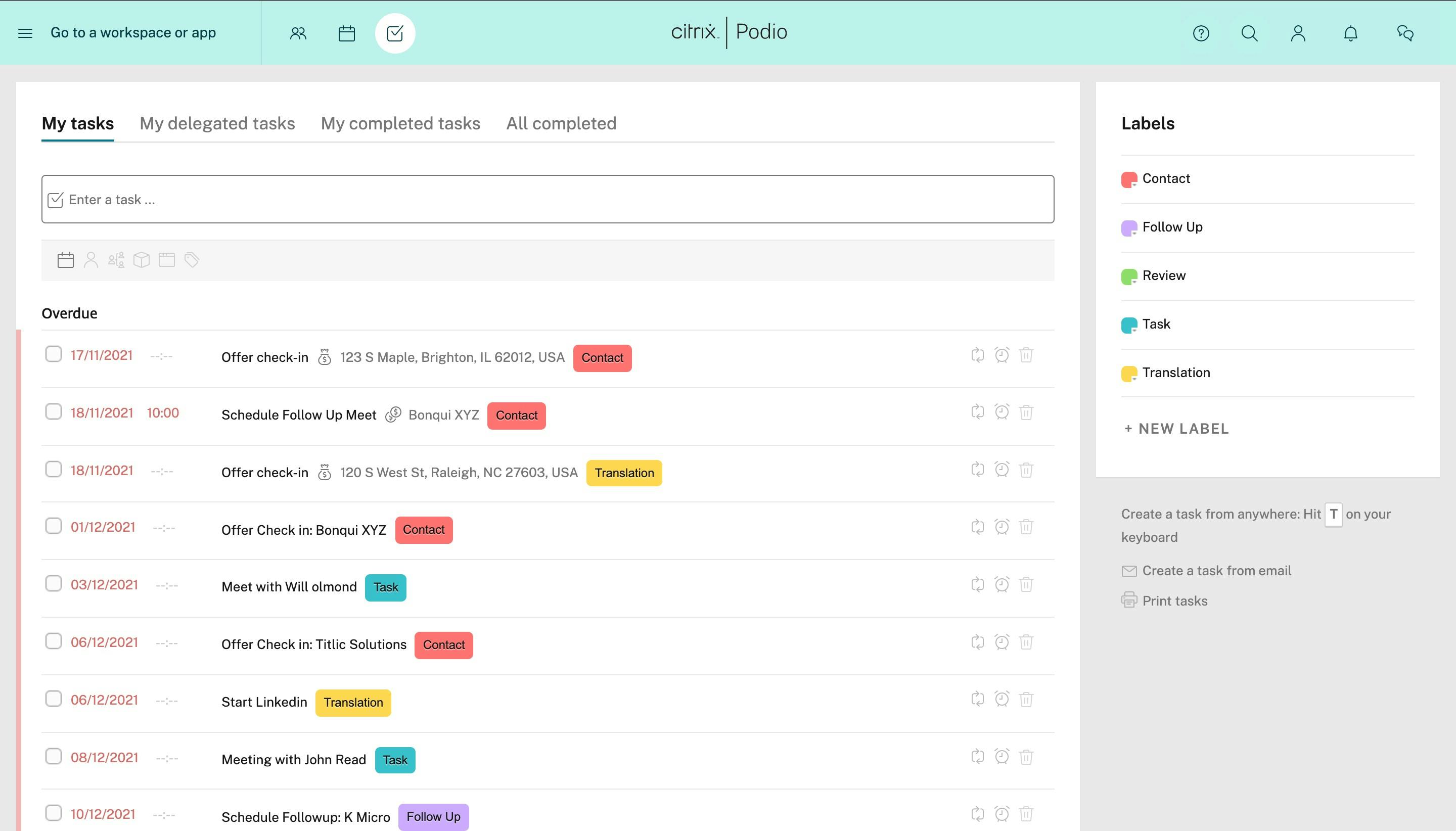
Citrix Podio, famous for its adaptability and customizability, is an online task and project management tool that comes with hundreds of web-based software add-ons that can add functionality to your app.
Suitable For
It's ideal for small-sized teams and may not be the right tool that your team can use for managing complex projects.
Key Features
- Organization apps
- Notes apps
- Templates
- Invoicing tools
Pros
- User-friendly interface
- Loads of add-ons in the app store
- Can handle custom integrations
Cons
- Lacks in-house functionality such as assigned comments and reports
- Cannot handle complex project management
24. MeisterTask
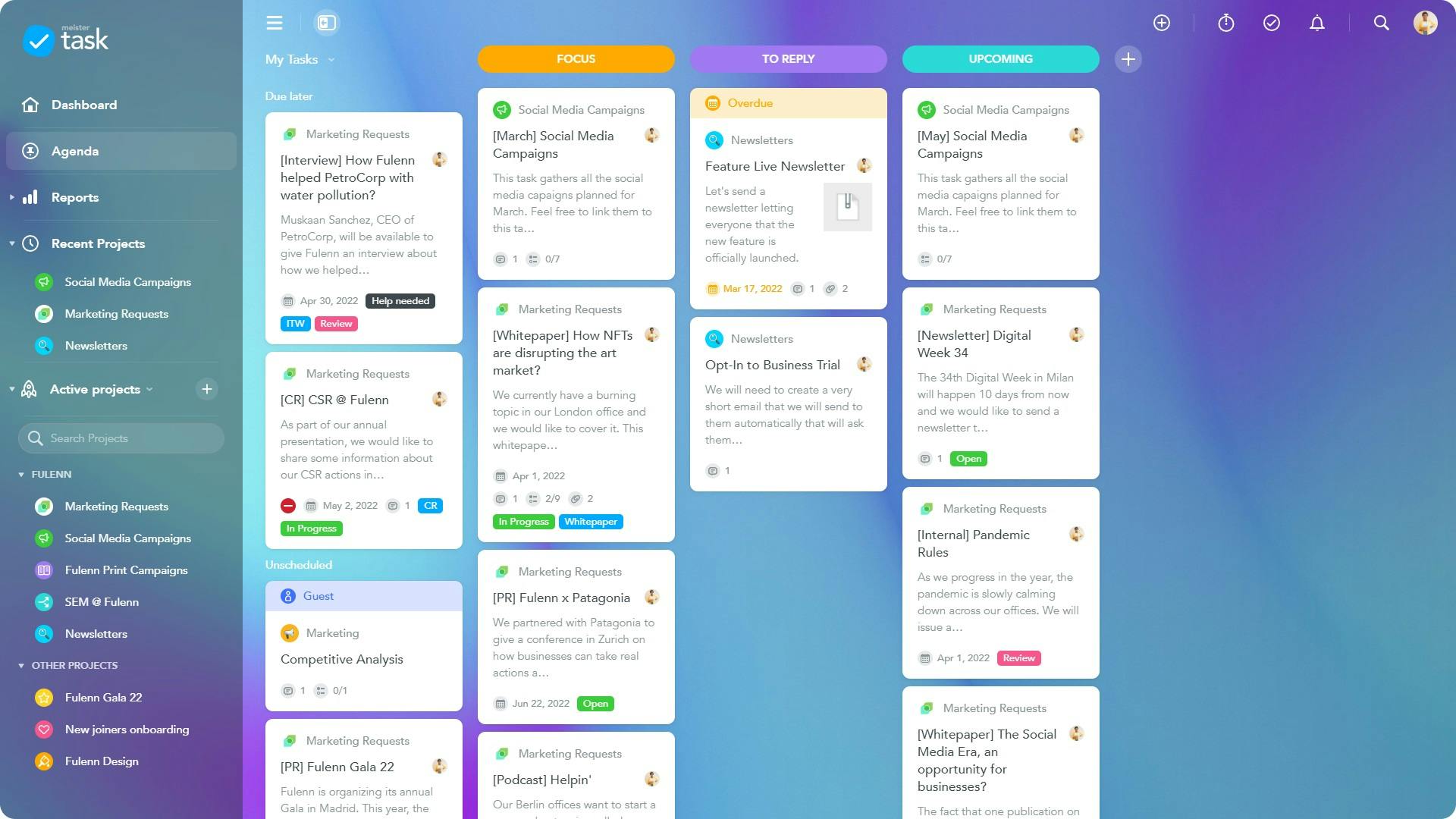
If user-friendliness, customizability, and seamless collaboration are high on your list for a task management tool, MeisterTask is worth considering. This Kanban-based project management solution delivers on those fronts with its intuitive interface and attractive layout that facilitates easy collaboration.
Each user gets a central place to share files and ideas with the rest of the team. MeisterTask also lets you customize your dashboards to suit your needs.
Suitable For
If you’re a freelancer or a small business, the free plan might suffice for now. While it doesn’t come with all the features, it still offers plenty to get you started.
Pros
- Loads of customizability
- Team members will find it easy to collaborate on a plan
- Loads of integrations with tools like Slack and GitHub
Cons
- Can’t handle complex projects
- Mobile tools lack functionality
25. Workzone
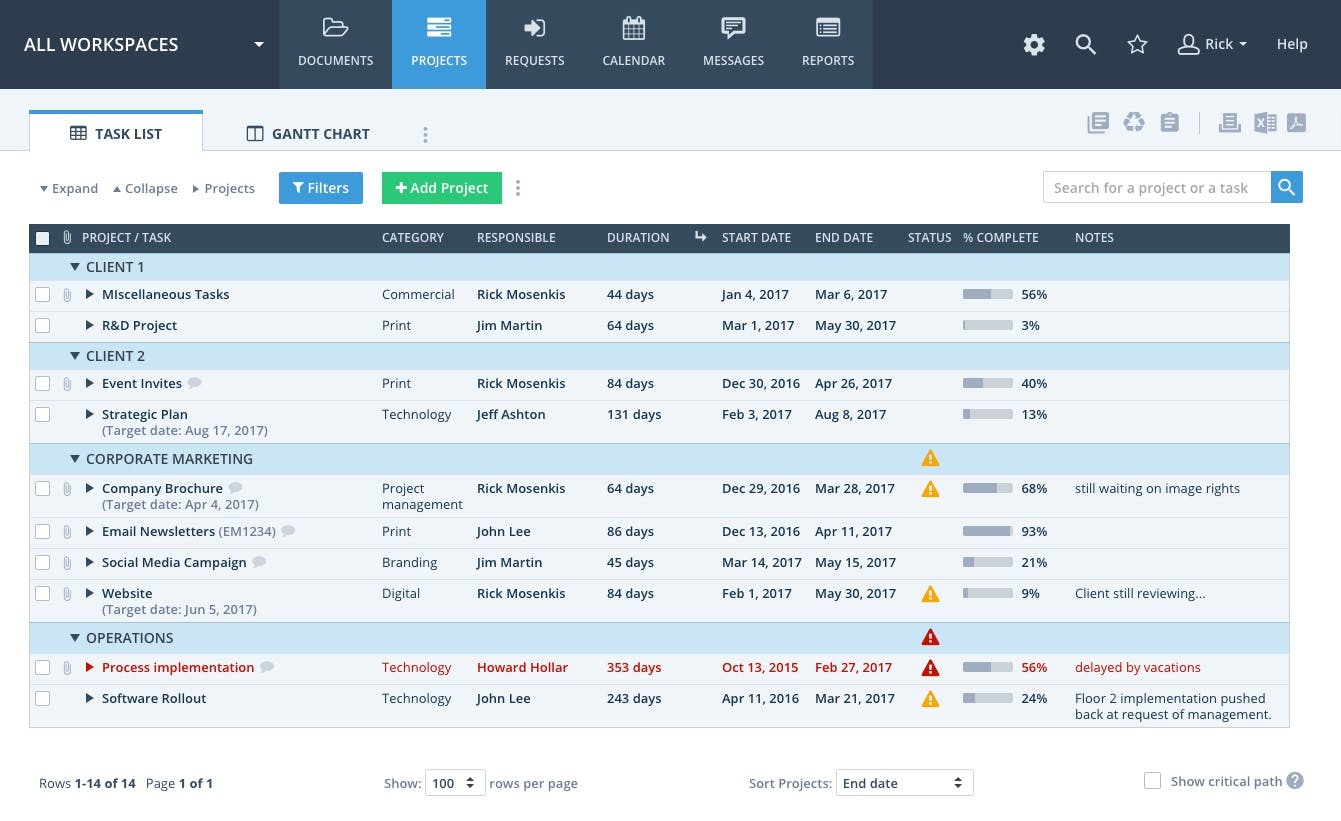
Workzone is a tried and tested web-based software that’s been around since 2000. But that doesn’t mean it’s as dead as a dinosaur. Sure, it’s not the best project planner on this list, but I guess everyone needs a throwback now and then.
Since Workzone is old-school, it offers no-nonsense project management. All your projects are accessible from your project dashboard, where you can easily check their status. Workzone lets your project team members collaborate easily via the comment section present under every task. Workzone gives you detailed reports on a variety of topics.
Suitable For
Marketing departments, ad agencies, colleges, and organizations that manage a large number of projects and are required to share them across a diverse user base of technical/non-technical users.
Pros
- Straightforward project management
- Powerful to-do lists
- Good reporting capabilities
Cons
- Mobile applications need work
- Lacks features like assigned comments and multiple views
- The user interface is dated
Which Online Task Management Software To Choose From?
One thing that we are sure of is that you know your business and its needs way more than we will ever know. On top of this, it just takes a quick Google search to find the n number of task management apps available in the market, which leaves us to the conclusion - In the end, it's you who needs to make the final call, all we can do is to give you the right insights, that we just did. Here are a few Smart suggestions for deciding which task management software is right for you:
- A free plan hurts no soul. Instead of wasting your hard-earned money on a tool that looked good on screen but worked ‘just not that good’ for your team, it's better to test out some of the most popular free task management software before making the final decision. At SmartTask, we don’t want you to make the wrong choice and regret it, which is why we offer free trials.
- Call reviews to the rescue: Learning from other’s experience is one good way to spend your money on a tool that is really worth it unless you love trying out new software just for fun, which you definitely don’t. This way you’ll be able to learn better about the pros and cons surrounding the said online task management software too.
In case you are ready to embark your journey of Smart work, get in touch with us and we will show SmartTask in action, working for you!
Start using SmartTask today and manage your tasks like a pro!



💡 You might want to check out -
👉 Monday vs Asana: Comparison (Features, Pricing)




