20+ Best Time Management Tools in 2025

Are you struggling to meet deadlines, juggling too many responsibilities, feeling overwhelmed by multitasking, or tired of procrastinating?
If your answer's yes, there's a high chance you're not using a proper time management system, and it might be time to put one in place.
While nobody can control time, you can organize and allocate your hours more efficiently using an all-in-one time management tool.
In this post, we'll review some of the best time management tools you can use in 2024.
List of Top 20 Tools for Time Management
1. SmartTask
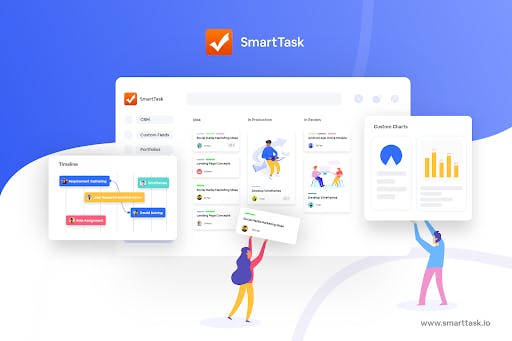
SmartTask is an all-encompassing work management tool that helps you manage workflows, projects, tasks, and sales operations and save time. It has time management, task & project management, CRM, team collaboration, analytics, and reporting features.
It allows you to set time estimates on tasks, add time spent through timer/manually, and check the activity log of each team member. In addition, you can view time-tracking analytics for individual projects and estimate project budgets. Time reporting and estimates will help you understand resource utilization, costing, and billing.
Key Features:
- Time & Budget Tracking
- Automated Check-Ins
- Activity Tracking
- Project Milestone Setting
- Auto Scheduling
- Streamlining with Custom Fields
- Custom Dashboards
- Multiple Project Views - Tasklist, Board, Calendar, Timeline/Gantt
- Portfolio Views
- Real-time Team Collaboration
- Sales CRM with Analytics
- Data Retention
- Automated Text & Call Recording
- Local Storage of Video Conferences
Customer Ratings:
- G2: 4.3/5 (24 reviews)
- Capterra: 4.7/5 (13 reviews)
Pricing: SmartTask can be used free forever for unlimited users. Its paid plan starts from $8/ user/month.
Available on: Web, Windows, macOS, Android, and iOS.
2. Toggl Track
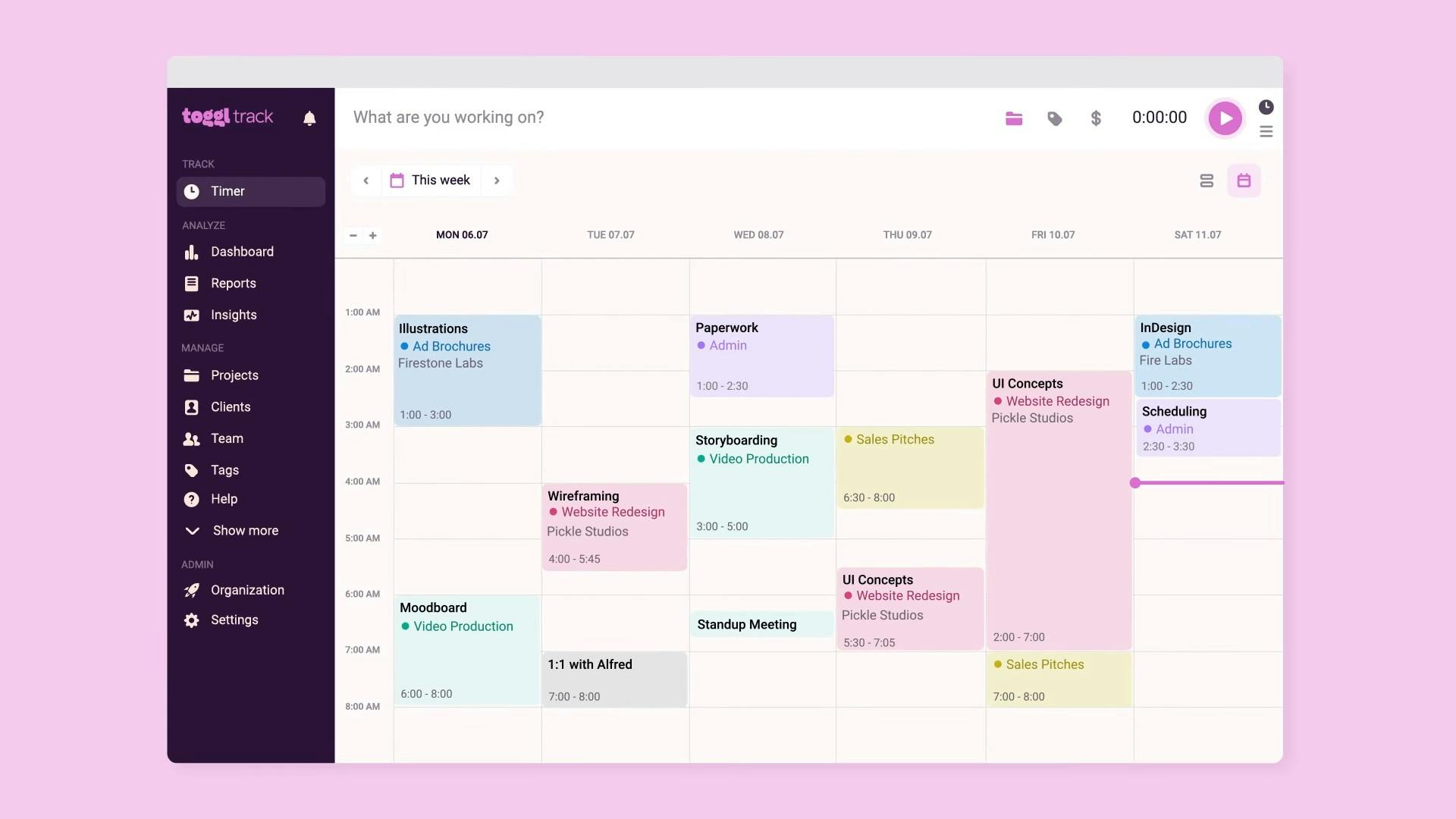
Toggl Track is a well-known time-tracking tool catering to freelancers and small and large teams. It has time tracking, project & revenue tracking, team scheduling, and reporting features.
Key Features:
- One-click Timers & Auto trackers
- Project Dashboards & Insights
- Project Estimates & Alerts
- Team Dashboards
- Email Tracking Reminders & Time Audits
- Summary, Detailed & Weekly Reporting
Customer Ratings:
- G2: 4.6/5 (1484 reviews)
- Capterra: 4.7/5 (1763 reviews)
Pricing: Free version available for up to 5 users. The premium plan starts from $9/user/month.
Available on: Web, Windows, macOS, Linux, Android, and iOS.
3. TimeCamp
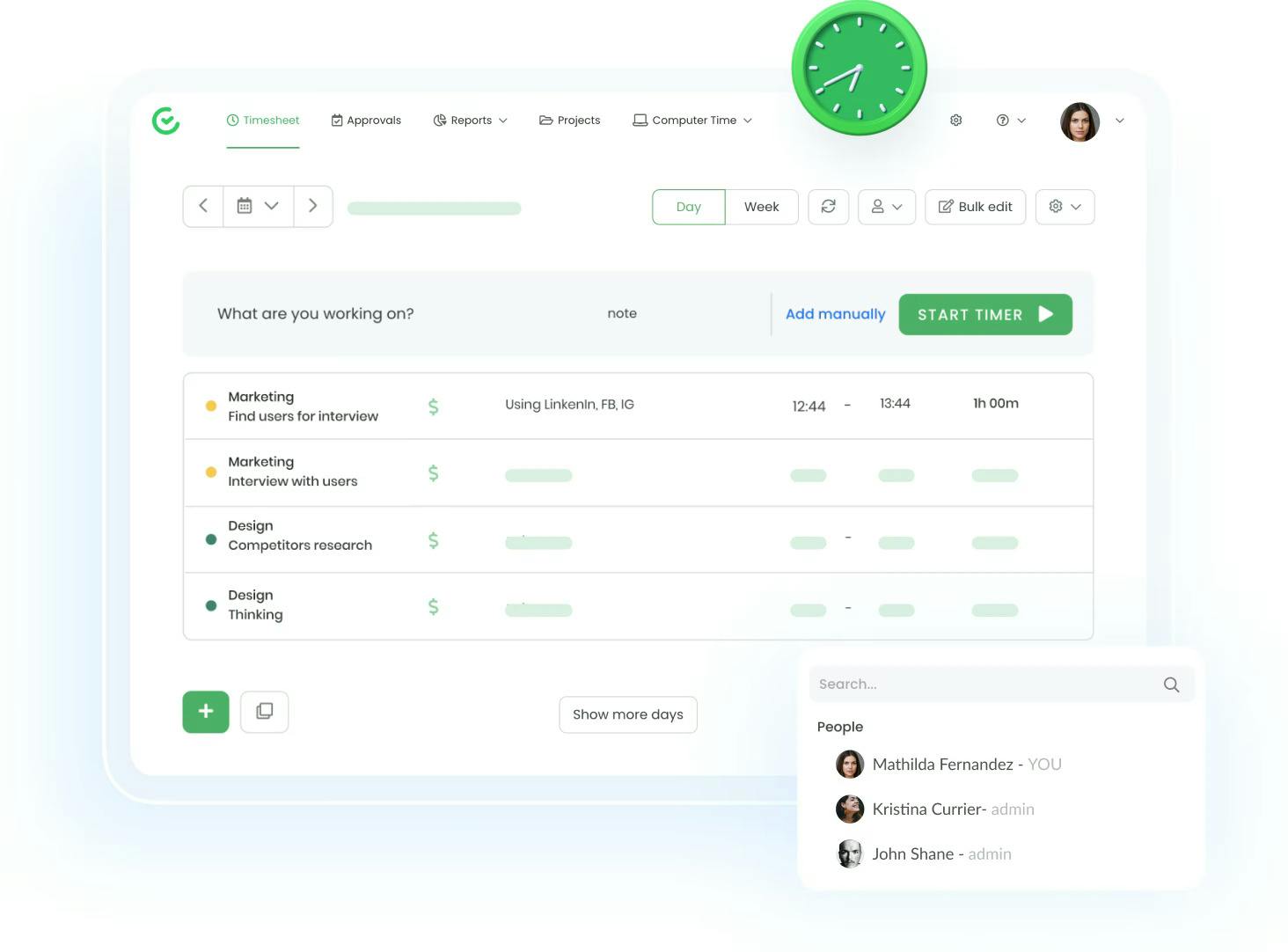
TimeCamp is a free automated time-tracking software used to measure time spent on tasks and projects. It is suitable for tracking billable hours and attendance, managing timesheets, work automation, and improving productivity.
Key Features:
- Automatic Time Tracking
- Billable & Non-Billable Time Tracking
- Productivity Tracking
- Insightful Reporting
- One-click Timesheet Approvals
- Attendance Reporting
- Invoicing
- Calculating overtime hours with time and a half calculator
Customer Ratings:
- G2: 4.7/5 (173 reviews)
- Capterra: 4.7/5 (540 reviews)
Pricing: The free version is available for unlimited users. The basic premium plan starts from $4.99/user/month.
Available on: Web, Windows, macOS, Linux, Android, and iOS.
4. My Hours
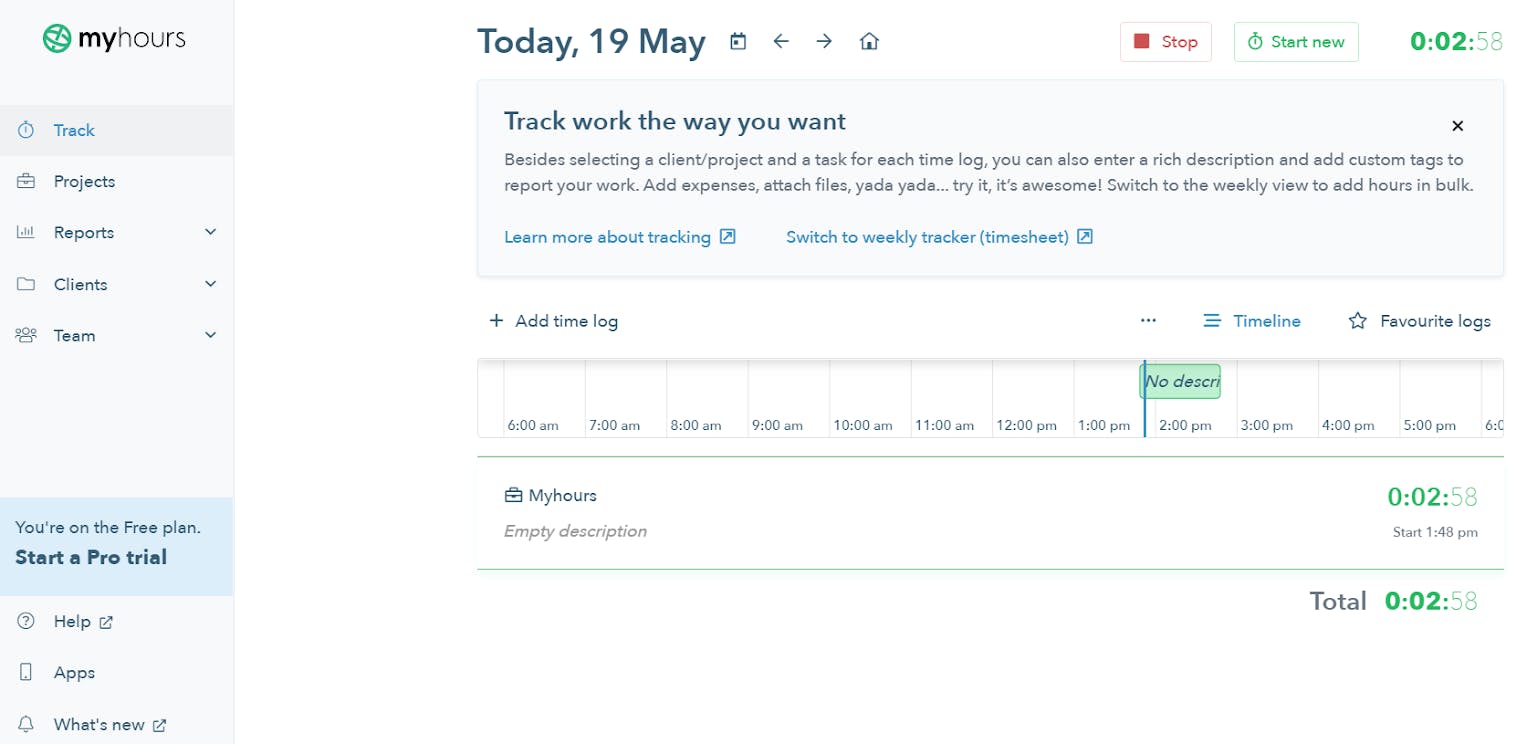
My Hours is an all-in-one time tracking software. It helps coordinate projects and tasks. You can track your work hours and create professional-looking reports for clients.
My Hours also helps you keep projects on track and communicate work done to clients or leaders. It allows tracking project profitability with hourly rates, setting up budgets, and getting reminders when you're close to the budget limit.
Key Features:
- Time & Budget Tracking
- Project & Task Tracking
- Unlimited Team Members & Projects
- Set Billable Rates & Budgets
- Generate Detailed Reports
- Advanced Time Analytics
- Priority Support
- Generate Client Invoices
- Add & edit logs on behalf of your team
- Approval workflow with Audit log
Customer Ratings:
- G2: 4.6/5 (164 reviews)
- Capterra: 4.8/5 (727 reviews)
Pricing: Offers a free version with limited features. The premium plan starts from $8 per user/month.
Available on: Web, Android, and iOS.
5. Harvest
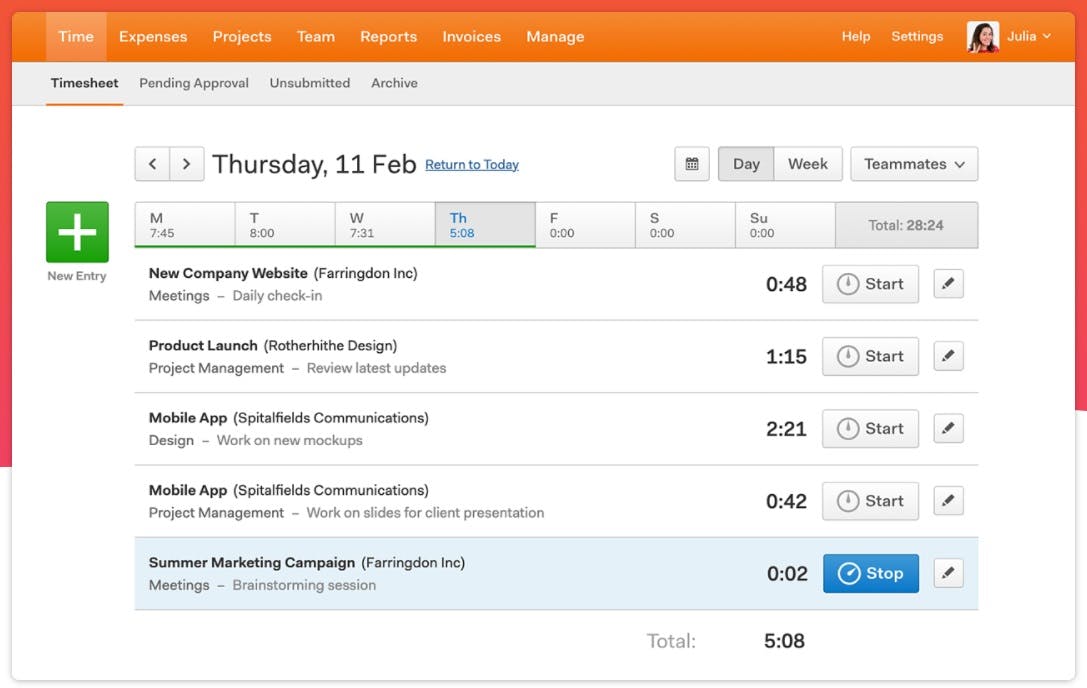
Harvest is a simple, fast, and useful time-tracking tool with an invoicing feature. It helps you track time, generate reports, create invoices, and integrate workflows. It is suitable for IT, web development, creative services, engineering & design, architecture, and management consulting firms.
Key Features:
- Time Tracking (Automatic/Manual) & Timesheets
- Automated Reminders
- Project & Team Reporting
- Custom Reports & Exports
- Invoicing & Online Payments
- Google Calendar & Outlook Integrations
- Accounting, Finance & Productivity Integrations
Customer Ratings:
- G2: 4.3/5 (733 reviews)
- Capterra: 4.5/5 (457 reviews)
Pricing: The free version is available for only 1 user. The premium plan starts from $10.80/user/month (billed annually).
Available on: Web, Windows, macOS, Android, and iOS.
6. RescueTime
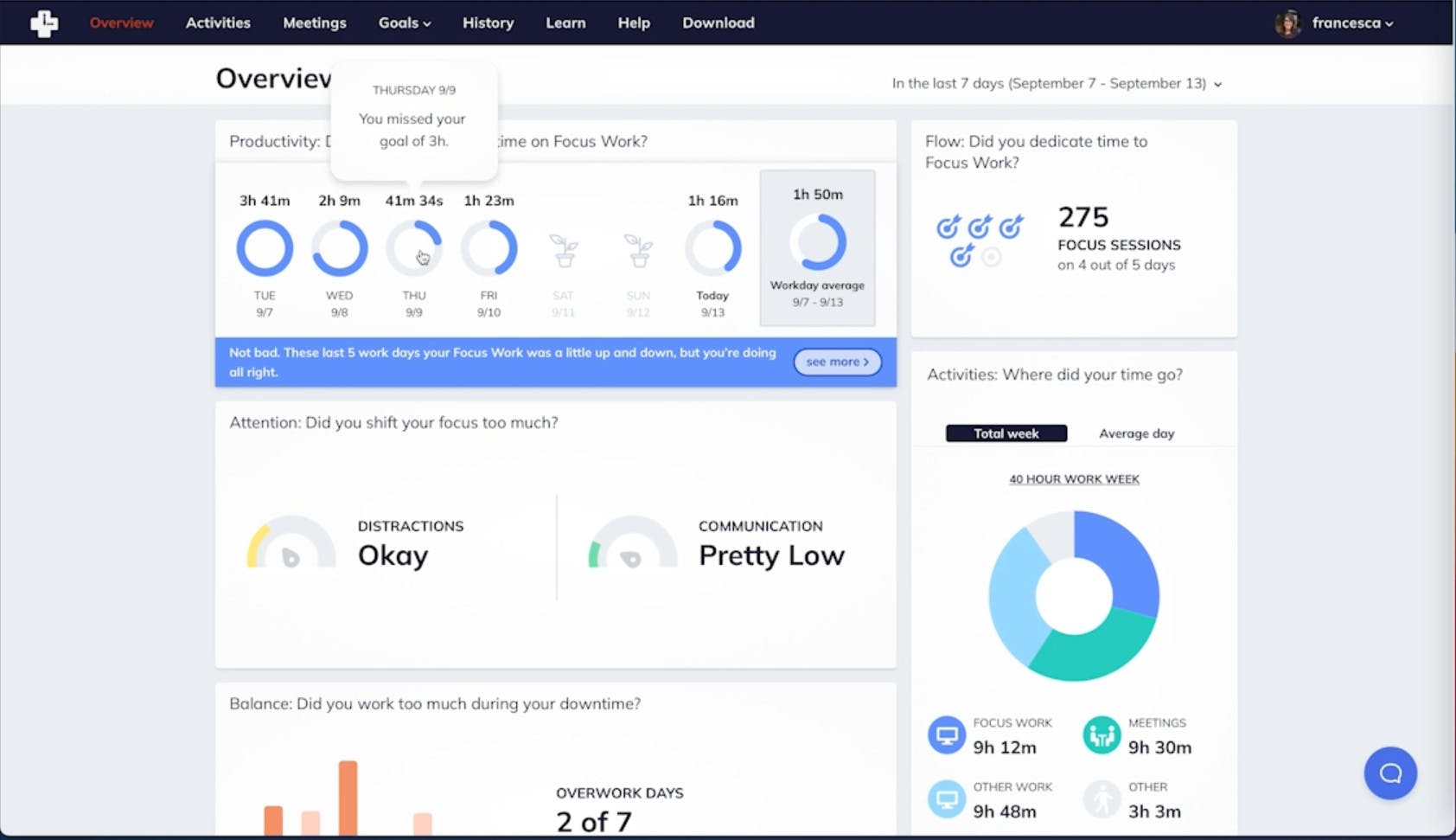
RescueTime is a dynamic time-tracking and distraction-blocking tool that keeps track of your focus and helps you concentrate on your work. It measures the time you spend on websites and applications during your work. It assesses your work style, analyzes your focus, and nudges you to stay on track. It also keeps track of your meetings to let you know the best time to do the work that requires serious concentration.
Key Features:
- Offline Time Tracking
- Automatic Tracking of Applications, Websites, and Documents
- Smart Goals & Real-time Alerts
- Meeting Reminders
- Reports & Insights
Customer Ratings:
- G2: 4.2/5 (74 reviews)
- Capterra: 4.6/5 (123 reviews)
Pricing: No free version. Two weeks free trial. The premium plan starts from $12/month.
Available on: Web, macOS, Windows, and Android.
7. ProofHub
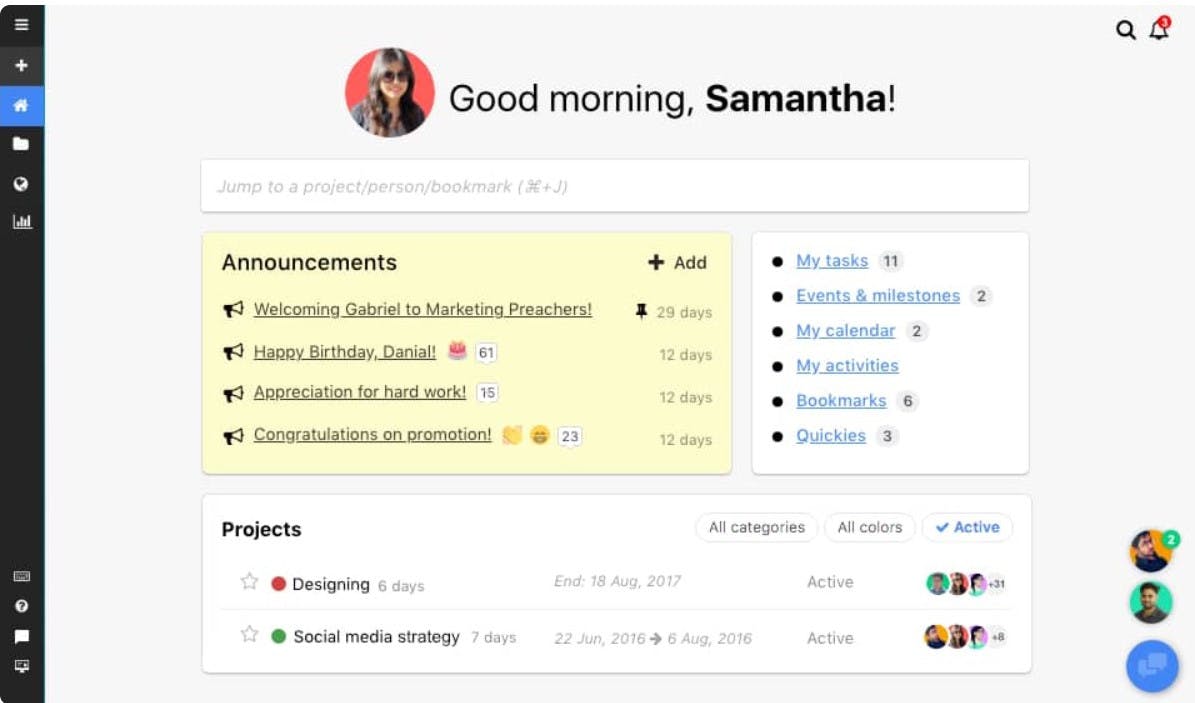
ProofHub is an all-in-one project management and team collaboration software with time tracking being one of its core features. It is known to help teams plan, collaborate, organize, and deliver projects on time. It also helps track time spent on tasks without a manual login.
ProofHub allows you to estimate how long it should take to complete a task and offers a clear indicator if the duration exceeds expectations. It also lets you generate and edit time reports to keep track of all your project time data.
Key Features:
- Project & Task Management
- Table View, Kanban Boards & Gantt Chart
- Proofing, Chat & Discussions
- Calendars, Notes & Request Forms
- Time tracker and Timesheets
- Project Reports
Customer Ratings:
- G2: 4.5/5 (53 reviews)
- Capterra: 4.4/5 (55 reviews)
Pricing: No free version. 14-day free trial available. The premium plan starts from $45 per month.
Available on: Web, Android, and iOS.
8. Scoro
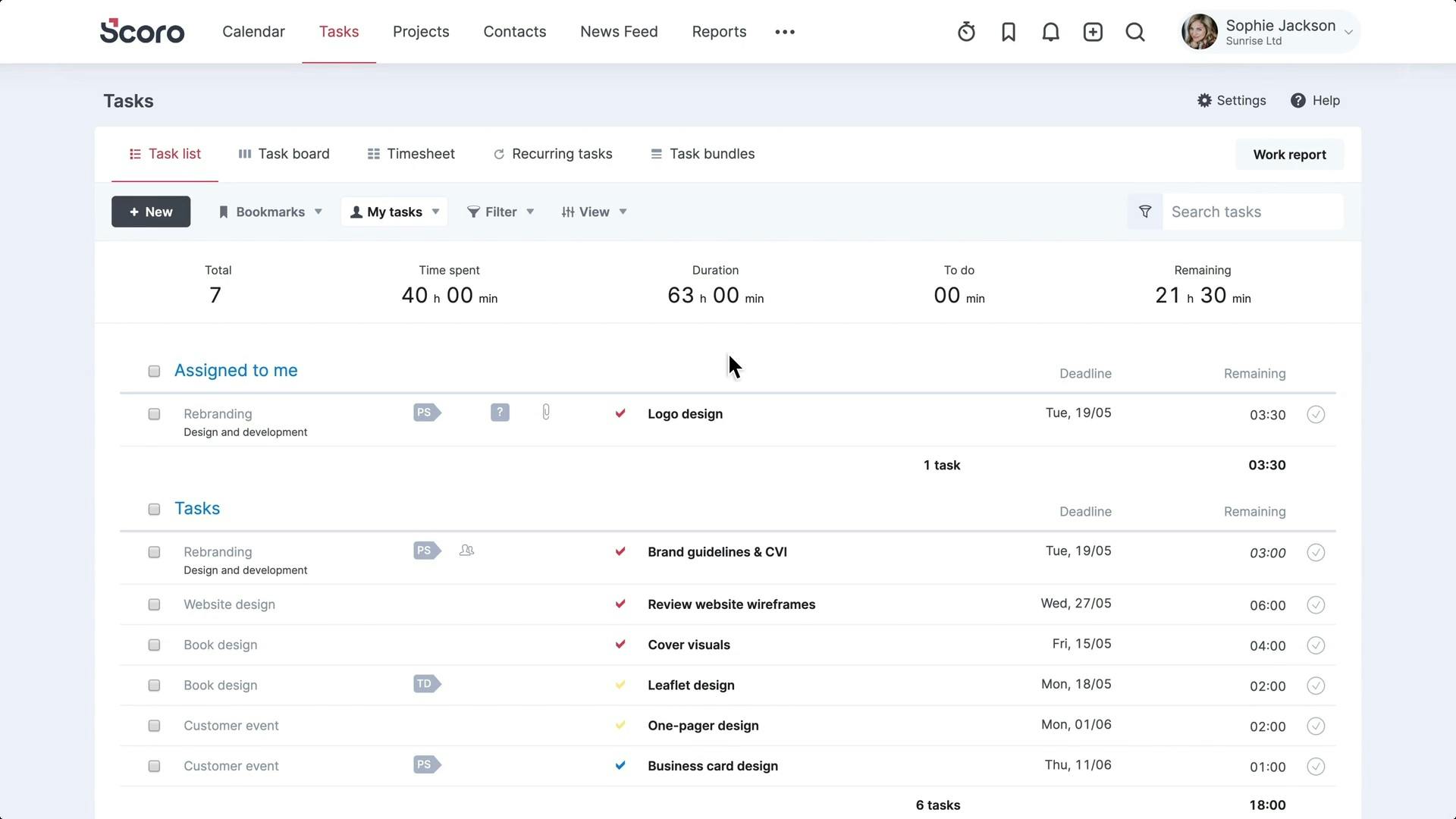
Scoro is an end-to-end work management software built for agencies, consultancies, and professional service firms. It offers time management, project management, sales tracking, CRM, finances management, dashboards, and reporting features.
It helps you plan projects, prioritize assignments, set deadlines, and visualize progress using a project timeline. You can track billable and nonbillable time spent on projects and generate invoices based on hours spent.
Key Features:
- Project Management
- Shared Calendars, Timesheets & Time Tracking
- Gantt Chart
- Live Dashboards & Reporting
- Quoting & Billing
- Sales Tracking & CRM
Customer Ratings:
- G2: 4.5/5 (263 reviews)
- Capterra: 4.6/5 (171 reviews)
Pricing: No free version. 14-day free trial available. The premium plan starts from $26/user/month.
Available on: Web, Android, and iOS.
9. Hubstaff
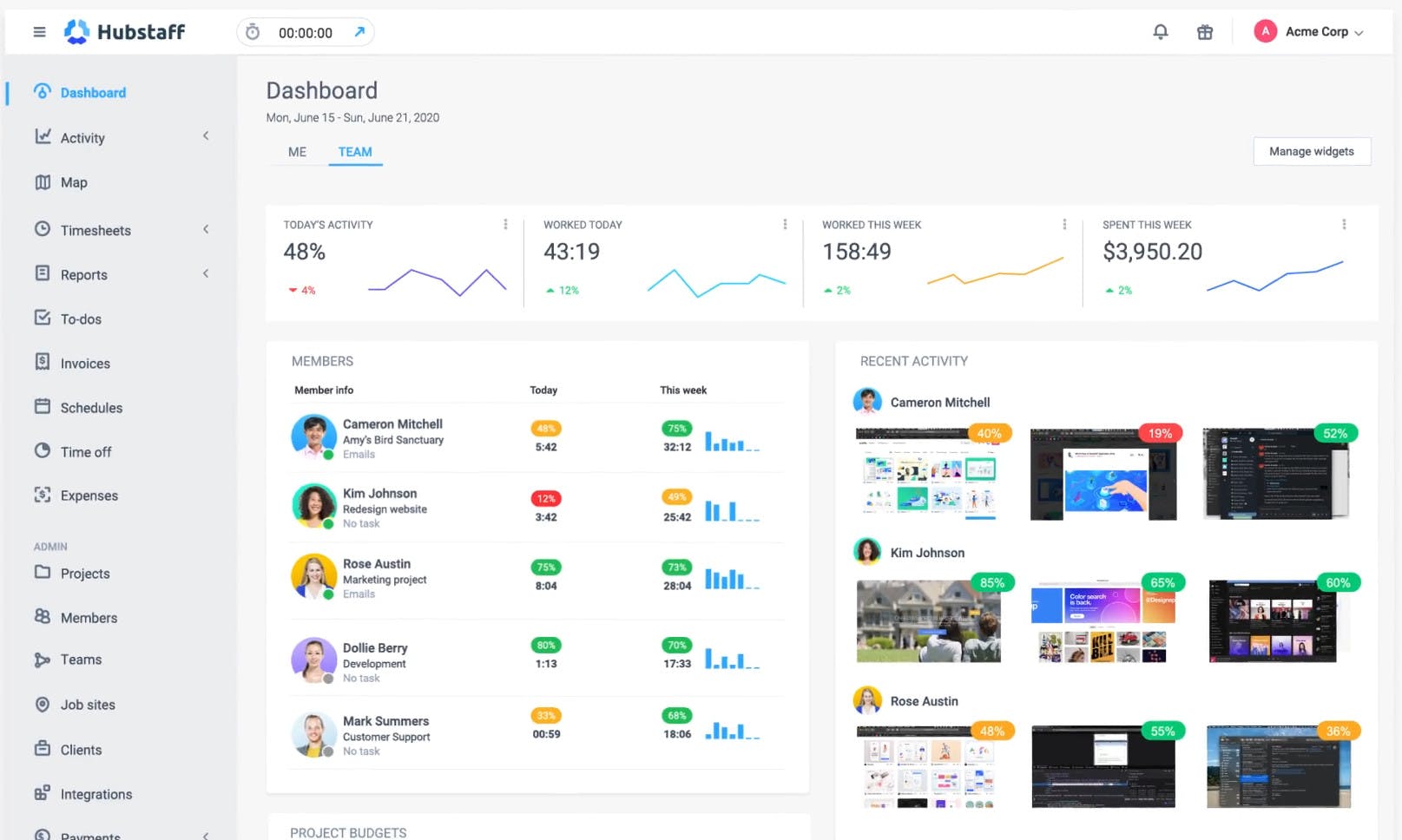
Hubstaff is a time-tracking and productivity-monitoring tool designed for both on-field and remote teams. It caters to accountants, agencies, architects, attorneys, consultants, software developers, construction, e-commerce, healthcare, nonprofit, manufacturing, and real estate firms.
Key Features:
- Time Tracking & Online Timesheets
- Online Invoicing
- Project Budgeting & Detailed Reporting
- Employee Monitoring & Scheduling
- GPS Tracking & Geofencing
- Mobile Time Tracking
Customer Ratings:
- G2: 4.3/5 (379 reviews)
- Capterra: 4.6/5 (1205 reviews)
Pricing: Free version available for one user only. The premium plan starts from $7.50/user/month.
Available on: Web, Windows, macOS, Linux, Android, and iOS.
10. ActiveCollab
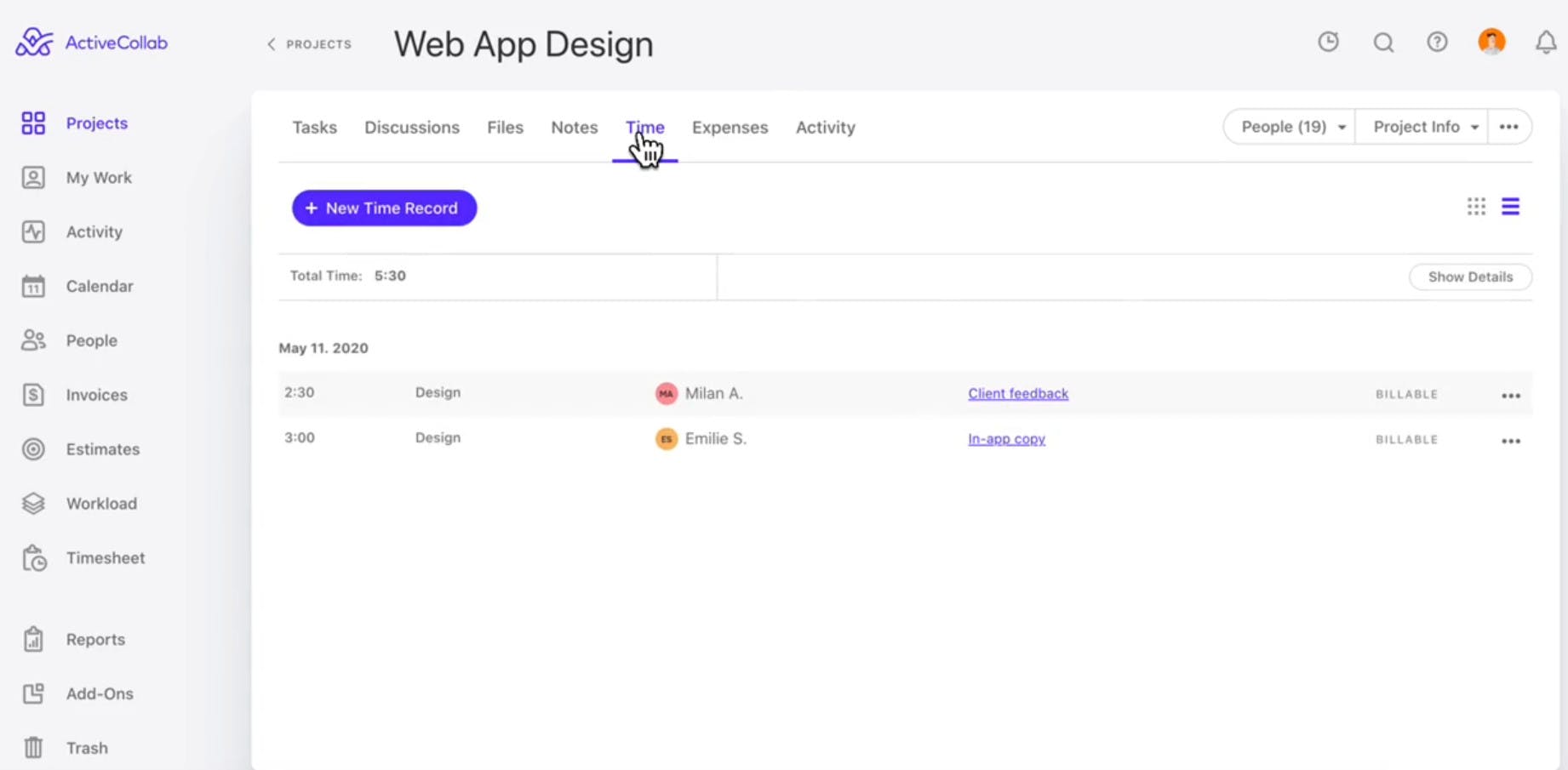
ActiveCollab is a collaborative project management software. It comes with task & project management, team collaboration, time management, resource management, client management, and budgeting features.
It has an integrated stopwatch to track time on specific projects or tasks. You can also view team timesheets and generate time reports.
Key Features:
- Task & Project Management
- User Roles, Chats & Real-time Notifications
- Project Stopwatch, Time tracking, &Timesheets
- Workload Management
- Estimation & Invoicing
- Budget Management
Customer Ratings:
- G2: 4.3/5 (73 reviews)
- Capterra: 4.5/5 (375 reviews)
Pricing: Free version is available for up to 3 users. The premium plan starts from $8/user/month(billed annually).
Available on: Web, Windows, macOS, Linux, Android, and iOS.
11. Time Doctor
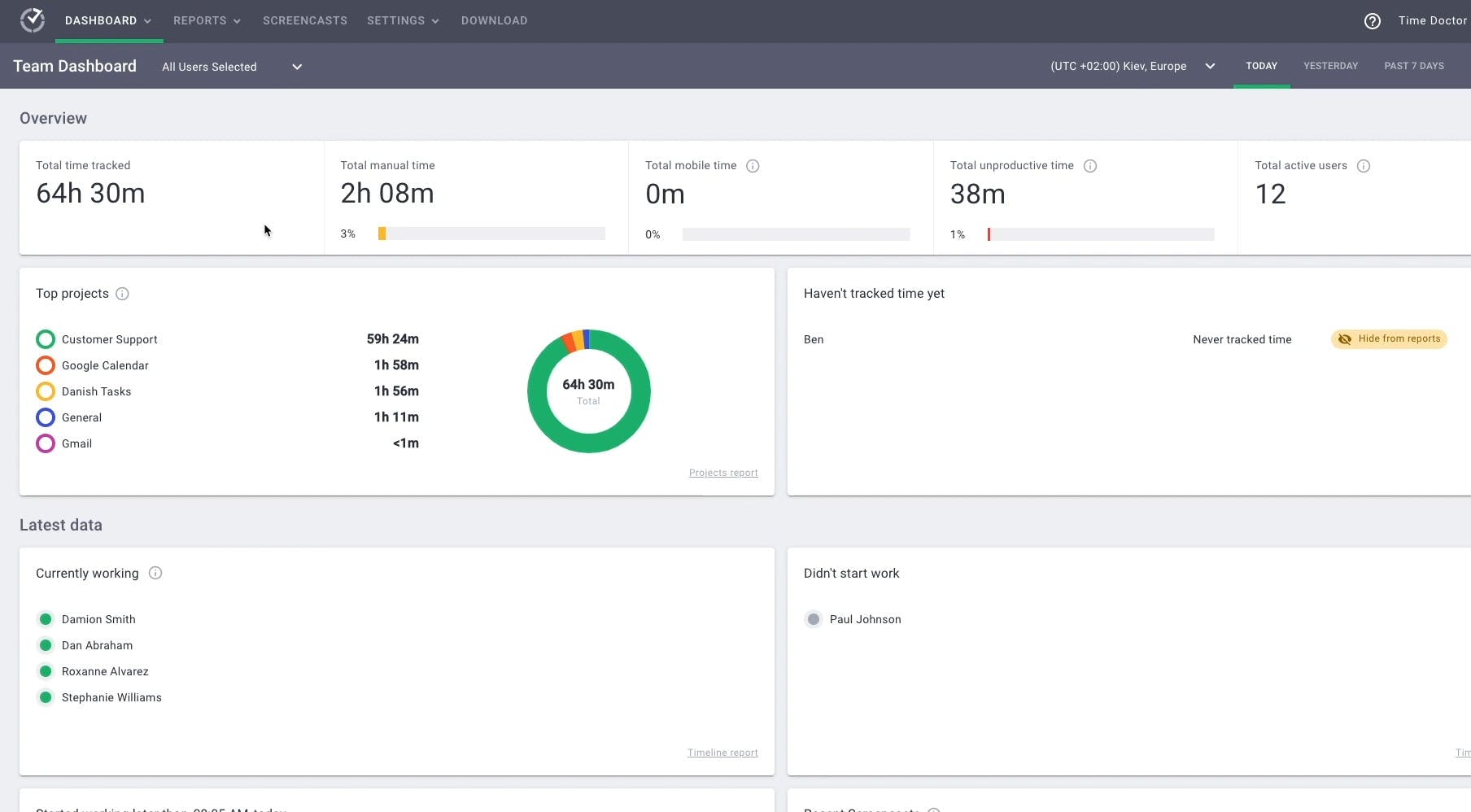
Time Doctor is an easy-to-use employee time tracking and productivity software built for remote, hybrid, and outsourced teams.
You can track activities manually or automatically with silent monitoring features. It also allows you to create tasks & projects, generate productivity reports, and assign productivity ratings to the websites and apps you use during work hours.
Key Features:
- Time Tracking & Employee Monitoring
- Online Timesheets & Payroll
- Project Management & Budgeting
- Productivity Measuring & Summary Reports
- Distraction Alerts
- Web & App Monitoring
- Offline Time Tracking
Customer Ratings:
- G2: 4.4/5 (258 reviews)
- Capterra: 4.5/5 (392 reviews)
Pricing: No free version. 14-day free trial available. The basic plan starts from $5.90/user/month.
Available on: Web, Windows, macOS, Linux, Android, and iOS.
12. Todoist
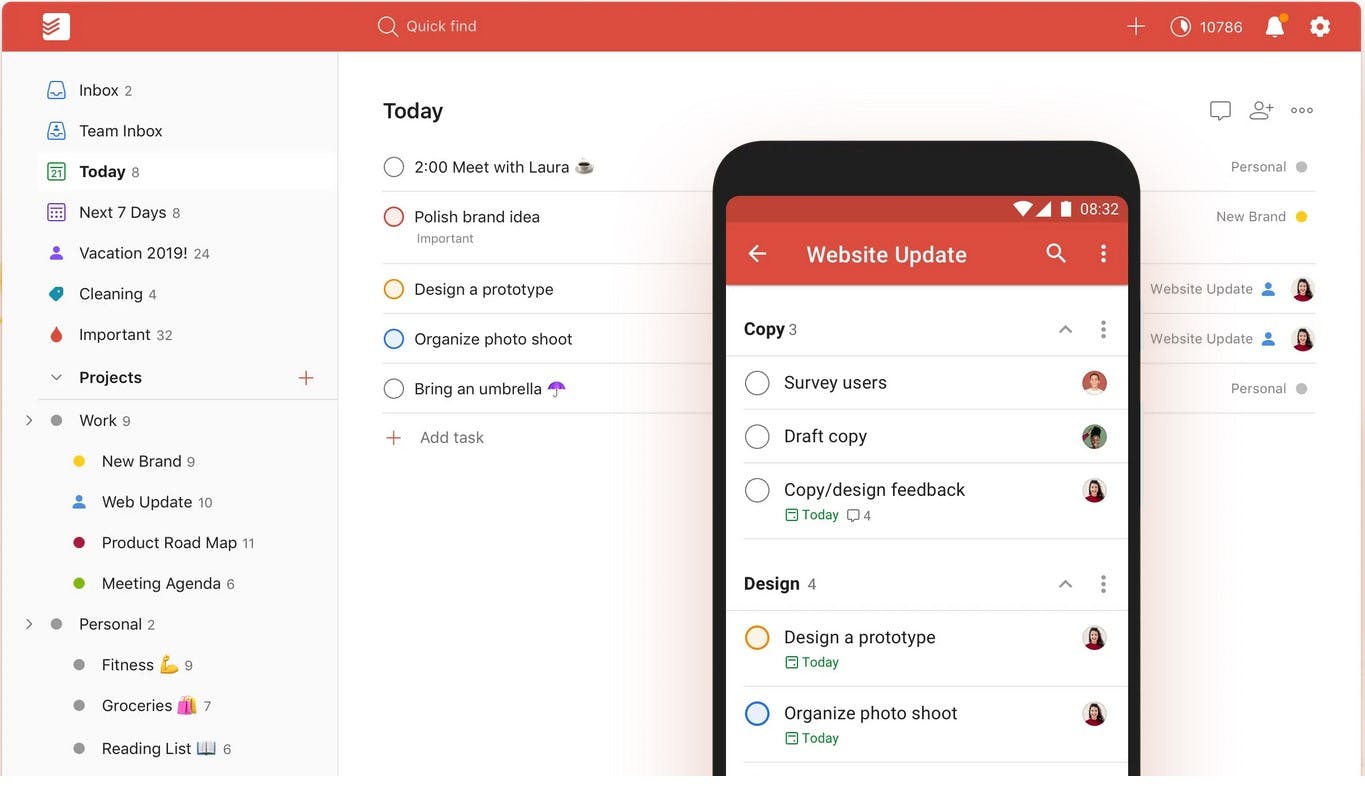
Todoist is one of the top-ranked task management and productivity tools that helps remote and nomadic workers manage their time effectively. It lets you organize tasks by type, set reminders, and collaborate with team members. Todoist caters to creatives, developers, students, small businesses, and freelancers.
Key Features:
- Tasks, Subtasks, and Recurring Due Dates
- Set Priority Levels & Reminders
- Task Delegation & Notifications
- Boards, Labels, and Filters
- Productivity Visualizations
Customer Ratings:
- G2: 4.4/5 (703 reviews)
- Capterra: 4.6/5 (1452 reviews)
Pricing: Free version is available for up to 5 active projects. The premium plan starts from $4/user/month (billed annually).
Available on: Web, Windows, macOS, Linux, Android, and iOS.
13. Nutcache
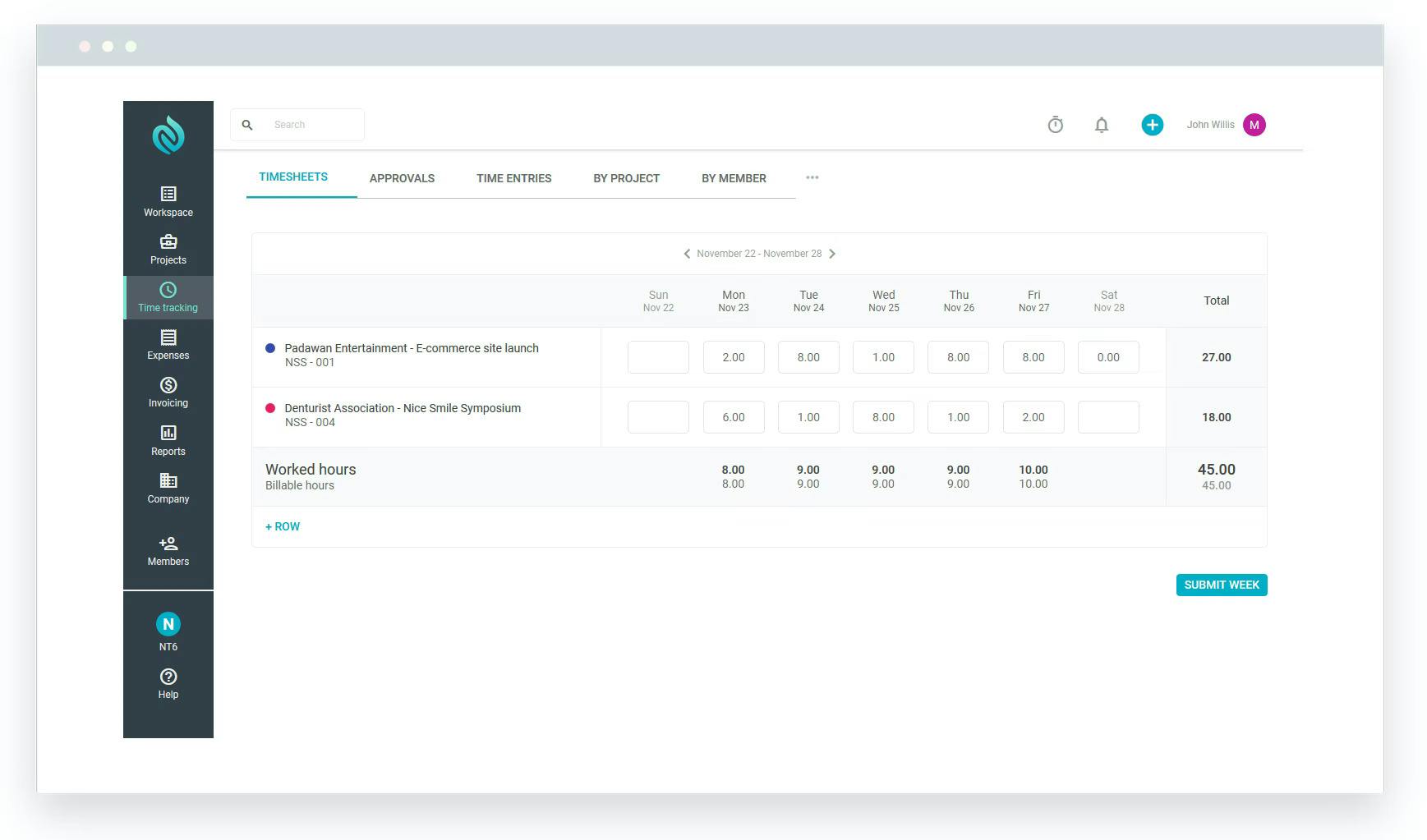
Nutcache is an all-in-one collaborative project management tool that lets you manage and analyze your time. It has time tracking, invoicing, expense management, and task & project management features.
Key Features:
- Workload Management
- Scrum & Agile Project Management
- Custom Workflows, Task Prioritization & Task Automation
- Project Budgeting
- Time Tracking
- Custom Invoicing & Billing
Customer Ratings:
- G2: 4.1/5 (12 reviews)
- Capterra: 4.4/5 (163 reviews)
Pricing: Free version is available for up to 20 users. The Pro plan starts at $13.95/user/month (billed annually).
Available on: Web, Windows, macOS, Linux, Android, and iOS.
14. Everhour
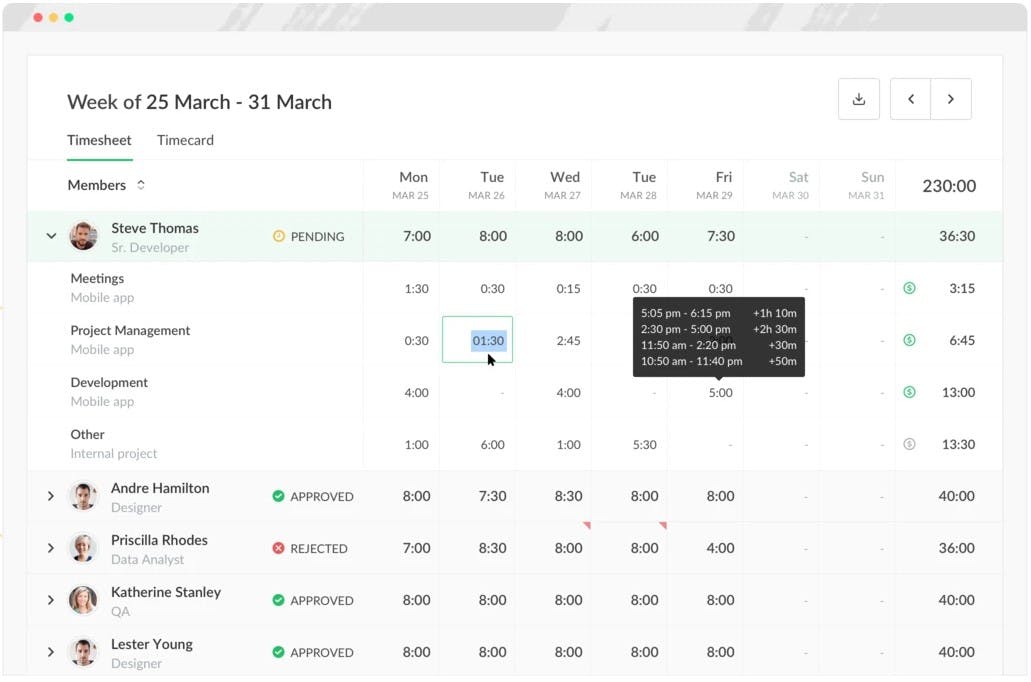
Everhour is a time-tracking software built for budgeting, client invoicing, and payroll processing. It also helps you measure your team's performance through timesheets and integrates seamlessly with tools like Asana, Trello, Basecamp, Jira, and ClickUp.
Key Features:
- Time Tracking
- Billing & Project Budgeting
- Task Management
- Visual Planning
- Expenses Management
- Invoicing & Reporting
Customer Ratings:
- G2: 4.7/5 (134 reviews)
- Capterra: 4.7/5 (275 reviews)
Pricing: No free version. 14-day free trial available. The premium plan starts from $8.50/user/month.
Available on: Web, and iPhone.
15. Hive
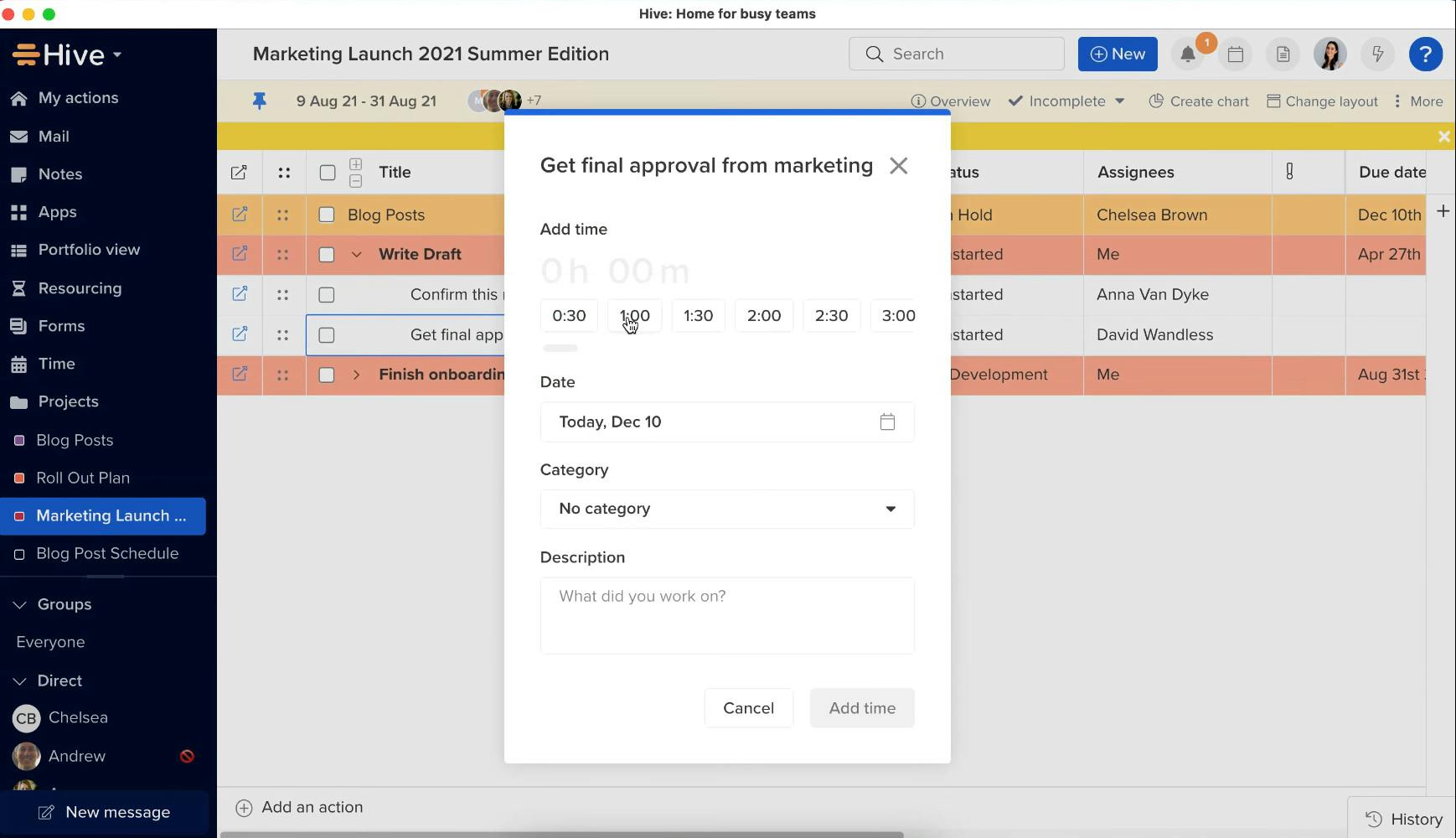
Hive is a project management and team collaboration platform built for marketers, educators, project managers, agencies, startups, and operations teams. It helps you track your team's performance using time tracking and timesheets.
Key Features:
- Task & Project Management
- Document & Video Proofing
- Timesheets & Time Tracking
- Gantt, Kanban, Table, & Calendar Views
- Collaborative Notes
Customer Ratings:
- G2: 4.5/5 (288 reviews)
- Capterra: 4.5/5 (145 reviews)
Pricing: Free version is available for up to 2 users. The premium plan starts from $12/user/month.
Available on: Web, Windows, macOS, Android, and iOS.
16. Infinity
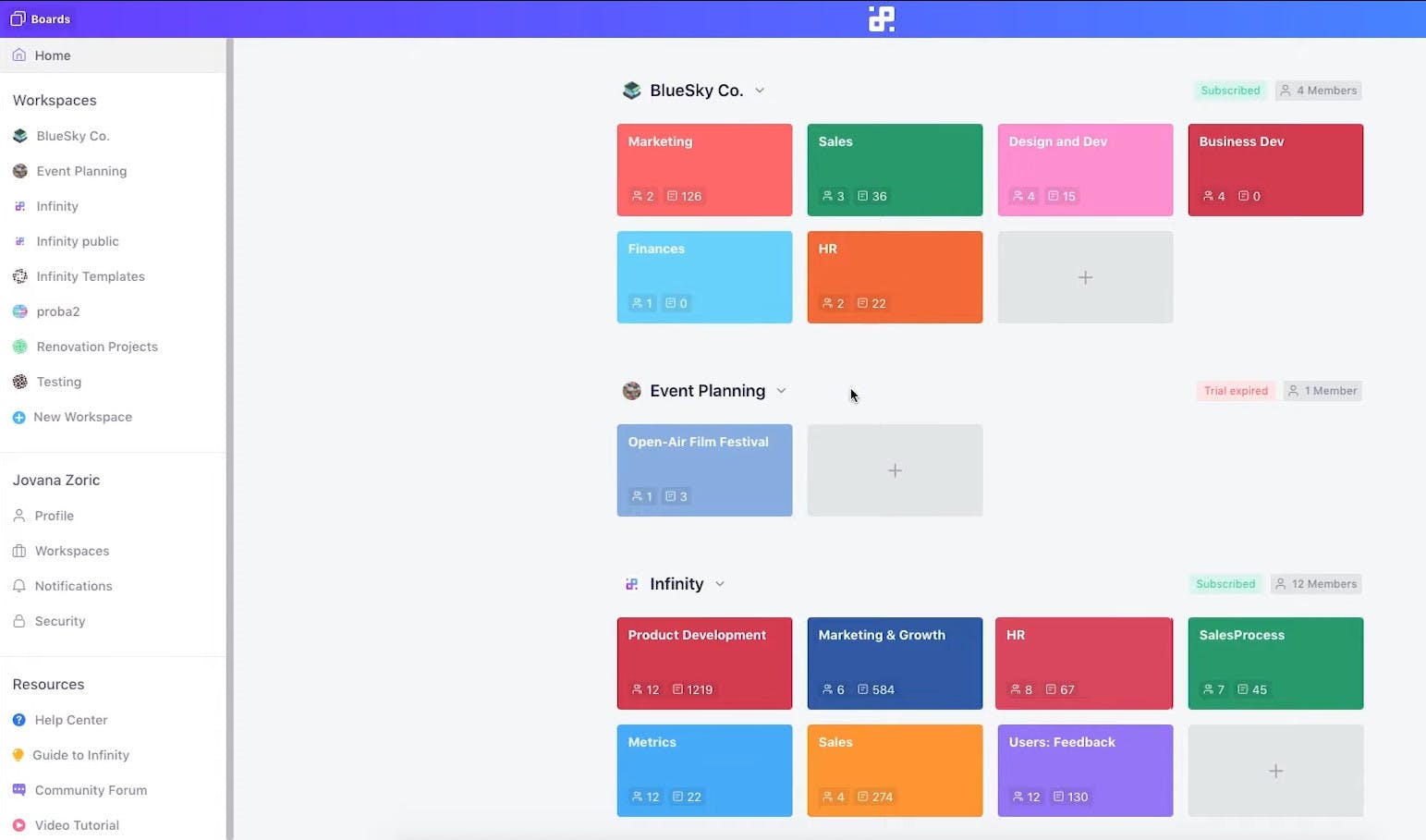
Infinity is an all-in-one work management tool packed with features to help you effectively manage your work and time. It enables seamless collaboration by letting you organize everything in one central hub. It also allows you to structure your projects the way you want.
Key Features:
- Workload Management
- List, Table, Gantt & Calendar Views
- Activity Tracking
- Filtering, Grouping & Sorting
- Custom Attributes
Customer Ratings:
- G2: 4.6/5 (15 reviews)
- Capterra: 4.8/5 (25 reviews)
Pricing: No free version or free trial. The Pro plan starts from $27/month for 3 users(billed annually).
Available on: Web, Android, and iOS.
17. DeskTime
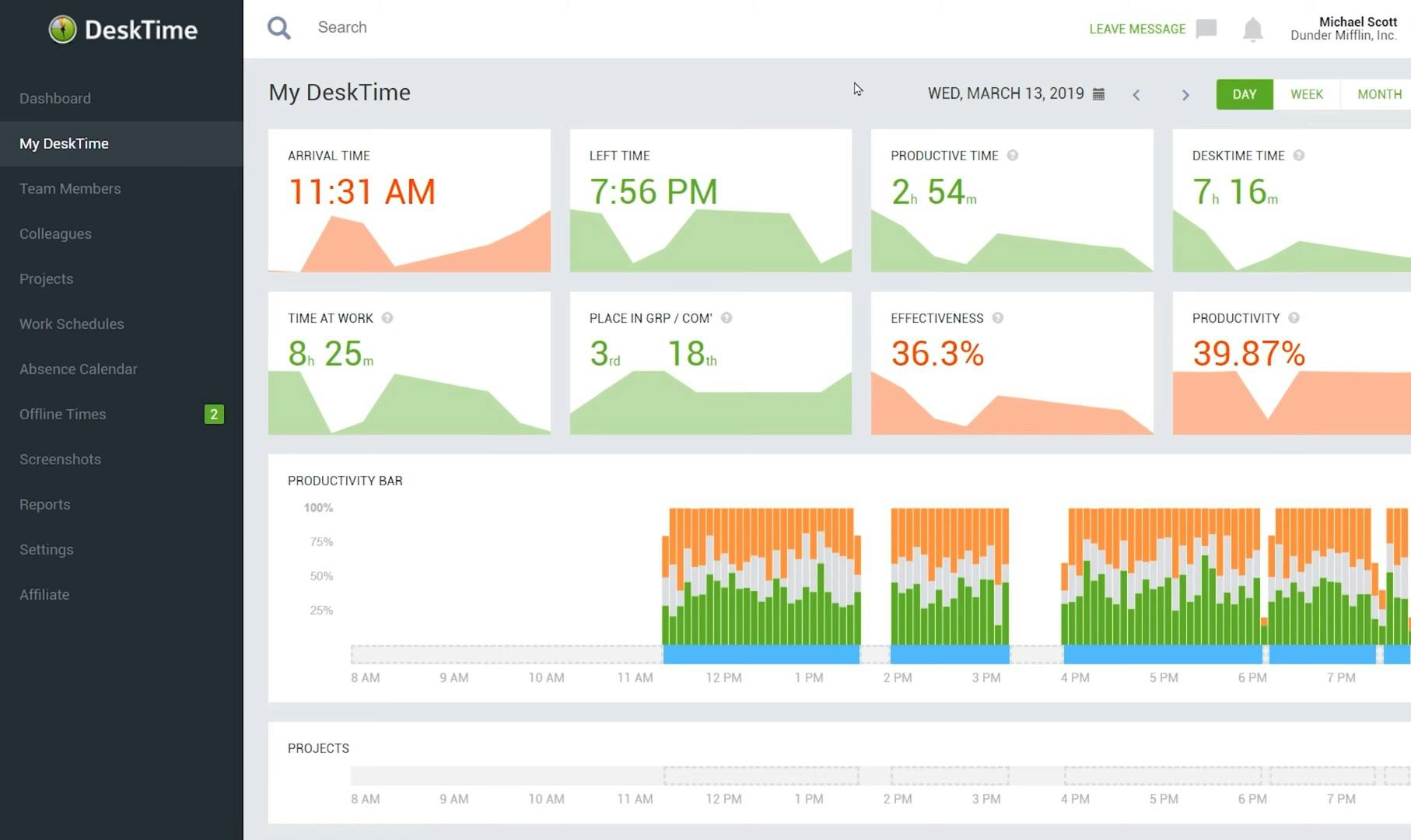
DeskTime is an automatic time-tracking and team-monitoring application built for businesses and freelancers. It comes with time tracking, attendance tracking, and workflow management features.
Key Features:
- Automatic Time Tracking
- Offline Time Tracking
- Project Tracking
- Cost Calculation & Billing
- Document Title Tracking
- URL & App Tracking
- Absence Calendar
- Pomodoro Timer
- Invoicing & Custom Reports
Customer Ratings:
- G2: 4.6/5 (25 reviews)
- Capterra: 4.5/5 (237 reviews)
Pricing: The free version is available for 1 user only. The premium plan starts from $7/user/month.
Available on: Web, Windows, macOS, Linux, Android, and iOS.
18. Monitask
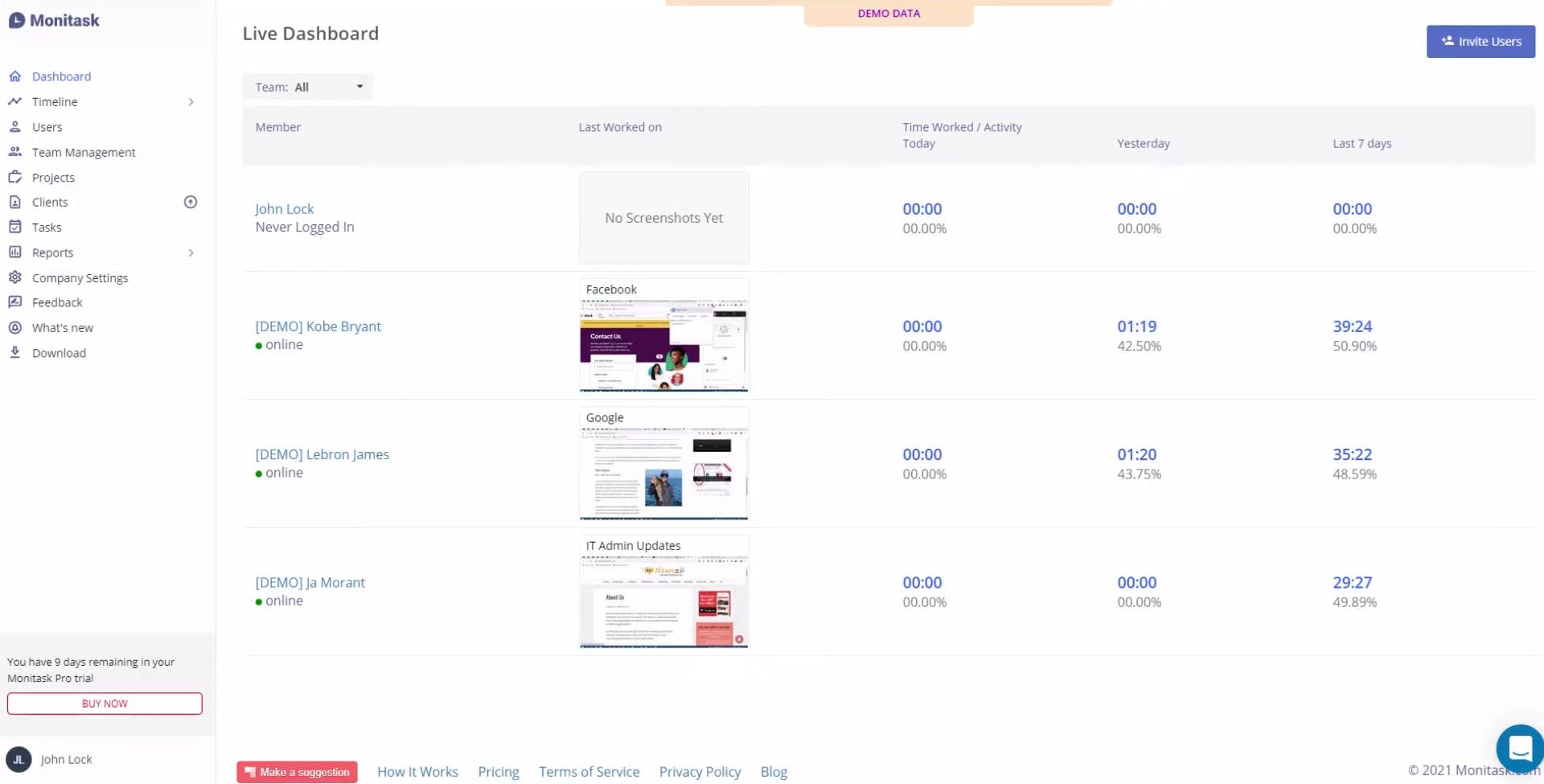
Monitask is a remote productivity management and employee monitoring tool. It is built for software developers, consultants, educators, creatives, agencies, e-commerce businesses, and remote teams.
Key Features:
- Employee Time Tracking
- View Employee Screenshots
- Project & Task Tracking
- Websites & Apps Tracking
- Cloud Attendance System
- Invoicing
- Summary & Custom Reports
Customer Ratings:
- G2: 4.3/5 (9 reviews)
- Capterra: 4.8/5 (85 reviews)
Pricing: No free version. Free trial available. The premium plan starts from $5.99/user/month.
Available on: Web, Windows, macOS, and Linux.
19. Clarizen
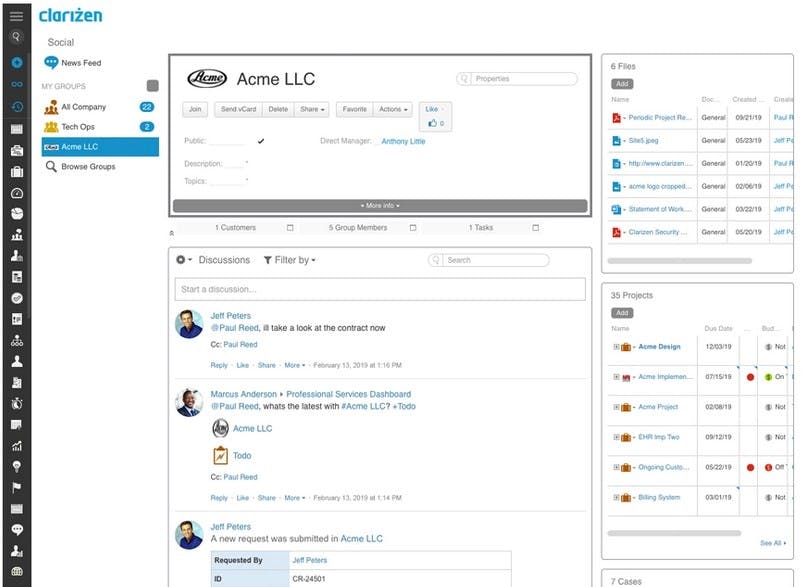
Clarizen is a workflow automation and project management tool suitable for IT, professional services, and marketing firms. It helps minimize project risk and time spent on mundane tasks by automating repeatable processes, alerts, and workflows.
Key Features:
- Project Dashboards & Reporting
- Configurable Workflows
- Discussions & File Sharing
- Centralized Digital Proofing
- Process Automation & Finance Management
Customer Ratings:
- G2: 4.1/5 (516 reviews)
- Capterra: 4.2/5 (169 reviews)
Pricing: No free version. The premium plan starts from $45/user/month.
Available on: Web, Windows, macOS, Android, and iOS.
20. Replicon
Replicon is a comprehensive project time tracking & timesheet software suite. It offers multiple tools for time tracking, billing, expense tracking, automated time-off tracking, and attendance. It caters to government contractors, IT & consulting firms, marketing/media firms, nonprofits, architectural services, engineering firms, and federal agencies.
Key Features:
- Configurable Timesheets
- Billable & non-billable time tracking
- Real-time Project Tracking
- Budgets vs Actuals Tracking
- Project Costing & Documentation
- Time Off Booking
- Expense Allocations
- Advanced Analytics
Customer Ratings:
- G2: 4.2/5 (516 reviews)
- Capterra: 4.5/5 (425 reviews)
Pricing: No free version. Free trial available. The premium plan starts from $12/user/month.
Available for: Web, Windows, macOS, Linux, Chromebook, Android, and iOS.
21. Bill4Time
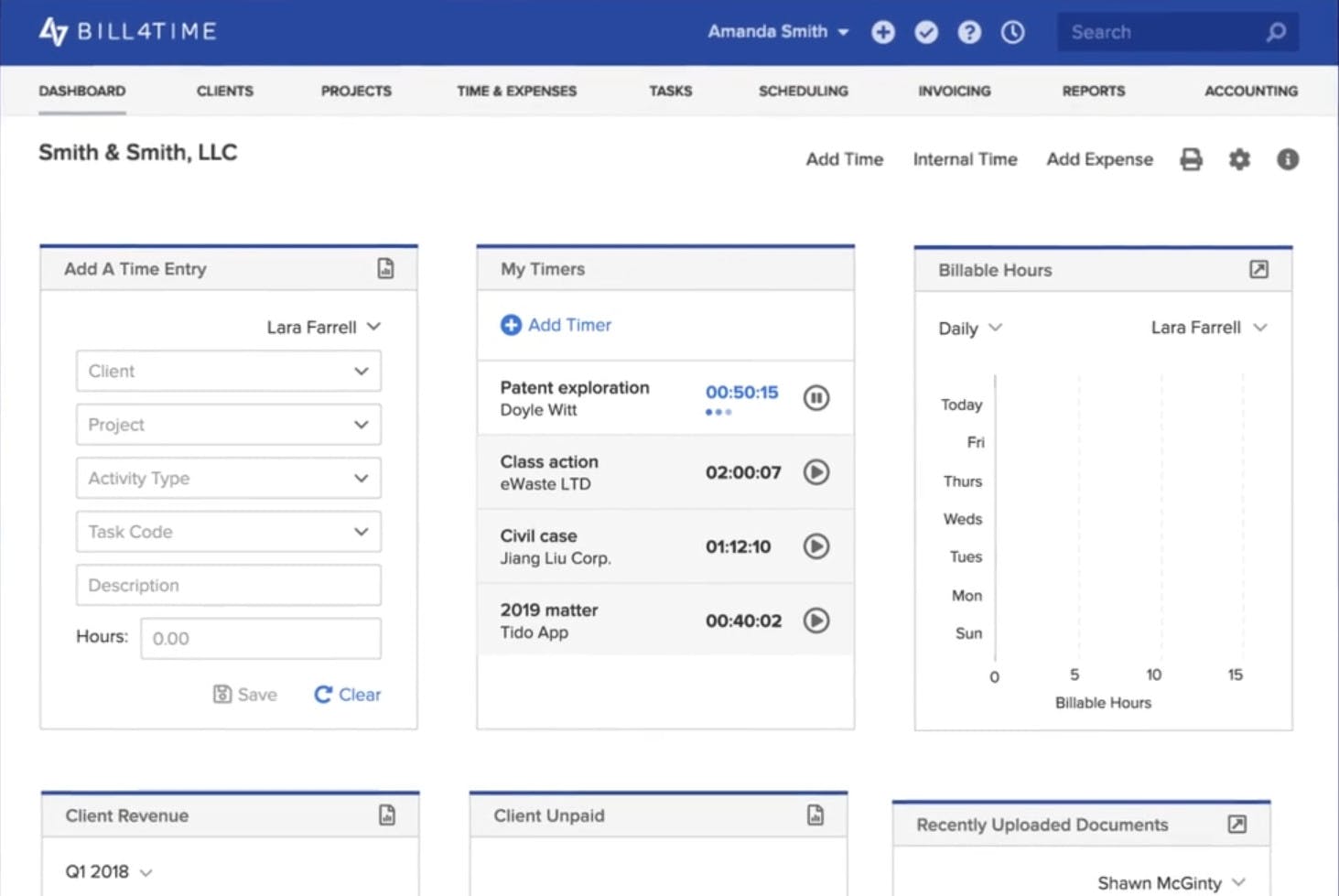
Bill4Time is an end-to-end time tracking & billing software. It is built for lawyers, architects, accountants, coaches/trainers, consultants, contractors, healthcare counselors, freelancers, and small businesses.
Key Features:
- Online One-click Time Tracking
- Expense Tracking
- Billing & Custom Invoicing
- Online Payments
- Task & Project Management
- Client Management
- Accounting & Reporting
Customer Ratings:
- G2: 4.3/5 (13 reviews)
- Capterra: 4.8/5 (153 reviews)
Pricing: No free version. The basic plan starts from $27/user/month.
Available for: Web, Windows, macOS, Android, and iOS.
What’s the difference between Paid & Free Time Management Tools?
Most of the time management tools we tested and reviewed have free versions available for a limited number of users, projects, and storage, with basic time tracking and reporting features. Some of them only offer 14-day free trials. But that’s not the case with SmartTask.
SmartTask’s free version offers unlimited users, tasks, projects, contacts, and access to all essential features you need to manage your time efficiently and stay ahead of your competition.
Paid tools offer core time management features such as time estimates, timesheets, scheduling, billing, budgeting, invoicing, expense tracking, and advanced reporting. They also offer unlimited users, projects, storage, and integration options.
Final Thoughts
Having time management tools for employees and teams is more critical than ever in the quickly changing remote working environments.
They can help you declutter your mind from the chaos of multitasking and keep you on top of your work to achieve your goals faster.
With a time management tool like SmartTask, you can improve your team’s productivity by 300%. Sign up today.
Learn how SmartTask can help you manage your time.
Plan your resources smarter with one scalable client delivery management system.
Try it Live - It's FREE


